Futuristic Photomontage in Adobe Photoshop
A course by Sergio Instanto , Photographer and Visual Artist

Learn how to create and edit impactful photos with sci-fi effects and atmospheric elements
Imagination has no limits inside the futuristic universe of Sergio Instanto. The photographer and digital artist from Argentina has become well known for creating action-packed scenes inspired by sci-fi and cyberpunk. With Sergio as your teacher, discover the secrets for capturing the entire concept of a film in a single digital image.
In this course, Sergio teaches you how to create and edit a photo with a strong cyberpunk aesthetic, from concept to creation. Learn different homemade production techniques and see how to create a truly conceptual image. Explore special visual effects like the use of reflections and neon color to generate the feeling of real movement.
What will you learn in this online course?
17 lessons & 19 downloads
- 96% positive reviews (108)
- 1,951 students
- 17 lessons (3h 6m)
- 19 additional resources (7 files)
- Online and at your own pace
- Available on the app
- Audio: Spanish
- Spanish · English · Portuguese · German · French · Italian · Polish · Dutch · Turkish
- Level: Beginner
- Unlimited access forever
What is this course's project?
Create a photograph of a model with futuristic surroundings, from concept to production to final retouching.

Projects by course students
Who is this online course for?
Photographers and photography aficionados who want to explore their imagination and upgrade their creative skillset.
Requirements and materials
To take this course, some basic knowledge of photography, illustration, and Adobe Photoshop is recommended.
Regarding the materials, you will need a camera or camera phone, and a computer with Adobe Photoshop installed (7-day trial available on the Adobe website).
For the photography, you will need to have access to windows, reflectors, LED tubes, flashlights, colored cellophane, panels, curtains, or anything else that can be used to create the lighting of the scene.

Reviews

Sergio Instanto
A course by Sergio Instanto
Sergio Instanto is a photographer and visual artist, renowned for his ability to create imaginary worlds through photography and digital art.
His style, influenced by audiovisual culture and Cyberpunk, blends sophistication and dynamism, standing out in figurative photocomposition.
Throughout his career, he has worked on Red Dragon campaigns, the visual identity of Katie Angel, and concept arts for Free Fire, as well as collaborating with brands like Adobe.
Content
-
U1
Introduction
-
Presentation
-
Influences
-
What will we do in the course?
-
-
U2
Let's turn on the chip
-
Creative mode and idea selection
-
Sketch and reference search
-
We shoot!
-
-
U3
Creating our world
-
Photo selection and development
-
Quick sketch
-
Character cutout
-
Image composition 1
-
Image composition 2
-
Image composition 3
-
Image composition 4
-
Color, volume and integration 1
-
Color, volume and integration 2
-
-
U4
Final adjustments
-
Final finish in Camera Raw
-
Final cut
-
-
FP
Final project
-
Futuristic Photomontage in Adobe Photoshop
-
What to expect from a Domestika course
-
Learn at your own pace
Enjoy learning from home without a set schedule and with an easy-to-follow method. You set your own pace.
-
Learn from the best professionals
Learn valuable methods and techniques explained by top experts in the creative sector.
-
Meet expert teachers
Each expert teaches what they do best, with clear guidelines, true passion, and professional insight in every lesson.
-
Certificates
PlusIf you're a Plus member, get a custom certificate signed by your teacher for every course. Share it on your portfolio, social media, or wherever you like.
-
Get front-row seats
Videos of the highest quality, so you don't miss a single detail. With unlimited access, you can watch them as many times as you need to perfect your technique.
-
Share knowledge and ideas
Ask questions, request feedback, or offer solutions. Share your learning experience with other students in the community who are as passionate about creativity as you are.
-
Connect with a global creative community
The community is home to millions of people from around the world who are curious and passionate about exploring and expressing their creativity.
-
Watch professionally produced courses
Domestika curates its teacher roster and produces every course in-house to ensure a high-quality online learning experience.
FAQs
What are Domestika's online courses?
Domestika courses are online classes that allow you to learn new skills and create incredible projects. All our courses include the opportunity to share your work with other students and/or teachers, creating an active learning community. We offer different formats:
Original Courses: Complete classes that combine videos, texts, and educational materials to complete a specific project from start to finish.
Basics Courses: Specialized training where you master specific software tools step by step.
Specialization Courses: Learning paths with various expert teachers on the same topic, perfect for becoming a specialist by learning from different approaches.
Guided Courses: Practical experiences ideal for directly acquiring specific skills.
Intensive Courses (Deep Dives): New creative processes based on artificial intelligence tools in an accessible format for in-depth and dynamic understanding.
When do the courses start and when do they finish?
All courses are 100% online, so once they're published, courses start and finish whenever you want. You set the pace of the class. You can go back to review what interests you most and skip what you already know, ask questions, answer questions, share your projects, and more.
What do Domestika's courses include?
The courses are divided into different units. Each one includes lessons, informational text, tasks, and practice exercises to help you carry out your project step by step, with additional complementary resources and downloads. You'll also have access to an exclusive forum where you can interact with the teacher and with other students, as well as share your work and your course project, creating a community around the course.
Have you been given a course?
You can redeem the course you received by accessing the redeeming page and entering your gift code.





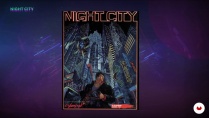






great mentor
So far excellent course, i like how he explain.
Muy bueno, podria mejorar dando los recursos completos
gracias a este curso, pude termunar la edición de unas fotorafías de una cosplayer. fantástico
Me ha gustado, he aprendido bastantes cosas nuevas