Creation of 3D Scenes from Scratch in Maya
A course by Albert Valls Punsich , 3D Artist
Joined November 2015

Work on a scene's set dressing starting from the idea, to the blocking and composition, up to the final render
Composition, color, and lighting are the keys to bringing a 3D stage to life. Through the set dressing, you can not only decorate and set a realistic environment but also provide information to the story you want to tell. Albert Valls is a 3D artist who specializes in modeling and scene creation, and his projects are defined by his passion for the small details. In this course, he teaches you how to create your own scene.
With his experience working in Framestore for high-level productions such as Avengers: Infinity War, Thor: Ragnarok, and Fantastic Beasts: The Crimes of Grindelwald, in this course he teaches you all the necessary steps to create a scene from scratch in Autodesk Maya.
Start with the idea, blocking and composing, until the final render. You will see the techniques and tools that will help you turn your imagination into reality while discovering the methodology used by professional studios.
What will you learn in this online course?
38 lessons & 28 downloads
- 98% positive reviews (250)
- 7,174 students
- 38 lessons (8h 26m)
- 28 additional resources (6 files)
- Online and at your own pace
- Available on the app
- Audio: Spanish, English, French, Italian, Portuguese, Turkish
- Spanish · English · Portuguese · German · French · Italian · Polish · Dutch · Turkish
- Level: Beginner
- Unlimited access forever
What is this course's project?
Make a 3D scene applying the teacher's working methodology. Albert will make one set in a dungeon, but you can choose what your scene is about.

Projects by course students
Who is this online course for?
3D enthusiasts with experience in modeling who want to go beyond the creation of assets and learn how to completely manage 3D scenes.
Requirements and materials
You will need knowledge of 3D modeling—ideally in Maya, but you can use other 3D software if you prefer—and you should be familiar with a drawing or illustration program.
Regarding materials, you will need a computer with Autodesk Maya (Albert will work with version 2019, but you can work with another version or software), Adobe Photoshop, or another program where you can draw digitally.

Reviews

Albert Valls Punsich
A course by Albert Valls Punsich
From a very young age, Albert Valls was very interested in cinema and art, devouring films, books, manga, and comics all the time. This led him to dream that one day he could create those fantastic worlds he enjoyed so much. Following his passion, he studied Audiovisual and Multimedia Art, and then entered the digital world of 3D, becoming a 3D generalist.
Specializing in modeling and scenario creation for VFX, animation, and television, he has worked both nationally and internationally for several studios. Among which stands out his work in Framestore for big productions such as Avengers: Infinity War, Thor: Ragnarok, and Fantastic Beasts: The Crimes of Grindelwald.
Content
-
U1
Introduction
-
Presentation
-
Influences
-
What will we do in the course?
-
-
U2
Fundamentals
-
The idea
-
Basic composition concepts
-
Collection of references
-
Scenario sketch I
-
Scenario sketch II
-
-
U3
Creation of blocking
-
Essential basics of blocking
-
Structure and hero props I
-
Structure and hero props II
-
Add items I
-
Add items II
-
Depth and extra elements 1
-
Depth and extra elements II
-
Vertex color
-
Ready for production
-
-
U4
Set dressing I: creation of assets
-
What is Set Dressing for a 3D Scene?
-
Level of detail
-
Style
-
Reuse items
-
Nomenclature and publication
-
Nomenclature and publication 2
-
Preparing the library for production
-
-
U5
Set dressing II: stage construction
-
Assemble the structure and add hero props I
-
Assemble the structure and add hero props II
-
Creation and organization of new assets I
-
Creation and organization of new assets II
-
Scene Element Creation I
-
Scene II Creation
-
Final details
-
Extra elements I
-
Extra elements II
-
-
U6
Render for the portfolio
-
Lighting I
-
Lighting II
-
Look dev I
-
Look dev II
-
Final score
-
-
FP
Final project
-
x Scenario modeling
-
What to expect from a Domestika course
-
Learn at your own pace
Enjoy learning from home without a set schedule and with an easy-to-follow method. You set your own pace.
-
Learn from the best professionals
Learn valuable methods and techniques explained by top experts in the creative sector.
-
Meet expert teachers
Each expert teaches what they do best, with clear guidelines, true passion, and professional insight in every lesson.
-
Certificates
PlusIf you're a Plus member, get a custom certificate signed by your teacher for every course. Share it on your portfolio, social media, or wherever you like.
-
Get front-row seats
Videos of the highest quality, so you don't miss a single detail. With unlimited access, you can watch them as many times as you need to perfect your technique.
-
Share knowledge and ideas
Ask questions, request feedback, or offer solutions. Share your learning experience with other students in the community who are as passionate about creativity as you are.
-
Connect with a global creative community
The community is home to millions of people from around the world who are curious and passionate about exploring and expressing their creativity.
-
Watch professionally produced courses
Domestika curates its teacher roster and produces every course in-house to ensure a high-quality online learning experience.
FAQs
What are Domestika's online courses?
Domestika courses are online classes that allow you to learn new skills and create incredible projects. All our courses include the opportunity to share your work with other students and/or teachers, creating an active learning community. We offer different formats:
Original Courses: Complete classes that combine videos, texts, and educational materials to complete a specific project from start to finish.
Basics Courses: Specialized training where you master specific software tools step by step.
Specialization Courses: Learning paths with various expert teachers on the same topic, perfect for becoming a specialist by learning from different approaches.
Guided Courses: Practical experiences ideal for directly acquiring specific skills.
Intensive Courses (Deep Dives): New creative processes based on artificial intelligence tools in an accessible format for in-depth and dynamic understanding.
When do the courses start and when do they finish?
All courses are 100% online, so once they're published, courses start and finish whenever you want. You set the pace of the class. You can go back to review what interests you most and skip what you already know, ask questions, answer questions, share your projects, and more.
What do Domestika's courses include?
The courses are divided into different units. Each one includes lessons, informational text, tasks, and practice exercises to help you carry out your project step by step, with additional complementary resources and downloads. You'll also have access to an exclusive forum where you can interact with the teacher and with other students, as well as share your work and your course project, creating a community around the course.
Have you been given a course?
You can redeem the course you received by accessing the redeeming page and entering your gift code.




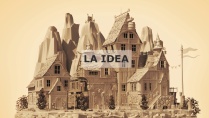



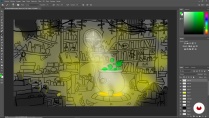






Thank you, Great course!
En la explicación teórica fue demasiado bueno
this course completely helped me on my 3d journey
Este curso me ayudo mucho en mi TFG para realizar el escenario. Super recomendable para los que recién comienzan. El profesor enseña con mucha claridad y transmite la pasión que tiene por el modelado.
The course is very good, the professor has excelent didactics and charisma. The course content helped me a lot to understand some composition concepts and improve my scenario construction.