Character Design for Animation with Photoshop
A course by Caio Martins , Illustrator, character designer and storyboard artist
Joined October 2019

Learn the whole process of bringing an animated character to life, from briefing to model sheet
Getting to show the expressions of a character in a natural way while combining colors, shapes, and volume can be a great challenge for an illustrator. Character designer and storyboard artist Caio Martins manages to unite several techniques in his creations and in this course, he will teach you how to master them to create unique illustrations. He has worked for renowned studios like DreamWorks, Netflix, and Disney Jr.
During this journey, Caio will guide you through the steps to give life to a character with its own identity, from the first sketches in your sketchbook to the model sheet with the final drawings, with Adobe Photoshop. You will learn how to draw gestures and physiognomies in different positions and you will have material ready to be presented to an animation studio.
What will you learn in this online course?
19 lessons & 20 downloads
- 98% positive reviews (737)
- 19,868 students
- 19 lessons (4h 13m)
- 20 additional resources (13 files)
- Online and at your own pace
- Available on the app
- Audio: Portuguese, English, Spanish (Latam), French, Italian, Turkish
- Spanish · English · Portuguese · German · French · Italian · Polish · Dutch · Turkish
- Level: Beginner
- Unlimited access forever
What is this course's project?
You will create a model sheet of a character for animation from a briefing and carry out exercises to will help you explore shapes, colors, and expressions.

Projects by course students
Who is this online course for?
To artists and illustrators who want to enter the world of animation.
Requirements and materials
Basic knowledge of drawing and handling of Adobe Photoshop is required. Regarding the materials, you will need a sketchbook, a pencil, an eraser, and a computer with Adobe Photoshop installed. Having a graphics tablet is not essential, but it will make your process easier.
Although this course is done digitally, you can apply the techniques learned in any medium, be it digital or analog.

Reviews

Caio Martins
A course by Caio Martins
Now with over eight years in the illustration and animation industry, Caio Martins began his career as an intern at Split studio and, until then, had never worked with any creative software (except Microsoft Paint) or touched a graphics tablet.
After honing his artistic craft, Caio went to other animation studios and worked on television series for major stations such as Disney Jr. (Dino Aventuras), Cartoon Network (Oswaldo), Nickelodeon (PapayaBull, Tainá), Tv Cultura, and Discovery Kids (Micro Adventures of Tito and Muda). He has also collaborated as an illustrator for major publishers such as Abril and Editora Moderna.
He is currently a freelance illustrator and works from home for animation studios, so he can spend more time learning and working on his personal projects.
Content
-
U1
Introduction: who I am and how I became a designer
-
Presentation
-
Influences
-
What will we do in the course?
-
-
U2
From thinking to drawing
-
Analyzing a briefing
-
Searching for references
-
Starting point: the idea
-
Sketch in sketchbook
-
-
U3
Starting the jobs
-
Exploring concepts
-
Definition of the idea
-
Thinking in color
-
-
U4
The various angles of the character
-
Expression sheet 1
-
Expression sheet 2
-
Turnaround 1
-
Turnaround 2
-
Turnaround 3
-
Colorization and influence of lighting 1
-
Colorization and influence of lighting 2
-
Colorization and influence of lighting 3
-
How to prepare your portfolio for animation studios
-
-
FP
Final project
-
x Creation of characters for animation
-
What to expect from a Domestika course
-
Learn at your own pace
Enjoy learning from home without a set schedule and with an easy-to-follow method. You set your own pace.
-
Learn from the best professionals
Learn valuable methods and techniques explained by top experts in the creative sector.
-
Meet expert teachers
Each expert teaches what they do best, with clear guidelines, true passion, and professional insight in every lesson.
-
Certificates
PlusIf you're a Plus member, get a custom certificate signed by your teacher for every course. Share it on your portfolio, social media, or wherever you like.
-
Get front-row seats
Videos of the highest quality, so you don't miss a single detail. With unlimited access, you can watch them as many times as you need to perfect your technique.
-
Share knowledge and ideas
Ask questions, request feedback, or offer solutions. Share your learning experience with other students in the community who are as passionate about creativity as you are.
-
Connect with a global creative community
The community is home to millions of people from around the world who are curious and passionate about exploring and expressing their creativity.
-
Watch professionally produced courses
Domestika curates its teacher roster and produces every course in-house to ensure a high-quality online learning experience.
FAQs
What are Domestika's online courses?
Domestika courses are online classes that allow you to learn new skills and create incredible projects. All our courses include the opportunity to share your work with other students and/or teachers, creating an active learning community. We offer different formats:
Original Courses: Complete classes that combine videos, texts, and educational materials to complete a specific project from start to finish.
Basics Courses: Specialized training where you master specific software tools step by step.
Specialization Courses: Learning paths with various expert teachers on the same topic, perfect for becoming a specialist by learning from different approaches.
Guided Courses: Practical experiences ideal for directly acquiring specific skills.
Intensive Courses (Deep Dives): New creative processes based on artificial intelligence tools in an accessible format for in-depth and dynamic understanding.
When do the courses start and when do they finish?
All courses are 100% online, so once they're published, courses start and finish whenever you want. You set the pace of the class. You can go back to review what interests you most and skip what you already know, ask questions, answer questions, share your projects, and more.
What do Domestika's courses include?
The courses are divided into different units. Each one includes lessons, informational text, tasks, and practice exercises to help you carry out your project step by step, with additional complementary resources and downloads. You'll also have access to an exclusive forum where you can interact with the teacher and with other students, as well as share your work and your course project, creating a community around the course.
Have you been given a course?
You can redeem the course you received by accessing the redeeming page and entering your gift code.







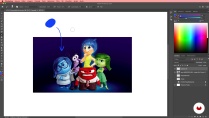





Excelente explicación. Este es uno de los mejores cursos para aprender a diseñar personajes.
Um curso muito bem estruturado. Com muitas refencias visuais!
buenisimo
Proceso muito bem explicado e intuitivo! Excelente curso!
Excelente!!!