Creation of a Professional Website with WordPress
A course by Ignacio Cruz Moreno , Web Developer

Create your own website without any programming by using simple plugins on WordPress
Course has been updated in November 2025, including new features.
Want to create your own website but not sure where to start? Web development expert Ignacio Cruz teaches you how to build a professional website with WordPress, from basics like the admin menu and content creation to more advanced concepts. The best part is that there's no programming required!
Learn about choosing the right theme (the appearance of your site) and how to install plug-ins to help you create a stable, easy-to-use, custom website. Take advantage of the free tools and resources provided by WordPress to design a site that meets all your professional needs.
If you're interested in expanding your knowledge of web development for content management, check out Ignacio's other courses: Introduction to PHP Web Development and WordPress Theme Development.
What will you learn in this online course?
37 lessons & 26 downloads
- 95% positive reviews (3.3K)
- 85,055 students
- 37 lessons (6h 25m)
- 26 additional resources (1 files)
- Online and at your own pace
- Available on the app
- Audio: Spanish, German, English, French, Indonesian, Italian, Dutch, Polish, Portuguese, Romanian, Turkish
- Spanish · English · Portuguese · German · French · Italian · Polish · Dutch · Turkish · Romanian · Indonesian
- Level: Beginner
- Unlimited access forever
- Updated on 08/02/2023
What is this course's project?
Learn how to design any website with WordPress: for example, a recipe-building site featuring a list of ingredients that registered users can choose from to create their own dishes.

Projects by course students
Who is this online course for?
Anyone who wants to build a website using virtually no code, as well as users interested in learning some of the more advanced concepts of WordPress.
This course is perfect for all levels, from beginners who have never touched WordPress to experienced users who want to discover new features and learn how to optimize their website performance.
Requirements and materials
No previous knowledge is necessary, but some HTML or CSS skills will be helpful.
As for materials, you need a computer, a word processor, an internet connection, and some coffee, or a beer, why not?

Reviews

Ignacio Cruz Moreno
A course by Ignacio Cruz Moreno
Ignacio Cruz is a web developer specialized in WordPress. He works for WPMU DEV and develops plug-ins and themes for Edublogs.
He is very involved in the WordPress community, devoting part of his time to fixing bugs and proposing improvements, and is also a co-organizer of the WordPress Madrid Meetup.
Content
-
U1
Introduction
-
Presentation
-
Influences
-
What will we do during the course?
-
-
U2
Introduction to WordPress
-
What is WordPress and what is it for?
-
Documentation and help channels
-
Necessary software
-
Local WordPress installation
-
The Administration Panel
-
General Basic Settings
-
-
U3
Content management and creation
-
Posts, Pages and Entries
-
Media and images
-
The Block Editor
-
Themes: Search and Installation
-
Site Editor and Design I: Global Styles and Templates
-
Site Editor and Design II: Home and Archive Templates
-
Landing page creation
-
Plugins: Search and Installation
-
Widgets and Footer
-
Navigation Menus and Header
-
Users Management
-
Site Health and Updates
-
-
U4
Advanced features with Plugins
-
Blocks and More Blocks – Part 1
-
Blocks and More Blocks – Part 2
-
Jetpack, the mega Plugin
-
Customized content types 1
-
Customized content types 2
-
SEO
-
Security, Monitoring and Spam
-
Cache plugins
-
Translation of themes and plugins
-
Forms and Newsletters 1
-
Forms and Newsletters 2
-
Cookies
-
User capabilities
-
Images when changing theme
-
-
U5
Upload the web to production
-
Hosting Selection
-
Uploading to Production
-
-
FP
Final project
-
Creation of a professional website with WordPress
-
What to expect from a Domestika course
-
Learn at your own pace
Enjoy learning from home without a set schedule and with an easy-to-follow method. You set your own pace.
-
Learn from the best professionals
Learn valuable methods and techniques explained by top experts in the creative sector.
-
Meet expert teachers
Each expert teaches what they do best, with clear guidelines, true passion, and professional insight in every lesson.
-
Certificates
PlusIf you're a Plus member, get a custom certificate signed by your teacher for every course. Share it on your portfolio, social media, or wherever you like.
-
Get front-row seats
Videos of the highest quality, so you don't miss a single detail. With unlimited access, you can watch them as many times as you need to perfect your technique.
-
Share knowledge and ideas
Ask questions, request feedback, or offer solutions. Share your learning experience with other students in the community who are as passionate about creativity as you are.
-
Connect with a global creative community
The community is home to millions of people from around the world who are curious and passionate about exploring and expressing their creativity.
-
Watch professionally produced courses
Domestika curates its teacher roster and produces every course in-house to ensure a high-quality online learning experience.
FAQs
What are Domestika's online courses?
Domestika courses are online classes that allow you to learn new skills and create incredible projects. All our courses include the opportunity to share your work with other students and/or teachers, creating an active learning community. We offer different formats:
Original Courses: Complete classes that combine videos, texts, and educational materials to complete a specific project from start to finish.
Basics Courses: Specialized training where you master specific software tools step by step.
Specialization Courses: Learning paths with various expert teachers on the same topic, perfect for becoming a specialist by learning from different approaches.
Guided Courses: Practical experiences ideal for directly acquiring specific skills.
Intensive Courses (Deep Dives): New creative processes based on artificial intelligence tools in an accessible format for in-depth and dynamic understanding.
When do the courses start and when do they finish?
All courses are 100% online, so once they're published, courses start and finish whenever you want. You set the pace of the class. You can go back to review what interests you most and skip what you already know, ask questions, answer questions, share your projects, and more.
What do Domestika's courses include?
The courses are divided into different units. Each one includes lessons, informational text, tasks, and practice exercises to help you carry out your project step by step, with additional complementary resources and downloads. You'll also have access to an exclusive forum where you can interact with the teacher and with other students, as well as share your work and your course project, creating a community around the course.
Have you been given a course?
You can redeem the course you received by accessing the redeeming page and entering your gift code.


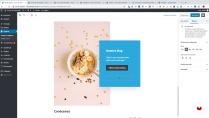




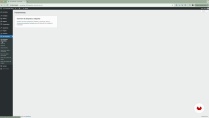




Corso ben strutturato, spiega dettagliatamente i passaggi da fare. Perfetto per principianti.
Excelente curso. Me abrió las puertas a una nueva herramienta de trabajo.
Me está encantando el curso. Muy práctico, bien explicado. Estoy planeando ya hacer el siguiente
El profe se ve que sabe, pero tengo que estar pausando y retrocediendo cada vez porque va muy rápido con el mouse y la explicación. De eso modo es mas tardado que si fuera mas lento explicando. Asi todo fluiría mejor.
Está muy bien, ya que no sabía absolutamente nada. Contenta la verdad