Animated Lettering
A course by MEMOMA Estudio , Specialized study in design, illustration and animation
Joined November 2015

Learn to design and animate your own letters
MEMOMA, a specialized study in digital animation, will teach you three different processes to design and animate your own lettering creations, achieving that through the concept and the technique the message to be communicated is reinforced.
What will you learn in this online course?
34 lessons & 20 downloads
- 99% positive reviews (222)
- 4,086 students
- 34 lessons (8h 24m)
- 20 additional resources (15 files)
- Online and at your own pace
- Available on the app
- Audio: Spanish
- Spanish · English · Portuguese · German · French · Italian · Polish · Dutch · Turkish · Romanian · Indonesian
- Level: Intermediate
- Unlimited access forever
What is this course's project?
You will animate a slogan and / or a personal phrase to include it in your Demo Reel or portfolio.
Projects by course students
Who is this online course for?
To designers, illustrators, typographers, calligraphers and animators who want to expand their experience in the world of animated lettering and learn about the creative process of MEMOMA Estudio.
Requirements and materials
To complete this course, you will need to have very basic knowledge of Photoshop, Illustrator, After Effects and Cinema 4D.
Regarding the materials, you will need pencil and paper, a camera or scanner and a computer with the installed programs.

New to Adobe After Effects? In that case, we recommend taking Domestika Basics courses to learn how to use the software: Introduction to After Effects.
Reviews

MEMOMA Estudio
A course by MEMOMA Estudio
MEMOMA ESTUDIO is a creative team passionate about the design in motion based on operations in Mexico City that for more than 7 years have developed many commercial and cultural projects, always striving to leave personal projects aside.
They like animation, graphic design and lettering, urban culture, music, comics, cartoons and movies; elements that always in your work to enrich your projects and have fun in the process.
In his words: "we love what we do and always try to experiment and learn with each project. Trying never to repeat ourselves, this philosophy means that each project is approached in different ways and thus obtain new results ".
Among his clients are Cartoon Networks, Discovery Kids, Nike, BBVA Bancomer, Nissan, Diageo, Cut Out Fest, Traveling Festival, NatGeo Channel, Viacom, Unilever, Mountain Dew, Televisa Networks, Once Tv Mexico and Philip Morris, among others.
Content
-
U1
Introduction
-
We
-
Influences
-
-
U2
Lettering
-
Definition of Lettering. Differences between typography and calligraphy
-
Basic structure of the letter: tricks to perform a good lettering
-
Development Lettering 1 Part 1
-
Development of Lettering 1 Part 2
-
Development of Lettering 1 Part 3
-
Development of Lettering 1 Part 4
-
Development of Lettering 2 Part 1
-
Development of Lettering 2 Part 2
-
Development of Lettering 2 Part 3
-
Development of Lettering 3 part 1
-
Development of Lettering 3 Part 2
-
-
U3
Lettering Animated frame by frame
-
Introduction
-
Photoshop for animation
-
Plan the animation 1
-
Plan animation 2
-
To give atoms
-
Details in Photoshop
-
-
U4
Animated Lettering in After Effects
-
Display the animation
-
Preparation of files
-
Import AE
-
Animate Lettering Part 1
-
Animate Lettering Part 2
-
Animate Lettering Part 3
-
-
U5
Animating in 3D in Cinema 4D
-
Plan scene (storyboard)
-
Introduction to C4D
-
Generate model Part 1
-
Generate model Part 2
-
Animate Lettering Part 1
-
Animate Lettering Part 2
-
Animate Lettering Part 3
-
Assign materials and render Part 1
-
Assign materials and render Part 2
-
-
FP
Final project
-
Animated Lettering
-
What to expect from a Domestika course
-
Learn at your own pace
Enjoy learning from home without a set schedule and with an easy-to-follow method. You set your own pace.
-
Learn from the best professionals
Learn valuable methods and techniques explained by top experts in the creative sector.
-
Meet expert teachers
Each expert teaches what they do best, with clear guidelines, true passion, and professional insight in every lesson.
-
Certificates
PlusIf you're a Plus member, get a custom certificate signed by your teacher for every course. Share it on your portfolio, social media, or wherever you like.
-
Get front-row seats
Videos of the highest quality, so you don't miss a single detail. With unlimited access, you can watch them as many times as you need to perfect your technique.
-
Share knowledge and ideas
Ask questions, request feedback, or offer solutions. Share your learning experience with other students in the community who are as passionate about creativity as you are.
-
Connect with a global creative community
The community is home to millions of people from around the world who are curious and passionate about exploring and expressing their creativity.
-
Watch professionally produced courses
Domestika curates its teacher roster and produces every course in-house to ensure a high-quality online learning experience.
FAQs
What are Domestika's online courses?
Domestika courses are online classes that allow you to learn new skills and create incredible projects. All our courses include the opportunity to share your work with other students and/or teachers, creating an active learning community. We offer different formats:
Original Courses: Complete classes that combine videos, texts, and educational materials to complete a specific project from start to finish.
Basics Courses: Specialized training where you master specific software tools step by step.
Specialization Courses: Learning paths with various expert teachers on the same topic, perfect for becoming a specialist by learning from different approaches.
Guided Courses: Practical experiences ideal for directly acquiring specific skills.
Intensive Courses (Deep Dives): New creative processes based on artificial intelligence tools in an accessible format for in-depth and dynamic understanding.
When do the courses start and when do they finish?
All courses are 100% online, so once they're published, courses start and finish whenever you want. You set the pace of the class. You can go back to review what interests you most and skip what you already know, ask questions, answer questions, share your projects, and more.
What do Domestika's courses include?
The courses are divided into different units. Each one includes lessons, informational text, tasks, and practice exercises to help you carry out your project step by step, with additional complementary resources and downloads. You'll also have access to an exclusive forum where you can interact with the teacher and with other students, as well as share your work and your course project, creating a community around the course.
Have you been given a course?
You can redeem the course you received by accessing the redeeming page and entering your gift code.








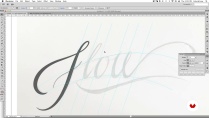








recién comienzo pero estoy tomando tips muy valiosos.
Excelente curso me ayudó mucho a mis habilidades de composición tipográfica.
This course is really interesting and I do think that it qualifies as an "intermediate course". Even though I do not use Cinema 4D, there is a lot of great info to be taken from the After Effects and Frame-by-Frame sections. Really good stuff! However, the English translation subtitles could really be improved — that would be great. There are also some downloadable linked files missing for the Unit 4 AE file. Those issues aside, the info contained in the course is still worth a recommendation.
The course was fantastic. I gained valuable knowledge by creating designs on paper and then animating them traditionally with software like Photoshop/Toon Boom Harmony. Additionally, I learned how to animate them using After Effects.
Excelente crean una nueva apreciación por la tipografía