Compositional Techniques for Graphic Design
A course by Javier Alcaraz , Editorial and Typeface Designer

Learn how to use key elements to create clear and attractive graphic structures
A composition is made up of key elements like color, shape, space, balance, asymmetry. In graphic design, it’s essential to master these concepts and apply them to create communication that is impactful, relevant, and connects with your audience.
In this course, graphic designer Javier Alcaraz teaches you how to create an efficient graphic structure for your next project. As a specialist in editorial, branding, and typography projects, Javier explains the key components of creating a visual language and how to articulate ideas through design.
Javier uses Adobe InDesign in this course. If you need to add InDesign to your skillset, you can check out Javier’s 5-course Introduction to Adobe InDesign from our Basics series, or dive deeper into editorial projects with Automated Editorial Design with Adobe InDesign.
What will you learn in this online course?
23 lessons & 28 downloads
- 97% positive reviews (763)
- 22,142 students
- 23 lessons (3h 46m)
- 28 additional resources (6 files)
- Online and at your own pace
- Available on the app
- Audio: Spanish, German, English, French, Indonesian, Italian, Dutch, Polish, Portuguese, Romanian, Turkish
- Spanish · English · Portuguese · German · French · Italian · Polish · Dutch · Turkish · Romanian · Indonesian
- Level: Beginner
- Unlimited access forever
What is this course's project?
Create an effective graphic composition for a poster, an album cover, a website, or a double-page for a print magazine. You can design from scratch or redesign a piece that you already have created.

Projects by course students
Who is this online course for?
This course is for graphic, editorial, and digital designers. Also, for visual artists, publicists, or anyone with an interest in visual composition.
Requirements and materials
No previous knowledge is needed, but some basic notions of design will be helpful.
Regarding materials, you will need black paper, white paper, a pencil, and a computer with your preferred design software. Javier will be using Adobe Indesign.

Reviews

Javier Alcaraz
A course by Javier Alcaraz
Javier Alcaraz is a graphic designer specializing in Typographic Design and Art Direction for Editorial Design. He began his design career for Argentina newspapers and worked on developing publications and institutional communication in Ecuador. In 2004, he left Argentina for Mexico, where he worked for important publishing houses like Grupo Media and Expansión.
In 2011, he founded elcerezo, a studio that works on editorial design, branding, and typeface design for clients in Latin America and Europe, including Google, the Mexican Ministry of Culture, TetraPack, and Forbes. He currently resides in Spain.
Content
-
U1
Introduction
-
Presentation
-
Influences
-
What will we do in this course?
-
-
U2
Composition basics
-
What is composition?
-
The effective composition
-
Particular considerations
-
-
U3
Composition elements
-
Form
-
Negative space
-
Color
-
Typography
-
Iconography
-
-
U4
Principles of visual composition
-
Keep it simple
-
Balance and movement
-
Define a center of interest
-
Contrast to organize
-
Repetition unifies
-
-
U5
Proportions and other joints
-
Symmetry and asymmetry
-
The rule of thirds
-
The golden ratio
-
The proportional scales 1
-
Proportional scales 2
-
Grids: concept
-
Grids: application
-
-
FP
Final project
-
Compositional Techniques for Graphic Design
-
What to expect from a Domestika course
-
Learn at your own pace
Enjoy learning from home without a set schedule and with an easy-to-follow method. You set your own pace.
-
Learn from the best professionals
Learn valuable methods and techniques explained by top experts in the creative sector.
-
Meet expert teachers
Each expert teaches what they do best, with clear guidelines, true passion, and professional insight in every lesson.
-
Certificates
PlusIf you're a Plus member, get a custom certificate signed by your teacher for every course. Share it on your portfolio, social media, or wherever you like.
-
Get front-row seats
Videos of the highest quality, so you don't miss a single detail. With unlimited access, you can watch them as many times as you need to perfect your technique.
-
Share knowledge and ideas
Ask questions, request feedback, or offer solutions. Share your learning experience with other students in the community who are as passionate about creativity as you are.
-
Connect with a global creative community
The community is home to millions of people from around the world who are curious and passionate about exploring and expressing their creativity.
-
Watch professionally produced courses
Domestika curates its teacher roster and produces every course in-house to ensure a high-quality online learning experience.
FAQs
What are Domestika's online courses?
Domestika courses are online classes that allow you to learn new skills and create incredible projects. All our courses include the opportunity to share your work with other students and/or teachers, creating an active learning community. We offer different formats:
Original Courses: Complete classes that combine videos, texts, and educational materials to complete a specific project from start to finish.
Basics Courses: Specialized training where you master specific software tools step by step.
Specialization Courses: Learning paths with various expert teachers on the same topic, perfect for becoming a specialist by learning from different approaches.
Guided Courses: Practical experiences ideal for directly acquiring specific skills.
Intensive Courses (Deep Dives): New creative processes based on artificial intelligence tools in an accessible format for in-depth and dynamic understanding.
When do the courses start and when do they finish?
All courses are 100% online, so once they're published, courses start and finish whenever you want. You set the pace of the class. You can go back to review what interests you most and skip what you already know, ask questions, answer questions, share your projects, and more.
What do Domestika's courses include?
The courses are divided into different units. Each one includes lessons, informational text, tasks, and practice exercises to help you carry out your project step by step, with additional complementary resources and downloads. You'll also have access to an exclusive forum where you can interact with the teacher and with other students, as well as share your work and your course project, creating a community around the course.
Have you been given a course?
You can redeem the course you received by accessing the redeeming page and entering your gift code.






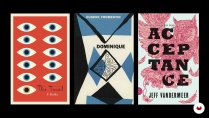
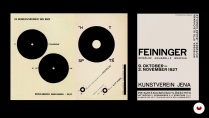
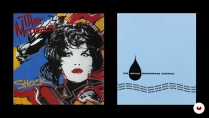

Very clean and interesting viruse
¡Excelente! El curso es muy completo, porque el profesor explica las bases de la composición desde lo micro hasta lo macro.
Super corso!
Il corso non mi ha convinto, si potrebbero trovare corsi migliori.
Esta bueno para iniciarse como las bases del diseño, aunque quizas me pierdo un poco porque el tecnicismo es muy usado y es algo subjetivo.