Creation of Comics with Manga Studio (Clip Studio Paint)
A course by Ana Galvañ , Comic book artist

Learn to draw comics easily with Manga Studio
Ana Galvañ, comic artist and illustrator, will teach you how to create your own comic with the Clip Studio Paint (version 1.4.4) illustration program (formerly known as Manga Studio).
You will learn how to shape and structure your ideas in order to create a story and carry it out easily and intuitively.
What will you learn in this online course?
14 lessons & 24 downloads
- 96% positive reviews (248)
- 5,285 students
- 14 lessons (1h 56m)
- 24 additional resources (16 files)
- Online and at your own pace
- Available on the app
- Audio: Spanish, English, French, Italian, Portuguese, Turkish
- Spanish · English · Portuguese · German · French · Italian · Polish · Dutch · Turkish
- Level: Beginner
- Unlimited access forever
What is this course's project?
You will make a two-page comic with a cover.
Projects by course students
Who is this online course for?
This course is aimed at anyone who likes to narrate and draw, and who has not yet found a suitable tool to do so and suffers a lot in the process. Also to those who still do not dare because they think they can not draw. Out complex!
Requirements and materials
Above all, have a strong desire to narrate and draw. If you also have knowledge of Photoshop and basic handling of a digital tablet, then it's better, but it's not essential.
Regarding the materials, they are required: pencil or pen, paper, computer, graphic tablet, Clip Studio Paint software or Manga Studio (preferably the Ex version) and Photoshop.

Reviews

Ana Galvañ
A course by Ana Galvañ
Ana Galvañ is a comic artist and illustrator. After passing through the Faculty of Fine Arts of Valencia he settled in Madrid, where he specialized in creativity and art direction. Later he abandoned advertising to devote himself fully to comics and illustration.
In 2010 he received the Special Jury Prize in the III Creacómic Contest, and his stories have appeared in publications such as Mortland, Nobrow, Vertigo DC, Off Life, Autsáider and Tik Tok.
He recently published Beyond the Rainbow, a self-edited fanzine and True Light, a 16-page comic book included in the Fosfatina 2000 series.
Content
-
U1
Introduction
-
Hello!
-
References
-
-
U2
Create the story
-
The idea
-
Structure and quick sketches
-
Introduction to Clip Studio Paint
-
Paging
-
-
U3
Define the sketch and inking
-
Guides and perspective
-
3D resources
-
Creating bullets
-
Inking
-
-
U4
Final finishes
-
Snacks
-
Plots and textures
-
Colour
-
Export
-
-
FP
Final project
-
Creating comics with Manga Studio (Clip Studio Paint)
-
What to expect from a Domestika course
-
Learn at your own pace
Enjoy learning from home without a set schedule and with an easy-to-follow method. You set your own pace.
-
Learn from the best professionals
Learn valuable methods and techniques explained by top experts in the creative sector.
-
Meet expert teachers
Each expert teaches what they do best, with clear guidelines, true passion, and professional insight in every lesson.
-
Certificates
PlusIf you're a Plus member, get a custom certificate signed by your teacher for every course. Share it on your portfolio, social media, or wherever you like.
-
Get front-row seats
Videos of the highest quality, so you don't miss a single detail. With unlimited access, you can watch them as many times as you need to perfect your technique.
-
Share knowledge and ideas
Ask questions, request feedback, or offer solutions. Share your learning experience with other students in the community who are as passionate about creativity as you are.
-
Connect with a global creative community
The community is home to millions of people from around the world who are curious and passionate about exploring and expressing their creativity.
-
Watch professionally produced courses
Domestika curates its teacher roster and produces every course in-house to ensure a high-quality online learning experience.
FAQs
What are Domestika's online courses?
Domestika courses are online classes that allow you to learn new skills and create incredible projects. All our courses include the opportunity to share your work with other students and/or teachers, creating an active learning community. We offer different formats:
Original Courses: Complete classes that combine videos, texts, and educational materials to complete a specific project from start to finish.
Basics Courses: Specialized training where you master specific software tools step by step.
Specialization Courses: Learning paths with various expert teachers on the same topic, perfect for becoming a specialist by learning from different approaches.
Guided Courses: Practical experiences ideal for directly acquiring specific skills.
Intensive Courses (Deep Dives): New creative processes based on artificial intelligence tools in an accessible format for in-depth and dynamic understanding.
When do the courses start and when do they finish?
All courses are 100% online, so once they're published, courses start and finish whenever you want. You set the pace of the class. You can go back to review what interests you most and skip what you already know, ask questions, answer questions, share your projects, and more.
What do Domestika's courses include?
The courses are divided into different units. Each one includes lessons, informational text, tasks, and practice exercises to help you carry out your project step by step, with additional complementary resources and downloads. You'll also have access to an exclusive forum where you can interact with the teacher and with other students, as well as share your work and your course project, creating a community around the course.
Have you been given a course?
You can redeem the course you received by accessing the redeeming page and entering your gift code.



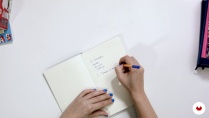

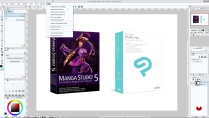







Beutiful course
Great course
Excellent in every way. I enjoy the teacher's art and all of the examples she shows by other artists. I love learning about her process and am inspired by all of the lessons and ideas. Everything is clear and interesting. Highly recommended.
excelente curso , por favor mas cursos como este
Loving the course despite it is a bit old-the software updated since! - however, this is a great example that Domestika was already creating excellent videos .
The teacher is very direct and precise and I like her style. Totally recommend for a total beginner like me with a graphic tablet and Clip Studio paint.
Would love to see more courses from her :)