3D Typography: Playing with Color and Volume
A course by Thomas Burden , 3D Illustrator

Learn how to create surreal typographical animations using Cinema 4D and Redshift
Influenced by the toys he was never allowed to have as a kid, Thomas Burden creates colorful 3D work that is both hyper-realistic and timeless. His unique nostalgic style blends 3D type and playful contraptions, getting him noticed and landing him freelance work with Nickelodeon, Netflix, Playstation, McDonald’s, Bloomingdale’s, and more.
In this course, Thomas takes you through his entire creative process for building typographical 3D animations using Illustrator, Photoshop, Cinema 4D, and Redshift. He shares some of his best work, teaches the essentials of each software, and explains his method for creating inflatable 3D type, a useful technique that can be applied to future design and illustration projects.
What will you learn in this online course?
29 lessons & 9 downloads
- 99% positive reviews (74)
- 1,988 students
- 29 lessons (5h 28m)
- 9 downloads
- Online and at your own pace
- Available on the app
- Audio: English
- Spanish · English · Portuguese · German · French · Italian · Polish · Dutch · Turkish · Romanian · Indonesian
- Level: Beginner
- Unlimited access forever
What is this course's project?
Create a typographic “FUNHOUSE” piece or another inflatable digital artwork. The techniques laid out in this course are ideal for establishing a creative foundation for future 3D projects.

Projects by course students
Who is this online course for?
This course is ideal for students and professionals alike, especially 3D illustrators, art directors, or anyone who wants to improve their method for integrating text and image.
Requirements and materials
To take this course, you should have a basic understanding of Cinema 4D and Adobe Photoshop and Illustrator. No prior knowledge of Redshift is required.
Regarding materials, you will need a computer with the listed software installed. You can substitute Redshift for the render engine of your choice, if necessary.

Reviews

Thomas Burden
A course by Thomas Burden
Thomas Burden is a 3D illustrator from Chichester, UK. He is best known for his unique visual style blending 3D type and contraptions, an aesthetic influenced by the toys he was never allowed to have as a kid.
Thomas studied Graphic Design at Camberwell College of Arts in London before working for top illustration studios like McFaul and I Love Dust. In 2013, he made the jump to freelance work, producing ad campaigns and other projects for brands, music festivals, record labels, and editorials. His client list includes McDonald’s, Netflix, Nickelodeon, Playstation, SC Johnson, Bloomingdale’s, The Guardian, The Washington Post, The New Yorker, Harpers Collins, and more.
Content
-
U1
Introduction
-
Introduction
-
Influences
-
What Will We Do in This Course?
-
-
U2
Initial Ideas and Sketches
-
Overview of Software Workflow
-
Initial Concepts & Gathering Inspiration
-
Sketching Out a Layout in AI and Export Vector Paths
-
-
U3
All Things Cinema 4D
-
Setting up the Cinema 4D Document
-
Create a 3D Sketch in C4D
-
Adding Some Basic Lighting / Textures and a Camera with Redshift
-
Modelling the Letters 1
-
Modelling the Letters 2
-
Modelling the U
-
Modelling the Ball Pool
-
Modelling the Cushions
-
Modelling The Mats
-
Modelling the Castle 1
-
Modelling the Castle 2
-
Modelling the Castle 3
-
Finishing Touches: Adding Cloth Dynamics to the Curtains and Some Balls to the Scene 1
-
Finishing Touches: Adding Cloth Dynamics to the Curtains and Some Balls to the Scene 2
-
Extra info on newer versions of Cinema4D
-
-
U4
Final Touches to the Final Image
-
Adjusting Lighting/Refining the Render Settings
-
Using Redshift AOV Manager
-
Importing Final Render and AOV to Photoshop: Preparing Photoshop Files for Editing
-
Editing/Refining Final Image Using the AOV Files
-
Saving the Final Image as a Friendly Client Photoshop File
-
-
U5
Additional Resources
-
Inflating an Individual Letter: Practice 1
-
Inflating an Individual Letter: Practice 2
-
Introduction to Redshift
-
-
FP
Final project
-
3D Typography: Playing with Color and Volume
-
What to expect from a Domestika course
-
Learn at your own pace
Enjoy learning from home without a set schedule and with an easy-to-follow method. You set your own pace.
-
Learn from the best professionals
Learn valuable methods and techniques explained by top experts in the creative sector.
-
Meet expert teachers
Each expert teaches what they do best, with clear guidelines, true passion, and professional insight in every lesson.
-
Certificates
PlusIf you're a Plus member, get a custom certificate signed by your teacher for every course. Share it on your portfolio, social media, or wherever you like.
-
Get front-row seats
Videos of the highest quality, so you don't miss a single detail. With unlimited access, you can watch them as many times as you need to perfect your technique.
-
Share knowledge and ideas
Ask questions, request feedback, or offer solutions. Share your learning experience with other students in the community who are as passionate about creativity as you are.
-
Connect with a global creative community
The community is home to millions of people from around the world who are curious and passionate about exploring and expressing their creativity.
-
Watch professionally produced courses
Domestika curates its teacher roster and produces every course in-house to ensure a high-quality online learning experience.
FAQs
What are Domestika's online courses?
Domestika courses are online classes that allow you to learn new skills and create incredible projects. All our courses include the opportunity to share your work with other students and/or teachers, creating an active learning community. We offer different formats:
Original Courses: Complete classes that combine videos, texts, and educational materials to complete a specific project from start to finish.
Basics Courses: Specialized training where you master specific software tools step by step.
Specialization Courses: Learning paths with various expert teachers on the same topic, perfect for becoming a specialist by learning from different approaches.
Guided Courses: Practical experiences ideal for directly acquiring specific skills.
Intensive Courses (Deep Dives): New creative processes based on artificial intelligence tools in an accessible format for in-depth and dynamic understanding.
When do the courses start and when do they finish?
All courses are 100% online, so once they're published, courses start and finish whenever you want. You set the pace of the class. You can go back to review what interests you most and skip what you already know, ask questions, answer questions, share your projects, and more.
What do Domestika's courses include?
The courses are divided into different units. Each one includes lessons, informational text, tasks, and practice exercises to help you carry out your project step by step, with additional complementary resources and downloads. You'll also have access to an exclusive forum where you can interact with the teacher and with other students, as well as share your work and your course project, creating a community around the course.
Have you been given a course?
You can redeem the course you received by accessing the redeeming page and entering your gift code.




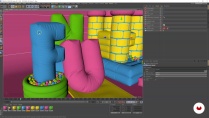






Excelent!excellent teacher and artist!
Le cours est génial !
nice course !
Amazing and very well explained content.
Thank you for different methods for different versions of C4D. Excellent tutorial