Creative Composition for Illustration with Procreate
A course by Chabaski , Illustrator and 2D animator
Learn to illustrate by exploring different digital composition tools and unlock your creativity

Learn to illustrate by exploring different digital composition tools and unlock your creativity
Finding inspiration to create original illustrations requires constant practice. And artist Carolina Martínez, better known as Chabaski, has developed an effective method to overcome creative blocks. As a specialist in 2D animation and digital illustration, her work has been chosen by major brands like Google, Snapchat, and Uber, among others.
In this course, learn Chabaski’s creative process by designing a composition on Procreate with her guidance. She teaches you how to use the basic tools and gives you advice on how to work with lights, shadows, and textures. By the end of the course, you’ll have created a series of digital illustrations ready to be shared on your social media accounts.
What will you learn in this online course?
15 lessons & 15 downloads
- 98% positive reviews (368)
- 8,386 students
- 15 lessons (2h 24m)
- 15 additional resources (5 files)
- Online and at your own pace
- Available on the app
- Audio: Spanish, English
- Spanish · English · Portuguese · German · French · Italian · Polish · Dutch
- Level: Beginner
- Unlimited access forever
What is this course's project?
Create a series of 3 illustrations for social media, using Procreate as your main tool.

Projects by course students
Who is this online course for?
For illustrators and designers that want to explore the digital illustration universe.
Requirements and materials
To take this course, it is recommended that you have basic drawing skills.
As for materials, you’ll need an iPad with the Procreate app, a sketchbook or loose paper, and a pencil.

Reviews
Carolina Martínez, better known as Chabaski, is an illustrator and 2D animator from Mexico. She has worked in illustration and animation studios and currently works freelance for major national and international brands like Google, Snapchat, Uber, Heifer, and Adult Swim.
She specializes in illustration and digital content, using software like Adobe Photoshop, Illustrator, After Effects, and Procreate. She finds inspiration for her artwork in nature, womanhood, and esoteric doctrines.
Content
-
U1
Introduction
-
Hi!
-
Influences
-
What We Will Do in the Course
-
-
U2
Inspiration Is Not Innate, You Must Work on It
-
Why and How to Nurture Your Imagination?
-
Bye, bye, Block!
-
-
U3
Composition and Decomposition
-
Procreate Basics
-
Train Your Eye
-
Creating Elements From Basic Shapes 1
-
Creating Elements From Basic Shapes 2
-
-
U4
Reel of illustrations
-
Parallel Universes
-
Outlining
-
Colour
-
-
U5
Final Details
-
Lights and Shades
-
Textures
-
Export Your Files
-
-
FP
Final project
-
Creative Composition for Illustration with Procreate
-
What to expect from a Domestika course
-
Learn at your own pace
Enjoy learning from home without a set schedule and with an easy-to-follow method. You set your own pace.
-
Learn from the best professionals
Learn valuable methods and techniques explained by top experts in the creative sector.
-
Meet expert teachers
Each expert teaches what they do best, with clear guidelines, true passion, and professional insight in every lesson.
-
Certificates
PlusIf you're a Plus member, get a custom certificate signed by your teacher for every course. Share it on your portfolio, social media, or wherever you like.
-
Get front-row seats
Videos of the highest quality, so you don't miss a single detail. With unlimited access, you can watch them as many times as you need to perfect your technique.
-
Share knowledge and ideas
Ask questions, request feedback, or offer solutions. Share your learning experience with other students in the community who are as passionate about creativity as you are.
-
Connect with a global creative community
The community is home to millions of people from around the world who are curious and passionate about exploring and expressing their creativity.
-
Watch professionally produced courses
Domestika curates its teacher roster and produces every course in-house to ensure a high-quality online learning experience.
FAQs
Domestika's courses are online classes that provide you with the tools and skills you need to complete a specific project. Every step of the project combines video lessons with complementary instructional material, so you can learn by doing. Domestika's courses also allow you to share your own projects with the teacher and with other students, creating a dynamic course community.
All courses are 100% online, so once they're published, courses start and finish whenever you want. You set the pace of the class. You can go back to review what interests you most and skip what you already know, ask questions, answer questions, share your projects, and more.
The courses are divided into different units. Each one includes lessons, informational text, tasks, and practice exercises to help you carry out your project step by step, with additional complementary resources and downloads. You'll also have access to an exclusive forum where you can interact with the teacher and with other students, as well as share your work and your course project, creating a community around the course.
You can redeem the course you received by accessing the redeeming page and entering your gift code.








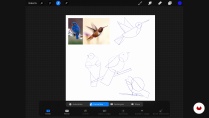








illoo_pilloo
The coures is very helpful and shows you a different approach to drawing in procreate. I found it very inspiring and fun!
jy22
👍
luarmalo
Me encanta... me esto9y quitando los miedos con procreate y me resulta muy intuitivo todo el curso. Deseando seguir trabajando con estas herramientas
View translation
Hide translation
daflorb22
Disfruté mucho este curso! Está lleno de herramientas para activar la creatividad y también para poder poner todo lo que imagino en mis ilustraciones ! Los paso a paso me ayudaron mucho a crear mis propias piezas y la forma en la que explica todo es muy fácil seguir.
View translation
Hide translation
melanieabigailr
muy bueno
View translation
Hide translation