Prototypes and Product Viewing in Cinema 4D
A course by Aarón Martínez , Designer and Illustrator
Learn to design, model, and present 3D objects using vector graphics

Learn to design, model, and present 3D objects using vector graphics
Want to bring your ideas to life in 3D? Aarón Martínez is a designer and illustrator who specializes in 3D, and in this online course, he teaches you advanced techniques for modeling, texturing, lighting, and rendering in Cinema 4D using vectors from Illustrator. By the end, you'll have the skills to work on a wide variety of 3D projects, such as still lifes, product visualizations, and animated signs.
If you'd like to learn more with Aarón, check out his other courses: Design of Characters in Cinema 4D: from the Sketch to 3D Printing, 3D Illustration with Cinema 4D, Vector Illustration for Beginners, and Introduction to Adobe Illustrator.
What will you learn in this online course?
25 lessons & 17 downloads
- 96% positive reviews (271)
- 6,261 students
- 25 lessons (4h 40m)
- 17 additional resources (13 files)
- Online and at your own pace
- Available on the app
- Audio: Spanish
- Spanish · English · Portuguese
- Level: Intermediate
- Unlimited access forever
What is this course's project?
Model three different 3D projects: a still life, a futuristic gadget, and an animated sign.

Projects by course students
Who is this online course for?
Animators, designers, illustrators, and creatives who want to learn about 3D modeling and how to visualize different products and objects.
Requirements and materials
Basic knowledge of Cinema 4D and Illustrator is required.
For materials, you need a computer with version 13 of Cinema 4D, Illustrator, and Photoshop.

Reviews

A course by Aarón Martínez
Aarón Martínez is an illustrator and product designer who creates functional, yet visually stimulating art inspired by the colors, materials, and textures around him. His versatile illustration style has allowed him to create content for a wide variety of industries, from 3D characters for advertising and product design to models of cancer-detection machines.
He works as a freelance illustrator and designer for brands and agencies including Autodesk, Nexus Studios, Enormous Brands, Cisco, Grupo W, Volkswagen, Flock, Moi, BBmundo, Usbek & Rica, and History Land. When he's not designing, he teaches classes on 3D modeling and vector illustration.
Content
-
U1
Introduction
-
Presentation
-
Influences
-
-
U2
Connecting tools
-
What are we going to do and what resource are we going to use?
-
Preparation of Assets
-
Lighting and materials
-
-
U3
First project: 3D Still Life
-
Modeling - Part I
-
Modeling - Part II
-
Modeling - Part III
-
Texturing
-
Cameras and lenses
-
Render scene
-
Output for different media
-
-
U4
Second project: Gadget
-
Examples, references and define what we are going to do
-
Modeling our gadget - Part I
-
Modeling our gadget - Part II
-
Texturing
-
Cameras and lenses
-
Render scene
-
Output for different media
-
-
U5
Third project: Animated sign
-
Examples, references and define what we are going to do
-
Stroke in Illustrator
-
Volume
-
Texture and color
-
Animation
-
Final finishes
-
-
FP
Final project
-
Prototyping and product visualizations in Cinema 4D
-
What to expect from a Domestika course
-
Learn at your own pace
Enjoy learning from home without a set schedule and with an easy-to-follow method. You set your own pace.
-
Learn from the best professionals
Learn valuable methods and techniques explained by top experts in the creative sector.
-
Meet expert teachers
Each expert teaches what they do best, with clear guidelines, true passion, and professional insight in every lesson.
-
Certificates
PlusIf you're a Plus member, get a custom certificate signed by your teacher for every course. Share it on your portfolio, social media, or wherever you like.
-
Get front-row seats
Videos of the highest quality, so you don't miss a single detail. With unlimited access, you can watch them as many times as you need to perfect your technique.
-
Share knowledge and ideas
Ask questions, request feedback, or offer solutions. Share your learning experience with other students in the community who are as passionate about creativity as you are.
-
Connect with a global creative community
The community is home to millions of people from around the world who are curious and passionate about exploring and expressing their creativity.
-
Watch professionally produced courses
Domestika curates its teacher roster and produces every course in-house to ensure a high-quality online learning experience.
FAQs
Domestika's courses are online classes that provide you with the tools and skills you need to complete a specific project. Every step of the project combines video lessons with complementary instructional material, so you can learn by doing. Domestika's courses also allow you to share your own projects with the teacher and with other students, creating a dynamic course community.
All courses are 100% online, so once they're published, courses start and finish whenever you want. You set the pace of the class. You can go back to review what interests you most and skip what you already know, ask questions, answer questions, share your projects, and more.
The courses are divided into different units. Each one includes lessons, informational text, tasks, and practice exercises to help you carry out your project step by step, with additional complementary resources and downloads. You'll also have access to an exclusive forum where you can interact with the teacher and with other students, as well as share your work and your course project, creating a community around the course.
You can redeem the course you received by accessing the redeeming page and entering your gift code.







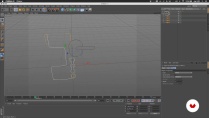

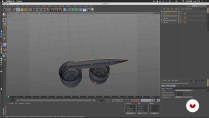










tamaratagon
Si se tiene conocimiento previo del programa, se hace muy fácil seguir su idea. Es bastante rápido así que hay que hacer varias pausas para hacer los ejercicios. En si, da muchas tips interesantes.
View translation
Hide translation
patricia_hernandez
El curso es práctico, pero es antiguo, por lo que si usas un cinema con la última versión las cosas cambian, aunque sepas algo de cinema, él lo explica demasiado rápido y mueve el cursor demasiado rápido, si relentizas el vídeo puede que sigas el ritmo pero al final vas tan lento que aburre. El curso no es malo, pero hay que tener mucha paciencia. No lo recomiendo por estas dos razones, cinema antiguo y la velocidad de cada clase.
View translation
Hide translation
luan_cruz
Outstanding content!
anarubio_design
Recomiendo este curso
View translation
Hide translation
filmsrivera
PlusSuper bien explicado cada punto. sin pérdida. excelente curso!
View translation
Hide translation