Digital Character Painting with Procreate
A course by Erick Hernández Anda , Illustrator
Illustrate characters like a pro by playing with backgrounds, lighting, texture, and color

Illustrate characters like a pro by playing with backgrounds, lighting, texture, and color
In the character design industry, perseverance and practice are two key factors to standing out among your peers. Discover how to elevate your creative potential with Procreate, one of the most prominent digital illustration tools on the market. Learn all you need to create unique characters with Erick Hernández, an illustrator specialized in concept art for characters.
In this course, learn how to illustrate detailed characters in a professional way, using Procreate to achieve complex effects just like those in your favorite video games and movies. By the end of the course, you’ll know how to use lighting, backgrounds, color, and textures to their maximum potential and breathe life into original characters.
What will you learn in this online course?
17 lessons & 12 downloads
- 88% positive reviews (260)
- 9,262 students
- 17 lessons (2h 17m)
- 12 additional resources (4 files)
- Online and at your own pace
- Available on the app
- Audio: Spanish, English
- Spanish · English · Portuguese · German · French · Italian · Polish · Dutch
- Level: Beginner
- Unlimited access forever
What is this course's project?
Create a detailed illustration of a character based on a sketch.

Projects by course students
Who is this online course for?
For artists who want to perfect their rendering techniques or anyone looking to become more effective with Procreate. Anyone interested in learning how to present their character creations like a pro will also enjoy the course.
Requirements and materials
To take this course, you’ll need an iPad with Procreate and an Apple Pencil.

Reviews

A course by Erick Hernández Anda
Erick Hernández is from Aguascalientes, Mexico and has been working as a freelance digital illustrator since 2017. He has worked with clients around the globe on projects like book cover illustrations, character illustrations for video games, animation of illustrations, and more.
He has been actively involved with video game developers, which nurtures his passion for fantasy and science fiction. His most recent work includes character illustrations for Halberd Studios.
Content
-
U1
Introduction
-
Introduction
-
Influences
-
What will we do in the course?
-
-
U2
Knowing Procreate and the basics of rendering
-
Procreate tools
-
Texture and light 1
-
Texture and light 2
-
Learning about color
-
Characters
-
-
U3
Character illustration
-
References
-
Line art
-
Values Black and white 1
-
Black and white values 2
-
Color
-
-
U4
Finishing touches
-
Details
-
Substract, difference and exclusion
-
Backgrounds
-
Process video and export image
-
-
FP
Final project
-
Digital Character Painting with Procreate
-
What to expect from a Domestika course
-
Learn at your own pace
Enjoy learning from home without a set schedule and with an easy-to-follow method. You set your own pace.
-
Learn from the best professionals
Learn valuable methods and techniques explained by top experts in the creative sector.
-
Meet expert teachers
Each expert teaches what they do best, with clear guidelines, true passion, and professional insight in every lesson.
-
Certificates
PlusIf you're a Plus member, get a custom certificate signed by your teacher for every course. Share it on your portfolio, social media, or wherever you like.
-
Get front-row seats
Videos of the highest quality, so you don't miss a single detail. With unlimited access, you can watch them as many times as you need to perfect your technique.
-
Share knowledge and ideas
Ask questions, request feedback, or offer solutions. Share your learning experience with other students in the community who are as passionate about creativity as you are.
-
Connect with a global creative community
The community is home to millions of people from around the world who are curious and passionate about exploring and expressing their creativity.
-
Watch professionally produced courses
Domestika curates its teacher roster and produces every course in-house to ensure a high-quality online learning experience.
FAQs
Domestika's courses are online classes that provide you with the tools and skills you need to complete a specific project. Every step of the project combines video lessons with complementary instructional material, so you can learn by doing. Domestika's courses also allow you to share your own projects with the teacher and with other students, creating a dynamic course community.
All courses are 100% online, so once they're published, courses start and finish whenever you want. You set the pace of the class. You can go back to review what interests you most and skip what you already know, ask questions, answer questions, share your projects, and more.
The courses are divided into different units. Each one includes lessons, informational text, tasks, and practice exercises to help you carry out your project step by step, with additional complementary resources and downloads. You'll also have access to an exclusive forum where you can interact with the teacher and with other students, as well as share your work and your course project, creating a community around the course.
You can redeem the course you received by accessing the redeeming page and entering your gift code.








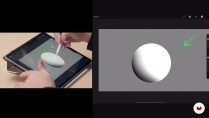

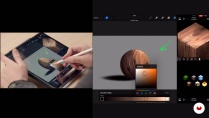






garfud
Erick's lessons helped me out when I first started working on my iPad and in Procreate. For digital painting, I recommend this, but I think another pairing with a character design specific (technique and approaches) course would maximise how much you can get from this one- if you're a total beginner at O.C or other character type art.
burgerabog
Me gusta su arte, pero creo que va muy rápido en sus explicaciones. Lo voy a intentar pero creo que no es un curso que esté bien preparado ya que te pierdes en el despliegue de menús y empleo de capas.
View translation
Hide translation
lapiccolaombra
The course is well-structured and, in just a few hours, allows you to learn the basics to build upon and achieve a good level of competence, with plenty of practice, as the instructor says. The only small drawback, in my opinion, is that the steps are too fast, and for those who aren’t familiar with the program's tools, it can be a bit complicated.
raul_flores_armas
Siempre se aprenden cosas nuevas, pero le doy una calificacion de 7/10. Las ecplicaciones son muy rapidas y no se toma el tiempo de explicar bien la herramienta, o capa o algo en particular, hay que estar bajando la velocidad para tratar de ver a donde le picó y que valor usó, etc. Tambien algunas menciones de los programas en ingles o herramienta en ingles son dificiles de entender. Espero que esto le ayude a hacer mejores cursos porque al parecer no soy el único que piensa lo mismo.
View translation
Hide translation
satsirisingh
Buen curso facil de comprender.
View translation
Hide translation