App Design: Prototyping for Beginners
A course by Filippos Protogeridis , Product Designer
Joined July 2020

Learn how to use Figma, a leading design software, to make a functional app mock-up from scratch
The beauty of prototyping and software like Figma is that they allow you to quickly make an app design without the programming hassle. Whether the app is for your own project or to sell to another company, the evolution of app design has made it accessible to everyone. Product designer Filippos Protogeridis is here to give you a complete walkthrough of how to create your own app prototype.
Bring your app ideas to life using the latest and greatest design software. Learn the ins and outs of Figma, craft a functional prototype, and validate your idea with Maze.
What will you learn in this online course?
21 lessons & 29 downloads
- 100% positive reviews (267)
- 8,200 students
- 21 lessons (4h 22m)
- 29 additional resources (10 files)
- Online and at your own pace
- Available on the app
- Audio: English, Spanish (Latam), French, Italian, Portuguese, Turkish
- Spanish · English · Portuguese · German · French · Italian · Polish · Dutch · Turkish · Romanian · Indonesian
- Level: Beginner
- Unlimited access forever
What is this course's project?
Create a fully functional application using Figma for web or mobile.

Projects by course students
Who is this online course for?
This course is for designers, entrepreneurs, or anyone interested in learning app prototyping design.
Requirements and materials
Knowledge of Figma is helpful, but not required.
To take this course, you need an account with Figma and Maze. Both software offer free accounts.

Reviews

Filippos Protogeridis
A course by Filippos Protogeridis
Filippos Protogeridis is a Greek product designer who has worked with leading tech companies in Europe, the UK, and the US. With over ten years of experience, his clients range across multiple industries from consumer to business products in health, localization, fintech, and tourism.
Filippos’ client list includes Toms, Yatzer, Transifex, Welcome, Incrediblue, Microsoft and Foscarini. He has given lectures in different seminars, conferences and universities throughout Greece. He has also served as a Jury member for Ermis Awards, the annual Advertising, Design and Communication event.
Content
-
U1
Introduction to Rapid Prototyping
-
About Me
-
Influences
-
-
U2
From Idea to Prototype
-
The Incredible Power of Prototyping
-
The Evolution of Prototyping Tools
-
Introduction to Figma
-
Sourcing UI Kits
-
-
U3
Design Preparation
-
Gathering References and Inspiration
-
Sketching Your Idea
-
File and Component Preparation
-
-
U4
Design and Prototyping
-
Registration Flow 1
-
Registration Flow 2
-
Home, Mood, Meditation 1
-
Home, Mood, Meditation 2
-
Home, Mood, Meditation 3
-
Home, Mood, Meditation 4
-
Prototyping 1
-
Prototyping 2
-
Polish
-
-
U5
Validating and Testing Your Idea
-
Introduction to Testing
-
Moderated User Testing
-
Unmoderated Testing
-
-
FP
Final project
-
App Design: Prototyping for Beginners
-
What to expect from a Domestika course
-
Learn at your own pace
Enjoy learning from home without a set schedule and with an easy-to-follow method. You set your own pace.
-
Learn from the best professionals
Learn valuable methods and techniques explained by top experts in the creative sector.
-
Meet expert teachers
Each expert teaches what they do best, with clear guidelines, true passion, and professional insight in every lesson.
-
Certificates
PlusIf you're a Plus member, get a custom certificate signed by your teacher for every course. Share it on your portfolio, social media, or wherever you like.
-
Get front-row seats
Videos of the highest quality, so you don't miss a single detail. With unlimited access, you can watch them as many times as you need to perfect your technique.
-
Share knowledge and ideas
Ask questions, request feedback, or offer solutions. Share your learning experience with other students in the community who are as passionate about creativity as you are.
-
Connect with a global creative community
The community is home to millions of people from around the world who are curious and passionate about exploring and expressing their creativity.
-
Watch professionally produced courses
Domestika curates its teacher roster and produces every course in-house to ensure a high-quality online learning experience.
FAQs
What are Domestika's online courses?
Domestika courses are online classes that allow you to learn new skills and create incredible projects. All our courses include the opportunity to share your work with other students and/or teachers, creating an active learning community. We offer different formats:
Original Courses: Complete classes that combine videos, texts, and educational materials to complete a specific project from start to finish.
Basics Courses: Specialized training where you master specific software tools step by step.
Specialization Courses: Learning paths with various expert teachers on the same topic, perfect for becoming a specialist by learning from different approaches.
Guided Courses: Practical experiences ideal for directly acquiring specific skills.
Intensive Courses (Deep Dives): New creative processes based on artificial intelligence tools in an accessible format for in-depth and dynamic understanding.
When do the courses start and when do they finish?
All courses are 100% online, so once they're published, courses start and finish whenever you want. You set the pace of the class. You can go back to review what interests you most and skip what you already know, ask questions, answer questions, share your projects, and more.
What do Domestika's courses include?
The courses are divided into different units. Each one includes lessons, informational text, tasks, and practice exercises to help you carry out your project step by step, with additional complementary resources and downloads. You'll also have access to an exclusive forum where you can interact with the teacher and with other students, as well as share your work and your course project, creating a community around the course.
Have you been given a course?
You can redeem the course you received by accessing the redeeming page and entering your gift code.





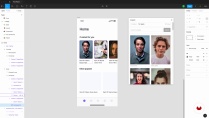




Excelente, me sirvio mucho para mis estudios
Es un curso muy completo para las personas que vamos comenzando ya que todo es bastante claro
Fillippos did a good job by formatting this course really well, I am new to figma, so everything was new to me and I definitely learned a lot with this course. There will be times when you will not be able to find the right button at the right place, its because figma updated the software.
This course lays a really foundation to understanding figma and how to prototype your idea.
So far the course is good for beginners and for some intermediates. You get to learn something new every day.
100% recomendado, Filippos me ha ayudado mucho en la creación de prototipos funcionales que se adaptan a las necesidades de mis clientes.