Illustrated Portrait in Watercolor
A course by Ana Santos , Painter and illustrator

Learn to combine traditional techniques and digital retouching with Photoshop
Learn to combine traditional techniques and digital retouching with Photoshop
In this course, illustrator and artist Ana Santos will teach you the technique she uses to create her wonderful illustrated watercolor portraits, step by step. Ana enjoys the immediacy of watercolors, the spontaneity of results, and how easy it is to mix it with other materials or for mixed techniques.
In this course, discover her methodology, both analog and digital, which she usually combines in her compositions. Using a photograph as the starting point, she will teach you to immortalize expressive looks, melancholic gestures, and how to add organic or imaginative motifs to enrich your design and give it an original look.
This course is complementary to Experimental Watercolor Techniques for Beginners, also by Ana Santos, in which you can learn to paint with watercolors from scratch and that mistakes can sometimes be the perfect ally.
What will you learn in this online course?
21 lessons & 20 downloads
- 100% positive reviews (4.4K)
- 106,410 students
- 21 lessons (4h 10m)
- 20 additional resources (13 files)
- Online and at your own pace
- Available on the app
- Audio: Spanish, English, French, Italian, Portuguese, Turkish
- Spanish · English · Portuguese · German · French · Italian · Polish · Dutch · Turkish
- Level: Beginner
- Unlimited access forever
What is this course's project?
Create an illustrated portrait combining an analog watercolor process with digital methods to add the finishing touches.
Projects by course students
Who is this online course for?
Artists, illustrators, designers, and art lovers in general looking for new ways to create illustrated portraits combining mixed techniques.
Requirements and materials
You'll need basic knowledge of Adobe Photoshop and knowledge of drawing will also be helpful, although not essential, as you'll use a photograph to create your illustrated portrait in this project.
Regarding materials, for the analog part of the course, you'll need watercolor paper of different grades, brushes of various sizes, watercolors, white paint, graphite, colored pencils, a pencil sharpener, and an eraser. For the digital process, you'll use a computer, a scanner, and work with a graphics tablet ideally.

Reviews

Ana Santos
A course by Ana Santos
Drawing has been Ana's passion since she was a child, so she didn't think twice about enrolling in a fine arts school where she specialized in drawing and graphic design. She has always been fascinated by the human figure, which often appears in one form or another in her personal projects.
Ana combines traditional and digital techniques and is an expert at capturing expressive looks, strong attitudes, and somber moods in her illustrations, which have appeared in publications from major publishers such as Penguin Random House, Editorial Planeta, and Roca Editorial.
Content
-
U1
Introduction
-
Introduction
-
Influences
-
-
U2
Materials and search
-
Search for inspiration (mood board)
-
Materials
-
-
U3
Proportions and getting to know watercolors
-
Framing and proportion concepts
-
Basic watercolor techniques
-
-
U4
Analog illustration process
-
Let's start our portrait I
-
Let's start our portrait II
-
Let's start our portrait III
-
Dry technique I
-
Dry technique II
-
Textures to enrich the portrait
-
Other motifs I
-
Other motifs II
-
Another protagonist
-
-
U5
Digital image process
-
Scanning and composition I
-
Scanning and composition II
-
Digital Retouching I
-
Digital Retouching II
-
Digital Retouching III
-
Exporting
-
-
FP
Final project
-
Illustrated portrait in watercolor
-
What to expect from a Domestika course
-
Learn at your own pace
Enjoy learning from home without a set schedule and with an easy-to-follow method. You set your own pace.
-
Learn from the best professionals
Learn valuable methods and techniques explained by top experts in the creative sector.
-
Meet expert teachers
Each expert teaches what they do best, with clear guidelines, true passion, and professional insight in every lesson.
-
Certificates
PlusIf you're a Plus member, get a custom certificate signed by your teacher for every course. Share it on your portfolio, social media, or wherever you like.
-
Get front-row seats
Videos of the highest quality, so you don't miss a single detail. With unlimited access, you can watch them as many times as you need to perfect your technique.
-
Share knowledge and ideas
Ask questions, request feedback, or offer solutions. Share your learning experience with other students in the community who are as passionate about creativity as you are.
-
Connect with a global creative community
The community is home to millions of people from around the world who are curious and passionate about exploring and expressing their creativity.
-
Watch professionally produced courses
Domestika curates its teacher roster and produces every course in-house to ensure a high-quality online learning experience.
FAQs
What are Domestika's online courses?
Domestika courses are online classes that allow you to learn new skills and create incredible projects. All our courses include the opportunity to share your work with other students and/or teachers, creating an active learning community. We offer different formats:
Original Courses: Complete classes that combine videos, texts, and educational materials to complete a specific project from start to finish.
Basics Courses: Specialized training where you master specific software tools step by step.
Specialization Courses: Learning paths with various expert teachers on the same topic, perfect for becoming a specialist by learning from different approaches.
Guided Courses: Practical experiences ideal for directly acquiring specific skills.
Intensive Courses (Deep Dives): New creative processes based on artificial intelligence tools in an accessible format for in-depth and dynamic understanding.
When do the courses start and when do they finish?
All courses are 100% online, so once they're published, courses start and finish whenever you want. You set the pace of the class. You can go back to review what interests you most and skip what you already know, ask questions, answer questions, share your projects, and more.
What do Domestika's courses include?
The courses are divided into different units. Each one includes lessons, informational text, tasks, and practice exercises to help you carry out your project step by step, with additional complementary resources and downloads. You'll also have access to an exclusive forum where you can interact with the teacher and with other students, as well as share your work and your course project, creating a community around the course.
Have you been given a course?
You can redeem the course you received by accessing the redeeming page and entering your gift code.







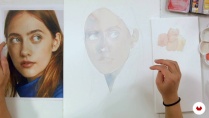







El curso es bastante interesante, lo recomiendo para principiantes, ya que los conceptos son básicos. Si ya tienes experiencia en acuarela, te recomendaria tomar un curso mas avanzado.
Excelente artista.
De los mejores cursos de retrato en acuarela de Domestika. Adoro a esta ilustradora, su manera de explicar la técnica es clara y sencilla; gran cantidad de prácticas, así como de recursos adicionales. Aun me queda hacer el proyecto final, pero ya tengo unas cuantas ideas ☺️
I really like this course. The measures lesson was the best.
Adorar o curso! Ótimas bases para quem quer desenhar á mão e o digital !! 👌🏼🩵🩵🩵
Técnica super interesante. Recomiendo el curso.