Editorial photography for Beauty and Digital Retouching
A course by Nobody Studio , Photographer
Learn the secrets of lighting, color, and post-production for a fashion shoot

Learn the secrets of lighting, color, and post-production for a fashion shoot
Color and lighting are the main ingredients in the photography of Fernando Rodríguez, known internationally as The Nobody Photography, which is how he signs the countless photographs that have appeared in publications all over the world. They are techniques with which he likes to experiment in search of a solid visual identity.
With a focus on beauty and fashion photography, he always finds a plot line in his editorials to help tell a story. In this online course, he teaches you to conceptualize a fashion photography production, focusing especially on the use of light and color in photography. He shows you the process to carry out an editorial, from the first steps to post-production in Photoshop.
What will you learn in this online course?
22 lessons & 16 downloads
- 97% positive reviews (172)
- 3,776 students
- 22 lessons (3h 34m)
- 16 additional resources (7 files)
- Online and at your own pace
- Available on the app
- Audio: Spanish
- Spanish · English · Portuguese
- Level: Intermediate
- Unlimited access forever
What is this course's project?
Develop a complete beauty editorial, from the conception of the idea to the final post-production, going through all the production stages of a fashion editorial.
Projects by course students
Who is this online course for?
Photographers, designers and anyone passionate about color, lighting, and the world of fashion.
Requirements and materials
Basic knowledge of photography and lighting is required, as well as an intermediate level of Adobe Photoshop.
Regarding the materials, need a reflex camera with an 85- or 50-mm lens, lighting equipment (flashes or speedlights), light diffusers, colored gelatins, and a computer with Lightroom and Photoshop.

Reviews

Nobody Studio
A course by Nobody Studio
Fernando Rodríguez, better known as The Nobody Photography (the pseudonym with which he signs his photographs), is a graphic designer and creator of images. The prestigious fashion photographer Nick Knight is one of his references and teachers.
His photographs have been published in magazines and publications in countries such as Mexico, the United States, Canada, and England, including Schon!, Lucys Magazine, Ellements, Elegant, Vulkan, Dreamingless, HUF, Flesh, and Y-NOT, among many others. In addition, his works have been exhibited in the United States and Mexico.
Content
-
U1
Introduction
-
Presentation
-
Influences
-
-
U2
How to prepare our editorial
-
Beauty editorial vs. editorial fashion
-
Conceptualization
-
Visual reference: moodboard
-
Color palettes
-
Light scheme
-
Model selection
-
Selection of the work team
-
-
U3
Production
-
Workflow: makeup and styling
-
Technical team
-
Lighting and tests
-
Shooting I
-
Shooting II
-
-
U4
Postproduction
-
Files in Lightroom, copyright and file preparation for Photoshop
-
Smoothie and reframe
-
Skin retouching (frequency separation) I
-
Skin retouching (frequency separation) II
-
Masking and focus / contrast (actions)
-
Dodge & burn
-
Color correction and lights
-
File output and final editorial assembly
-
-
FP
Final project
-
Editorial of beauty and digital retouching
-
What to expect from a Domestika course
-
Learn at your own pace
Enjoy learning from home without a set schedule and with an easy-to-follow method. You set your own pace.
-
Learn from the best professionals
Learn valuable methods and techniques explained by top experts in the creative sector.
-
Meet expert teachers
Each expert teaches what they do best, with clear guidelines, true passion, and professional insight in every lesson.
-
Certificates
PlusIf you're a Plus member, get a custom certificate signed by your teacher for every course. Share it on your portfolio, social media, or wherever you like.
-
Get front-row seats
Videos of the highest quality, so you don't miss a single detail. With unlimited access, you can watch them as many times as you need to perfect your technique.
-
Share knowledge and ideas
Ask questions, request feedback, or offer solutions. Share your learning experience with other students in the community who are as passionate about creativity as you are.
-
Connect with a global creative community
The community is home to millions of people from around the world who are curious and passionate about exploring and expressing their creativity.
-
Watch professionally produced courses
Domestika curates its teacher roster and produces every course in-house to ensure a high-quality online learning experience.
FAQs
Domestika's courses are online classes that provide you with the tools and skills you need to complete a specific project. Every step of the project combines video lessons with complementary instructional material, so you can learn by doing. Domestika's courses also allow you to share your own projects with the teacher and with other students, creating a dynamic course community.
All courses are 100% online, so once they're published, courses start and finish whenever you want. You set the pace of the class. You can go back to review what interests you most and skip what you already know, ask questions, answer questions, share your projects, and more.
The courses are divided into different units. Each one includes lessons, informational text, tasks, and practice exercises to help you carry out your project step by step, with additional complementary resources and downloads. You'll also have access to an exclusive forum where you can interact with the teacher and with other students, as well as share your work and your course project, creating a community around the course.
You can redeem the course you received by accessing the redeeming page and entering your gift code.




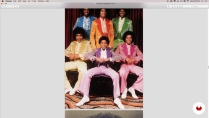
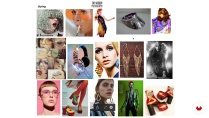








cleo_
PlusMe encanta el curso y el profesor, muy completo!
View translation
Hide translation
cafespotartworks
Interesante
View translation
Hide translation
comerciorf
ótimo curso, achei que faltou mais aulas praticas!
View translation
Hide translation
jfrsn1834
Excelente curso, muy practico y sencillo a la hora de explicar, tiene muy bien definido todos los conceptos del retoque en photoshop y me ha ayudado mucho en mis trabajos en fotos, muchas gracias por este maravilloso curso, lo recomiendo al 100%
View translation
Hide translation
jrlopes2020
Muito bom.
Aprendi bastante sobre actions e como aplicar nos tratamentos de pele.
View translation
Hide translation