Creative 3D Animation in Blender
A course by Paulo Filipe Souza , 3D Artist and Art Director

Learn to boost your creative ideas in 3D and produce a professional lookdev
In 3D animation, the lookdev, also known as visual development, is when the magic happens. It's the moment the project finally comes together in all its glory of light, shadow, and unique textures. 3D artist and art director Paulo Filipe Souza, who has worked with renowned organizations and agencies such as Africa DDB, Wunderman Thompson, and W/McCann, understands that throughout this process, every detail counts.
In this course, learn to create a 3D animation and tell stories with a professional lookdev in Blender. With Paulo as your guide, explore the main tools this software has to offer and produce one-of-a-kind 3D visuals.
What will you learn in this online course?
14 lessons & 11 downloads
- 98% positive reviews (183)
- 8,794 students
- 14 lessons (2h 38m)
- 11 additional resources (4 files)
- Online and at your own pace
- Available on the app
- Audio: Portuguese, English, Spanish (Latam), French, Italian, Turkish
- Spanish · English · Portuguese · German · French · Italian · Polish · Dutch · Turkish · Romanian · Indonesian
- Level: Intermediate
- Unlimited access forever
What is this course's project?
Create a complete 3D character animation from object modeling in Blender to postproduction in Adobe After Effects and Photoshop.

Projects by course students
Who is this online course for?
Designers, animators, and anyone interested in creating a professional lookdev, improving the visual and narrative quality of their 3D projects, or deepening their knowledge of digital animation.
Requirements and materials
Basic knowledge of Blender is essential for this course.
In terms of materials, you need a computer with access to Blender, a mouse, and if you like, a graphics tablet. For the postproduction stage, Adobe After Effects and Photoshop would be useful, although not essential.

Reviews

Paulo Filipe Souza
A course by Paulo Filipe Souza
Paulo Filipe Souza is a 3D artist and art director who specializes in the creation of original lookdevs. His passion for animation began with Disney and became his vocation after watching Pixar's Toy Story (1995).
He has worked for some of Brazil's top organizations and agencies such as Africa DDB, JWT (now Wunderman Thompson), W/McCann, and more. He has also won and placed as a finalist in several international awards like Cannes, Clio, and Effie, as well as produced pieces for Avon, Disney, Puma, Fox, and Kellogg's.
Content
-
U1
Introduction
-
Presentation
-
Influences
-
-
U2
knowing the process
-
Modeling: creating objects from scratch
-
Lighting: far beyond light and dark
-
Shading: giving life to gray
-
Enough of inertia!
-
-
U3
Project production
-
creating the scene
-
Focus on the story: plan camera, lights and composition
-
More animation!
-
Lookdev and more lookdev!
-
finishing touches
-
-
U4
Post-production and retouching
-
Losing Fear of Blender Composer
-
Final stretch: post-production in After Effects
-
But what if it's Still? Post-production in Photoshop
-
-
FP
Final project
-
Creative 3D animation in Blender
-
What to expect from a Domestika course
-
Learn at your own pace
Enjoy learning from home without a set schedule and with an easy-to-follow method. You set your own pace.
-
Learn from the best professionals
Learn valuable methods and techniques explained by top experts in the creative sector.
-
Meet expert teachers
Each expert teaches what they do best, with clear guidelines, true passion, and professional insight in every lesson.
-
Certificates
PlusIf you're a Plus member, get a custom certificate signed by your teacher for every course. Share it on your portfolio, social media, or wherever you like.
-
Get front-row seats
Videos of the highest quality, so you don't miss a single detail. With unlimited access, you can watch them as many times as you need to perfect your technique.
-
Share knowledge and ideas
Ask questions, request feedback, or offer solutions. Share your learning experience with other students in the community who are as passionate about creativity as you are.
-
Connect with a global creative community
The community is home to millions of people from around the world who are curious and passionate about exploring and expressing their creativity.
-
Watch professionally produced courses
Domestika curates its teacher roster and produces every course in-house to ensure a high-quality online learning experience.
FAQs
What are Domestika's online courses?
Domestika courses are online classes that allow you to learn new skills and create incredible projects. All our courses include the opportunity to share your work with other students and/or teachers, creating an active learning community. We offer different formats:
Original Courses: Complete classes that combine videos, texts, and educational materials to complete a specific project from start to finish.
Basics Courses: Specialized training where you master specific software tools step by step.
Specialization Courses: Learning paths with various expert teachers on the same topic, perfect for becoming a specialist by learning from different approaches.
Guided Courses: Practical experiences ideal for directly acquiring specific skills.
Intensive Courses (Deep Dives): New creative processes based on artificial intelligence tools in an accessible format for in-depth and dynamic understanding.
When do the courses start and when do they finish?
All courses are 100% online, so once they're published, courses start and finish whenever you want. You set the pace of the class. You can go back to review what interests you most and skip what you already know, ask questions, answer questions, share your projects, and more.
What do Domestika's courses include?
The courses are divided into different units. Each one includes lessons, informational text, tasks, and practice exercises to help you carry out your project step by step, with additional complementary resources and downloads. You'll also have access to an exclusive forum where you can interact with the teacher and with other students, as well as share your work and your course project, creating a community around the course.
Have you been given a course?
You can redeem the course you received by accessing the redeeming page and entering your gift code.






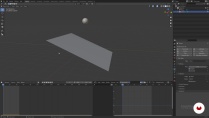






A didática do professor é muita boa, resumida e direta, de criação de objetos do zero, iluminação, aos toques finais, um curso rápido porem bastante útil, o básico para diversos projetos de animação.
un cours très instructif.
Bravo
Questo cosro è ben fatto!
Spiega perfettamente come usare Blender. Consiglio a tutti.
es un muy buen curso la verdad tiene lo que se necesita
bueno