Post-produce Architectural Renders in Photoshop
A course by Fernando Neyra Moreta , Architect and Illustrator
Joined September 2019
Learn how to enhance the style of architectural design by combining the realistic aspect of the render with artistic originality

Learn how to enhance the style of architectural design by combining the realistic aspect of the render with artistic originality
Digital drawing is the main communication tool for architect and illustrator Fernando Neyra, as it allows him to see his ideas and designs materialize. In this online course, learn why an impressive aesthetic is essential to sell projects that don't yet exist off the page.
Technology is constantly advancing and becoming more efficient, but it doesn't necessarily mean originality. For this reason, Fernando teaches you how to perform creative post-production of architectural renders with Adobe Photoshop. Using this software, discover how to easily combine the realism of renders and artistic authenticity. If you want to continue exploring your creativity, check out his other course on Digital Illustration of Architectural Projects.
What will you learn in this online course?
20 lessons & 20 downloads
- 90% positive reviews (21)
- 1,700 students
- 20 lessons (4h 33m)
- 20 additional resources (7 files)
- Online and at your own pace
- Available on the app
- Audio: Spanish
- Spanish · English · Portuguese · German · French · Italian · Polish · Dutch
- Level: Beginner
- Unlimited access forever
What is this course's project?
Develop four artistic images for the architectural visualization of a single-family home: two outdoors and two indoors.

Projects by course students
Who is this online course for?
Architecture or design professionals who want to explore an expressive way to communicate their ideas and projects.
Requirements and materials
Previous knowledge of SketchUp, V-Ray, and Lumion is required to take this course, as well as basic knowledge of Adobe Photoshop. As for materials, you need a computer with hardware capable of processing high-resolution images in the software mentioned.
And if you haven't already done so, it is advisable to take your teacher's first Domestika course, but it is not essential.

Reviews

A course by Fernando Neyra Moreta
A native of Córdoba, Argentina, Fernando Neyra is an architect and illustrator specialized in architectural graphics, a discipline in which he combines his two passions: the practice of architecture with the illustrated representation of projects.
His clients are mainly architectural firms from different parts of the world such as Gehl Architects, Studio Precht, and more. The main objective of his work is to give the space's potential residents a convincing look at what the end result would be like with a realistic illustrated presentation.
Content
-
U1
Introduction
-
About Me
-
Influences
-
-
U2
Preparation
-
Architectural Visualization
-
Output Settings for Renders 1
-
Output Settings for Renders 2
-
Output Settings for Renders 3
-
Output Settings for Renders 4
-
Importing into Photoshop
-
Inspirational Mood Board
-
-
U3
Post-production with Photoshop
-
Layer Creation
-
Creation of Brushes
-
Texture Manipulation: Interior Images 1
-
Texture Manipulation: Interior Images 2
-
Texture Manipulation: Outdoor Images 1
-
Texture Manipulation: Outdoor Images 2
-
Texture Manipulation: Outdoor Images 3
-
Drawing on the image
-
Details
-
-
U4
Final Configuration
-
Definitive Image
-
Analysis and Presentation
-
-
FP
Final project
-
Post-produce Architectural Renders in Photoshop
-
What to expect from a Domestika course
-
Learn at your own pace
Enjoy learning from home without a set schedule and with an easy-to-follow method. You set your own pace.
-
Learn from the best professionals
Learn valuable methods and techniques explained by top experts in the creative sector.
-
Meet expert teachers
Each expert teaches what they do best, with clear guidelines, true passion, and professional insight in every lesson.
-
Certificates
PlusIf you're a Plus member, get a custom certificate signed by your teacher for every course. Share it on your portfolio, social media, or wherever you like.
-
Get front-row seats
Videos of the highest quality, so you don't miss a single detail. With unlimited access, you can watch them as many times as you need to perfect your technique.
-
Share knowledge and ideas
Ask questions, request feedback, or offer solutions. Share your learning experience with other students in the community who are as passionate about creativity as you are.
-
Connect with a global creative community
The community is home to millions of people from around the world who are curious and passionate about exploring and expressing their creativity.
-
Watch professionally produced courses
Domestika curates its teacher roster and produces every course in-house to ensure a high-quality online learning experience.
FAQs
Domestika's courses are online classes that provide you with the tools and skills you need to complete a specific project. Every step of the project combines video lessons with complementary instructional material, so you can learn by doing. Domestika's courses also allow you to share your own projects with the teacher and with other students, creating a dynamic course community.
All courses are 100% online, so once they're published, courses start and finish whenever you want. You set the pace of the class. You can go back to review what interests you most and skip what you already know, ask questions, answer questions, share your projects, and more.
The courses are divided into different units. Each one includes lessons, informational text, tasks, and practice exercises to help you carry out your project step by step, with additional complementary resources and downloads. You'll also have access to an exclusive forum where you can interact with the teacher and with other students, as well as share your work and your course project, creating a community around the course.
You can redeem the course you received by accessing the redeeming page and entering your gift code.





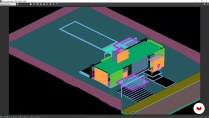








marcinszneider
Terrible AI translation :/
javosanval
Un curso con muchos tips muy utiles.
View translation
Hide translation
elisaenrietto
Il docente è davvero preparato, i contenuti sono molto buoni, ma la traduzione è a dir poco imbarazzante, per non dire peggio.
View translation
Hide translation
juanpablogarzonfer
Espectaculares habilidades aprendidas en este curso que me han ayudado a crear presentaciones unicas en la Universidad!
View translation
Hide translation
moimoicolective
Bueno curso, muy parecido al anterior de ilustración, pero creo que menciona conceptos bastante importantes en cuanto renders de interiores.
View translation
Hide translation