Artistic Architectural Sketching with Procreate
A course by Ehab Alhariri , Architect, Designer, and Digital Artist
Joined March 2021

Digitize your architectural drawings and create unique renders through perspective, lighting, shadow, and texture
Every building around you once had a long creative process behind its construction. With new illustration software like Procreate, creative processes have become easier, allowing more room for creativity and innovation. Renowned architect and digital artist Ehab Alhariri creates architectural sketches in Procreate that perfectly fit the needs and the budget of his clients.
In this course, Ehab teaches you his process for creating seamless architectural illustrations. Discover how to use the latest software to design, illustrate, and finalize visually striking architectural sketches with the dynamic and easy-to-use digital tools in Procreate.
What will you learn in this online course?
14 lessons & 26 downloads
- 100% positive reviews (242)
- 15,632 students
- 14 lessons (2h 15m)
- 26 additional resources (13 files)
- Online and at your own pace
- Available on the app
- Audio: English, Spanish, French, Italian, Portuguese, Turkish
- Spanish · English · Portuguese · German · French · Italian · Polish · Dutch · Turkish · Romanian · Indonesian
- Level: Beginner
- Unlimited access forever
What is this course's project?
Create a poster with an architectural design in isometric perspective and a 2-point perspective, as well as a design process diagram.

Projects by course students
Who is this online course for?
This course is great for both architectural students or professional architects, as well as artists and designers, who want to explore new ways to present their ideas and concepts.
Requirements and materials
Basic understanding of perspective and some experience with Procreate is required.
To take this course, you need access to Procreate or similar software, as well as a wireless stylus pen accessory.

Reviews

Ehab Alhariri
A course by Ehab Alhariri
Ehab Alhariri is a Syrian architect and digital artist based in Washington, DC. He studied architecture in Damascus University, and after graduating in 2007, started his career as a design architect in Dubai. His professional experience in Dubai allowed him to work on major projects ranging from commercial and residential architecture, to hotels and high rise buildings.
He is currently the head architect at 4Space Interior Design. His designs have been featured in Architizer and CNN Arabic, among other news outlets, for his work on “A Futuristic Smart Sustainable Mountain” and “L-Lake House”. Since entering the digital illustration world, he has received wide online recognition, amassing over 102K followers on Instagram.
Content
-
U1
Introduction
-
About Me
-
Influences
-
-
U2
Introduction to Digital Sketching and Procreate
-
Why Sketching on Procreate?
-
About Perspective
-
Dynamic Compositions
-
Light and Shadow
-
Color and Texture in Procreate
-
-
U3
Application
-
The Initial Sketch
-
Final Sketch
-
Color Palette and Textures
-
Adding Light and Shadows
-
-
U4
Final Touches and Sharing
-
Adding Effects and Background
-
Design Process Diagram
-
Exporting and Sharing
-
-
FP
Final project
-
Architectural Design in Procreate
-
What to expect from a Domestika course
-
Learn at your own pace
Enjoy learning from home without a set schedule and with an easy-to-follow method. You set your own pace.
-
Learn from the best professionals
Learn valuable methods and techniques explained by top experts in the creative sector.
-
Meet expert teachers
Each expert teaches what they do best, with clear guidelines, true passion, and professional insight in every lesson.
-
Certificates
PlusIf you're a Plus member, get a custom certificate signed by your teacher for every course. Share it on your portfolio, social media, or wherever you like.
-
Get front-row seats
Videos of the highest quality, so you don't miss a single detail. With unlimited access, you can watch them as many times as you need to perfect your technique.
-
Share knowledge and ideas
Ask questions, request feedback, or offer solutions. Share your learning experience with other students in the community who are as passionate about creativity as you are.
-
Connect with a global creative community
The community is home to millions of people from around the world who are curious and passionate about exploring and expressing their creativity.
-
Watch professionally produced courses
Domestika curates its teacher roster and produces every course in-house to ensure a high-quality online learning experience.
FAQs
What are Domestika's online courses?
Domestika courses are online classes that allow you to learn new skills and create incredible projects. All our courses include the opportunity to share your work with other students and/or teachers, creating an active learning community. We offer different formats:
Original Courses: Complete classes that combine videos, texts, and educational materials to complete a specific project from start to finish.
Basics Courses: Specialized training where you master specific software tools step by step.
Specialization Courses: Learning paths with various expert teachers on the same topic, perfect for becoming a specialist by learning from different approaches.
Guided Courses: Practical experiences ideal for directly acquiring specific skills.
Intensive Courses (Deep Dives): New creative processes based on artificial intelligence tools in an accessible format for in-depth and dynamic understanding.
When do the courses start and when do they finish?
All courses are 100% online, so once they're published, courses start and finish whenever you want. You set the pace of the class. You can go back to review what interests you most and skip what you already know, ask questions, answer questions, share your projects, and more.
What do Domestika's courses include?
The courses are divided into different units. Each one includes lessons, informational text, tasks, and practice exercises to help you carry out your project step by step, with additional complementary resources and downloads. You'll also have access to an exclusive forum where you can interact with the teacher and with other students, as well as share your work and your course project, creating a community around the course.
Have you been given a course?
You can redeem the course you received by accessing the redeeming page and entering your gift code.



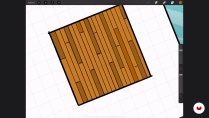
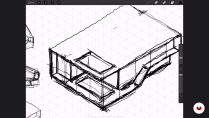





Aprendí muchas herramientas de Procreate para ilustraciones arquitectónicas. Es fácil de seguir el curso y muy divertido. Lo recomiendo mucho
Toller Kurs, Zeichnungen und Anleitungen sind super.
es muy claro en todas sus clases, es un curso rapido y necesario
Amazing and useful techniques.
The teachers creative techniques on the ipad were super helpful to develop my own style.