Children’s Digital Illustration: Colors and Textures
A course by John Joven , Designer and Illustrator

Learn to create illustrations that tell endearing stories by combining the use of analog textures and digital tools
Illustration is a creative tool for decoding a message into images, and for illustrator and graphic designer John Joven, it's his way of connecting young readers with stories and piquing their curiosity through fantastical scenes, imaginary characters, and exciting new worlds.
In this course, learn to create larger-than-life children's illustrations in Adobe Photoshop. John teaches you how to combine analog techniques with digital tools, making textures by hand and turning them into digital brushes to produce vibrant pieces with charming characters that captivate readers.
What will you learn in this online course?
16 lessons & 32 downloads
- 100% positive reviews (50)
- 966 students
- 16 lessons (2h 5m)
- 32 additional resources (10 files)
- Online and at your own pace
- Available on the app
- Audio: Spanish
- Spanish · English · Portuguese · German · French · Italian · Polish · Dutch · Turkish
- Level: Beginner
- Unlimited access forever
What is this course's project?
Illustrate a scene from a story or idea you had for a two-page spread.

Who is this online course for?
Anyone interested in telling stories through illustrations for children.
Requirements and materials
Basic notions of Photoshop are necessary for this course.
The only materials you need are a computer, a scanner, and some stationery items.

Reviews

John Joven
A course by John Joven
John Joven started drawing at a young age and is now a graphic designer by trade and an illustrator at heart. With more than 22 years of experience in the industry, his characters and illustrations have appeared in magazine and newspaper articles, children's books, and animation projects around the world.
Throughout his career, he has created illustrations for children's stories published by major companies like McGraw Hill, Planeta, and Macmillan. He has also designed images for Amazon, Avianca, and National Geographic Channel.
Content
-
U1
Introduction
-
About Me
-
Influences
-
-
U2
The history
-
Text and inspiration
-
Composition and storyboard 1
-
Composition and storyboard 2
-
Character sketch
-
Stage sketch and final idea
-
-
U3
Let's do it
-
How to create and digitize textures
-
Create brushes in Photoshop
-
Color choice
-
A stage 1
-
A stage 2
-
Finish a character
-
-
U4
Final details
-
Color profile
-
The trim guides
-
Save your work
-
-
FP
Final project
-
Children’s Digital Illustration: Colors and Textures
-
What to expect from a Domestika course
-
Learn at your own pace
Enjoy learning from home without a set schedule and with an easy-to-follow method. You set your own pace.
-
Learn from the best professionals
Learn valuable methods and techniques explained by top experts in the creative sector.
-
Meet expert teachers
Each expert teaches what they do best, with clear guidelines, true passion, and professional insight in every lesson.
-
Certificates
PlusIf you're a Plus member, get a custom certificate signed by your teacher for every course. Share it on your portfolio, social media, or wherever you like.
-
Get front-row seats
Videos of the highest quality, so you don't miss a single detail. With unlimited access, you can watch them as many times as you need to perfect your technique.
-
Share knowledge and ideas
Ask questions, request feedback, or offer solutions. Share your learning experience with other students in the community who are as passionate about creativity as you are.
-
Connect with a global creative community
The community is home to millions of people from around the world who are curious and passionate about exploring and expressing their creativity.
-
Watch professionally produced courses
Domestika curates its teacher roster and produces every course in-house to ensure a high-quality online learning experience.
FAQs
What are Domestika's online courses?
Domestika courses are online classes that allow you to learn new skills and create incredible projects. All our courses include the opportunity to share your work with other students and/or teachers, creating an active learning community. We offer different formats:
Original Courses: Complete classes that combine videos, texts, and educational materials to complete a specific project from start to finish.
Basics Courses: Specialized training where you master specific software tools step by step.
Specialization Courses: Learning paths with various expert teachers on the same topic, perfect for becoming a specialist by learning from different approaches.
Guided Courses: Practical experiences ideal for directly acquiring specific skills.
Intensive Courses (Deep Dives): New creative processes based on artificial intelligence tools in an accessible format for in-depth and dynamic understanding.
When do the courses start and when do they finish?
All courses are 100% online, so once they're published, courses start and finish whenever you want. You set the pace of the class. You can go back to review what interests you most and skip what you already know, ask questions, answer questions, share your projects, and more.
What do Domestika's courses include?
The courses are divided into different units. Each one includes lessons, informational text, tasks, and practice exercises to help you carry out your project step by step, with additional complementary resources and downloads. You'll also have access to an exclusive forum where you can interact with the teacher and with other students, as well as share your work and your course project, creating a community around the course.
Have you been given a course?
You can redeem the course you received by accessing the redeeming page and entering your gift code.


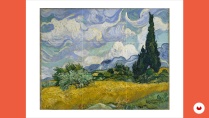







This course is excellent. I am learning so much. The brushes are great as well. Hoping to include the technique in my first drawing of a building in Photoshop.
I’ve just started this course, and I must say it is packed with invaluable insights! From the very beginning of a project to its final execution, every aspect is covered in detail. The explanations are clear and engaging, guiding you through the entire creative process—developing initial ideas, planning, sketching, structuring a story, selecting colors, and even using scanners and software like Photoshop. I’m truly enjoying this learning journey. Thank you, John!
Amazing
Excelente curso
Me encantó