Badge Logo Design for Beginners in Illustrator
A course by Clark Orr , Graphic Designer and Illustrator
Learn the basics of designing striking badges, crests, and logos that visually represent your team by exploring the playful art of digital illustration

Learn the basics of designing striking badges, crests, and logos that visually represent your team by exploring the playful art of digital illustration
Designing a timeless badge logo allows you to create a compelling visual identity for a team or brand. In his artwork for clients like Blink 182, The Walking Dead or Target, graphic designer and illustrator Clark Orr has mastered the art of badge logo design with bold imagery. In this online course, he teaches you how to capture and build the characteristics of your crew or brand with a striking logo.
Learn skills and techniques to combine custom typography with illustration in a balanced emblem. Learn how to use those elements to build the composition for a strong badge logo, from sketching your layout to perfecting your design with expressive type and color. By the end of this course, you will know how to create a visual identity and a unique wearable logo for any team or group!
What will you learn in this online course?
14 lessons & 9 downloads
- 96% positive reviews (48)
- 1,453 students
- 14 lessons (2h 13m)
- 9 additional resources (2 files)
- Online and at your own pace
- Available on the app
- Audio: English
- English · Spanish · Portuguese · German · French · Italian · Polish · Dutch
- Level: Beginner
- Unlimited access forever
What is this course's project?
Create your very own badge logo design to represent your crew, team, friend group or brand.

Projects by course students
Who is this online course for?
This course is for designers of every level who want to explore the art of badge logos, or anyone who wants to create their own emblematic visual identify for their team or brand.
Requirements and materials
Basic knowledge of using of Adobe Illustrator and some drawing experience are required for this course.
To work on your logo design, you’ll need access to a computer with Adobe Illustrator. Optionally, you can use an iPad with Procreate for your initial sketches.

Reviews
Clark Orr is a full time freelance graphic designer and illustrator with twenty years of experience, and is based in Orlando, Florida. In addition to his illustration and branding work with businesses, brands, and agencies world-wide, he co-owns his own brand Hellcats USA, which produces art prints, candles, apparel, and accessories. From an early age, he was introduced to design as well as encouragement to pursue his creative impulses, from his father, who worked as a sign maker.
His love for aged, yet timeless aesthetics is materialized in his collection of historical art and graphics artifacts, which inspire his creations with a characteristic nod backwards. His clients range from smaller, independent brands to household names like Target, Nike, NBCUniversal, Marvel Studios, Dropbox, Facebook, Under Armour, AMC, IFC, and many more.
Content
-
U1
Introduction
-
About Me
-
Influences
-
-
U2
Creating Your Project
-
History of Crew Badges
-
Anatomy of a Badge Logo
-
Mood Board
-
-
U3
Concept and Structure
-
What Crew Are You?
-
Sketching and Layout
-
Composition Taking Shape
-
-
U4
Cleaning and Perfecting
-
Building Your Structure
-
Lettering and Typesetting
-
Imagery and Focal Point
-
-
U5
Tweaks and Mock-Ups
-
Color Economy and Harmony
-
Finalizing Your Badge Logo
-
Mocking up Your Logo
-
-
FP
Final project
-
Badge Logo Design for Beginners in Illustrator
-
What to expect from a Domestika course
-
Learn at your own pace
Enjoy learning from home without a set schedule and with an easy-to-follow method. You set your own pace.
-
Learn from the best professionals
Learn valuable methods and techniques explained by top experts in the creative sector.
-
Meet expert teachers
Each expert teaches what they do best, with clear guidelines, true passion, and professional insight in every lesson.
-
Certificates
PlusIf you're a Plus member, get a custom certificate signed by your teacher for every course. Share it on your portfolio, social media, or wherever you like.
-
Get front-row seats
Videos of the highest quality, so you don't miss a single detail. With unlimited access, you can watch them as many times as you need to perfect your technique.
-
Share knowledge and ideas
Ask questions, request feedback, or offer solutions. Share your learning experience with other students in the community who are as passionate about creativity as you are.
-
Connect with a global creative community
The community is home to millions of people from around the world who are curious and passionate about exploring and expressing their creativity.
-
Watch professionally produced courses
Domestika curates its teacher roster and produces every course in-house to ensure a high-quality online learning experience.
FAQs
Domestika's courses are online classes that provide you with the tools and skills you need to complete a specific project. Every step of the project combines video lessons with complementary instructional material, so you can learn by doing. Domestika's courses also allow you to share your own projects with the teacher and with other students, creating a dynamic course community.
All courses are 100% online, so once they're published, courses start and finish whenever you want. You set the pace of the class. You can go back to review what interests you most and skip what you already know, ask questions, answer questions, share your projects, and more.
The courses are divided into different units. Each one includes lessons, informational text, tasks, and practice exercises to help you carry out your project step by step, with additional complementary resources and downloads. You'll also have access to an exclusive forum where you can interact with the teacher and with other students, as well as share your work and your course project, creating a community around the course.
You can redeem the course you received by accessing the redeeming page and entering your gift code.



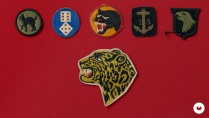

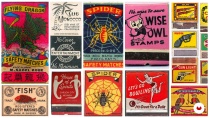
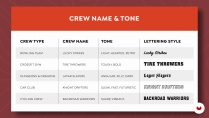









danfegamon
Me encantó
View translation
Hide translation
ihordubinchuck
Very nice
javieryadrian1011
Muy buen curso, explicaciones y prácticas claras, material y recursos adicionales óptimos, conocimiento adecuado del tema, todo lo requerido para aprender a crear una insignia y otros recursos. Curso ampliamente recomendable.
View translation
Hide translation
stgole
Excelente, recomendable!
View translation
Hide translation
ann_minhha
I'm enjoying this course so far. I love the quality of the production and the way he went through the creation process step-by-step.