Portrait Photography: Retouch and Composite Vibrant Images
A course by David Ayllon , Photographer, Creative Director, and Visual Artist
Joined April 2020
Learn how to create expressive images by exploring identity and iconic references through storytelling, from initial concept to final edit

Learn how to create expressive images by exploring identity and iconic references through storytelling, from initial concept to final edit
David Ayllon is many things — a creative director, a graphic designer, a photographer, and perhaps most importantly, a superhero aficionado. While growing up, David was enamored by comic books and professional wrestling, falling in love with larger than life characters and fantastical worlds at an early age. His work has been featured on the cover of Communication Arts, as well as within Huffington Post, OUT Magazine, Creative Quarterly, and Playboy Magazine. He's also worked with huge names in the drag community such as Bob the Drag Queen, Trixie Mattel, and Sasha Velour.
What do you get from this course?
"In this course, I’ll be showing you my process from idea to final photo as we go through how to elevate your portraits. We’re creating more than just a photo, we’re creating a story. Using pop culture as our inspiration, I’ll walk you through each step as I create narrative portraits using different skills I’ve picked up along my career."
What will you learn in this online course?
32 lessons & 17 downloads
- 100% positive reviews (5)
- 352 students
- 32 lessons (9h 16m)
- 17 additional resources (4 files)
- Online and at your own pace
- Available on the app
- Audio: English
- English · Spanish · Portuguese · German · French · Italian · Polish · Dutch
- Level: Beginner
- Unlimited access forever
What is this course's project?
Create a fully realized narrative photographic portrait, using DIY props and concepting skills learned in the course.

Who is this online course for?
This is a beginner/intermediate level course for anyone who wants to add extra pop to their portrait photos.
Requirements and materials
To get the most out of this course, a basic understanding of Photoshop is recommended. You will also need a camera (preferably DSLR, but a phone will work as well), paper and pencil or a tablet/iPad to sketch with, and a device with Photoshop installed to create the final composition.

Reviews

A course by David Ayllon
David’s unique and vibrant style has gained him wide recognition, with several accolades to his name. In 2018, David won a W3 award for his work on the Courtyard/NFL Super Bowl Sleepover digital campaign. He is also a winner of the 2017 PDN Faces photography competition, 2016 Seeing the Light competition (Rangefinder Magazine), as well as the 2009 IAC award for Best Design Website.
David has worked at countless design agencies as well as in-house at companies like Marriott International, Rockstar Games, and Taco Bell. Some of his past clients include Elvira, Todrick Hall, Kid Cudi, Lupe Fiasco, as well as Drag Race winners Trixie Mattel and Sasha Velour. He received his MFA in Graphic Design from Savannah College of Art & Design.
Content
-
U1
Introduction
-
About Me
-
Influences
-
-
U2
Showing Up Prepared
-
Building a Concept
-
Research: Creating Mood Boards and Choosing a Color Palette
-
Model Selection and Collaboration
-
Sketching Ideas 1
-
Sketching Ideas 2
-
Shoot Preparation
-
-
U3
Picture Day!
-
Getting Started
-
Let There Be Light
-
Lights, Camera, Action: Zombie Hands 1
-
Lights, Camera, Action: Zombie Hands 2
-
Lights, Camera, Action: Planchette Mirror 1
-
Lights, Camera, Action: Planchette Mirror 2
-
Photographing Props for Compositing
-
-
U4
Editing the Photos
-
Photo Selection and Basic Color Correction 1
-
Photo Selection and Basic Color Correction 2
-
Full Retouching 1
-
Full Retouching 2
-
Full Retouching 3
-
Full Retouching 4
-
Full Retouching 5
-
Compositing and Final Images 1
-
Compositing and Final Images 2
-
Compositing and Final Images 3
-
Compositing and Final Images 4
-
Compositing and Final Images 5
-
Compositing and Final Images 6
-
Compositing and Final Images 7
-
Compositing and Final Images 8
-
Compositing and Final Images 9
-
To Learn More: Retouching the Second Image
-
-
FP
Final project
-
Show-stopping Portrait Photography Inspired by Pop Culture
-
What to expect from a Domestika course
-
Learn at your own pace
Enjoy learning from home without a set schedule and with an easy-to-follow method. You set your own pace.
-
Learn from the best professionals
Learn valuable methods and techniques explained by top experts in the creative sector.
-
Meet expert teachers
Each expert teaches what they do best, with clear guidelines, true passion, and professional insight in every lesson.
-
Certificates
PlusIf you're a Plus member, get a custom certificate signed by your teacher for every course. Share it on your portfolio, social media, or wherever you like.
-
Get front-row seats
Videos of the highest quality, so you don't miss a single detail. With unlimited access, you can watch them as many times as you need to perfect your technique.
-
Share knowledge and ideas
Ask questions, request feedback, or offer solutions. Share your learning experience with other students in the community who are as passionate about creativity as you are.
-
Connect with a global creative community
The community is home to millions of people from around the world who are curious and passionate about exploring and expressing their creativity.
-
Watch professionally produced courses
Domestika curates its teacher roster and produces every course in-house to ensure a high-quality online learning experience.
FAQs
Domestika's courses are online classes that provide you with the tools and skills you need to complete a specific project. Every step of the project combines video lessons with complementary instructional material, so you can learn by doing. Domestika's courses also allow you to share your own projects with the teacher and with other students, creating a dynamic course community.
All courses are 100% online, so once they're published, courses start and finish whenever you want. You set the pace of the class. You can go back to review what interests you most and skip what you already know, ask questions, answer questions, share your projects, and more.
The courses are divided into different units. Each one includes lessons, informational text, tasks, and practice exercises to help you carry out your project step by step, with additional complementary resources and downloads. You'll also have access to an exclusive forum where you can interact with the teacher and with other students, as well as share your work and your course project, creating a community around the course.
You can redeem the course you received by accessing the redeeming page and entering your gift code.




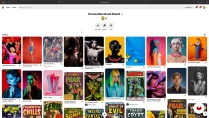



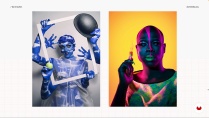

luig_gh
Just the fact that he share to us an in-depth follow through of his workflow, is amazing and very inspiring. The lessons are formative with so many tips and ideas, and the personality of the instructor makes each piece of information and part of the process a great educational experience, one that invites to start doing stuff and experimenting right after each lesson.
sammmnnnnhhhhh
I loved the fact that went so in depth with the editing part, cool to see how they approach collaborations in general a well rounded course many of the things explained can be use for other projects too.
valskak
bastante instructivo y cumple con las expectativas,muy bueno
View translation
Hide translation
mateibolog
David Ayllon is an amazing instructor and has a vibrant and funny personality. You don't have the feeling he reads from a prompter. And the overall process explanations are pretty useful. However, I felt the course tried to do a bit too much (it tries to explain basic camera theory and a bit of studio equipment), too little for a beginner and too basic for an intermediate. So maybe it should be more clear which audience it targets.
csfcarlitos
He disfrutado mucho.
View translation
Hide translation