Papercut: Illustrating with Layers of Paper
A course by José Antonio Roda Martinez , Illustrator
Learn to create compositions with volume using paper and a craft knife

Learn to create compositions with volume using paper and a craft knife
For illustrator José Antonio Roda, better known simply as Roda, paper is another tool for drawing. Throughout his career, he has worked for brands such as Instagram, WeTransfer, Hyundai, Kiabi, and the Madrid City Council, creating illustrations in a range of mediums, from pens and paint to paper, ceramics, textiles, and wood.
In this online course, learn basic papercutting techniques to transform your drawings into compositions with volume. Bring your ideas to life as papercut illustrations.
What will you learn in this online course?
19 lessons & 10 downloads
- 97% positive reviews (204)
- 3,757 students
- 19 lessons (3h 27m)
- 10 additional resources (7 files)
- Online and at your own pace
- Available on the app
- Audio: Spanish
- Spanish · English · Portuguese · German · French · Italian · Polish · Dutch
- Level: Beginner
- Unlimited access forever
What is this course's project?
Design and create a layered papercut composition using the techniques learned throughout the course.
Projects by course students
Who is this online course for?
This course is great for illustrators, designers, artists and anyone interested in learning paper cutting techniques.
Requirements and materials
Knowledge in drawing is not necessary, although experience with Adobe Illustrator and craft work is helpful.
As for materials, you need colored card stock, painter's tape, foam board, spray glue, a craft knife, a large ruler, scissors tweezers, and a cutting surface.

Reviews

A course by José Antonio Roda Martinez
José Antonio Roda was always drawn to creative and artistic pursuits, but wasn't sure he could make a career out of illustration. He decided to study audiovisual science, but his hobby gradually became a full-time profession, leading him to collaborate with brands like Facebook, Cabify, Refinery29, IKEA and Hyundai.
Roda's work is based almost exclusively on portraiture using simple lines, primary colors, and a friendly tone, expressed in a range of analog and digital mediums, from pens and paint to paper, ceramics, textiles, and wood. As a self-taught creative, he is also passionate about teaching art to others.
Content
-
U1
Introduction
-
Presentation 1
-
Presentation 2
-
My influences
-
Brief historical context of the Papercut
-
-
U2
Preparing to cut
-
materials
-
Tools
-
Ways to capture your design
-
-
U3
Shorten
-
Practical tips before getting to cut
-
Pressure and cut
-
Union, stain and vacuum
-
-
U4
The portrait
-
Approach and sketch
-
From the sketch to the computer 1
-
From sketch to computer 2
-
Cut pieces
-
Volume, paste and assemble 1
-
Volume, paste and assemble 2
-
Volume, paste and assemble 3
-
-
U5
Last Retouching
-
Details and box
-
Framing possibilities
-
-
FP
Final project
-
Papercut: illustrating with layers of paper
-
What to expect from a Domestika course
-
Learn at your own pace
Enjoy learning from home without a set schedule and with an easy-to-follow method. You set your own pace.
-
Learn from the best professionals
Learn valuable methods and techniques explained by top experts in the creative sector.
-
Meet expert teachers
Each expert teaches what they do best, with clear guidelines, true passion, and professional insight in every lesson.
-
Certificates
PlusIf you're a Plus member, get a custom certificate signed by your teacher for every course. Share it on your portfolio, social media, or wherever you like.
-
Get front-row seats
Videos of the highest quality, so you don't miss a single detail. With unlimited access, you can watch them as many times as you need to perfect your technique.
-
Share knowledge and ideas
Ask questions, request feedback, or offer solutions. Share your learning experience with other students in the community who are as passionate about creativity as you are.
-
Connect with a global creative community
The community is home to millions of people from around the world who are curious and passionate about exploring and expressing their creativity.
-
Watch professionally produced courses
Domestika curates its teacher roster and produces every course in-house to ensure a high-quality online learning experience.
FAQs
Domestika's courses are online classes that provide you with the tools and skills you need to complete a specific project. Every step of the project combines video lessons with complementary instructional material, so you can learn by doing. Domestika's courses also allow you to share your own projects with the teacher and with other students, creating a dynamic course community.
All courses are 100% online, so once they're published, courses start and finish whenever you want. You set the pace of the class. You can go back to review what interests you most and skip what you already know, ask questions, answer questions, share your projects, and more.
The courses are divided into different units. Each one includes lessons, informational text, tasks, and practice exercises to help you carry out your project step by step, with additional complementary resources and downloads. You'll also have access to an exclusive forum where you can interact with the teacher and with other students, as well as share your work and your course project, creating a community around the course.
You can redeem the course you received by accessing the redeeming page and entering your gift code.


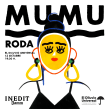

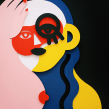












bekergoretti
PlusProfessor bastante humilde e talentoso, nos anima a tentar. Demonstra conhecimento prático, no momento em que ensina como não cometer erros ou se o cometemos como resolver a contento. Explicou a técnica com bastante facilidade e argumentos sólidos para nos dar coragem a tentar esse novo método. Irretocável no ensinamento, não deixando qualquer dúvida em tudo aquilo que nos expôs . Muito bom o curso.
View translation
Hide translation
sr_acido
Excelente la técnica del papercut. Una gran alternativa creativa para experimentar con materiales accesibles y mucho potencial para resultados bastante interesantes. ¡Muy buen curso!.
Lo recomiendo
View translation
Hide translation
artdes
PlusLovely Interesting Course
juliana_colella
Eu gostei muito da forma que ele explica as coisas. É bem simplificado e dá uma clareza do passo a passo.
View translation
Hide translation
firupicatrofio
Me gusto pero falta claridad en ciertos aspectos.
View translation
Hide translation