Creation and Animation of Monsters in Cinema 4D
A course by Jim Palacio , Animator
Learn to compose original beasts in record time and discover different types of animation using geometric shapes

Learn to compose original beasts in record time and discover different types of animation using geometric shapes
What if you could bring monsters from your imagination to life? In this online course, illustrator and animator Jimmy Palacio, better known as Bolden Goy, teaches you how to design characters with out-of-this-world personalities and movements.
Learn to create and animate monsters in Cinema 4D using basic geometric shapes and discover why a well-developed composition for your creatures may be preferable to overloading them with complex details. Play around with shapes, colors, and textures and unleash your spooky side!
What will you learn in this online course?
18 lessons & 17 downloads
- 100% positive reviews (14)
- 400 students
- 18 lessons (3h 59m)
- 17 additional resources (9 files)
- Online and at your own pace
- Available on the app
- Audio: Spanish
- Spanish · English · Portuguese · German · French · Italian · Polish · Dutch
- Level: Beginner
- Unlimited access forever
What is this course's project?
Design and model two characters based horror movies or another topic that interests you.

Projects by course students
Who is this online course for?
Anyone with a passion for 3D characters who wants to experiment with their shapes and, of course, horror movies fans.
Requirements and materials
To follow your teacher's explanations, you need a working knowledge of Cinema 4D, Premiere, and Procreate or Photoshop, as well as a computer with these programs installed.

Reviews

A course by Jim Palacio
Jimmy Palacio, better known as Bolden Goy, is a designer, illustrator, and 2D and 3D animator. His love of film, especially classic horror movies, often serves as inspiration for his spooky characters and their color palettes.
He takes an open-minded approach to his work, exploring how characters can be used in different disciplines, from painting to stickers and animation. Throughout his career, he's created animated spots, cover art, and ad campaigns for brands like Vice, Itaú, and Jet chocolate bars.
Content
-
U1
Introduction
-
About Me
-
Influences
-
-
U2
Look for inspiration
-
Creating a board
-
Hand release exercises
-
Organizing the interface and practicing with forms 1
-
Organizing the interface and practicing with shapes 2
-
-
U3
Model the monster
-
Sketch in Procreate
-
Monsters and textures 1
-
Monsters and textures 2
-
Mouths, teeth and accessories 1
-
Mouths, teeth and accessories 2
-
Color and materials 1
-
Color and materials 2
-
-
U4
Lights and movement
-
Lightning
-
Animation
-
Basic rigging
-
Final rendering and looping
-
Tips to help you create more
-
-
FP
Final project
-
Creation and Animation of Monsters in Cinema 4D
-
What to expect from a Domestika course
-
Learn at your own pace
Enjoy learning from home without a set schedule and with an easy-to-follow method. You set your own pace.
-
Learn from the best professionals
Learn valuable methods and techniques explained by top experts in the creative sector.
-
Meet expert teachers
Each expert teaches what they do best, with clear guidelines, true passion, and professional insight in every lesson.
-
Certificates
PlusIf you're a Plus member, get a custom certificate signed by your teacher for every course. Share it on your portfolio, social media, or wherever you like.
-
Get front-row seats
Videos of the highest quality, so you don't miss a single detail. With unlimited access, you can watch them as many times as you need to perfect your technique.
-
Share knowledge and ideas
Ask questions, request feedback, or offer solutions. Share your learning experience with other students in the community who are as passionate about creativity as you are.
-
Connect with a global creative community
The community is home to millions of people from around the world who are curious and passionate about exploring and expressing their creativity.
-
Watch professionally produced courses
Domestika curates its teacher roster and produces every course in-house to ensure a high-quality online learning experience.
FAQs
Domestika's courses are online classes that provide you with the tools and skills you need to complete a specific project. Every step of the project combines video lessons with complementary instructional material, so you can learn by doing. Domestika's courses also allow you to share your own projects with the teacher and with other students, creating a dynamic course community.
All courses are 100% online, so once they're published, courses start and finish whenever you want. You set the pace of the class. You can go back to review what interests you most and skip what you already know, ask questions, answer questions, share your projects, and more.
The courses are divided into different units. Each one includes lessons, informational text, tasks, and practice exercises to help you carry out your project step by step, with additional complementary resources and downloads. You'll also have access to an exclusive forum where you can interact with the teacher and with other students, as well as share your work and your course project, creating a community around the course.
You can redeem the course you received by accessing the redeeming page and entering your gift code.



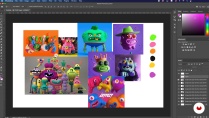
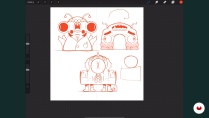


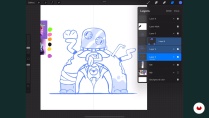






kiseleva_elizaveta
PlusSuper useful
astridcopes
Excelente curso, muy bien explicado. Uno de los mejores que tomé en Domestika, hice varios cursos y con este seguí aprendiendo, super recomendado!
View translation
Hide translation
toshan
PlusMuy buen curso!
View translation
Hide translation
guitarrolevi
Genial el curso muy bueno y bien explicado rcomendado
View translation
Hide translation
denisfontes_contato
Ótima oportunidade para quem busca uma alternativa de motor de render que não faz uso de uma placa de vídeo. Você vai conseguir criar renders com qualidade próxima de uma fotografia e aprenderá criar diversos tipos de materiais.
View translation
Hide translation