Object Design with FDM 3D Printing
A course by William et Julien (Bold Design) , Designers
Joined September 2021

Create a collection of one-of-a-kind objects with an FDM 3D printer, from modeling in Fusion 360 to printing with SuperSlicer
3D printing is a technique that has completely revolutionized the object design market with its simplicity and low production costs, meaning infinite creative possibilities. William Boujon and Julien Benayoun, two designers and friends at the head of agency Bold, are passionate about all things related to 3D printing.
In this online course, get to know everything about object design and 3D printing in order to create a collection of aesthetic and functional boxes. Learn how to master Fusion 360 and SuperSlicer software to model your objects and bring them to life with an FDM 3D printer. A truly magical process awaits!
What will you learn in this online course?
21 lessons & 21 downloads
- 96% positive reviews (53)
- 4,073 students
- 21 lessons (3h 9m)
- 21 additional resources (4 files)
- Online and at your own pace
- Available on the app
- Audio: French, English, Spanish (Latam), Italian, Portuguese, Turkish
- Spanish · English · Portuguese · German · French · Italian · Polish · Dutch · Turkish · Romanian · Indonesian
- Level: Beginner
- Unlimited access forever
What is this course's project?
Create a set of three uniquely designed 3D-printed boxes.

Projects by course students
Who is this online course for?
Anyone with a passion for object design and 3D printing who wants to discover the technique of FDM 3D printing.
Requirements and materials
To take the course, you need Fusion 360 and SuperSlicer software, access to a 3D printer, and 3D printing filament. William and Julien advise you on the purchase of the equipment throughout the course.

Reviews

William et Julien (Bold Design)
A course by William et Julien (Bold Design)
Based in Paris, William Boujon and Julien Benayoun are two multidisciplinary designers best known for their FDM 3D printing experiments. Together, they cofounded the Bold agency and chose to work only with ethical, environmentally friendly materials.
Over the years, they have worked with Habitat Design Lab, the Centre Pompidou, and the Quincaillerie Moderne. They have also collaborated with other artists such as Emmanuelle Roule and Hors-Studio, and some of their creations have been acquired by the Centre National des Arts Plastiques. Alongside their experiments with machines, they also lead workshops to spread their knowledge on the subject.
Content
-
U1
Introduction
-
About Me
-
Creative Inspirations
-
-
U2
Object Design and 3D Printing
-
The Design of 3D Objects
-
Taming the 3D Printer
-
The Software Used
-
The Sketch of the Project
-
The Choice of Material
-
-
U3
3D Modeling
-
Introduction to Fusion 360 Software
-
2D Sketches
-
Volumes
-
Create Patterns and Textures 1
-
Create Patterns and Textures 2
-
Modeling the Container and the Lid
-
History: Creating the Range and Export
-
-
U4
3D Printing with SuperSlicer
-
Setting up the Printer
-
The Software Interface
-
Parameters for the Container
-
Parameters for the Cover
-
Working with the 3D Printer “Fused Deposition”
-
-
U5
Complementary Explorations
-
Difference Between Design and Production
-
Sharing Your Work
-
-
FP
Final project
-
Object Design with FDM 3D Printing
-
What to expect from a Domestika course
-
Learn at your own pace
Enjoy learning from home without a set schedule and with an easy-to-follow method. You set your own pace.
-
Learn from the best professionals
Learn valuable methods and techniques explained by top experts in the creative sector.
-
Meet expert teachers
Each expert teaches what they do best, with clear guidelines, true passion, and professional insight in every lesson.
-
Certificates
PlusIf you're a Plus member, get a custom certificate signed by your teacher for every course. Share it on your portfolio, social media, or wherever you like.
-
Get front-row seats
Videos of the highest quality, so you don't miss a single detail. With unlimited access, you can watch them as many times as you need to perfect your technique.
-
Share knowledge and ideas
Ask questions, request feedback, or offer solutions. Share your learning experience with other students in the community who are as passionate about creativity as you are.
-
Connect with a global creative community
The community is home to millions of people from around the world who are curious and passionate about exploring and expressing their creativity.
-
Watch professionally produced courses
Domestika curates its teacher roster and produces every course in-house to ensure a high-quality online learning experience.
FAQs
What are Domestika's online courses?
Domestika courses are online classes that allow you to learn new skills and create incredible projects. All our courses include the opportunity to share your work with other students and/or teachers, creating an active learning community. We offer different formats:
Original Courses: Complete classes that combine videos, texts, and educational materials to complete a specific project from start to finish.
Basics Courses: Specialized training where you master specific software tools step by step.
Specialization Courses: Learning paths with various expert teachers on the same topic, perfect for becoming a specialist by learning from different approaches.
Guided Courses: Practical experiences ideal for directly acquiring specific skills.
Intensive Courses (Deep Dives): New creative processes based on artificial intelligence tools in an accessible format for in-depth and dynamic understanding.
When do the courses start and when do they finish?
All courses are 100% online, so once they're published, courses start and finish whenever you want. You set the pace of the class. You can go back to review what interests you most and skip what you already know, ask questions, answer questions, share your projects, and more.
What do Domestika's courses include?
The courses are divided into different units. Each one includes lessons, informational text, tasks, and practice exercises to help you carry out your project step by step, with additional complementary resources and downloads. You'll also have access to an exclusive forum where you can interact with the teacher and with other students, as well as share your work and your course project, creating a community around the course.
Have you been given a course?
You can redeem the course you received by accessing the redeeming page and entering your gift code.


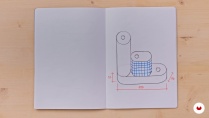

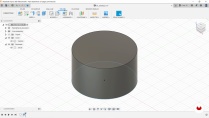




Muito bom.
me sirvio mucho cuando recien empeze
Ya había hecho algunos cursos de impresión 3D, pero necesitaba otro tipo de nociones para realizar mis proyectos en mente. Me ha sorprendido mucho la forma tan clara y sencilla de explicarlo.
Very good course, practical and with good tips
Apesar de ser um curso pequeno, foi muito proveitoso e abril um leque de opções.
Muito bom. Recomendo