Dynamic Character Animation with Blender
A course by Tonq , 3D Animator

Turn a live-action clip into a striking animation of a surreal character using Blender, Photoshop, and Premiere Pro
“Simply put, I love making fun, lighthearted videos for the internet to see.”
Those videos have seen 3D animator Tonq collaborate with brands including Zara, Cariuma, Carolina Herrera, and Vodafone, and have his work displayed on billboards in Tokyo and New York City. Using a technique called roto-animation, he layers digital elements over existing footage to create unique and dynamic artwork.
In this online course, Tonq teaches you how to use Blender and fSpy to simulate 3D movement in existing videos. Discover how to turn these movements into striking moving clips that feature surreal characters. Share your quirky side with unique roto-animations!
What will you learn in this online course?
21 lessons & 15 downloads
- 100% positive reviews (30)
- 3,499 students
- 21 lessons (4h 39m)
- 15 additional resources (3 files)
- Online and at your own pace
- Available on the app
- Audio: English, German, Spanish, Spanish (Latam), French, Indonesian, Italian, Dutch, Polish, Portuguese, Romanian, Turkish
- Spanish · English · Portuguese · German · French · Italian · Polish · Dutch · Turkish · Romanian · Indonesian
- Level: Beginner
- Unlimited access forever
What is this course's project?
Use roto-animation techniques to turn a skate clip into a striking animation of a character.

Projects by course students
Who is this online course for?
This course is for anyone with an interest in learning how to create character animations using digital tools.
Requirements and materials
Previous knowledge of Blender, and Premiere Pro is recommended.
In terms of materials, you will need a device with access to these programs as well as fSpy.

Reviews

Tonq
A course by Tonq
Tonq is a freelance 3D animator based in Salisbury, England. He grew up in a family of creatives and has been artistic since he was a child, experimenting with everything from drawing and painting to carpentry and stained glass art. Tonq went on to study media and photography at college before discovering a passion for 3D.
He later started his Instagram account where he now shares his work with over 20K followers. He has collaborated with clients including Zara, Cariuma, Carolina Herrera, and Vodafone, and has his work displayed on billboards in Tokyo and New York City.
Content
-
U1
Introduction
-
About Me
-
Influences
-
-
U2
Preparation
-
Finding Inspiration
-
Reference Footage for an Animation
-
-
U3
Creating the Animation!
-
fSpy: Scene Building and Match Moving 1
-
fSpy: Scene Building and Match Moving 2
-
Animating the Board and Character 1
-
Animating the Board and Character 2
-
Animating the Board and Character 3
-
Animating the Board and Character 4
-
Lighting and Texturing 1
-
Lighting and Texturing 2
-
Lighting and Texturing 3
-
Character Design and Simulating 1
-
Character Design and Simulating 2
-
Character Design and Simulating 3
-
Character Design and Simulating 4
-
Rendering and Final Touches 1
-
Rendering and Final Touches 2
-
-
U4
Extra Information
-
Creating Characters with Other Methods
-
General Blender Advice
-
-
FP
Final project
-
Dynamic Character Animation with Blender
-
What to expect from a Domestika course
-
Learn at your own pace
Enjoy learning from home without a set schedule and with an easy-to-follow method. You set your own pace.
-
Learn from the best professionals
Learn valuable methods and techniques explained by top experts in the creative sector.
-
Meet expert teachers
Each expert teaches what they do best, with clear guidelines, true passion, and professional insight in every lesson.
-
Certificates
PlusIf you're a Plus member, get a custom certificate signed by your teacher for every course. Share it on your portfolio, social media, or wherever you like.
-
Get front-row seats
Videos of the highest quality, so you don't miss a single detail. With unlimited access, you can watch them as many times as you need to perfect your technique.
-
Share knowledge and ideas
Ask questions, request feedback, or offer solutions. Share your learning experience with other students in the community who are as passionate about creativity as you are.
-
Connect with a global creative community
The community is home to millions of people from around the world who are curious and passionate about exploring and expressing their creativity.
-
Watch professionally produced courses
Domestika curates its teacher roster and produces every course in-house to ensure a high-quality online learning experience.
FAQs
What are Domestika's online courses?
Domestika courses are online classes that allow you to learn new skills and create incredible projects. All our courses include the opportunity to share your work with other students and/or teachers, creating an active learning community. We offer different formats:
Original Courses: Complete classes that combine videos, texts, and educational materials to complete a specific project from start to finish.
Basics Courses: Specialized training where you master specific software tools step by step.
Specialization Courses: Learning paths with various expert teachers on the same topic, perfect for becoming a specialist by learning from different approaches.
Guided Courses: Practical experiences ideal for directly acquiring specific skills.
Intensive Courses (Deep Dives): New creative processes based on artificial intelligence tools in an accessible format for in-depth and dynamic understanding.
When do the courses start and when do they finish?
All courses are 100% online, so once they're published, courses start and finish whenever you want. You set the pace of the class. You can go back to review what interests you most and skip what you already know, ask questions, answer questions, share your projects, and more.
What do Domestika's courses include?
The courses are divided into different units. Each one includes lessons, informational text, tasks, and practice exercises to help you carry out your project step by step, with additional complementary resources and downloads. You'll also have access to an exclusive forum where you can interact with the teacher and with other students, as well as share your work and your course project, creating a community around the course.
Have you been given a course?
You can redeem the course you received by accessing the redeeming page and entering your gift code.

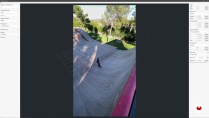





Un gran curso para ampliar los conocimientos de blender y retomar algunos olvidados.
Excelente
Muy buen curso me latió bastante, fácil de usar si le sabes un poco a Blender
appreciate the instructor explaining it basically and it laymans terms, it was very easy to follow especially with the explanation of which hot keys to use.
me encantó, muchas gracias!!