Advanced 3D Design, Modeling and Rendering Techniques
A course by Sebastian Marek , Multidisciplinary Artist

Dive into 3D design. Learn unique tricks and create a realistic 3D image of a skateboard as your final project.
Sebastian Marek, a renowned multidisciplinary designer, will guide you through the fascinating process of creating surreal skateboard sculptures using advanced 3D techniques. You'll learn to model with precision in 3Ds Max, starting from basic setup to advanced techniques for achieving detailed models.
Mastering UV mapping before moving on to texturing with Adobe Substance will be crucial, where you'll apply both image-based and procedural approaches.
This learning experience is complemented by setting up cameras, lights, and materials, using Redshift for the final rendering. Each step is designed not only to teach you how to execute it but also to explain why each technique is important and how it applies in a professional context.
What will you learn in this online course?
20 lessons & 19 downloads
- 100% positive reviews (4)
- 539 students
- 20 lessons (2h 12m)
- 19 additional resources (2 files)
- Online and at your own pace
- Available on the app
- Audio: English, Spanish
- Spanish · English · Portuguese · German · French · Italian · Polish · Dutch · Turkish · Romanian · Indonesian
- Level: Intermediate
- Unlimited access forever
What is this course's project?
The final project consists of creating a stylized and surreal 3D image of a skateboard. You will learn to combine modeling, texturing and rendering techniques to produce a work that challenges the traditional perception of this everyday object.
Who is this online course for?
Aimed at graphic designers, animators and anyone interested in 3D design who wants to delve into modeling, texturing and rendering objects with a creative and technical approach.
It is ideal for those looking to expand their skills in 3D modeling and rendering software, as well as artists who want to explore new forms of visual expression in their projects.
Requirements and materials
Basic knowledge of 3D programs and the Adobe suite, as well as familiarity with complete digital workflows, is required.
You'll need access to 3Ds Max for modeling, Adobe Substance for texturing, and Redshift to render your projects.
Reviews

Sebastian Marek
A course by Sebastian Marek
Sebastian Marek is a multidisciplinary designer with a rich background in projects for major corporations like Adobe, Huawei, and Ubisoft. His approach isn't confined to a single visual style, allowing him to explore and blend various techniques and media.
With expertise in printing, animation, virtual reality, and 3D, Sebastian has developed a unique ability to create visual images that not only capture attention but also challenge established aesthetic conventions.
Content
-
U1
Introduction
-
About Me
-
Influences
-
-
U2
Modeling and Designing
-
Introduction and Setting up the Scene
-
Modeling the Skateboard Deck and Griptape
-
Modeling the Wheel and Bearing
-
Modeling the Hardware
-
Modeling the Truck 1
-
Modeling the Truck 2
-
Bending the Skateboard
-
-
U3
Creating the Textures
-
Assets Preparation and UV Mapping
-
Texturing Wood and Griptape
-
Rubber Textures
-
Metal Textures
-
-
U4
The Layout, Look Development, and Rendering
-
The Composition and Camera Setup
-
Shading and Lighting
-
Rendering with Separate Layers
-
-
U5
Post-production in Photoshop
-
Compositing Render Elements
-
Editing and Retouching
-
Relighting Using a Normal Pass
-
Final Color Correction
-
-
FP
Final project
-
3D Design: Creation of a Surreal Skateboard Sculpture
-
What to expect from a Domestika course
-
Learn at your own pace
Enjoy learning from home without a set schedule and with an easy-to-follow method. You set your own pace.
-
Learn from the best professionals
Learn valuable methods and techniques explained by top experts in the creative sector.
-
Meet expert teachers
Each expert teaches what they do best, with clear guidelines, true passion, and professional insight in every lesson.
-
Certificates
PlusIf you're a Plus member, get a custom certificate signed by your teacher for every course. Share it on your portfolio, social media, or wherever you like.
-
Get front-row seats
Videos of the highest quality, so you don't miss a single detail. With unlimited access, you can watch them as many times as you need to perfect your technique.
-
Share knowledge and ideas
Ask questions, request feedback, or offer solutions. Share your learning experience with other students in the community who are as passionate about creativity as you are.
-
Connect with a global creative community
The community is home to millions of people from around the world who are curious and passionate about exploring and expressing their creativity.
-
Watch professionally produced courses
Domestika curates its teacher roster and produces every course in-house to ensure a high-quality online learning experience.
FAQs
What are Domestika's online courses?
Domestika courses are online classes that allow you to learn new skills and create incredible projects. All our courses include the opportunity to share your work with other students and/or teachers, creating an active learning community. We offer different formats:
Original Courses: Complete classes that combine videos, texts, and educational materials to complete a specific project from start to finish.
Basics Courses: Specialized training where you master specific software tools step by step.
Specialization Courses: Learning paths with various expert teachers on the same topic, perfect for becoming a specialist by learning from different approaches.
Guided Courses: Practical experiences ideal for directly acquiring specific skills.
Intensive Courses (Deep Dives): New creative processes based on artificial intelligence tools in an accessible format for in-depth and dynamic understanding.
When do the courses start and when do they finish?
All courses are 100% online, so once they're published, courses start and finish whenever you want. You set the pace of the class. You can go back to review what interests you most and skip what you already know, ask questions, answer questions, share your projects, and more.
What do Domestika's courses include?
The courses are divided into different units. Each one includes lessons, informational text, tasks, and practice exercises to help you carry out your project step by step, with additional complementary resources and downloads. You'll also have access to an exclusive forum where you can interact with the teacher and with other students, as well as share your work and your course project, creating a community around the course.
Have you been given a course?
You can redeem the course you received by accessing the redeeming page and entering your gift code.
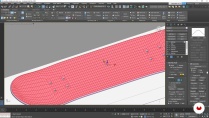
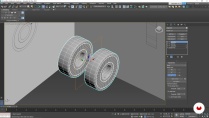
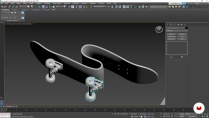


Excelente!
curso muy bueno para empezar a aprender 3ds max
nice course
Esta bueno el curso, pero la sección de Foro o Comunidad no cumple con la función.
En algunas lecciones el contenido está desactualizado y hace dificil el avance.-