Introduction to Adobe Substance 3D Painter
A course by Pedro Henrique Plácido Silva , 3D Artist
Joined December 2021

Learn how to use Adobe Substance 3D Painter, the most widely used 3D texturing tool in the games and movies industry.
Immerse yourself in the art of bringing 3D objects and scenes to life through Look Development, the technique behind the creation of materials, lights, and textures that make animations and games look realistic and attractive.
In this course, you will learn how to use Substance Painter, Blender, and Photoshop to transform 3D assets from their most basic state to complete digital works of art.
Throughout this journey, you'll discover the power of precise texturing, the importance of proper lighting, and how the final details can completely change the perception of a scene.
With practical examples and real projects, this program is not only a gateway to new technical skills but also to a form of creative expression that can be as therapeutic as it is exciting.
What will you learn in this online course?
18 lessons & 27 downloads
- 100% positive reviews (20)
- 1,782 students
- 18 lessons (2h 34m)
- 27 additional resources (12 files)
- Online and at your own pace
- Available on the app
- Audio: Portuguese, English, Spanish (Latam), French, Indonesian, Italian, Romanian, Turkish
- Spanish · English · Portuguese · German · French · Italian · Polish · Dutch · Turkish · Romanian · Indonesian
- Level: Beginner
- Unlimited access forever
What is this course's project?
The final project of the course consists of creating a complete scene applying texturing, materials, and lighting techniques learned.
This hands-on exercise will demonstrate your ability to integrate diverse elements and bring a creative vision to life with a professional finish.
Who is this online course for?
This course is designed for 3D artists, designers, and digital creatives looking to delve deeper into Look Development and texturing of 3D assets.
It is ideal for those interested in raising the quality of their animation projects, video games or any other audiovisual production that requires a realistic and detailed finish.
Requirements and materials
It is essential to have Substance Painter, Blender, and an image editor like Photoshop.
The course focuses on the practical use of these tools, so a basic familiarity with the software will benefit your learning.
The willingness to explore and experiment with new techniques will be your best resource.
Reviews

Pedro Henrique Plácido Silva
A course by Pedro Henrique Plácido Silva
Pedro Henrique is a renowned 3D artist with a specialization in Look Development. His career has been highlighted by collaborations with renowned studios such as Lightfarm, Zombie, and Roof, where he has applied his mastery in texturing and lighting to significant projects.
One of his most notable works includes a music video for Moby, praised for its socio-environmental message and visual quality. Pedro is known for his ability to create digital universes that are not only visually stunning but also emotionally resonant.
His passion for cinema, animation, and special effects has guided his professional path, making him a reference in the audiovisual production industry.
Content
-
U1
Introduction
-
Presentation
-
Influences
-
-
U2
Preparation
-
What is look development?
-
References
-
3D model preparation
-
Getting to know Substance 3D Painter
-
-
U3
Starting to texturize
-
Starting the project
-
Texture scene elements
-
Work from largest to smallest element 1
-
Work from largest to smallest element 2
-
Anchor Point
-
Color variation
-
Stencil tool
-
Export textures
-
-
U4
Integrate Substance 3D Painter with Blender
-
Shaders in Blender
-
Lighting
-
-
U5
Post production
-
How to use Blender's composer
-
Check out the improvements
-
-
FP
Final project
-
Introduction to Adobe Subance 3D Painter
-
What to expect from a Domestika course
-
Learn at your own pace
Enjoy learning from home without a set schedule and with an easy-to-follow method. You set your own pace.
-
Learn from the best professionals
Learn valuable methods and techniques explained by top experts in the creative sector.
-
Meet expert teachers
Each expert teaches what they do best, with clear guidelines, true passion, and professional insight in every lesson.
-
Certificates
PlusIf you're a Plus member, get a custom certificate signed by your teacher for every course. Share it on your portfolio, social media, or wherever you like.
-
Get front-row seats
Videos of the highest quality, so you don't miss a single detail. With unlimited access, you can watch them as many times as you need to perfect your technique.
-
Share knowledge and ideas
Ask questions, request feedback, or offer solutions. Share your learning experience with other students in the community who are as passionate about creativity as you are.
-
Connect with a global creative community
The community is home to millions of people from around the world who are curious and passionate about exploring and expressing their creativity.
-
Watch professionally produced courses
Domestika curates its teacher roster and produces every course in-house to ensure a high-quality online learning experience.
FAQs
What are Domestika's online courses?
Domestika courses are online classes that allow you to learn new skills and create incredible projects. All our courses include the opportunity to share your work with other students and/or teachers, creating an active learning community. We offer different formats:
Original Courses: Complete classes that combine videos, texts, and educational materials to complete a specific project from start to finish.
Basics Courses: Specialized training where you master specific software tools step by step.
Specialization Courses: Learning paths with various expert teachers on the same topic, perfect for becoming a specialist by learning from different approaches.
Guided Courses: Practical experiences ideal for directly acquiring specific skills.
Intensive Courses (Deep Dives): New creative processes based on artificial intelligence tools in an accessible format for in-depth and dynamic understanding.
When do the courses start and when do they finish?
All courses are 100% online, so once they're published, courses start and finish whenever you want. You set the pace of the class. You can go back to review what interests you most and skip what you already know, ask questions, answer questions, share your projects, and more.
What do Domestika's courses include?
The courses are divided into different units. Each one includes lessons, informational text, tasks, and practice exercises to help you carry out your project step by step, with additional complementary resources and downloads. You'll also have access to an exclusive forum where you can interact with the teacher and with other students, as well as share your work and your course project, creating a community around the course.
Have you been given a course?
You can redeem the course you received by accessing the redeeming page and entering your gift code.

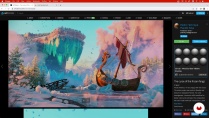



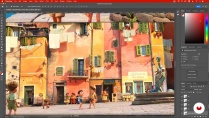


Buen curso, es completo y actualizado, con flujos de trabajo en los softwares utilizados que se suelen usar en la mayoría de estudios y producciones.
Great! Valuable Content!
Muy buen curso para ir aprendiendo a texturizar
¡Excelente curso! Muy bien explicado, claro y directo. Me ayudó muchísimo a entender los fundamentos de Substance Painter y a perderle el miedo al programa. El paso a paso está muy bien estructurado y el proyecto final es ideal para aplicar todo lo aprendido. ¡Recomendadísimo para quienes están empezando en el mundo del texturizado 3D!
Muy útil para aprender a usar el programa y hacer pequeños proyectos propios