Studio Product Photography: Color, Styling, and Editing
A course by Lizzie Darden , Creative Director and Commercial Photographer
Joined January 2022

Learn to shoot vibrant images from your own home studio by exploring set design, lighting, compositing, and retouching techniques in Photoshop
When it comes to photography, working in a studio is one of the best ways to take control over your creative vision. Lizzie Darden is a creative director and commercial photographer who specializes in taking stylized product shots in a studio setting. She also shares her work with over 90K followers on Instagram. She has worked with brands such as:
In this online course, Lizzie teaches you how to take studio-level product photographs at home and edit them in Photoshop. Learn to bring a concept to life from start to finish through lighting, set design, and retouching techniques. Create smart and thoughtful object photography from home and share it with the world!
What will you learn in this online course?
11 lessons & 17 downloads
- 100% positive reviews (7)
- 675 students
- 11 lessons (1h 24m)
- 17 additional resources (6 files)
- Online and at your own pace
- Available on the app
- Audio: English, Spanish
- English · Spanish · Portuguese · German · French · Italian · Polish · Dutch
- Level: Beginner
- Unlimited access forever
What is this course's project?
Produce a composite image featuring an object and other miscellaneous elements shot separately.

Who is this online course for?
Anyone who is interested in creating product-based photography from a home studio.
Requirements and materials
Previous knowledge of Adobe Photoshop is required.
In terms of materials, you need a product to shoot, a backdrop or piece of fabric, a fishing line, a DSLR camera, and access to Photoshop.

Reviews

Lizzie Darden
A course by Lizzie Darden
Lizzie Darden is a creative director and commercial photographer based in central Florida. She took a lot of different art classes in high school before going on to study graphic design, where she focused on motion graphics and illustrations. In her last semester, she began creating sets at home, bringing idioms and puns to life through photography, and posting on Instagram for fun.
Soon, brands began to reach out to create content for their own profiles. Since then, Lizzie has collaborated with Taco Bell, Pepsi, Adobe, Benefit Cosmetics, and Betsey Johnson, and continues to share her work with over 90K followers on Instagram.
Content
-
U1
Introduction
-
About Me
-
Influences
-
-
U2
Getting Ready for the Photos
-
Developing a Concept
-
Preparing the Studio Space: Studio Setup
-
-
U3
The Styling and Photoshoot
-
On-set Styling Tips
-
Shooting the Photos
-
First Photo Edits, the Basics
-
Layers and Masking 1
-
Layers and Masking 2
-
-
U4
Combining Separate Photos to Create One Image
-
Final Edits: Revisiting the Design
-
Final Touch-ups and Exporting
-
-
FP
Final project
-
Studio Product Photography: Color, Styling, and Editing
-
What to expect from a Domestika course
-
Learn at your own pace
Enjoy learning from home without a set schedule and with an easy-to-follow method. You set your own pace.
-
Learn from the best professionals
Learn valuable methods and techniques explained by top experts in the creative sector.
-
Meet expert teachers
Each expert teaches what they do best, with clear guidelines, true passion, and professional insight in every lesson.
-
Certificates
PlusIf you're a Plus member, get a custom certificate signed by your teacher for every course. Share it on your portfolio, social media, or wherever you like.
-
Get front-row seats
Videos of the highest quality, so you don't miss a single detail. With unlimited access, you can watch them as many times as you need to perfect your technique.
-
Share knowledge and ideas
Ask questions, request feedback, or offer solutions. Share your learning experience with other students in the community who are as passionate about creativity as you are.
-
Connect with a global creative community
The community is home to millions of people from around the world who are curious and passionate about exploring and expressing their creativity.
-
Watch professionally produced courses
Domestika curates its teacher roster and produces every course in-house to ensure a high-quality online learning experience.
FAQs
Domestika's courses are online classes that provide you with the tools and skills you need to complete a specific project. Every step of the project combines video lessons with complementary instructional material, so you can learn by doing. Domestika's courses also allow you to share your own projects with the teacher and with other students, creating a dynamic course community.
All courses are 100% online, so once they're published, courses start and finish whenever you want. You set the pace of the class. You can go back to review what interests you most and skip what you already know, ask questions, answer questions, share your projects, and more.
The courses are divided into different units. Each one includes lessons, informational text, tasks, and practice exercises to help you carry out your project step by step, with additional complementary resources and downloads. You'll also have access to an exclusive forum where you can interact with the teacher and with other students, as well as share your work and your course project, creating a community around the course.
You can redeem the course you received by accessing the redeeming page and entering your gift code.



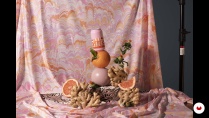




trianaiemma
Loved this course, thank you!
slourenco13
It is an interesting course. I recommend a lot.
sweetrubycakes
Excellent course. Even though Domestika courses don't do deep dives into a subject ( and they dont have to at the price which is always incredible value), I love that they allow you to explore an industry or technique to see if it interests me enough to explore further. There was a lot of info in this course and I thought Lizzie did a great job of explaining her process in a really approachable way.
doranola_maja
I enjoyed this course very much. Lizzie gives lots of helpful tips and it was a really fun project to work on! I am used to outsourcing my product photography but I'd like to do more of it myself, this is a great start!
hello_558605
Great explanations throughout all the process.