Automated Editorial Design with Adobe InDesign
A course by Javier Alcaraz , Editorial and Typeface Designer

Learn advanced techniques for creating professional literary layouts
Looking to automate the formatting process for books and vastly reduce the time required to create quality designs? Join editorial designer Javier Alcaraz and discover how Adobe InDesign's broad range of tools can help you do just that. With more than 20 years’ experience working with clients like Google, Forbes, and Mexico's Secretariat of Culture, Javier has amassed a host of tips and tricks for automating text formatting and optimizing workflows to get the most out of the editing tool par excellence.
This course is complementary to Introduction to Adobe InDesign, where Javier guides you through the intricacies of the leading software for print and digital editorial design.
What will you learn in this online course?
26 lessons & 43 downloads
- 99% positive reviews (582)
- 20,258 students
- 26 lessons (5h 40m)
- 43 additional resources (21 files)
- Online and at your own pace
- Available on the app
- Audio: Spanish, English, French, Italian, Portuguese, Turkish
- Spanish · English · Portuguese · German · French · Italian · Polish · Dutch · Turkish · Romanian · Indonesian
- Level: Beginner
- Unlimited access forever
What is this course's project?
Automate the layout for a fictional book of 150 pages minimum or a collection of essays.
Projects by course students
Who is this online course for?
Editorial designers, editors, proofreaders, and other designers or creatives who want to delve deeper into publishing products.
Requirements and materials
Basic knowledge of editorial design and Adobe InDesign is required.
In terms of materials, you need a computer with Adobe InDesign CS6 or higher and Microsoft Word (version 2011 or higher).

Reviews

Javier Alcaraz
A course by Javier Alcaraz
Javier Alcaraz is a graphic designer specializing in Typographic Design and Art Direction for Editorial Design. He began his design career for Argentina newspapers and worked on developing publications and institutional communication in Ecuador. In 2004, he left Argentina for Mexico, where he worked for important publishing houses like Grupo Media and Expansión.
In 2011, he founded elcerezo, a studio that works on editorial design, branding, and typeface design for clients in Latin America and Europe, including Google, the Mexican Ministry of Culture, TetraPack, and Forbes. He currently resides in Spain.
Content
-
U1
Introduction
-
Presentation
-
Influences
-
-
U2
Text styles, fundamentals and basic use
-
Styles: definitions and uses
-
Text styles: management
-
Text styles to detail - Part 1
-
Text styles to detail - Part 2
-
-
U3
Advanced text styles
-
Primary styles and styles in sequence
-
Nested styles I: capitulate and line
-
Nested Styles II: paragraphs
-
GREP I Styles: Fundamentals and syntax
-
GREP II Styles: Style editing
-
-
U4
Preparation of manuscripts in Word
-
Styles and local modifications in Word
-
Editing manuscripts in Word
-
Mapping styles
-
Text templates from InDesign
-
-
U5
Editing texts in InDesign
-
Text editing with Search / Change
-
Editing texts with scripts I: Find & ChangebyList
-
Editing texts with scripts II: other resources
-
-
U6
Other valuable tools
-
Text variables
-
Footnotes page
-
Files «book» (.indb)
-
-
U7
Automated training
-
Automated editorial design I: training - Part 1
-
Automated editorial design I: training - Part 2
-
Automated editorial design II: structural adjustments - Part 1
-
Automated editorial design II: structural adjustments - Part 2
-
Automated editorial design III: batch and sequence
-
-
FP
Final project
-
Automated editorial design with Adobe InDesign
-
What to expect from a Domestika course
-
Learn at your own pace
Enjoy learning from home without a set schedule and with an easy-to-follow method. You set your own pace.
-
Learn from the best professionals
Learn valuable methods and techniques explained by top experts in the creative sector.
-
Meet expert teachers
Each expert teaches what they do best, with clear guidelines, true passion, and professional insight in every lesson.
-
Certificates
PlusIf you're a Plus member, get a custom certificate signed by your teacher for every course. Share it on your portfolio, social media, or wherever you like.
-
Get front-row seats
Videos of the highest quality, so you don't miss a single detail. With unlimited access, you can watch them as many times as you need to perfect your technique.
-
Share knowledge and ideas
Ask questions, request feedback, or offer solutions. Share your learning experience with other students in the community who are as passionate about creativity as you are.
-
Connect with a global creative community
The community is home to millions of people from around the world who are curious and passionate about exploring and expressing their creativity.
-
Watch professionally produced courses
Domestika curates its teacher roster and produces every course in-house to ensure a high-quality online learning experience.
FAQs
What are Domestika's online courses?
Domestika courses are online classes that allow you to learn new skills and create incredible projects. All our courses include the opportunity to share your work with other students and/or teachers, creating an active learning community. We offer different formats:
Original Courses: Complete classes that combine videos, texts, and educational materials to complete a specific project from start to finish.
Basics Courses: Specialized training where you master specific software tools step by step.
Specialization Courses: Learning paths with various expert teachers on the same topic, perfect for becoming a specialist by learning from different approaches.
Guided Courses: Practical experiences ideal for directly acquiring specific skills.
Intensive Courses (Deep Dives): New creative processes based on artificial intelligence tools in an accessible format for in-depth and dynamic understanding.
When do the courses start and when do they finish?
All courses are 100% online, so once they're published, courses start and finish whenever you want. You set the pace of the class. You can go back to review what interests you most and skip what you already know, ask questions, answer questions, share your projects, and more.
What do Domestika's courses include?
The courses are divided into different units. Each one includes lessons, informational text, tasks, and practice exercises to help you carry out your project step by step, with additional complementary resources and downloads. You'll also have access to an exclusive forum where you can interact with the teacher and with other students, as well as share your work and your course project, creating a community around the course.
Have you been given a course?
You can redeem the course you received by accessing the redeeming page and entering your gift code.








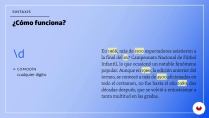




Excelente curso!! muy bien explicado!! Muchas gracias!
"Excelente curso! Eu já tinha uma noção básica da ferramenta, mas as aulas me mostraram recursos que eu nem sabia que existiam. O instrutor é muito didático e os exercícios práticos ajudam a fixar o conteúdo de verdade. Aprendi a organizar grids complexos, trabalhar com tipografia de forma profissional e exportar arquivos sem erros para impressão. Valeu cada centavo do investimento. 5 estrelas com certeza!"
Creo humildemente que como usuario avanzado de Indesign, encuentro que el profesor hace un excelente trabajo, no solo en el manejo del programa o la explicación, sino también en la forma de dar clases, puedo ver 2 unidades seguidas sin aburrirme o querer parar el curso. Mi única pega con el curso sería que está un poco desfasado, sería muy bueno un curso más actualizado. Muchas gracias, nunca está de más refrescar lo aprendido
Muy buen curso. El profesor lo explica genial y es fácil aprender cómo pulir el texto
Excelente para pulir el trabajo de texto !