Fundamentals of Data Visualization
A course by Gemma Busquets , Designer

Learn how to tell the stories behind data, using everything from statistics to maps and charts
If you've ever had to present a report and not known how to turn the data into an attractive graph, this online course is for you. Together with the designer Gemma Busquets, explore a simple formula to tell a story and generate curiosity, however dense or technical the data may be.
Throughout the course, discover a wide range of graphics, from statistical data visualizations to maps and diagrams. Learn how to create them from scratch and design them to be clear and visually powerful. In her previous course, Typography Concepts for the Screen, Gemma guides you through digital projects for the screen.
What will you learn in this online course?
21 lessons & 30 downloads
- 100% positive reviews (60)
- 2,162 students
- 21 lessons (3h 23m)
- 30 additional resources (12 files)
- Online and at your own pace
- Available on the app
- Audio: Spanish
- Spanish · English · Portuguese · German · French · Italian · Polish · Dutch · Turkish · Romanian · Indonesian
- Level: Beginner
- Unlimited access forever
What is this course's project?
Create a series of data visualizations that tell a story and explore its application in different formats.

Projects by course students
Who is this online course for?
Anyone who wants to learn to visualize data from scratch. Also, for professionals who have already made visualizations and want to improve them graphically.
Requirements and materials
You don't need any previous experience to take the course.
As for tools, you need Illustrator and Affinity Designer (or a similar vector editing program) in addition to Excel, Numbers, or Google Docs. Throughout the course, see a variety of free web applications that you don't need to install or know anything about previously.

Reviews

Gemma Busquets
A course by Gemma Busquets
Gemma Busquets is a freelance graphic designer and art director based in Barcelona, Spain with more than 10 years of experience. Throughout her career, she has had the opportunity to collaborate with major brands such as Dell, Novartis, San Miguel, HuffPost, Coca-Cola, Nike, Rosetta Stone, Peugeot, InfoJobs, and Puig, among others. She has also been a judge at the ADG Laus Awards for Graphic Design and Visual Communication, specifically evaluating projects in the digital category.
She currently combines her work with teaching at the BAU, Barcelona University Design Center, Spain, as art director of the final projects in the Postgraduate Program in Digital Editions, and professor in the Master's in Infographics and Data Visualization, which she also directs and coordinates.
Content
-
U1
Introduction
-
About Me
-
Influences
-
-
U2
Data Visualization
-
The importance of data in our lives
-
Considerations before you start
-
Data and variables
-
The most common mistakes
-
-
U3
Graphics creation
-
Chart types
-
The 3 graphics that you will use the most 1
-
The 3 graphics that you will use the most 2
-
Visually Stunning Graphics 1
-
Visually Stunning Graphics 2
-
Visualizations with maps
-
Diagrams and other graphics
-
-
U4
Designing the Data
-
Well-designed graphics work best
-
The visual language of graphics
-
Color and Typography
-
The composition
-
-
U5
End-to-end data visualization
-
Project Preparation
-
Data sketches
-
Creation and design of graphics
-
Adaptation to different formats
-
-
FP
Final project
-
Fundamentals of Data Visualization
-
What to expect from a Domestika course
-
Learn at your own pace
Enjoy learning from home without a set schedule and with an easy-to-follow method. You set your own pace.
-
Learn from the best professionals
Learn valuable methods and techniques explained by top experts in the creative sector.
-
Meet expert teachers
Each expert teaches what they do best, with clear guidelines, true passion, and professional insight in every lesson.
-
Certificates
PlusIf you're a Plus member, get a custom certificate signed by your teacher for every course. Share it on your portfolio, social media, or wherever you like.
-
Get front-row seats
Videos of the highest quality, so you don't miss a single detail. With unlimited access, you can watch them as many times as you need to perfect your technique.
-
Share knowledge and ideas
Ask questions, request feedback, or offer solutions. Share your learning experience with other students in the community who are as passionate about creativity as you are.
-
Connect with a global creative community
The community is home to millions of people from around the world who are curious and passionate about exploring and expressing their creativity.
-
Watch professionally produced courses
Domestika curates its teacher roster and produces every course in-house to ensure a high-quality online learning experience.
FAQs
What are Domestika's online courses?
Domestika courses are online classes that allow you to learn new skills and create incredible projects. All our courses include the opportunity to share your work with other students and/or teachers, creating an active learning community. We offer different formats:
Original Courses: Complete classes that combine videos, texts, and educational materials to complete a specific project from start to finish.
Basics Courses: Specialized training where you master specific software tools step by step.
Specialization Courses: Learning paths with various expert teachers on the same topic, perfect for becoming a specialist by learning from different approaches.
Guided Courses: Practical experiences ideal for directly acquiring specific skills.
Intensive Courses (Deep Dives): New creative processes based on artificial intelligence tools in an accessible format for in-depth and dynamic understanding.
When do the courses start and when do they finish?
All courses are 100% online, so once they're published, courses start and finish whenever you want. You set the pace of the class. You can go back to review what interests you most and skip what you already know, ask questions, answer questions, share your projects, and more.
What do Domestika's courses include?
The courses are divided into different units. Each one includes lessons, informational text, tasks, and practice exercises to help you carry out your project step by step, with additional complementary resources and downloads. You'll also have access to an exclusive forum where you can interact with the teacher and with other students, as well as share your work and your course project, creating a community around the course.
Have you been given a course?
You can redeem the course you received by accessing the redeeming page and entering your gift code.







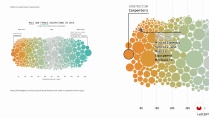








curso, Magnifico! recomendo muitíssimo para queira iniciar na visualização de dados.
Gema explica de maravilla, es un excelente curso introductorio donde aprenderás mucho de lo básico. Totalmente recomendado
En un pequeño curso, se ven los principios de la visualización de datos, de forma sencilla y ejemplificada. Recomiendo el curso.
Este curso es realmente extraordinario. Tengo mucha experiencia con datos y estadística, y la verdad que Gemma presenta los conceptos de una manera tan clara, sencilla y precisa, que es un placer seguirla. Los tips que proporciona son valiosos y las herramientas que pone al alcance de todos son de uso libre y fácil acceso. Recomiendo totalmente este curso a analistas de datos, comunicadores, estudiantes que deseen presentar sus proyectos y a cualquiera que quiera presentar información.
Es bueno, sencillo pero va al punto