Introduction to Blender: Start Creating Funny Scenes
A course by Marina Pais , 3D artist

With Blender you can design and encourage anything, from simple objects to complex characters.
Discover the vibrant and creative world of Blender, a versatile 3D modeling software that opens doors to endless artistic possibilities. Learn to create playful scenes and charming objects, developing skills from basic modeling to more advanced texturing techniques. Explore the fundamental elements of the cartoon aesthetic, where saturated colors and dynamic shapes come to life in unique and playful compositions.
The journey includes everything from initial planning with inspirational references to final rendering, including lighting techniques that bring realism and magic to your creations. Master essential tools and discover how to apply materials that transform your ideas into reality, all while developing your own style. At the end, have the confidence to share your projects with the world, enriching your artistic vision and expanding your skills in the 3D universe.
What will you learn in this online course?
14 lessons & 25 downloads
- 100% positive reviews (16)
- 1,040 students
- 14 lessons (2h 25m)
- 25 additional resources (7 files)
- Online and at your own pace
- Available on the app
- Audio: Portuguese, English, Spanish (Latam), French, Indonesian, Italian, Romanian, Turkish
- Spanish · English · Portuguese · German · French · Italian · Polish · Dutch · Turkish · Romanian · Indonesian
- Level: Beginner
- Unlimited access forever
What is this course's project?
Students will create fun three-dimensional scenes in Blender, modeling objects with different techniques, applying colors and textures, and lighting the scene to render a stylized and engaging final image that can be shared on social media.
Projects by course students
Who is this online course for?
The course is ideal for 3D beginners and animation enthusiasts who want to explore Blender. Curious digital artists, design students, or professionals looking to expand their creative skills will find a dynamic and inspiring environment.
Requirements and materials
It is not necessary to have extensive prior knowledge, but it is important to be familiar with basic computer usage. A mouse with a scroll wheel makes navigation easier. It is recommended that you download the latest version of Blender to follow the lessons.
Reviews

Marina Pais
A course by Marina Pais
Marina Pais, also known as Parina Mais, is a 3D artist who has been passionate about the creative world since childhood. Although she initially pursued a career in Law, art has never stopped being a constant presence in her life. After a life-changing experience at the Cannes Film Festival, Marina decided to dedicate herself to her true dream: creating imaginary worlds through digital art. Since then, she has immersed herself in the study of various media, including watercolor, pixel art and, finally, 3D. This varied trajectory has enriched her style, allowing her to combine techniques and explore new forms of expression.
Along the way, Marina has made a name for herself as a freelancer, creating backgrounds for animation and video games. Her main influences include artists such as Tim Schafer, Don Rosa and Louie Zong, who inspire her to inject humor and meticulous details into her work. Curiosity and versatility are hallmarks of her work, reflected in her dynamic and exciting creations. Through Blender, she has found a powerful tool to bring complex ideas to life, always with an eye towards experimentation and innovation. Marina shares her knowledge and passion for art with those who want to explore the world of 3D.
Content
-
U1
Introduction
-
Presentation
-
Influences
-
-
U2
Discovering Blender
-
Get to know Blender
-
Train with simple shapes
-
Project planning
-
-
U3
Modeling the objects
-
Subdivision modeling: the mug
-
Modeling by sculpture and Low Poly: milk and cereal
-
Modifiers: the marshmallows and the eyes
-
Transformation points: chocolate
-
Light, camera and rendering
-
-
U4
Ending the scene
-
Apply colors and textures: mug, scenery, cereal and marshmallows
-
Apply colors and textures: eyes, float, chocolate and milk
-
Lighting
-
Final rendering
-
-
FP
Final project
-
Playful objects in 3D: Introduction to Blender
-
What to expect from a Domestika course
-
Learn at your own pace
Enjoy learning from home without a set schedule and with an easy-to-follow method. You set your own pace.
-
Learn from the best professionals
Learn valuable methods and techniques explained by top experts in the creative sector.
-
Meet expert teachers
Each expert teaches what they do best, with clear guidelines, true passion, and professional insight in every lesson.
-
Certificates
PlusIf you're a Plus member, get a custom certificate signed by your teacher for every course. Share it on your portfolio, social media, or wherever you like.
-
Get front-row seats
Videos of the highest quality, so you don't miss a single detail. With unlimited access, you can watch them as many times as you need to perfect your technique.
-
Share knowledge and ideas
Ask questions, request feedback, or offer solutions. Share your learning experience with other students in the community who are as passionate about creativity as you are.
-
Connect with a global creative community
The community is home to millions of people from around the world who are curious and passionate about exploring and expressing their creativity.
-
Watch professionally produced courses
Domestika curates its teacher roster and produces every course in-house to ensure a high-quality online learning experience.
FAQs
What are Domestika's online courses?
Domestika courses are online classes that allow you to learn new skills and create incredible projects. All our courses include the opportunity to share your work with other students and/or teachers, creating an active learning community. We offer different formats:
Original Courses: Complete classes that combine videos, texts, and educational materials to complete a specific project from start to finish.
Basics Courses: Specialized training where you master specific software tools step by step.
Specialization Courses: Learning paths with various expert teachers on the same topic, perfect for becoming a specialist by learning from different approaches.
Guided Courses: Practical experiences ideal for directly acquiring specific skills.
Intensive Courses (Deep Dives): New creative processes based on artificial intelligence tools in an accessible format for in-depth and dynamic understanding.
When do the courses start and when do they finish?
All courses are 100% online, so once they're published, courses start and finish whenever you want. You set the pace of the class. You can go back to review what interests you most and skip what you already know, ask questions, answer questions, share your projects, and more.
What do Domestika's courses include?
The courses are divided into different units. Each one includes lessons, informational text, tasks, and practice exercises to help you carry out your project step by step, with additional complementary resources and downloads. You'll also have access to an exclusive forum where you can interact with the teacher and with other students, as well as share your work and your course project, creating a community around the course.
Have you been given a course?
You can redeem the course you received by accessing the redeeming page and entering your gift code.



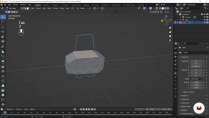
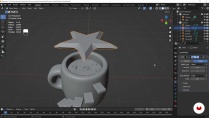


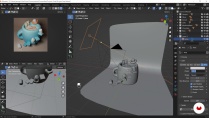









Very fun project! Made me understand a bunch of topics.
Very good for beginners with a fun project
muy buen curso, siempre aprendiendo algo nuevo, fácil de seguir el ritmo del contenido
This class really helped bridge the gap between knowing Cinema 4D to learning the basics and getting up to speed in Blender. I would recommend it especially for those with no 3D knowledge. All of the steps and techniques are thoroughly explained and easy to complete. I learned a lot!
Me gusta lo sencillo que explica