Cross-Platform App Development with Flutter
A course by Jose Manuel Márquez , Software Engineer

Learn how to create mobile, web, and desktop apps from a single codebase and deliver custom solutions to users
Technology has the power to solve everyday problems, and José Manuel Márquez is here to teach you how to create apps that provide vital solutions. Software engineer and Flutter specialist José Manuel has shared his knowledge at countless tech events, and, in 2019, he cofounded Código Base, a company dedicated to app development.
In this online course, learn to create and develop your own cross-platform application to offer solutions to your users. Discover how to use Flutter, a Google framework kit that allows you to work with a single codebase in a quick, professional way.
What will you learn in this online course?
27 lessons & 21 downloads
- 93% positive reviews (103)
- 8,266 students
- 27 lessons (4h 14m)
- 21 additional resources (3 files)
- Online and at your own pace
- Available on the app
- Audio: Spanish, English, French, Indonesian, Italian, Portuguese, Romanian, Turkish
- Spanish · English · Portuguese · German · French · Italian · Polish · Dutch · Turkish · Romanian · Indonesian
- Level: Beginner
- Unlimited access forever
What is this course's project?
Develop your own app with Flutter to manage your daily tasks.

Projects by course students
Who is this online course for?
Anyone who wants to start developing cross-platform applications.
Requirements and materials
For this online course, you need a computer with Flutter installed and an access to a Figma account.

Reviews

Jose Manuel Márquez
A course by Jose Manuel Márquez
José Manuel Márquez is a software engineer and app development specialist. In 2018, he was introduced to Flutter and, since then, has worked with this technology in Código Base, a company he founded a year later. He develops mobile apps for different clients who want to launch their product on the market.
Throughout his career, he has shared his knowledge on Flutter at technology events such as MorcillaConf, Tenerife TLP, and Codemotion, and has developed two open-source packages for calendar_timeline and time_range.
Content
-
U1
Introduction
-
About Me
-
Influences
-
-
U2
UI Construction
-
Introduction to Flutter
-
Base Project Creation
-
Stateless Widgets
-
Assets
-
Working with a Design
-
Implementation of the Splash Page
-
-
U3
Interactivity
-
Stateful Widgets
-
Detect Gestures and Navigation
-
Refactor
-
Task List Page
-
Converting Task List Page to Stateful Widget
-
-
U4
Storing Data
-
New Task
-
Text Field Controller
-
Handling State with setState
-
Plugins, Packages and Shared Preferences
-
Serialization and Deserialization
-
Persisting and Recovering Tasks in Shared Preferences
-
-
U5
State Management
-
Application Status
-
Inherited Widgets
-
Provider
-
Add Provider to Task List Page
-
Add Provider to New Task Modal
-
-
U6
An Extra
-
Add Launcher Icons
-
Compiling the App
-
Uploading to Stores
-
-
FP
Final project
-
Cross-Platform App Development with Flutter
-
What to expect from a Domestika course
-
Learn at your own pace
Enjoy learning from home without a set schedule and with an easy-to-follow method. You set your own pace.
-
Learn from the best professionals
Learn valuable methods and techniques explained by top experts in the creative sector.
-
Meet expert teachers
Each expert teaches what they do best, with clear guidelines, true passion, and professional insight in every lesson.
-
Certificates
PlusIf you're a Plus member, get a custom certificate signed by your teacher for every course. Share it on your portfolio, social media, or wherever you like.
-
Get front-row seats
Videos of the highest quality, so you don't miss a single detail. With unlimited access, you can watch them as many times as you need to perfect your technique.
-
Share knowledge and ideas
Ask questions, request feedback, or offer solutions. Share your learning experience with other students in the community who are as passionate about creativity as you are.
-
Connect with a global creative community
The community is home to millions of people from around the world who are curious and passionate about exploring and expressing their creativity.
-
Watch professionally produced courses
Domestika curates its teacher roster and produces every course in-house to ensure a high-quality online learning experience.
FAQs
What are Domestika's online courses?
Domestika courses are online classes that allow you to learn new skills and create incredible projects. All our courses include the opportunity to share your work with other students and/or teachers, creating an active learning community. We offer different formats:
Original Courses: Complete classes that combine videos, texts, and educational materials to complete a specific project from start to finish.
Basics Courses: Specialized training where you master specific software tools step by step.
Specialization Courses: Learning paths with various expert teachers on the same topic, perfect for becoming a specialist by learning from different approaches.
Guided Courses: Practical experiences ideal for directly acquiring specific skills.
Intensive Courses (Deep Dives): New creative processes based on artificial intelligence tools in an accessible format for in-depth and dynamic understanding.
When do the courses start and when do they finish?
All courses are 100% online, so once they're published, courses start and finish whenever you want. You set the pace of the class. You can go back to review what interests you most and skip what you already know, ask questions, answer questions, share your projects, and more.
What do Domestika's courses include?
The courses are divided into different units. Each one includes lessons, informational text, tasks, and practice exercises to help you carry out your project step by step, with additional complementary resources and downloads. You'll also have access to an exclusive forum where you can interact with the teacher and with other students, as well as share your work and your course project, creating a community around the course.
Have you been given a course?
You can redeem the course you received by accessing the redeeming page and entering your gift code.




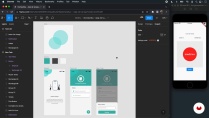


Hace muchas cosas sin enseñarlas, fatal el profesor, no lo recomiendo nada -5000000000/10
Muito bom o curso!
me parecio muy completo, gran curso
Es evidente la experiencia en desarrollo del adiestrador. Sus explicaciones son siempre interesantes y prestando atención al detalle. Me ha servido el curso porque he aprendido bastante. Gracias
Quiero que me devuelvan los $150 que me cobraron SIN MI AUTOTIZACIÓN