Express Illustration with Illustrator and Photoshop
A course by Óscar Lloréns , Illustrator and designer
Design an advertising illustration in record time

Design an advertising illustration in record time
With this course Óscar Lloréns will teach you the work process that you use when you receive an advertising assignment with very tight delivery times. learn to get the most out of Illustrator vectorizing and coloring your sketch and creating light and shadow games before erasing the outlines. You will also master the impressionable tools of Photoshop, like underexposure and overexposure that will allow you to give volume and depth to your illustration, as well as to polish the final image with focus and blur and, to finish, add textures and some noise to achieve the desired style. All these tricks will help you to assume any challenge express professionally.
WHAT IS THE COURSE PROJECT?
In this course you will create an Illustration for the advertising graphic of a beer brand from the sketch to the final art. Get ready to exploit all your creativity.
What will you learn in this online course?
12 lessons & 5 downloads
- 98% positive reviews (444)
- 6,543 students
- 12 lessons (1h 56m)
- 5 additional resources (3 files)
- Online and at your own pace
- Available on the app
- Audio: Spanish
- Spanish · English · Portuguese · German · French · Italian · Polish · Dutch
- Level: Beginner
- Unlimited access forever
Who is this online course for?
To illustration students or illustrators who want to work for advertising agencies with dizzying times. Also to those interested in editorial illustration or the design of murals.
Requirements and materials
Basic level of Illustrator and Photoshop plus certain skills for drawing and composition.
Regarding the materials that you will use, you will need pencil, paper and eraser. Also have Adobe Illustrator and Adobe Photoshop installed on your computer. Of course, access to the internet to look for visual references that help us to compose our sketch and finally, if you have a digitizing tablet, better than better, but it is not essential.

Reviews

A course by Óscar Lloréns
Óscar Lloréns is an illustrator and designer. He has worked for the best advertising agencies in Spain, the US, Canada, France and the United Kingdom. His illustrations have been protagonists of campaigns for important brands such as Coca-Cola, Fiat, Red Bull, Cirque du Soleil, Vodafone, Movistar, Cepsa, Schweppes, Orange, Repsol or Peugeot. Nothing can resist him!
He has a very personal and recognizable style of drawing, his works have been defined as "variegated, baroque and full of elements" , fruit of two main influences: the first, a trip to Japan where he discovered how thousands of perfectly ordered small pieces could form a fascinating and perfect whole. The second, the bulky migraines that have suffered for more than 15 years. His helplessness in the face of pain, became drawings of sensations, stacked characters, staterooms of the Marx Brothers of the most amusing.
Precisely his style is the main attraction that has made agencies around the world claim their services. To show a button: Saatchi & Saatchi Berlin, Young & Rubicam, TBWA, BBDO, The laboratory, Leo Burnet, Mrs. Rushmore, EuroRSCG, Counterpoint, Delvico, JWT ... almost nothing.
Content
-
U1
Introduction
-
Óscar Llorens
-
My influences
-
-
U2
Reception of the briefing
-
Interpretation of the briefing
-
Search for references for the sketch
-
Sketch
-
-
U3
I work in Illustrator
-
Vectorized
-
Colored I
-
Colored II
-
-
U4
Retouching in Photoshop
-
Volume and depth I
-
Volume and depth II
-
Blur
-
Textured
-
-
FP
Final project
-
Express illustration with Illustrator and Photoshop
-
What to expect from a Domestika course
-
Learn at your own pace
Enjoy learning from home without a set schedule and with an easy-to-follow method. You set your own pace.
-
Learn from the best professionals
Learn valuable methods and techniques explained by top experts in the creative sector.
-
Meet expert teachers
Each expert teaches what they do best, with clear guidelines, true passion, and professional insight in every lesson.
-
Certificates
PlusIf you're a Plus member, get a custom certificate signed by your teacher for every course. Share it on your portfolio, social media, or wherever you like.
-
Get front-row seats
Videos of the highest quality, so you don't miss a single detail. With unlimited access, you can watch them as many times as you need to perfect your technique.
-
Share knowledge and ideas
Ask questions, request feedback, or offer solutions. Share your learning experience with other students in the community who are as passionate about creativity as you are.
-
Connect with a global creative community
The community is home to millions of people from around the world who are curious and passionate about exploring and expressing their creativity.
-
Watch professionally produced courses
Domestika curates its teacher roster and produces every course in-house to ensure a high-quality online learning experience.
FAQs
Domestika's courses are online classes that provide you with the tools and skills you need to complete a specific project. Every step of the project combines video lessons with complementary instructional material, so you can learn by doing. Domestika's courses also allow you to share your own projects with the teacher and with other students, creating a dynamic course community.
All courses are 100% online, so once they're published, courses start and finish whenever you want. You set the pace of the class. You can go back to review what interests you most and skip what you already know, ask questions, answer questions, share your projects, and more.
The courses are divided into different units. Each one includes lessons, informational text, tasks, and practice exercises to help you carry out your project step by step, with additional complementary resources and downloads. You'll also have access to an exclusive forum where you can interact with the teacher and with other students, as well as share your work and your course project, creating a community around the course.
You can redeem the course you received by accessing the redeeming page and entering your gift code.



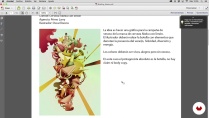

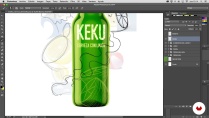


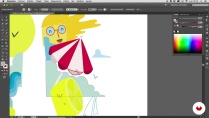




noazabal
Es un curso muy interesante para adentrarte en este mundillo. Si eres profesional, evidentemente se te va a quedar corto, pero está muy bien.
View translation
Hide translation
gwen_bandicott
de los primeros cursos que adquiri y que siempre me sirvieron desde la primera vez que hice algo de diseño
View translation
Hide translation
romerosoul
Muy buen curso, muy práctico! Gracias a realizar este curso he resuelto más de un proyecto urgente dando resultados de calidad. Más que recomendable!
View translation
Hide translation
caminveromdq
Básico, y claro.
View translation
Hide translation
jeffreigs2311
Excelente curso! recomendado
View translation
Hide translation