Make a Killer PowerPoint Presentation
A course by Marcello Pirovano , Design Director

Master PowerPoint with this course. Learn to design a system of reusable visual components for creating effective presentations.
In this course, Marcello Pirovano, an expert in design and effective presentations, shares his unique approach to transforming PowerPoint from an often misunderstood tool to a powerful ally in visual communication.
By diving into the depths of this software, you'll discover how to apply design principles to create presentations that not only communicate your ideas clearly and effectively but also capture your audience's attention from the first slide.
Through detailed lessons, you'll learn how to demystify PowerPoint's reputation, using its full potential to express complicated concepts in a visually appealing and professional way.
What will you learn in this online course?
13 lessons & 23 downloads
- 98% positive reviews (57)
- 5,303 students
- 13 lessons (2h 4m)
- 23 additional resources (12 files)
- Online and at your own pace
- Available on the app
- Audio: Italian, German, English, Spanish (Latam), French, Indonesian, Dutch, Polish, Portuguese, Romanian, Turkish
- Spanish · English · Portuguese · German · French · Italian · Polish · Dutch · Turkish · Romanian · Indonesian
- Level: Beginner
- Unlimited access forever
What is this course's project?
The final project consists of creating a system of custom graphic components in PowerPoint.
This system will allow the user to generate impactful and memorable presentations, applicable to any professional or educational context.
Projects by course students
Who is this online course for?
This course is intended for anyone interested in improving their presentation and visual communication skills.
It is ideal for professionals from various areas who seek to raise the level of their business presentations, students who want to present projects more effectively, and creatives who want to explore new ways of expressing their ideas.
Requirements and materials
It is required to have PowerPoint installed on your device and to have an open disposition to learn and experiment with new presentation design techniques.
In addition, it is advisable to have your own material to practice creating slides.
Reviews

Marcello Pirovano
A course by Marcello Pirovano
Marcello Pirovano is a Design Director of digital products and services, recognized for his ability to communicate complex ideas through clear and effective presentations.
With a career that includes collaborations with important international brands and exhibitions in prestigious spaces such as the MoMA in San Francisco, Marcello has distinguished himself not only for his talent in design but also for his ability to teach and transmit his passion for visual creativity.
His multidisciplinary approach has allowed him to explore and unite the world of product design with that of interaction design, positioning himself as an inspiring figure in the field of contemporary design.
Content
-
U1
Introduction
-
Presentation
-
Fonti d'ispirazione
-
-
U2
Come PowerPoint è diventato el strumento del potere
-
The art of persuasion
-
Aesthetic foundations
-
The kinesthetic thought
-
Collage and metaphor
-
-
U3
How will I create an effective presentation
-
Objective and structure
-
Your design system
-
The slide master
-
Imaginary and iconography
-
-
U4
Come prepare a memorable album
-
The importance of packaging
-
Dos and don'ts
-
Regole for an effective presentation
-
-
FP
Final project
-
How to make a killer PowerPoint Presentation
-
What to expect from a Domestika course
-
Learn at your own pace
Enjoy learning from home without a set schedule and with an easy-to-follow method. You set your own pace.
-
Learn from the best professionals
Learn valuable methods and techniques explained by top experts in the creative sector.
-
Meet expert teachers
Each expert teaches what they do best, with clear guidelines, true passion, and professional insight in every lesson.
-
Certificates
PlusIf you're a Plus member, get a custom certificate signed by your teacher for every course. Share it on your portfolio, social media, or wherever you like.
-
Get front-row seats
Videos of the highest quality, so you don't miss a single detail. With unlimited access, you can watch them as many times as you need to perfect your technique.
-
Share knowledge and ideas
Ask questions, request feedback, or offer solutions. Share your learning experience with other students in the community who are as passionate about creativity as you are.
-
Connect with a global creative community
The community is home to millions of people from around the world who are curious and passionate about exploring and expressing their creativity.
-
Watch professionally produced courses
Domestika curates its teacher roster and produces every course in-house to ensure a high-quality online learning experience.
FAQs
What are Domestika's online courses?
Domestika courses are online classes that allow you to learn new skills and create incredible projects. All our courses include the opportunity to share your work with other students and/or teachers, creating an active learning community. We offer different formats:
Original Courses: Complete classes that combine videos, texts, and educational materials to complete a specific project from start to finish.
Basics Courses: Specialized training where you master specific software tools step by step.
Specialization Courses: Learning paths with various expert teachers on the same topic, perfect for becoming a specialist by learning from different approaches.
Guided Courses: Practical experiences ideal for directly acquiring specific skills.
Intensive Courses (Deep Dives): New creative processes based on artificial intelligence tools in an accessible format for in-depth and dynamic understanding.
When do the courses start and when do they finish?
All courses are 100% online, so once they're published, courses start and finish whenever you want. You set the pace of the class. You can go back to review what interests you most and skip what you already know, ask questions, answer questions, share your projects, and more.
What do Domestika's courses include?
The courses are divided into different units. Each one includes lessons, informational text, tasks, and practice exercises to help you carry out your project step by step, with additional complementary resources and downloads. You'll also have access to an exclusive forum where you can interact with the teacher and with other students, as well as share your work and your course project, creating a community around the course.
Have you been given a course?
You can redeem the course you received by accessing the redeeming page and entering your gift code.


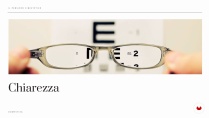
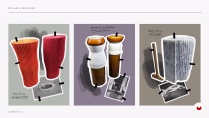
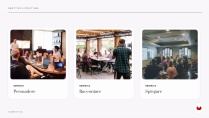



Fantastic Course, straight to the point and very informative
Excellent Cours.
Excelente curso.
até o momento, estou gostando bastante. mesmo sendo experiente com ppt, sempre tem coisas novas para aprender.
Un contenido muy bueno el de este curso, si ya tienes idea de manejar Powerpoint el curso te da esos tips para mejorar detalles