Canva for Beginners: Create Professional Designs
A course by Clàudia Cánovas , Graphic Design Agency

Learn the ins and outs of Canva while designing your own style guide and web page
From portfolios, presentations, and posters to videos, social media posts, and even web layout, you can create all that from a single platform. In this online course, Claudia Cánovas, founder of the graphic design agency Aplum Studio, teaches you how to use the all-in-one design tool Canva from scratch.
Under her guidance, learn to use all the features Canva has to offer to produce professional-grade visual content. See how to create story-driven designs that connect with your target audience and leverage the power of simplicity to enhance a brand's visual identity.
What will you learn in this online course?
16 lessons & 26 downloads
- 97% positive reviews (1.8K)
- 127,496 students
- 16 lessons (2h 7m)
- 26 additional resources (13 files)
- Online and at your own pace
- Available on the app
- Audio: Spanish, English, French, Indonesian, Italian, Portuguese, Romanian, Turkish
- Spanish · English · Portuguese · German · French · Italian · Polish · Dutch · Turkish · Romanian · Indonesian
- Level: Beginner
- Unlimited access forever
What is this course's project?
Create a style guide and design a web page using Canva. You can use the free version, but Canva Pro gives you more creative possibilites and designs options.

Projects by course students
Who is this online course for?
Anyone who wants to learn how to create professional designs with an efficient, all-in-one tool.
Requirements and materials
All you need to take this course is a computer with an internet connection and access to Canva. You can use the free version, but Canva Pro gives you more creative possibilites and designs options.

Reviews

Clàudia Cánovas
A course by Clàudia Cánovas
Claudia Cánovas is a designer, social media manager, and educator. After years of studying and specializing in branding and communication, she decided to open her own agency in 2018: Aplum Studio. Alongside her team, she designs quality content for digital channels to help brands enhance their communication and visual coherence.
The agency collaborates with companies from around the world, offering clients a comprehensive service on a range of projects, including branding, web development and design, social media management, and photography. Claudia has also been creating content for Canva for over five years and has been serving as an ambassador for Canva Creators Spain since 2021.
Content
-
U1
Introduction
-
About Me
-
Inspiration and Trends
-
-
U2
Getting Started in Canva
-
Introduction to Canva
-
Customizing the Desktop
-
Creating Documents
-
-
U3
How to Use the Tools in Canva
-
Designing a Style Guide: Main Tools
-
Using Graphic Resources and Images
-
Choice of Fonts and Customization
-
Photography and Video
-
-
U4
Creating and Publishing a Web Page
-
Gathering Ideas and Inspiration
-
How to Build a Website
-
Design and Publication of the Web Page 1
-
Design and Publication of the Web Page 2
-
-
U5
Advanced Canva Tools and Tricks
-
Three Ways to Create Mock-Ups
-
How to Share Documents and Work Together
-
How to Edit Videos
-
-
FP
Final project
-
Canva for Beginners: Create Professional Designs
-
What to expect from a Domestika course
-
Learn at your own pace
Enjoy learning from home without a set schedule and with an easy-to-follow method. You set your own pace.
-
Learn from the best professionals
Learn valuable methods and techniques explained by top experts in the creative sector.
-
Meet expert teachers
Each expert teaches what they do best, with clear guidelines, true passion, and professional insight in every lesson.
-
Certificates
PlusIf you're a Plus member, get a custom certificate signed by your teacher for every course. Share it on your portfolio, social media, or wherever you like.
-
Get front-row seats
Videos of the highest quality, so you don't miss a single detail. With unlimited access, you can watch them as many times as you need to perfect your technique.
-
Share knowledge and ideas
Ask questions, request feedback, or offer solutions. Share your learning experience with other students in the community who are as passionate about creativity as you are.
-
Connect with a global creative community
The community is home to millions of people from around the world who are curious and passionate about exploring and expressing their creativity.
-
Watch professionally produced courses
Domestika curates its teacher roster and produces every course in-house to ensure a high-quality online learning experience.
FAQs
What are Domestika's online courses?
Domestika courses are online classes that allow you to learn new skills and create incredible projects. All our courses include the opportunity to share your work with other students and/or teachers, creating an active learning community. We offer different formats:
Original Courses: Complete classes that combine videos, texts, and educational materials to complete a specific project from start to finish.
Basics Courses: Specialized training where you master specific software tools step by step.
Specialization Courses: Learning paths with various expert teachers on the same topic, perfect for becoming a specialist by learning from different approaches.
Guided Courses: Practical experiences ideal for directly acquiring specific skills.
Intensive Courses (Deep Dives): New creative processes based on artificial intelligence tools in an accessible format for in-depth and dynamic understanding.
When do the courses start and when do they finish?
All courses are 100% online, so once they're published, courses start and finish whenever you want. You set the pace of the class. You can go back to review what interests you most and skip what you already know, ask questions, answer questions, share your projects, and more.
What do Domestika's courses include?
The courses are divided into different units. Each one includes lessons, informational text, tasks, and practice exercises to help you carry out your project step by step, with additional complementary resources and downloads. You'll also have access to an exclusive forum where you can interact with the teacher and with other students, as well as share your work and your course project, creating a community around the course.
Have you been given a course?
You can redeem the course you received by accessing the redeeming page and entering your gift code.


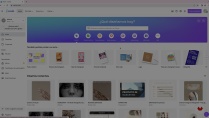




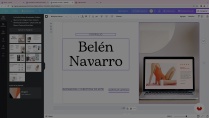


O curso é voltado para iniciantes e possui uma didática muito simples, clara e dinâmica. O conteúdo flui de forma natural, facilitando o aprendizado e a aplicação prática das ferramentas apresentadas.
Un buen curso para iniciar y entender lo esencial de canvas y como poder sacarle el provecho a la herramienta en concreto.
un excelente curso cargado de mucho conocimiento se aprende super rapido
muy buen curso
I really enjoyed this course. Everything was explained clearly and in a simple, easy‑to‑follow way.