UI Design: Create a website in Figma
A course by Laura Knoops , Graphic and UI Designer

Boost your UI design skills. Learn fundamentals, build a website in Figma and create an online communication for a music event.
Discover the essentials of User Interface (UI) design through a beginner-friendly journey using Figma. Immerse yourself in the digital world by crafting a comprehensive communication strategy for a music event. This course will guide you in creating a microsite, a dynamic social media package, and a detailed style guide. Gain insights into the fundamental principles of UI design, including typography, color theory, and responsive layouts. Learn how to place users at the heart of your designs, ensuring a seamless and engaging experience.
Progress from initial concepts to a fully realized project. Begin with understanding the brief, exploring inspirations, and setting up your Figma workspace. Develop your ideas into wireframes and prototypes, refining your design with effective use of contrasts and consistency. The course also covers essential communication skills with teams and developers. Master the art of creating social media assets, bringing your design to life with animations, and organizing your final project for delivery. This is a stepping stone into the exciting realm of digital design, offering practical skills and creative strategies to enhance your projects.
What will you learn in this online course?
13 lessons & 22 downloads
- 95% positive reviews (22)
- 1,400 students
- 13 lessons (1h 57m)
- 22 additional resources (5 files)
- Online and at your own pace
- Available on the app
- Audio: English, Spanish, French, Indonesian, Italian, Portuguese, Romanian, Turkish
- Spanish · English · Portuguese · German · French · Italian · Polish · Dutch · Turkish · Romanian · Indonesian
- Level: Beginner
- Unlimited access forever
What is this course's project?
Create a digital communication for a music event by designing a microsite, social media package, and style guide using Figma. Deliver a complete project with UI components, showcasing your understanding of UI design principles and effective communication strategies.
Projects by course students
Who is this online course for?
Aspiring UI designers with a passion for digital creativity, individuals with a basic understanding of graphic design, and those eager to explore Figma will find this beginner-friendly course ideal to enhance their skills in creating engaging digital communications for events.
Requirements and materials
No extensive prior knowledge is required, but having some graphic design basics and a sense of digital design is helpful. You'll need access to Figma, Principle, and optional Adobe Suite tools like Photoshop and Illustrator. Communication tools like Keynote, Miro, and Slack are also useful.
Reviews

Laura Knoops
A course by Laura Knoops
Laura Knoops is an accomplished designer with a passion for bridging the gap between digital communication and visual artistry. She holds a wealth of experience in the fields of user interface (UI) and user experience (UX) design, having honed her skills across diverse projects and collaborations. Her work is characterized by an innovative approach that merges aesthetics with functionality, ensuring every design element serves a purpose while remaining visually captivating. With a strong foundation in graphic design and a keen eye for detail, Laura has made significant contributions to the digital landscape, consistently pushing the boundaries of conventional design principles.
Laura's expertise extends to mentoring and guiding aspiring designers, sharing her knowledge and insights gained over years of practice. Her ability to break down complex concepts into manageable steps makes her an invaluable resource for those looking to delve into the world of digital design. She emphasizes the importance of understanding user behaviors and needs, ensuring that her designs not only look good but also provide seamless interactions. As a thought leader in her field, Laura continues to inspire and educate through workshops, courses, and professional engagements, leaving a lasting impact on the design community.
Content
-
U1
Introduction
-
About Me
-
Influences
-
-
U2
Getting Familiar with User Interface Design
-
A Brief History of Digital Design
-
The UI Elements
-
7 Key Principles of UI Design
-
Before Starting: Choosing the Right Softwares
-
-
U3
From the Brief to the Idea
-
The Brief
-
Sketching Ideas
-
Shaping a Microsite
-
-
U4
From the Idea to the Conception
-
The Look and Feel
-
From Wireframes to Pages
-
Creating a Style Guide
-
Social Media Assets
-
-
FP
Final project
-
UI Design: Create a website in Figma
-
What to expect from a Domestika course
-
Learn at your own pace
Enjoy learning from home without a set schedule and with an easy-to-follow method. You set your own pace.
-
Learn from the best professionals
Learn valuable methods and techniques explained by top experts in the creative sector.
-
Meet expert teachers
Each expert teaches what they do best, with clear guidelines, true passion, and professional insight in every lesson.
-
Certificates
PlusIf you're a Plus member, get a custom certificate signed by your teacher for every course. Share it on your portfolio, social media, or wherever you like.
-
Get front-row seats
Videos of the highest quality, so you don't miss a single detail. With unlimited access, you can watch them as many times as you need to perfect your technique.
-
Share knowledge and ideas
Ask questions, request feedback, or offer solutions. Share your learning experience with other students in the community who are as passionate about creativity as you are.
-
Connect with a global creative community
The community is home to millions of people from around the world who are curious and passionate about exploring and expressing their creativity.
-
Watch professionally produced courses
Domestika curates its teacher roster and produces every course in-house to ensure a high-quality online learning experience.
FAQs
What are Domestika's online courses?
Domestika courses are online classes that allow you to learn new skills and create incredible projects. All our courses include the opportunity to share your work with other students and/or teachers, creating an active learning community. We offer different formats:
Original Courses: Complete classes that combine videos, texts, and educational materials to complete a specific project from start to finish.
Basics Courses: Specialized training where you master specific software tools step by step.
Specialization Courses: Learning paths with various expert teachers on the same topic, perfect for becoming a specialist by learning from different approaches.
Guided Courses: Practical experiences ideal for directly acquiring specific skills.
Intensive Courses (Deep Dives): New creative processes based on artificial intelligence tools in an accessible format for in-depth and dynamic understanding.
When do the courses start and when do they finish?
All courses are 100% online, so once they're published, courses start and finish whenever you want. You set the pace of the class. You can go back to review what interests you most and skip what you already know, ask questions, answer questions, share your projects, and more.
What do Domestika's courses include?
The courses are divided into different units. Each one includes lessons, informational text, tasks, and practice exercises to help you carry out your project step by step, with additional complementary resources and downloads. You'll also have access to an exclusive forum where you can interact with the teacher and with other students, as well as share your work and your course project, creating a community around the course.
Have you been given a course?
You can redeem the course you received by accessing the redeeming page and entering your gift code.

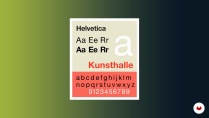










Learned some new tips and enjoyed the course.
Explicación resumida pero clara. Totalmente aconsejable para iniciarse en Figma!
Me gustó mucho el énfasis que pone en la explicación en conceptos de diseño gráfico. Explica realmente muy bien.
Excelente curso!
good introduction and Foundation to Figma