Explore sketchbook techniques for creating characters, settings, and narratives in children's book illustrations
Dive into the enchanting world of children's illustration with a specialization that offers a rich blend of creative techniques and professional insights. Embark on a journey through sketchbook techniques with Ema Malyauka, where character development and expressive illustrations come to life. Juanita Londoño introduces the magic of realism, merging symbolic storytelling with vibrant color theory. Lucy Fleming takes creativity to new heights with Procreate, teaching digital painting and whimsical scene creation.
Enhance your career prospects with guidance from Jimena Sarquiz and Marissa Valdez as they share strategies for building standout portfolios, both offline and online. Kayla Stark encourages you to break the mold with experimental techniques, blending unconventional materials and styles to enrich visual storytelling. This specialization promises a comprehensive exploration, from traditional mediums to digital platforms, ensuring a well-rounded approach to children’s illustration. Whether you're refining your skills or starting your journey, the expertise of these talented illustrators will inspire and elevate your artistic endeavors.
What will you learn in this specialization?



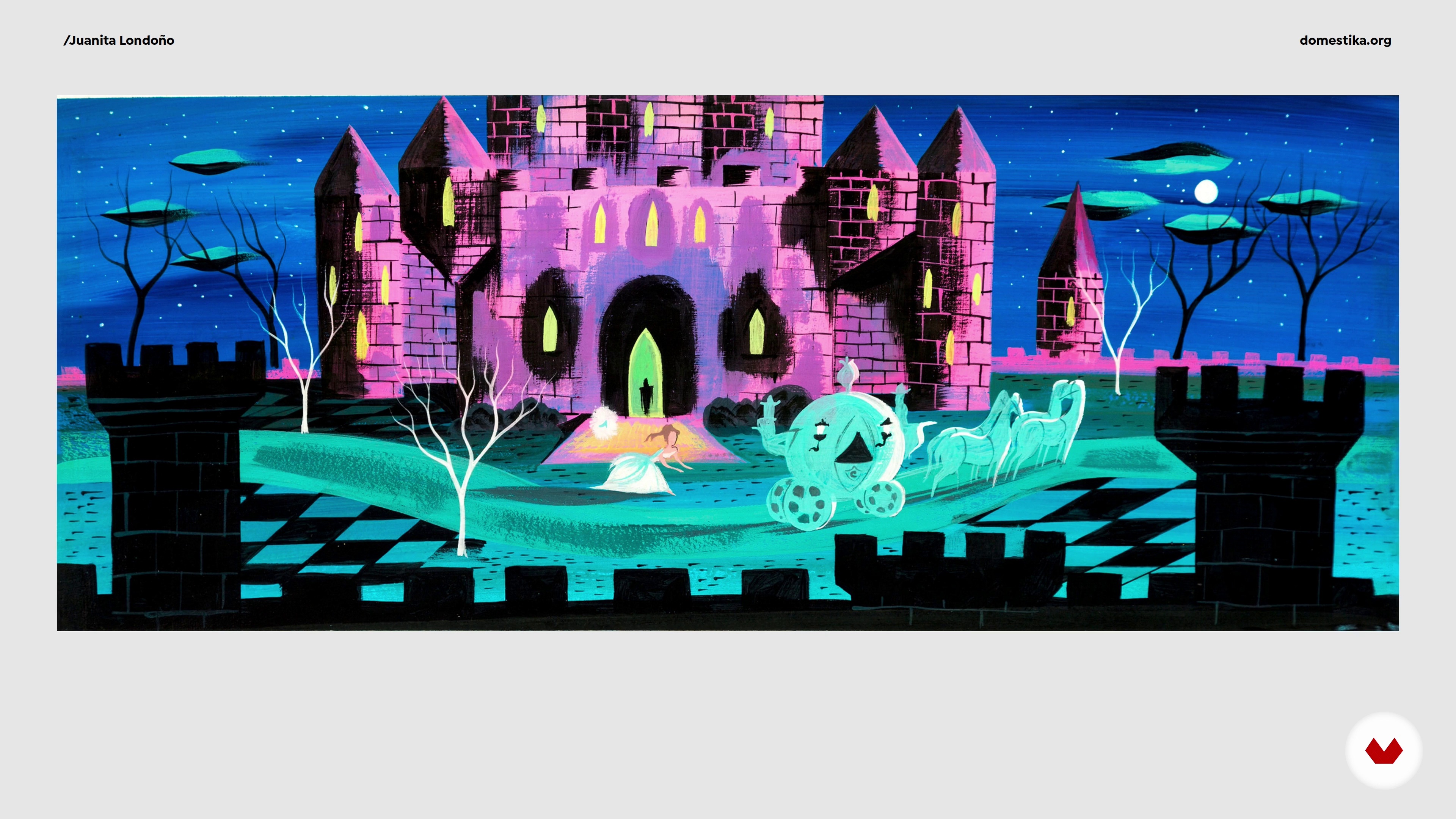









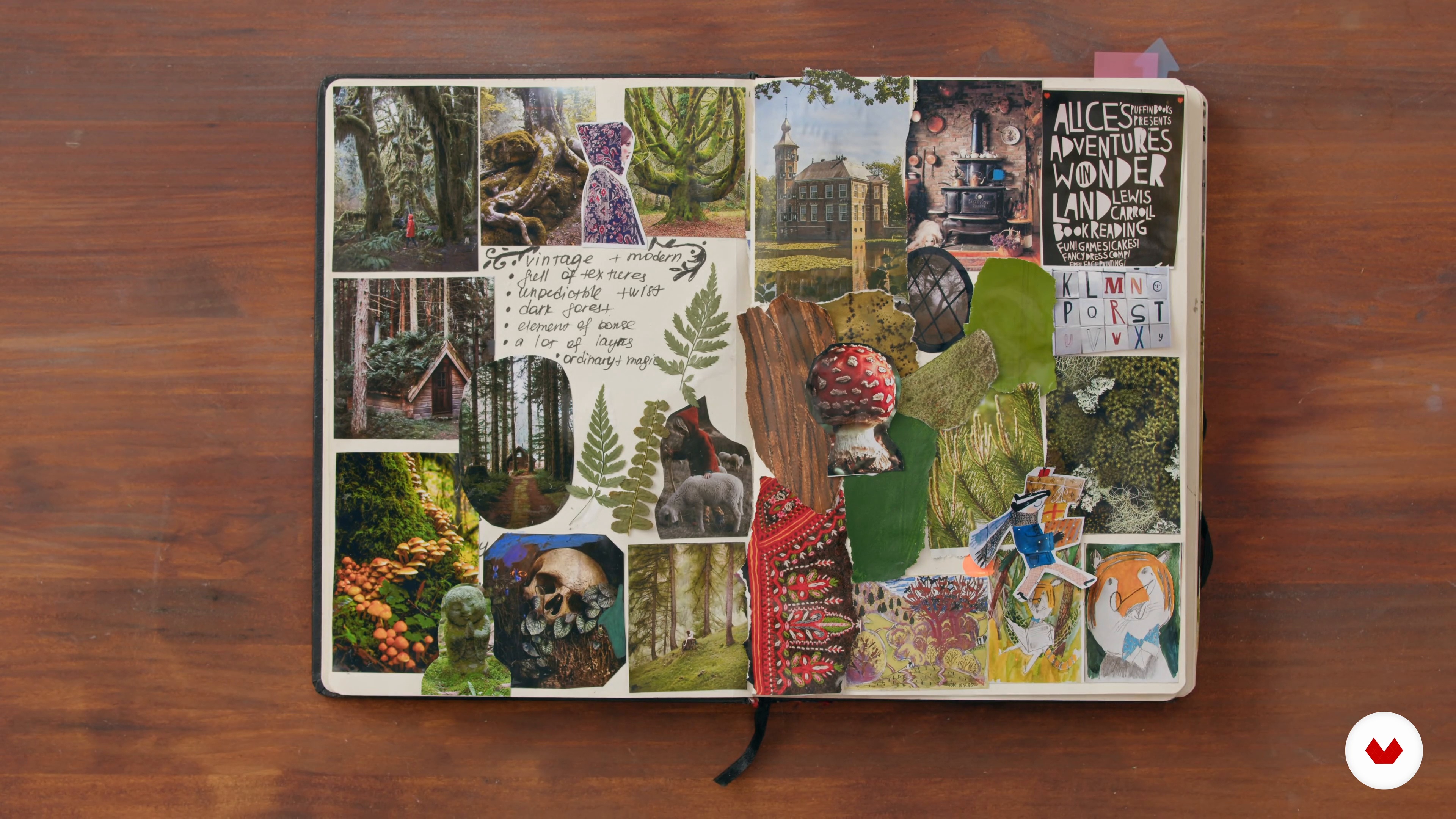


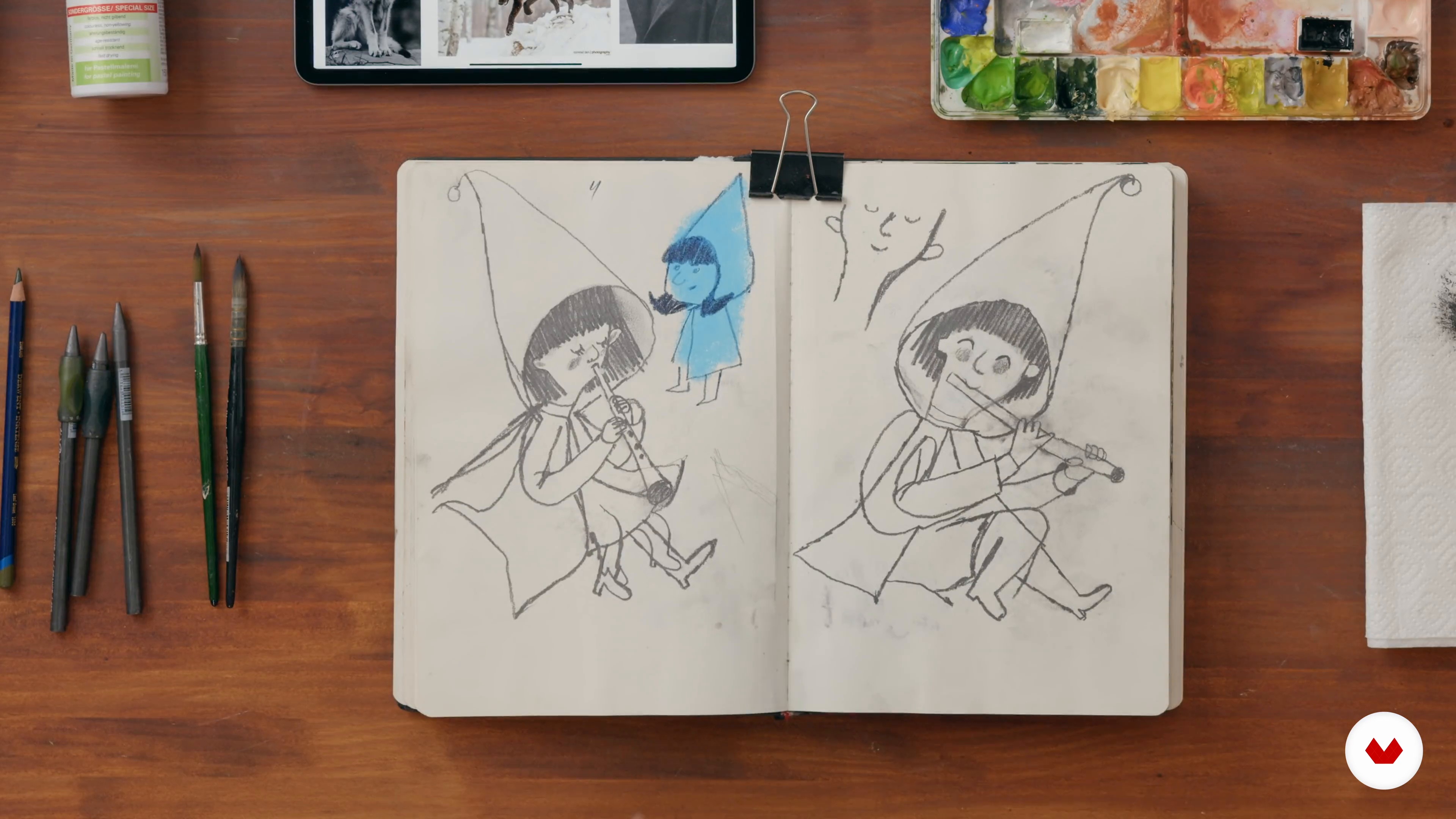

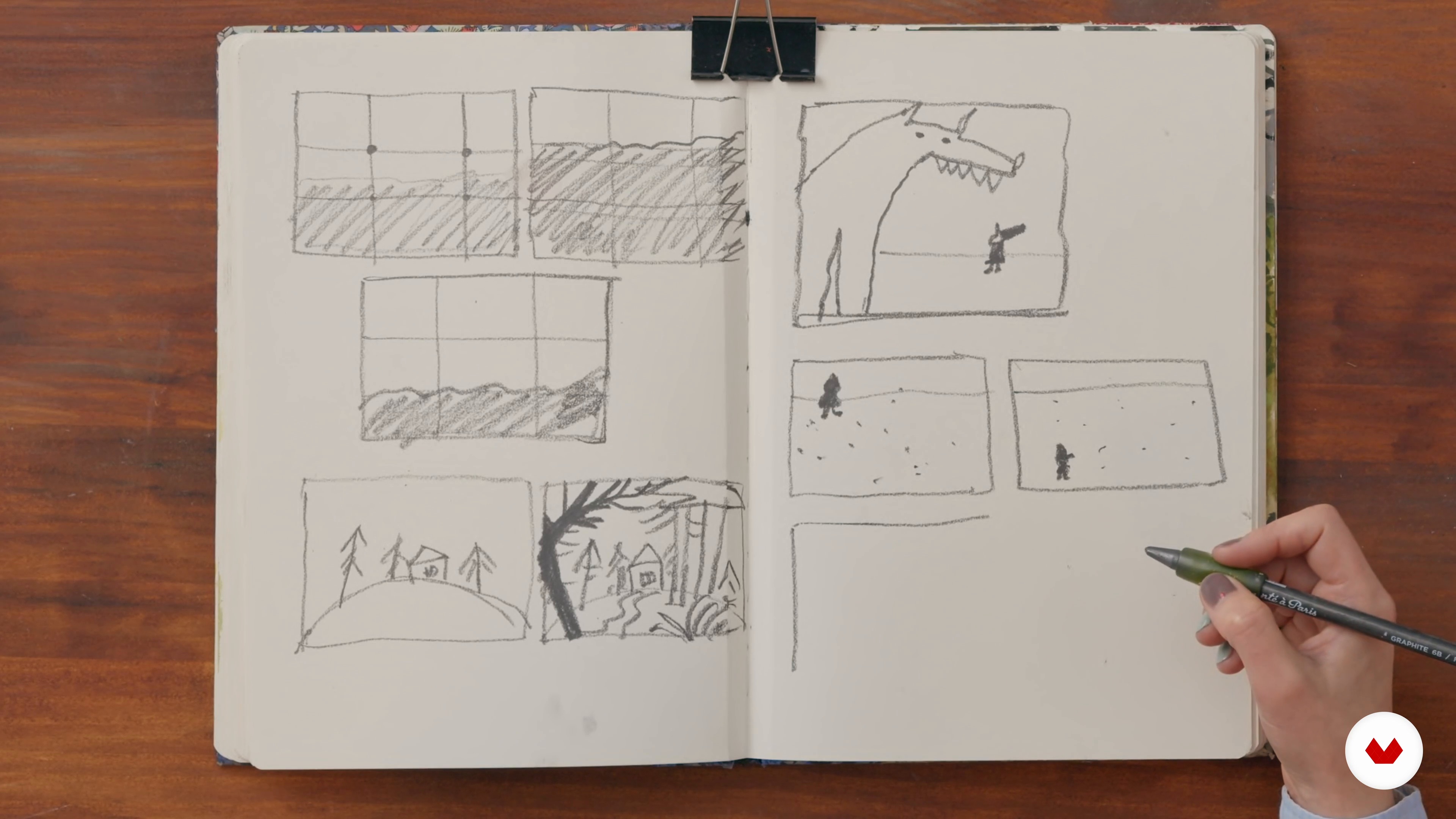
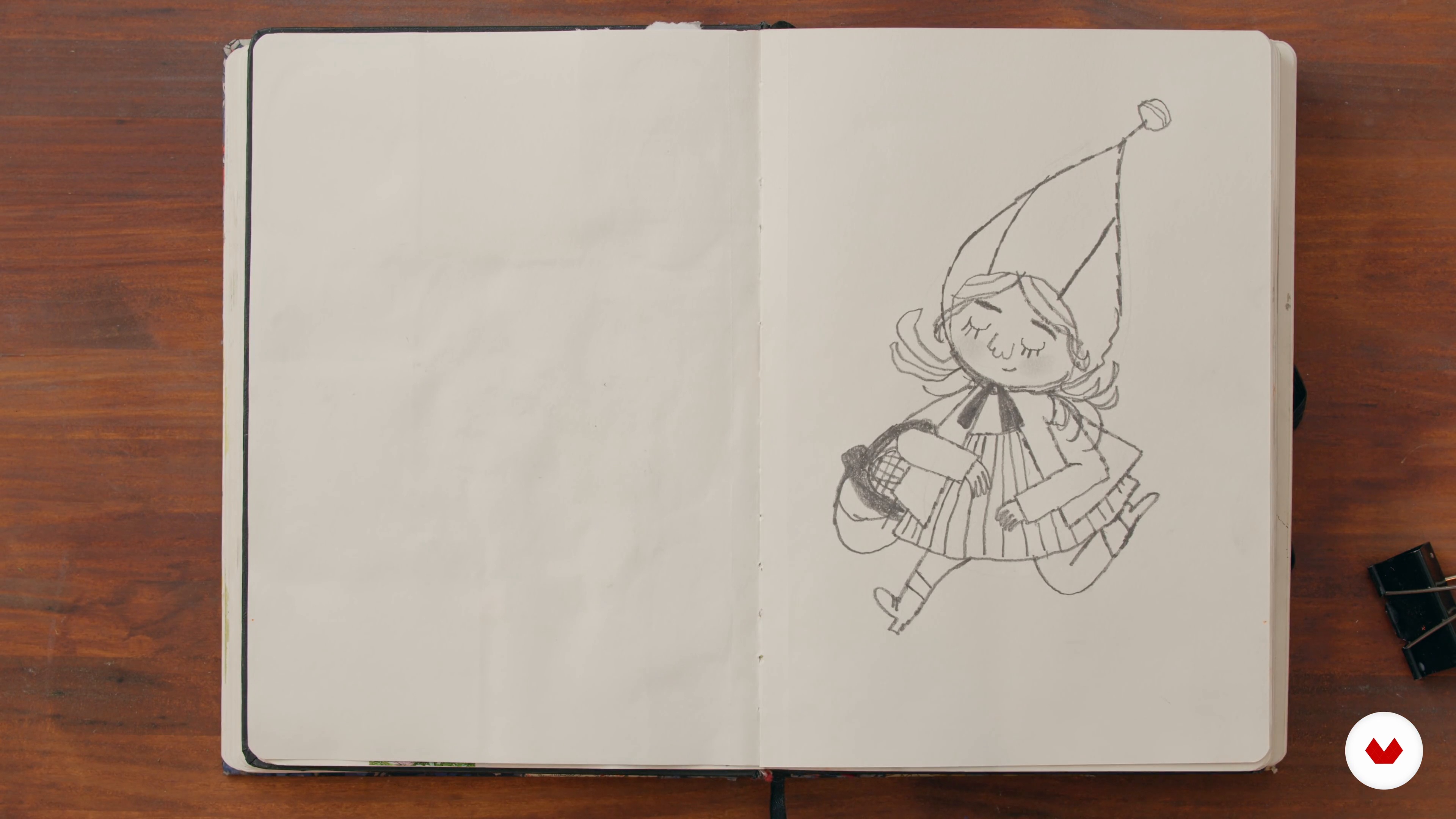


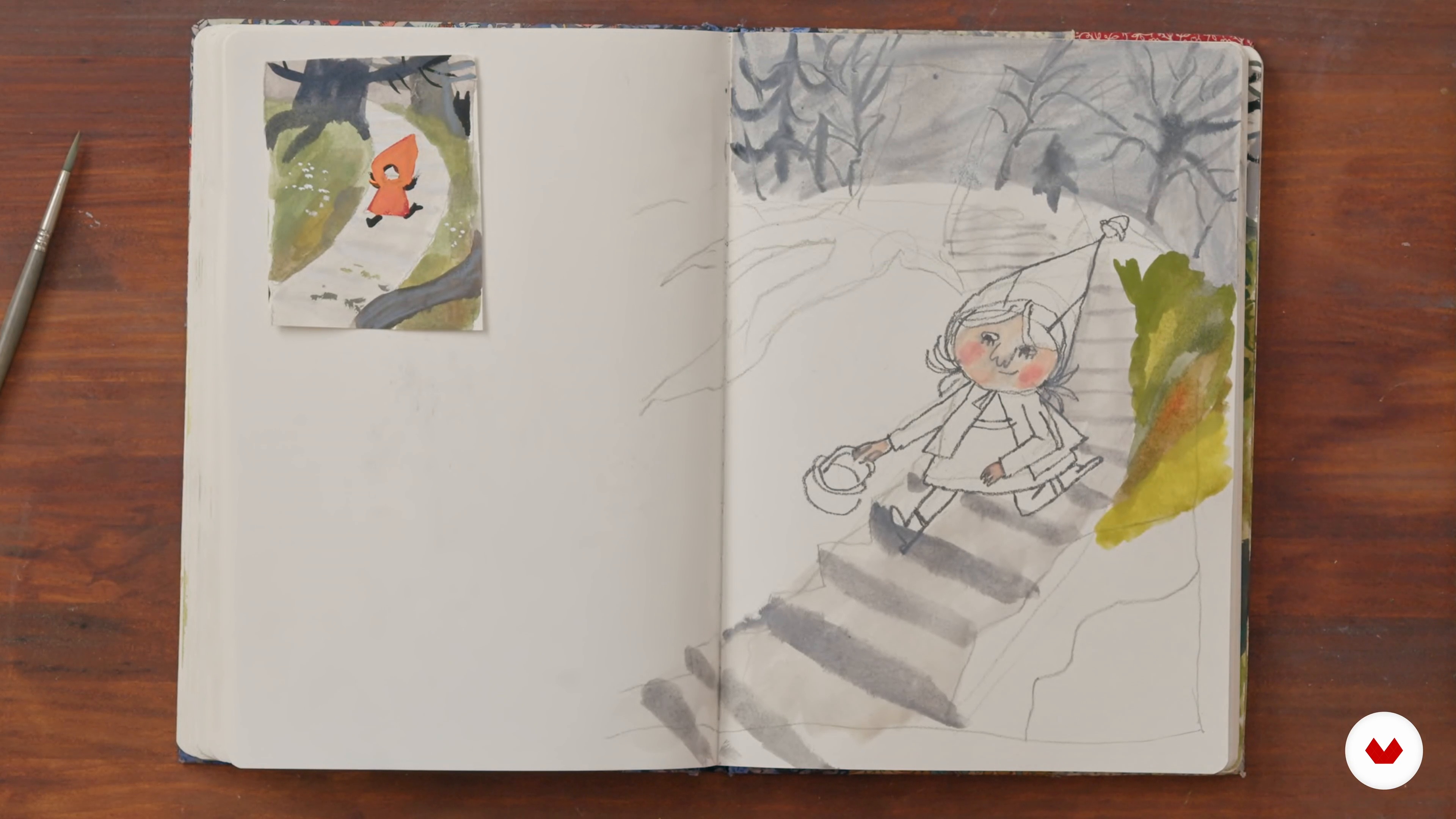

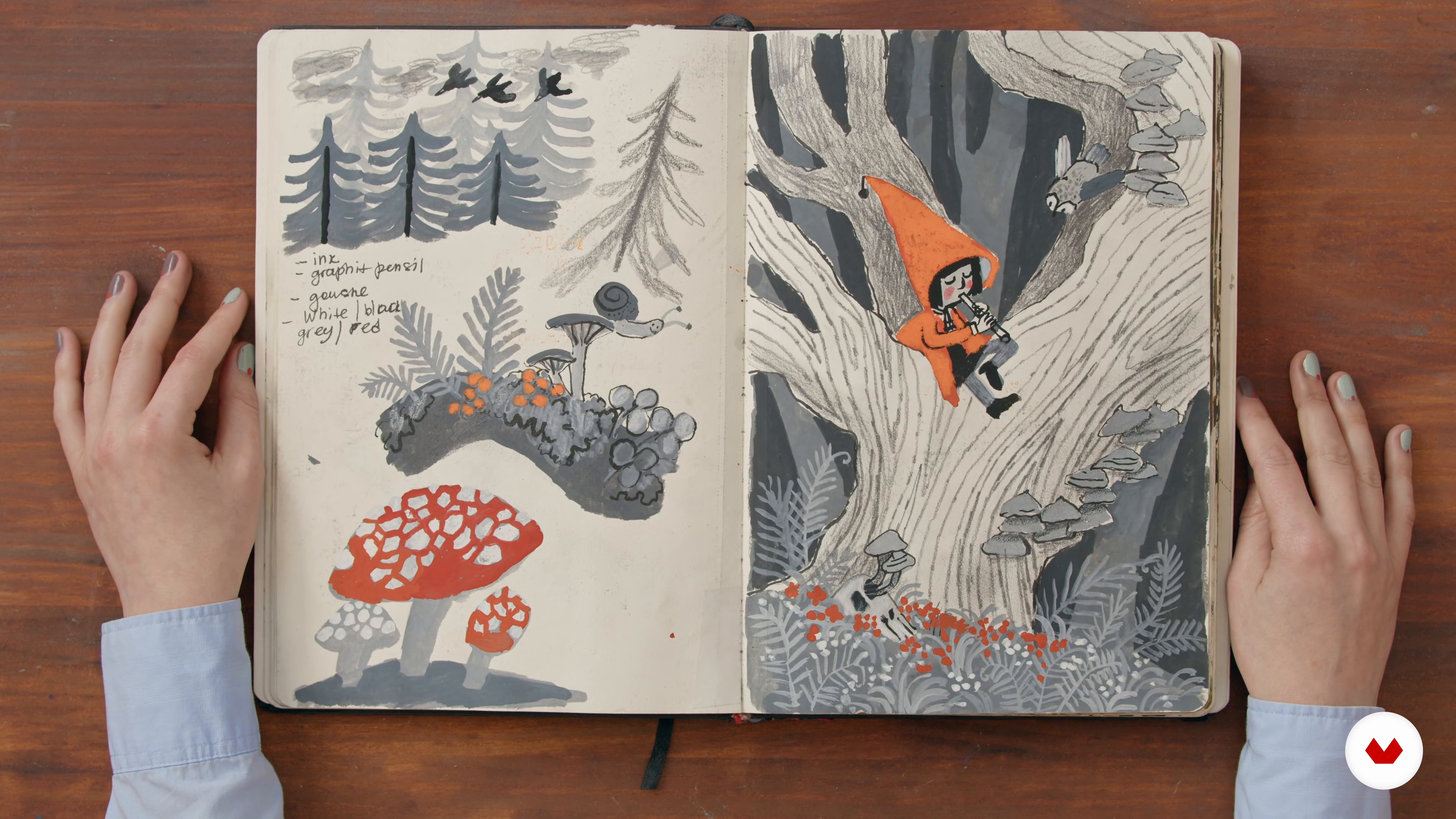
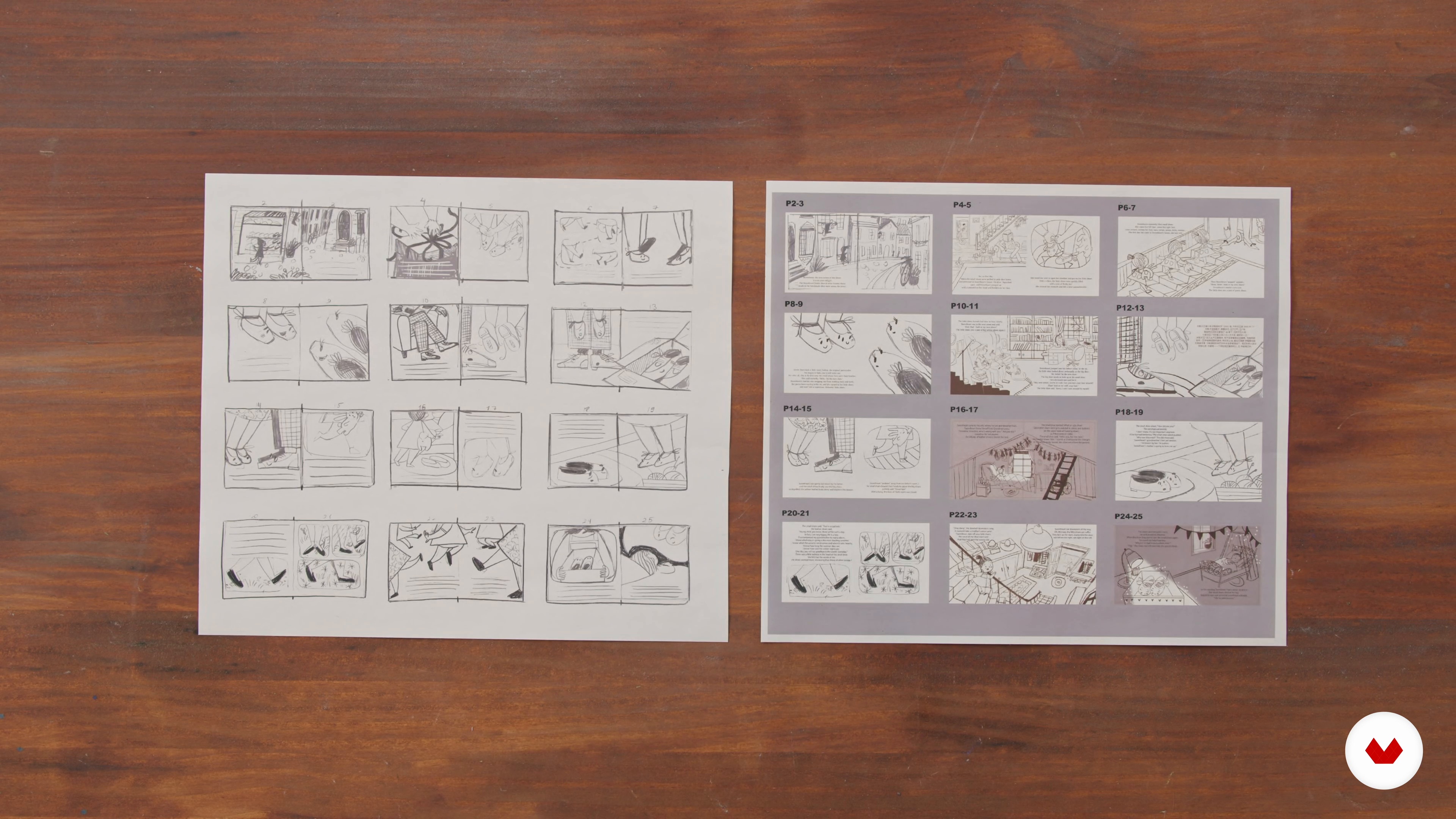
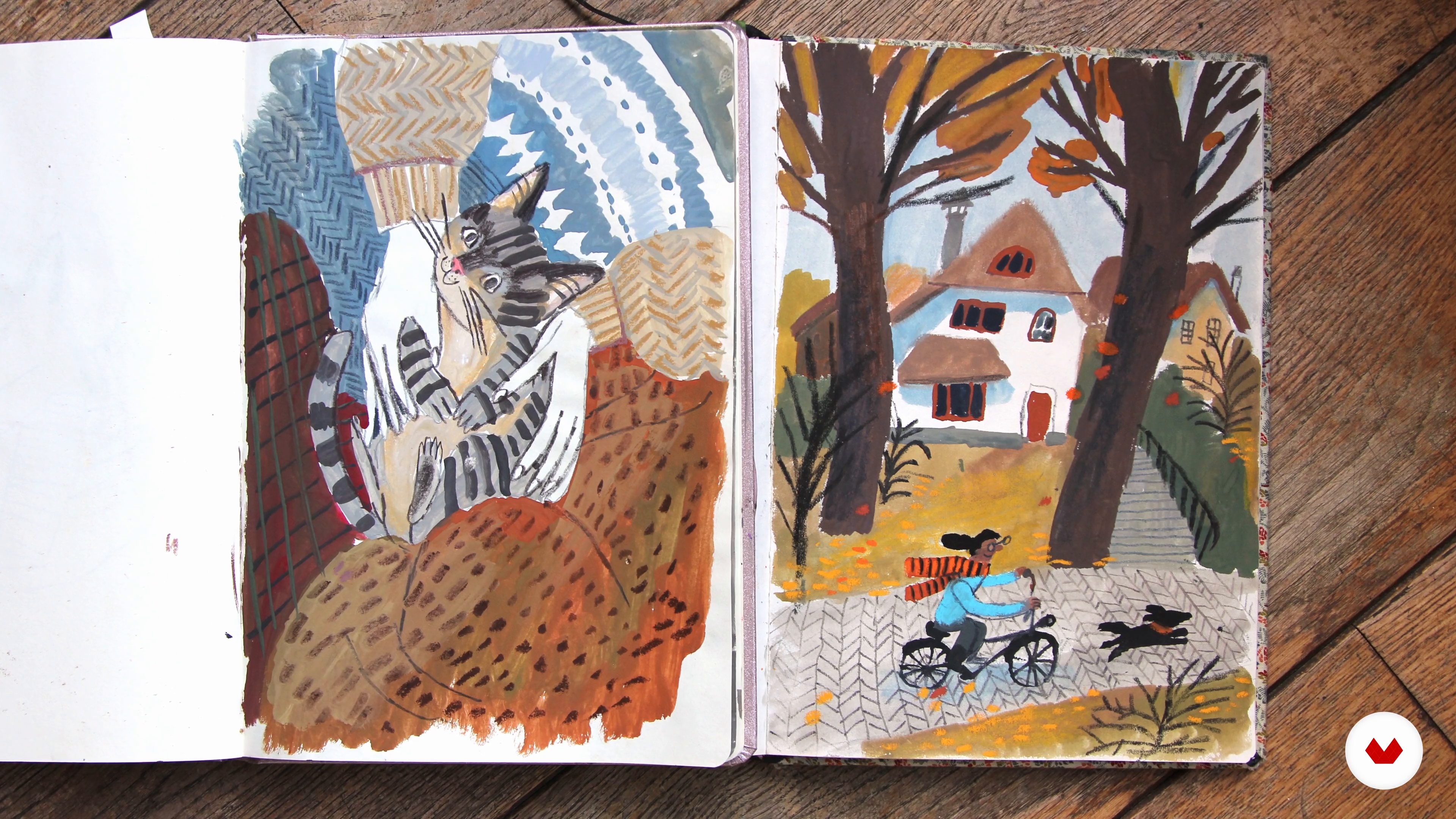


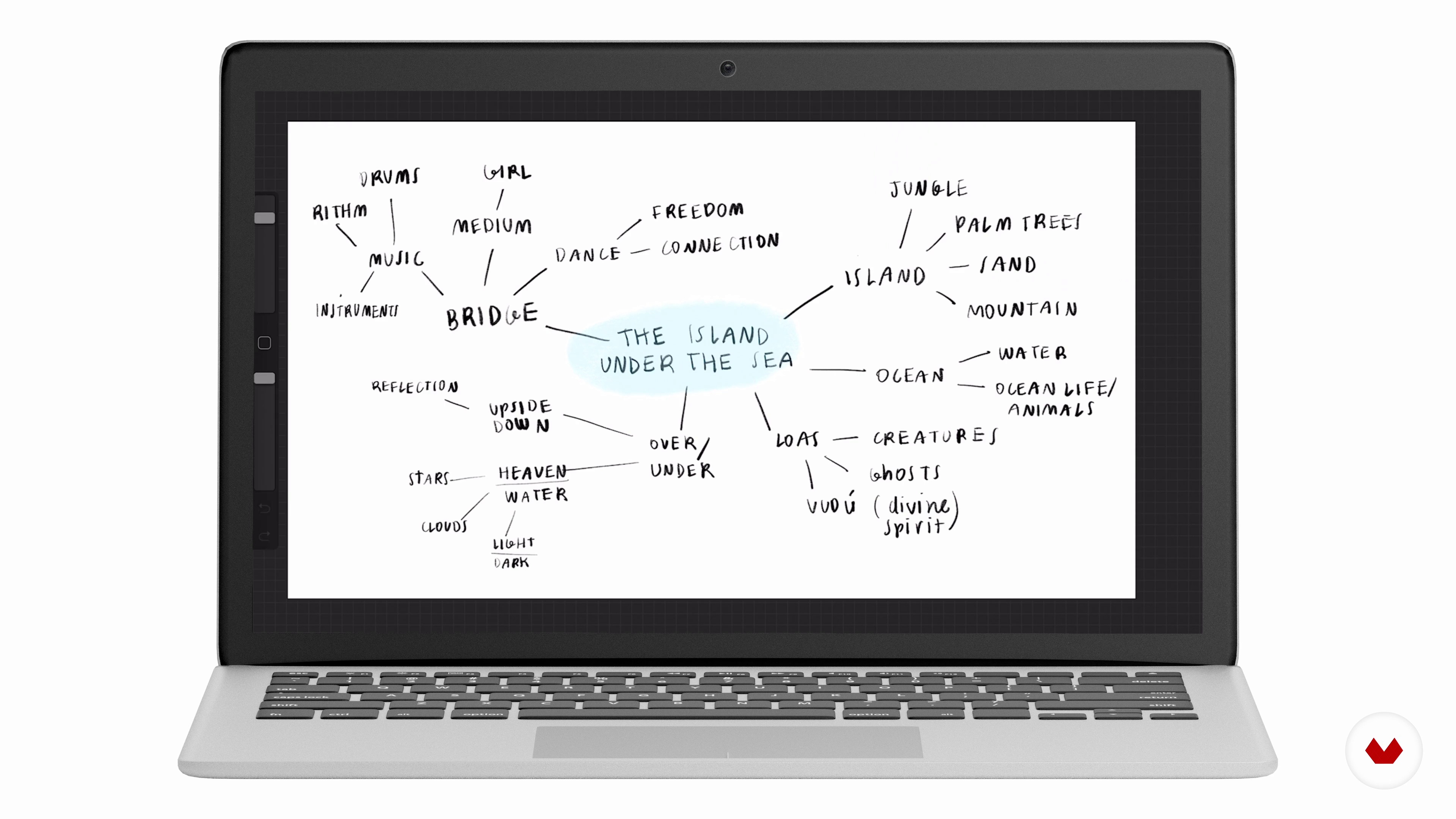

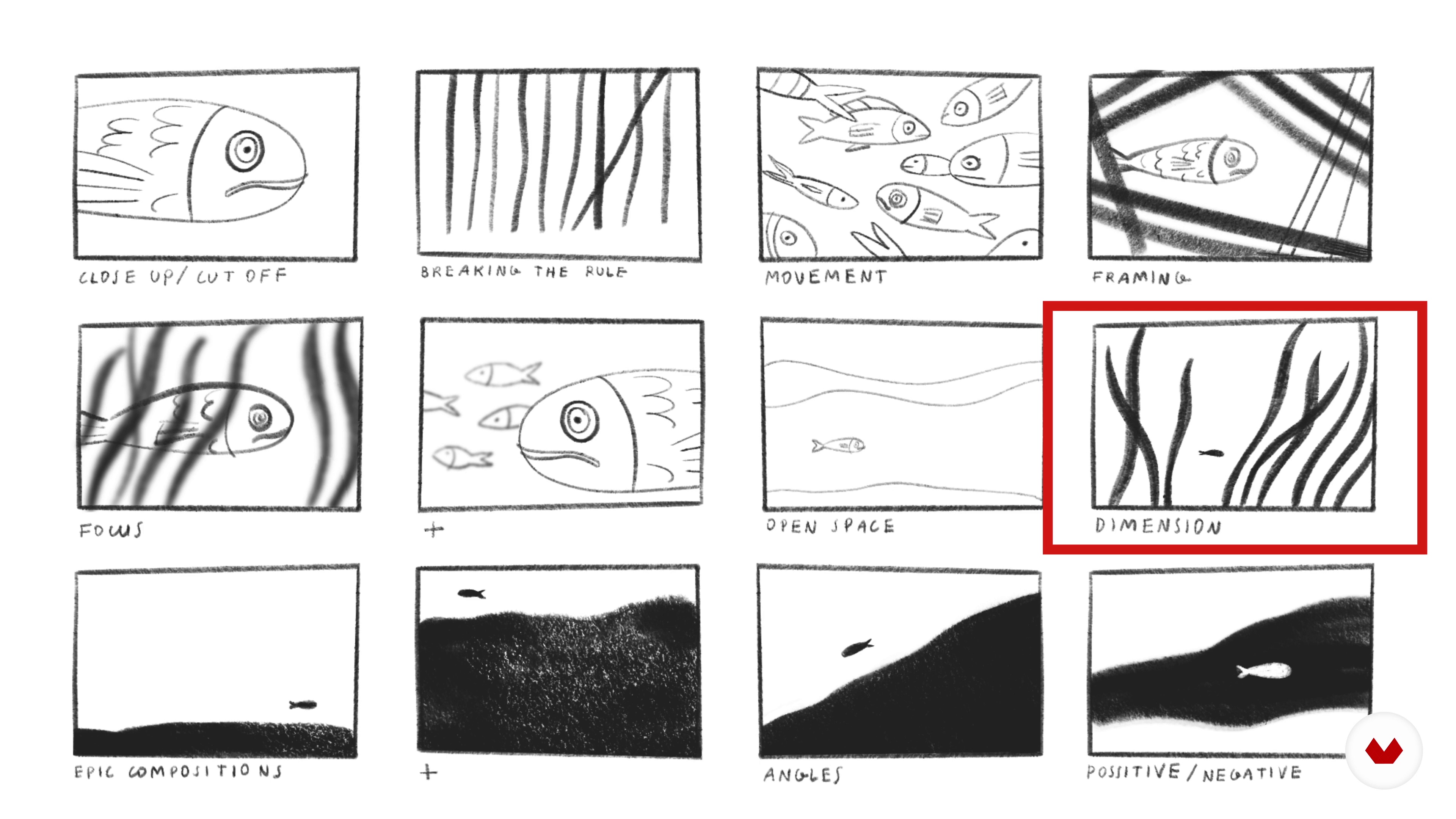
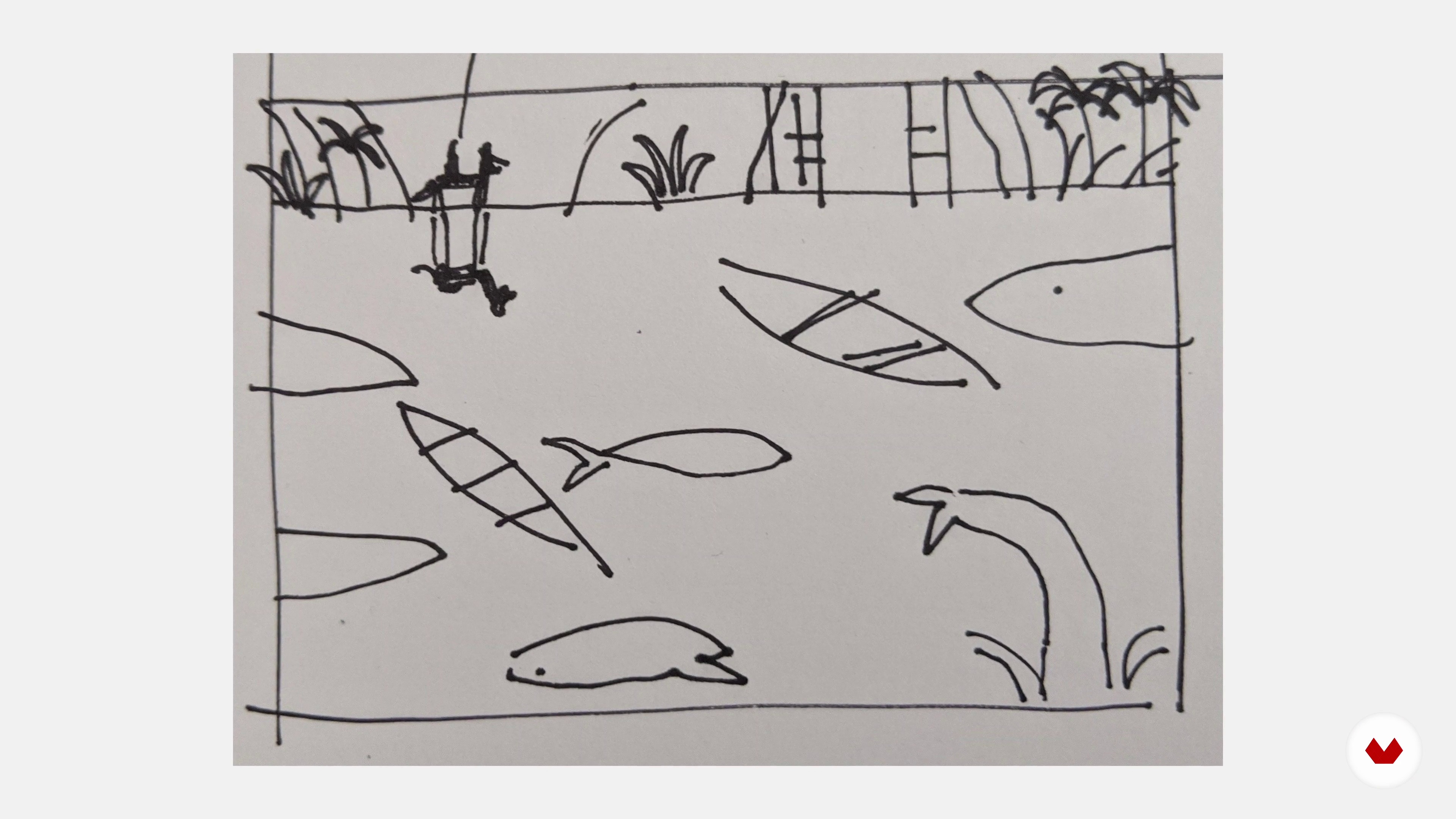
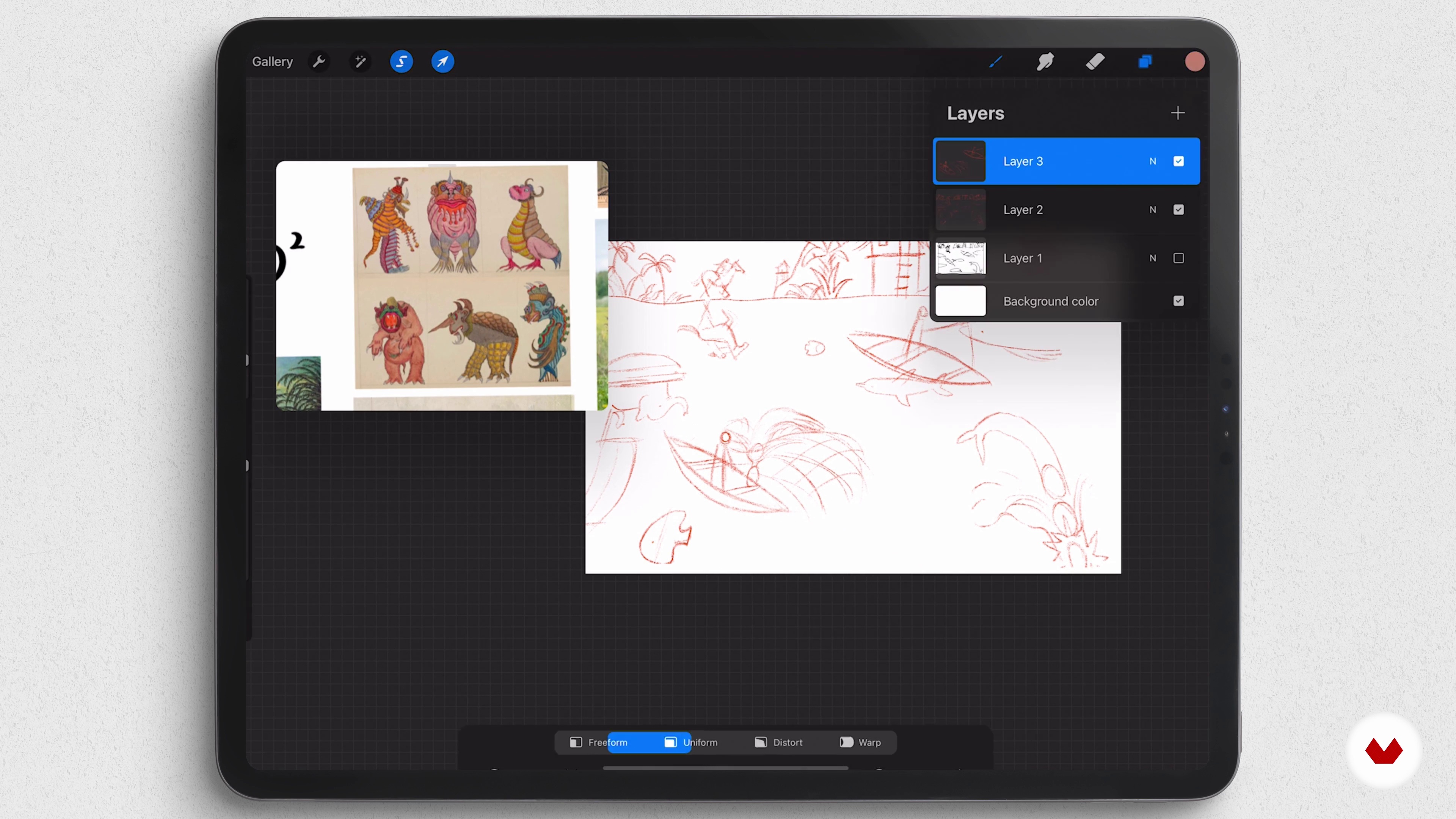
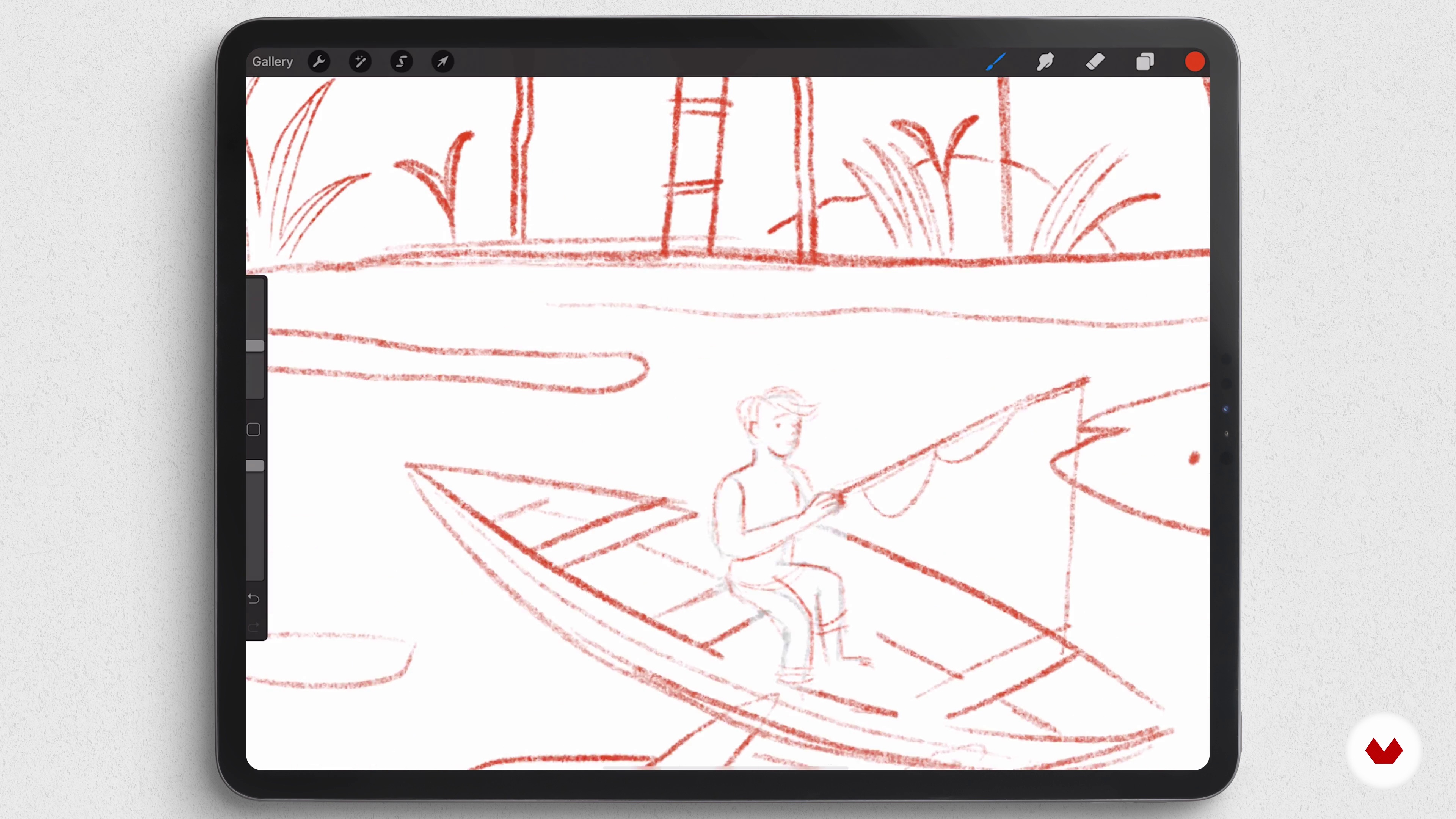
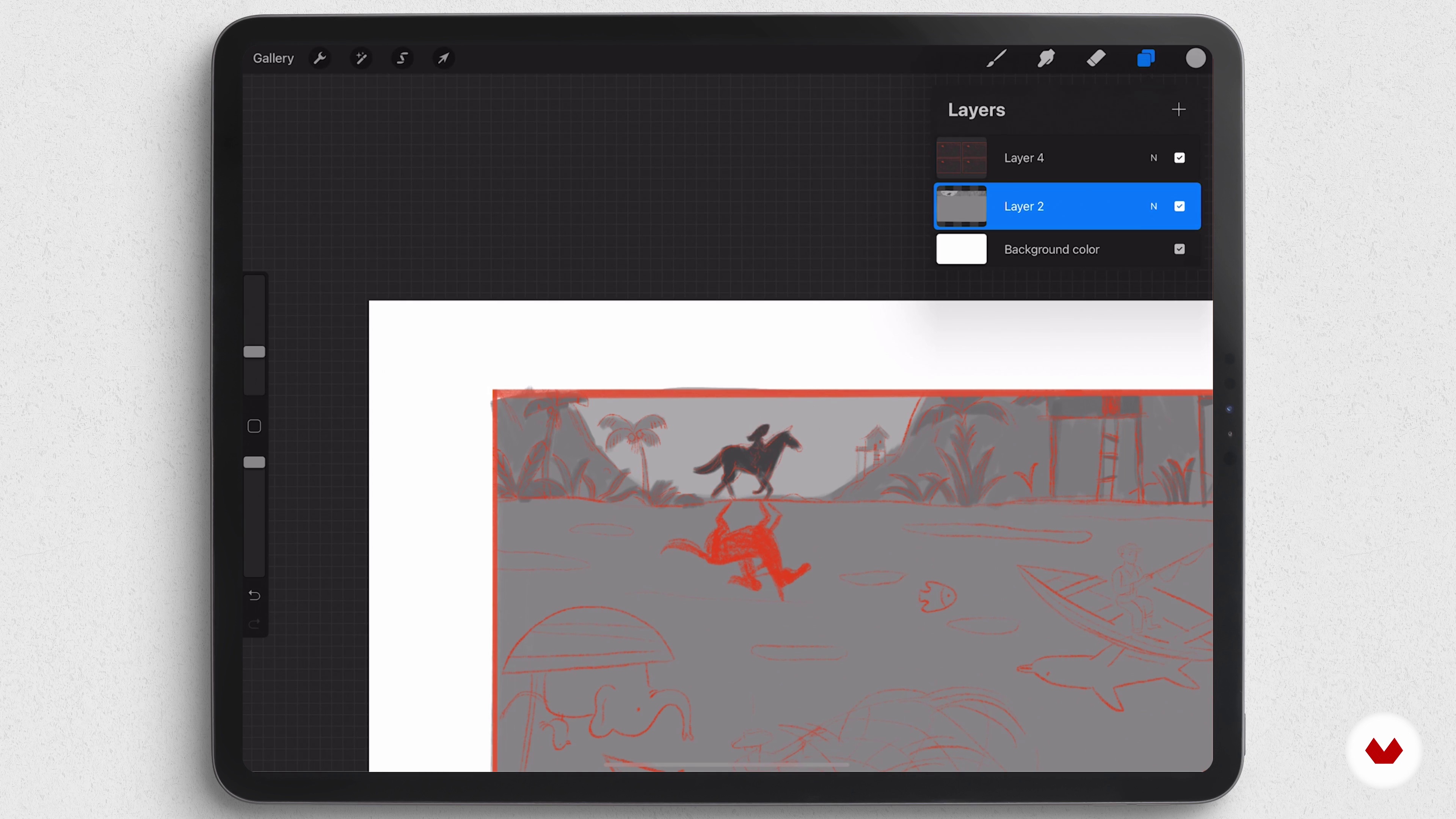
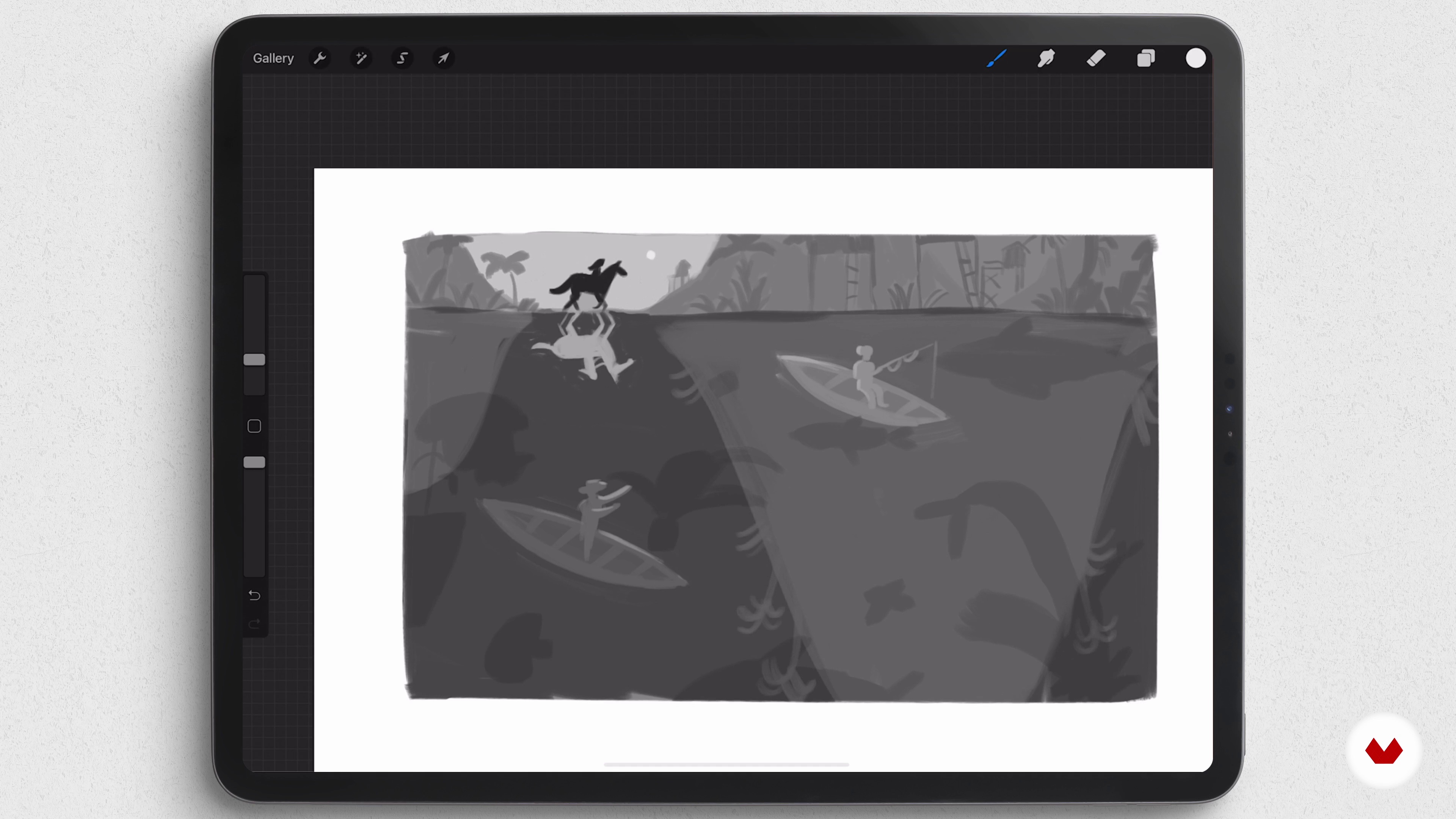
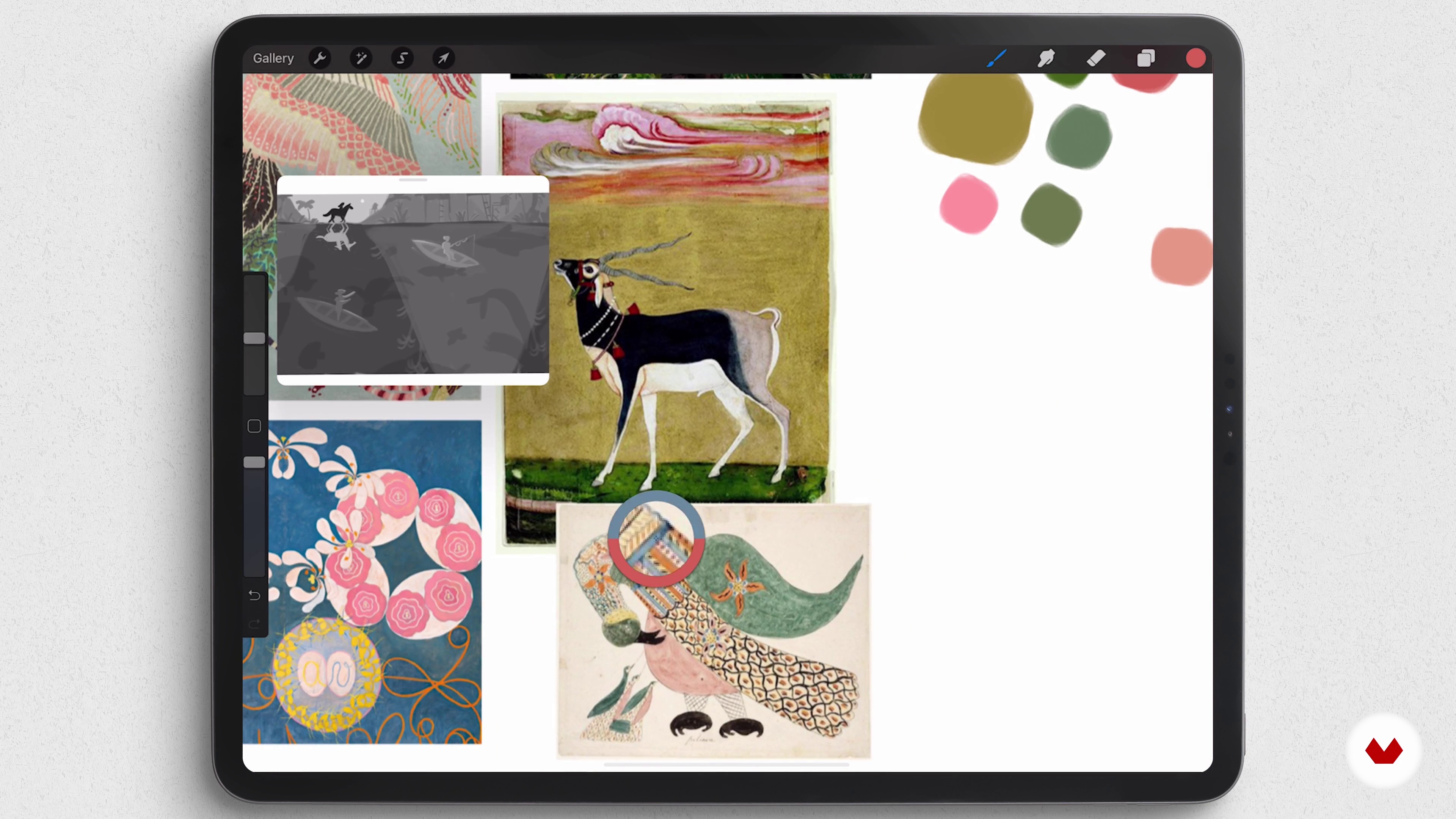
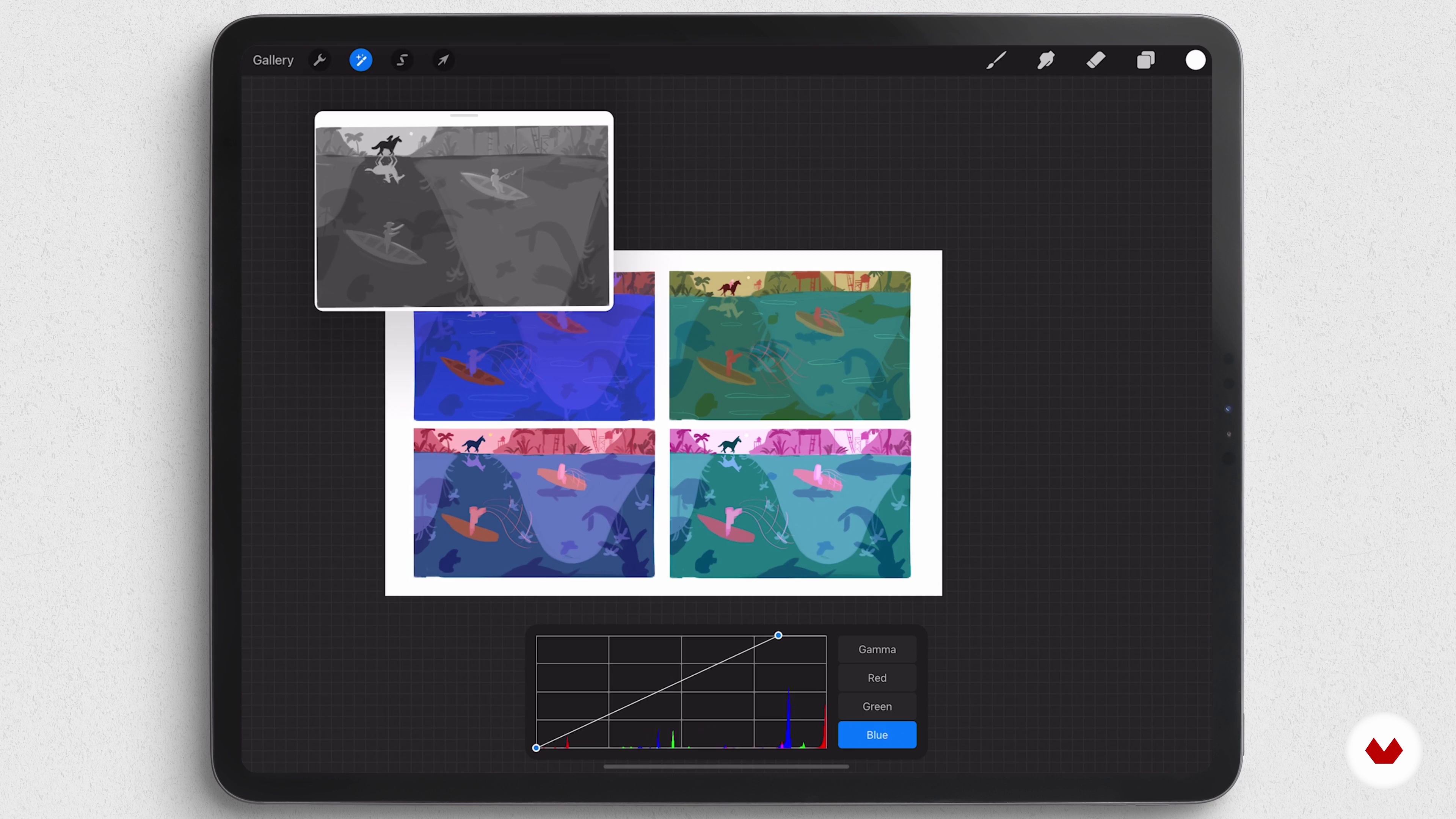
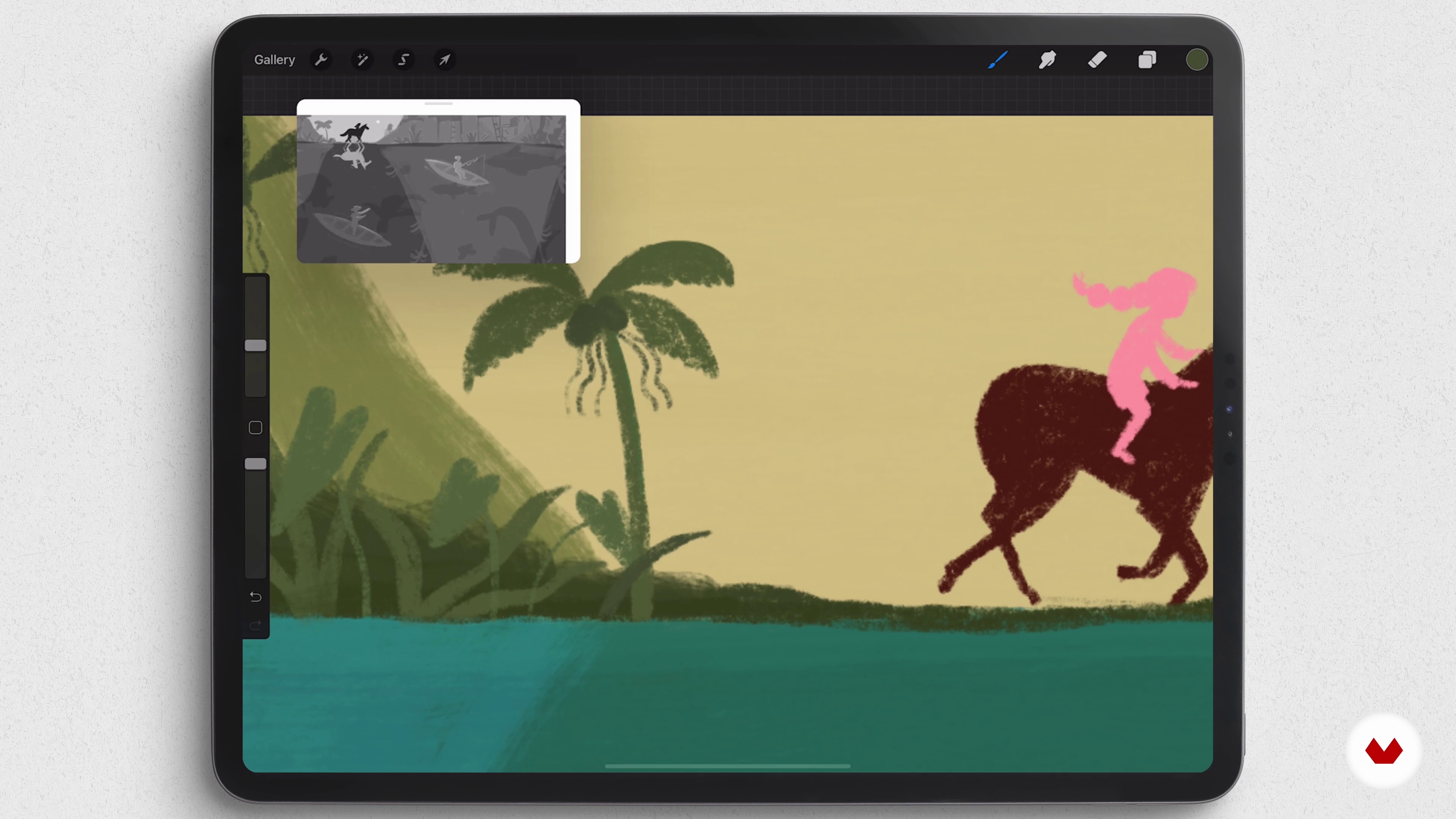

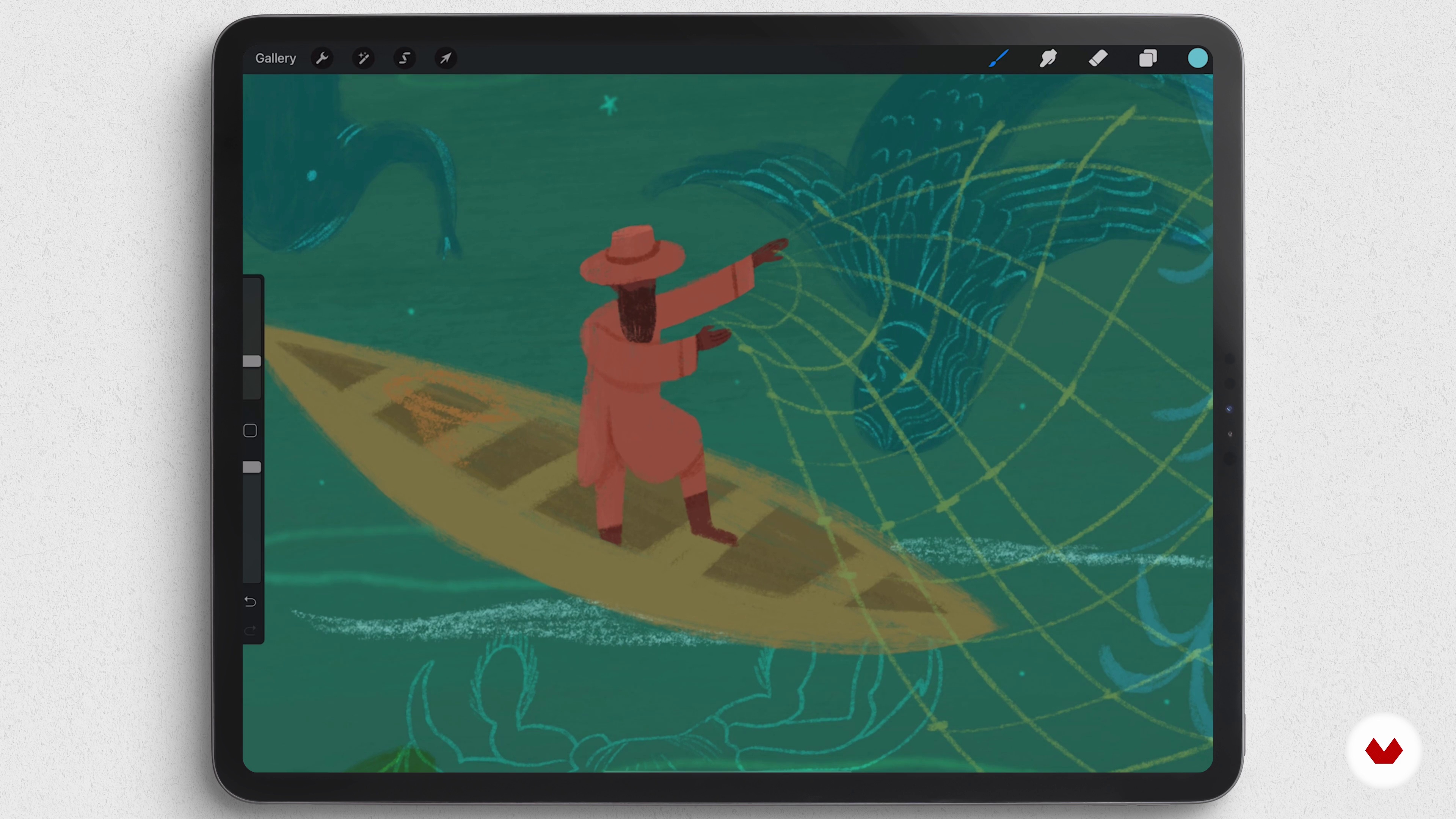

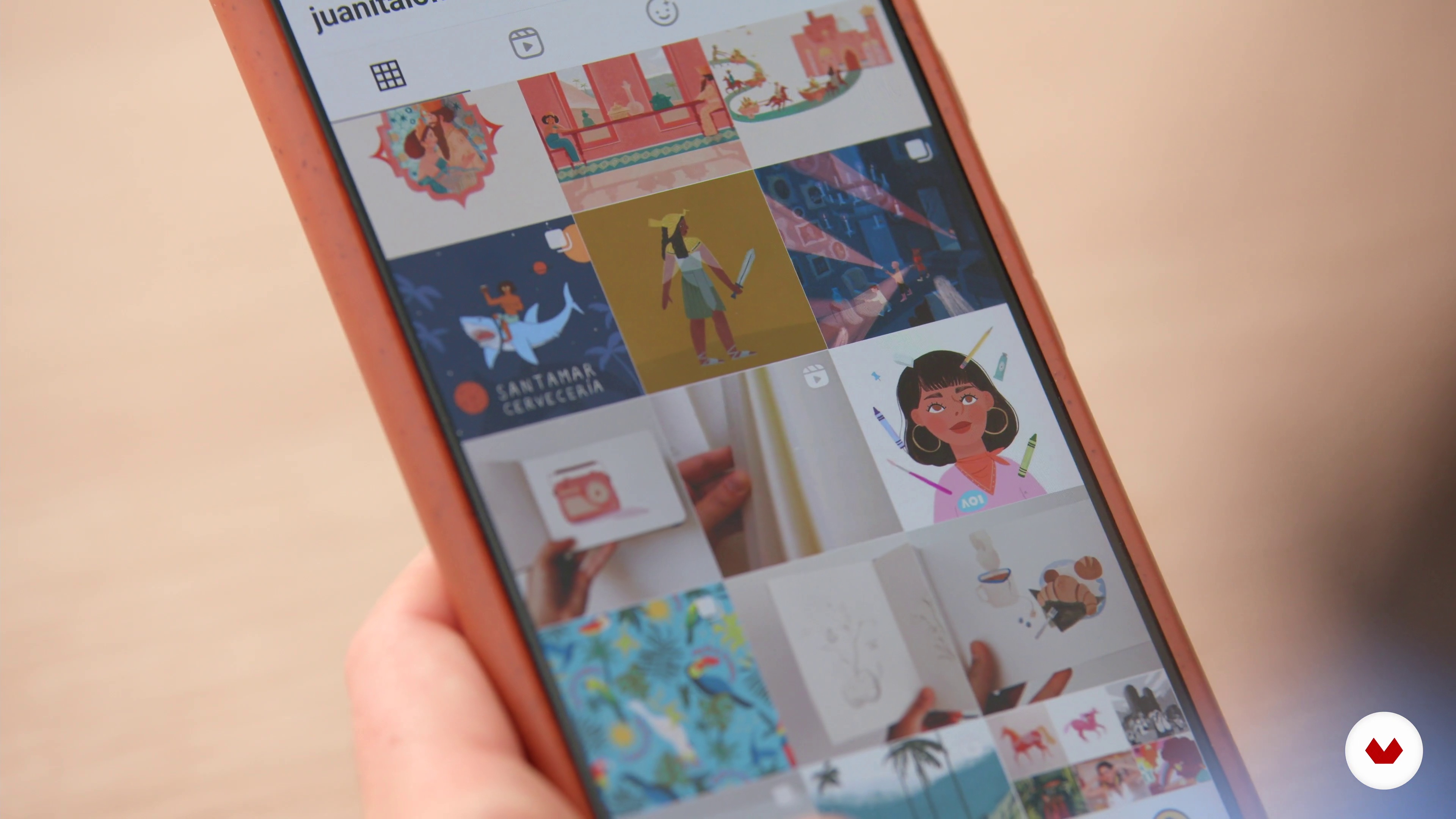
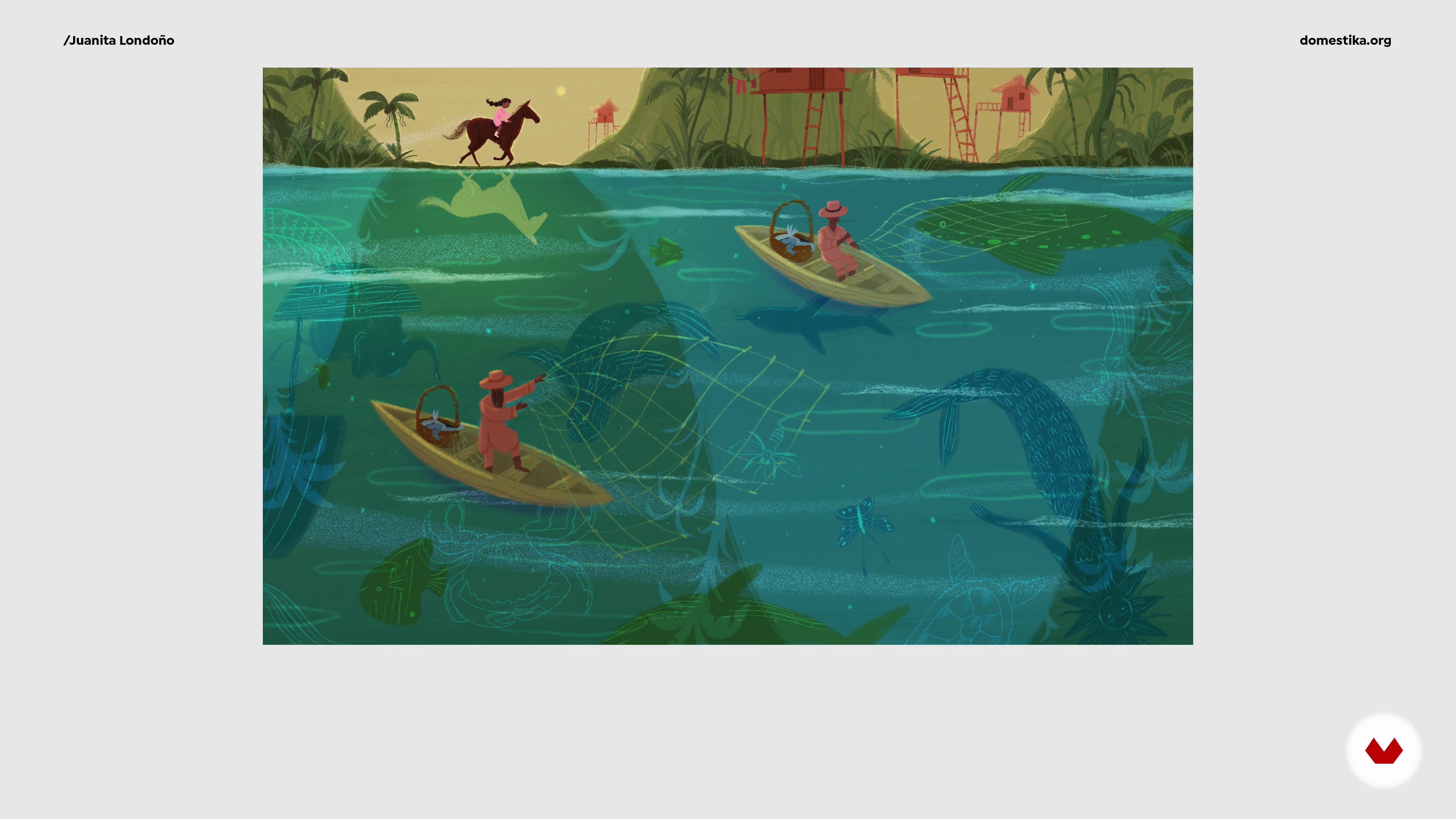

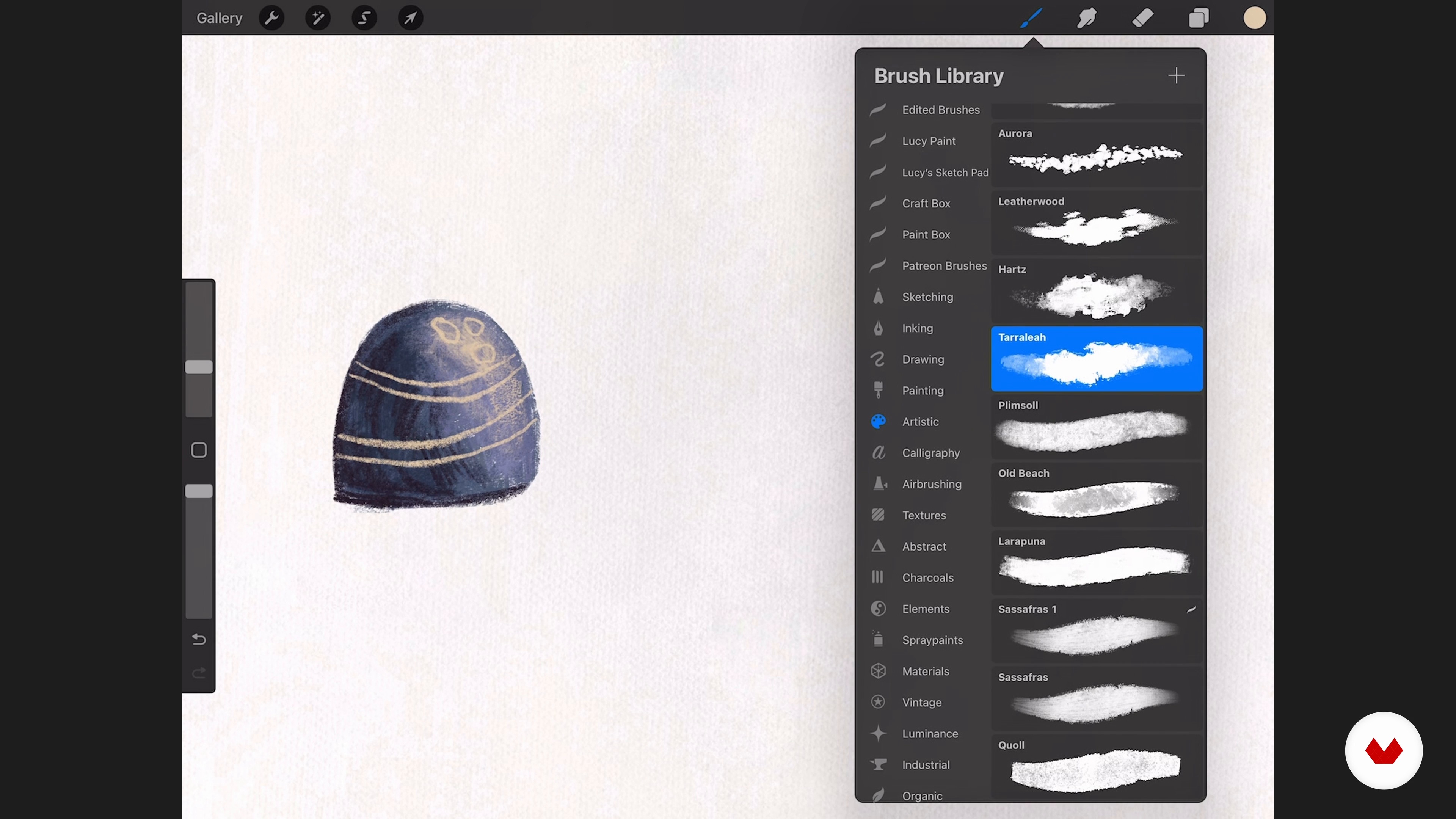
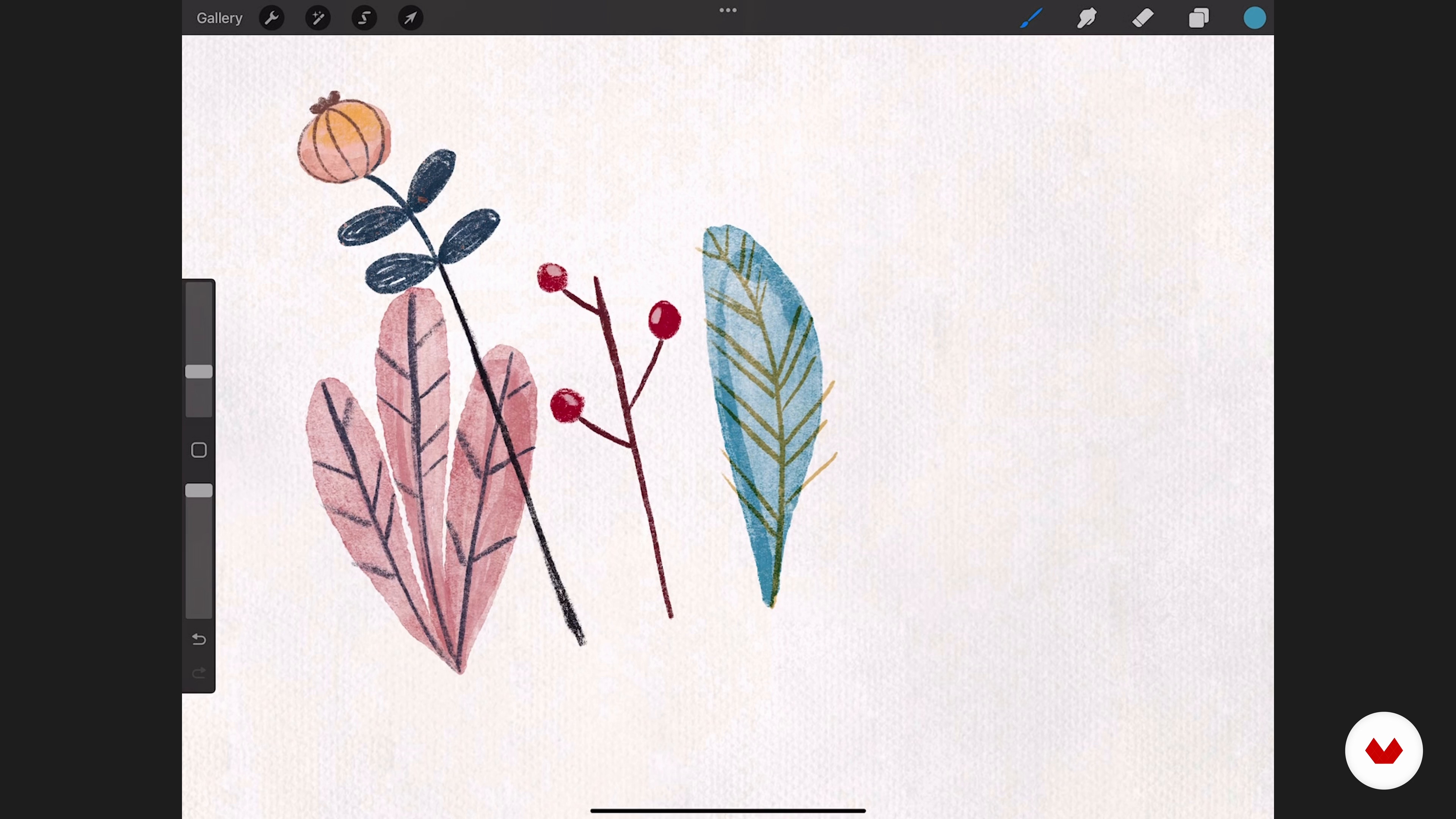
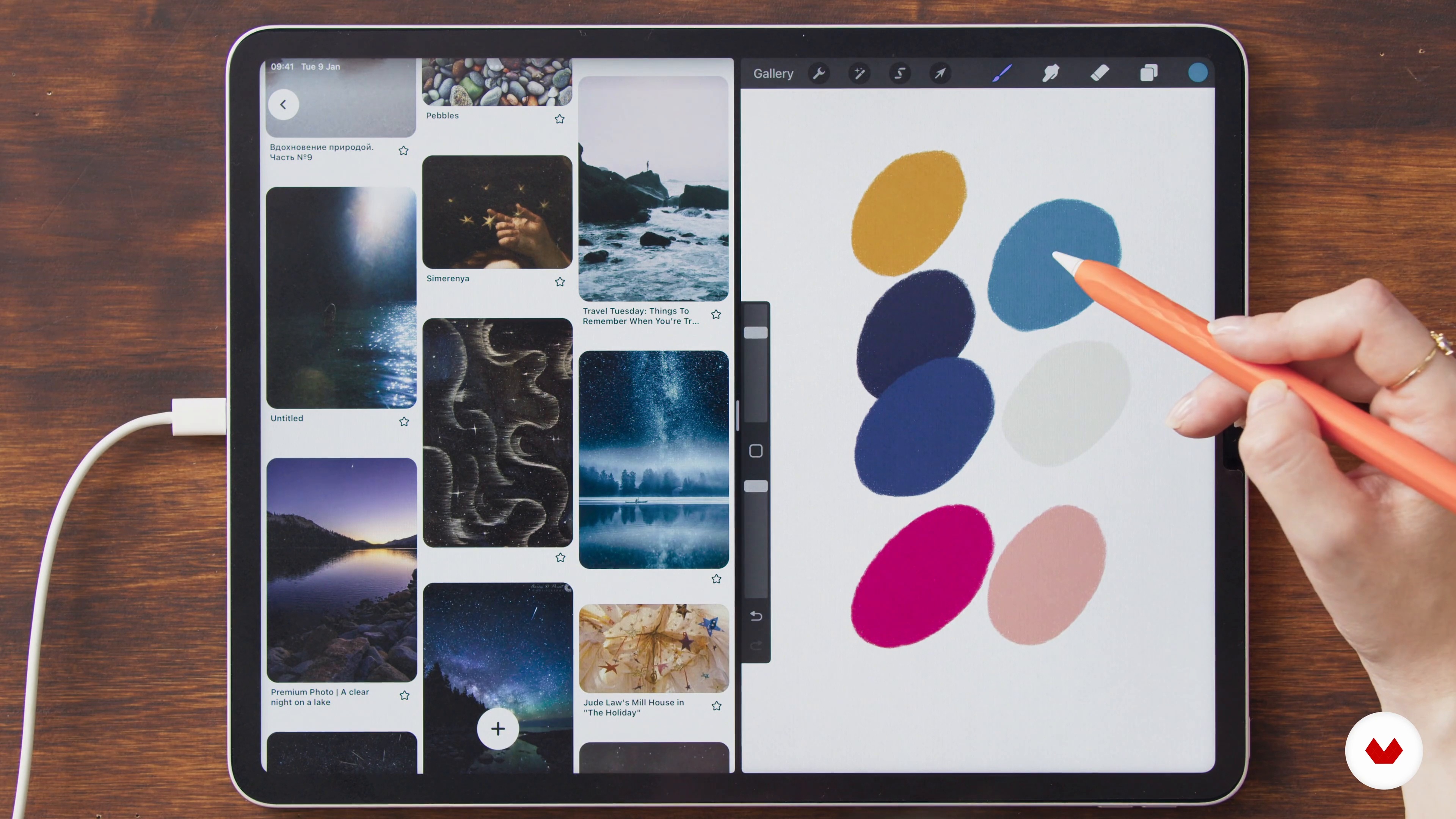
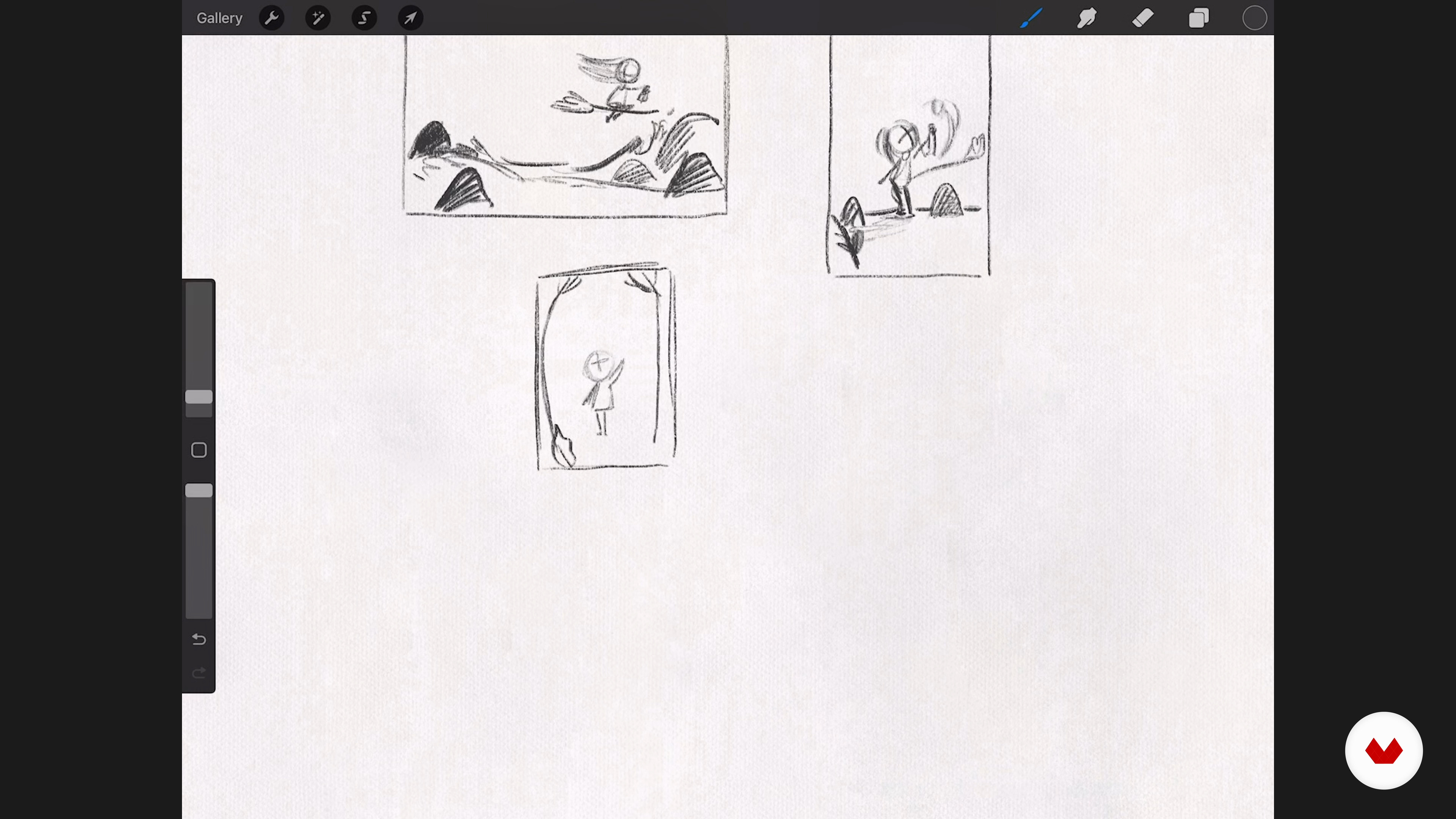
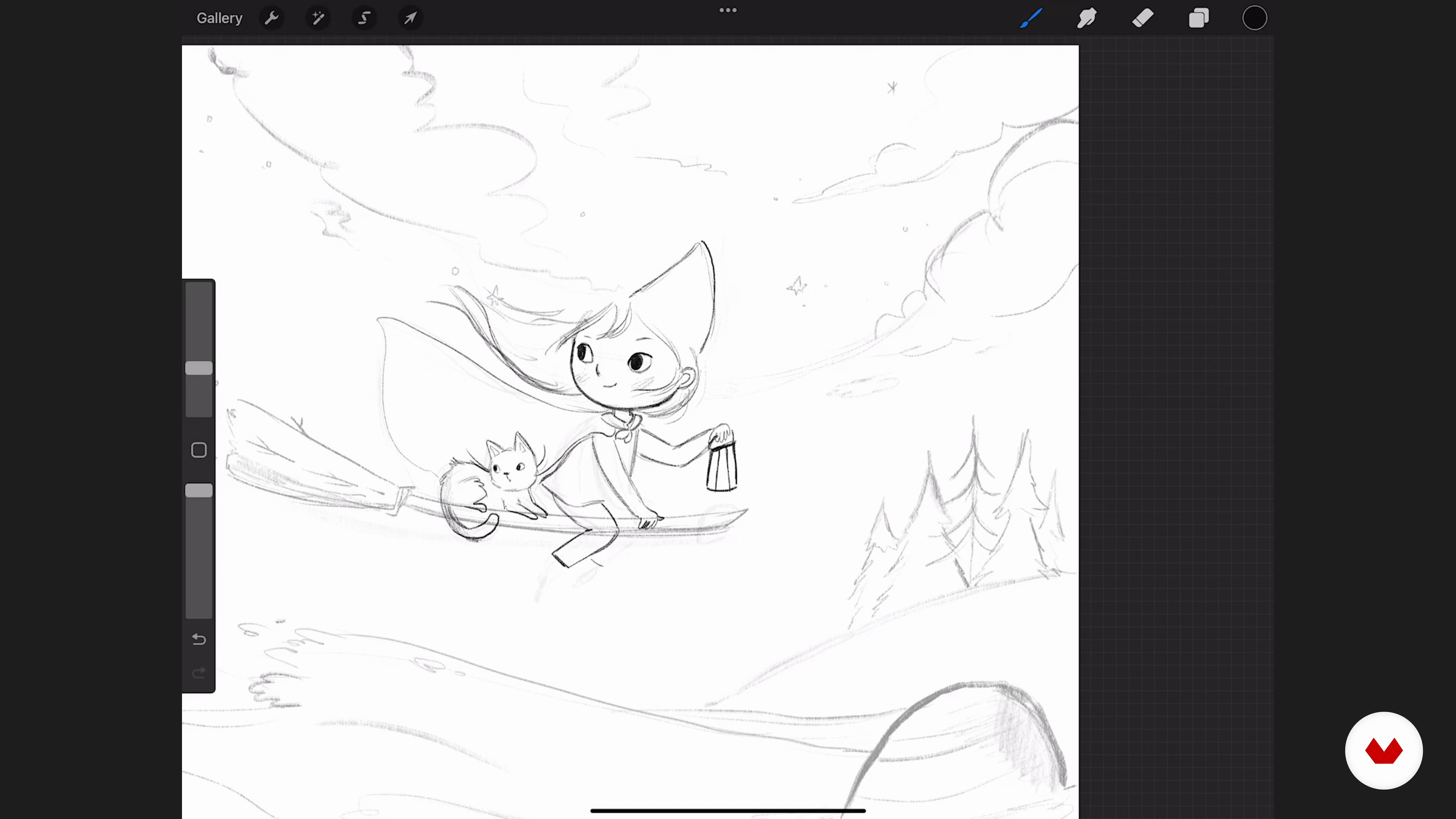
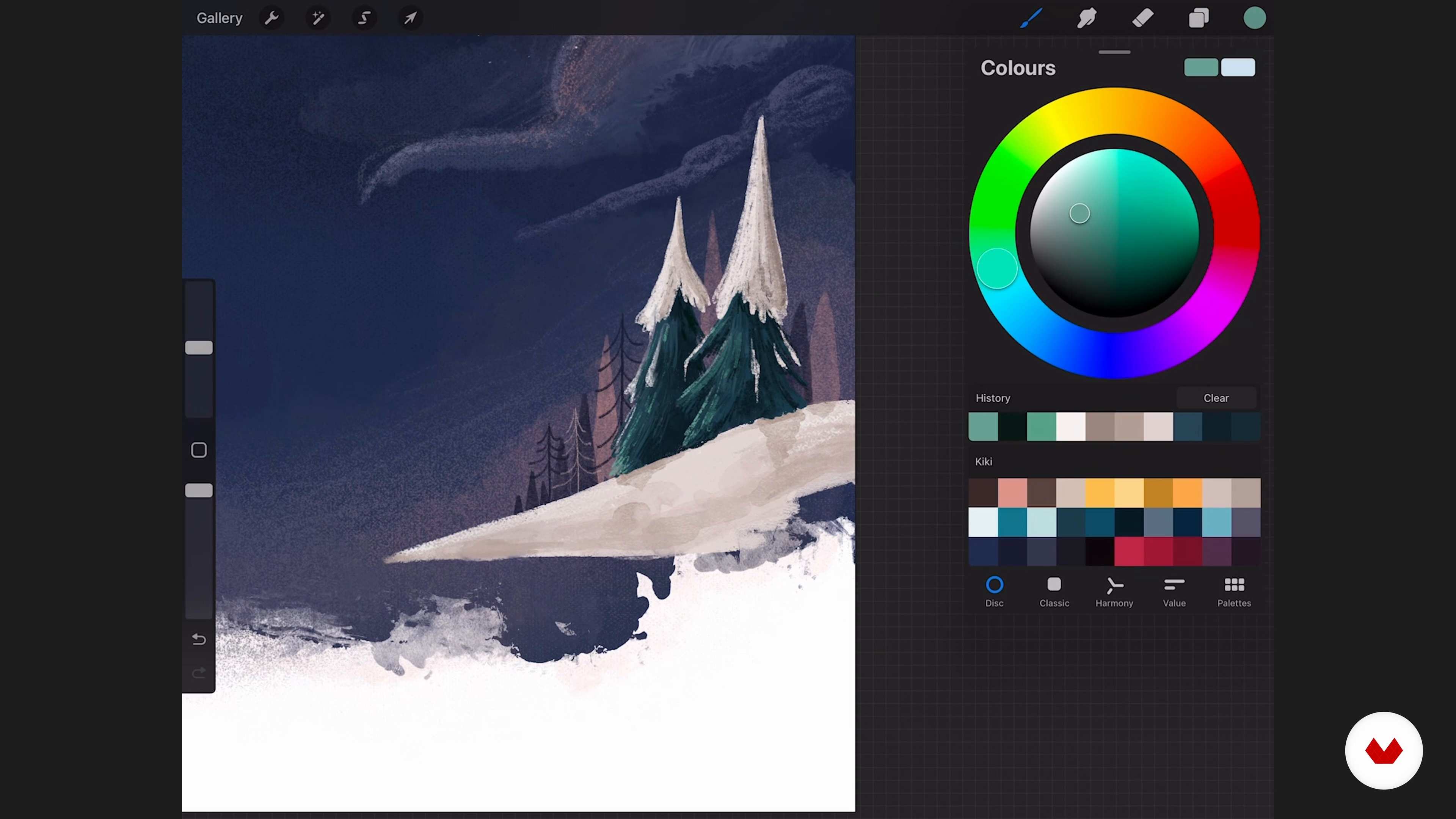
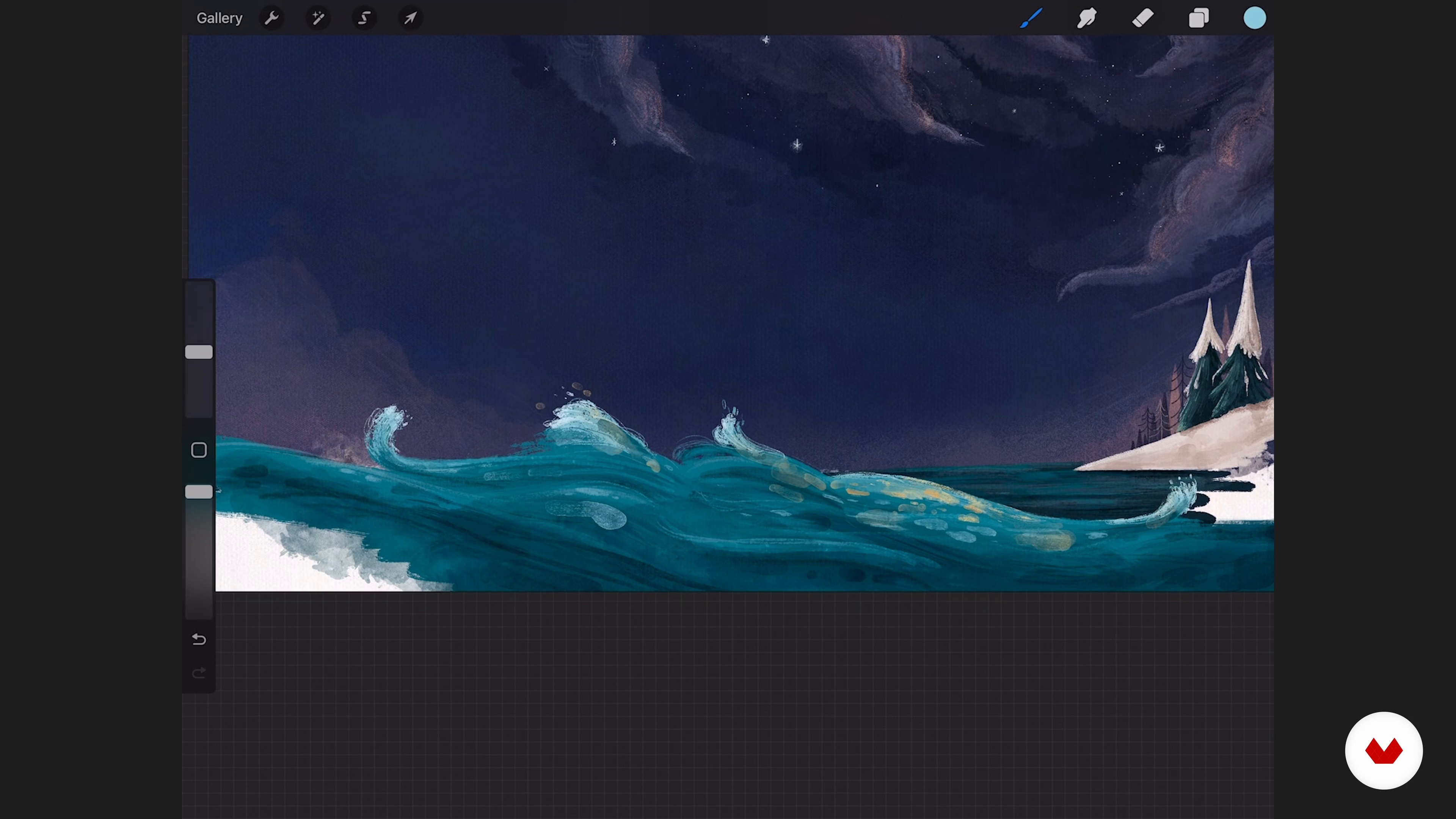



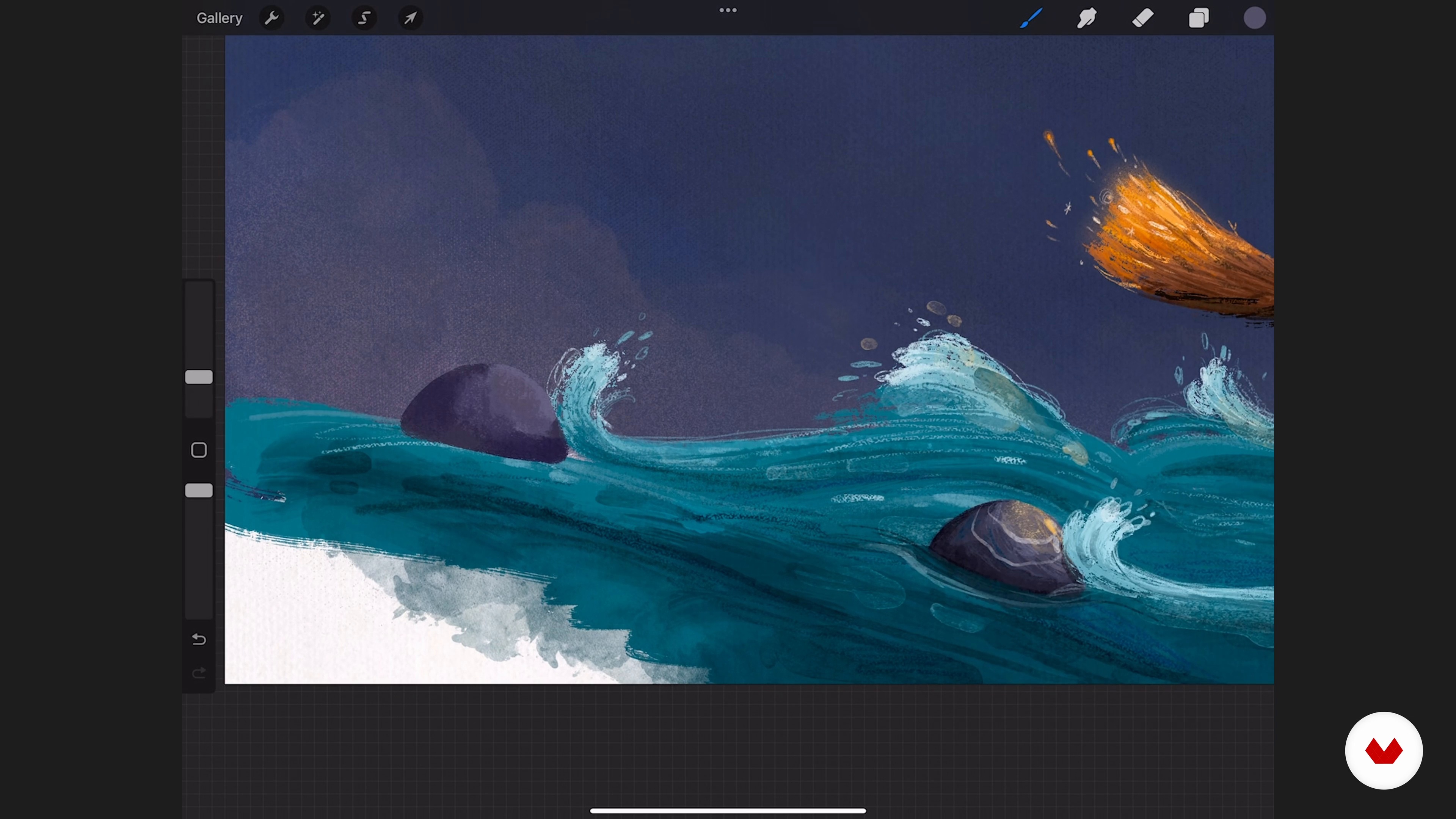
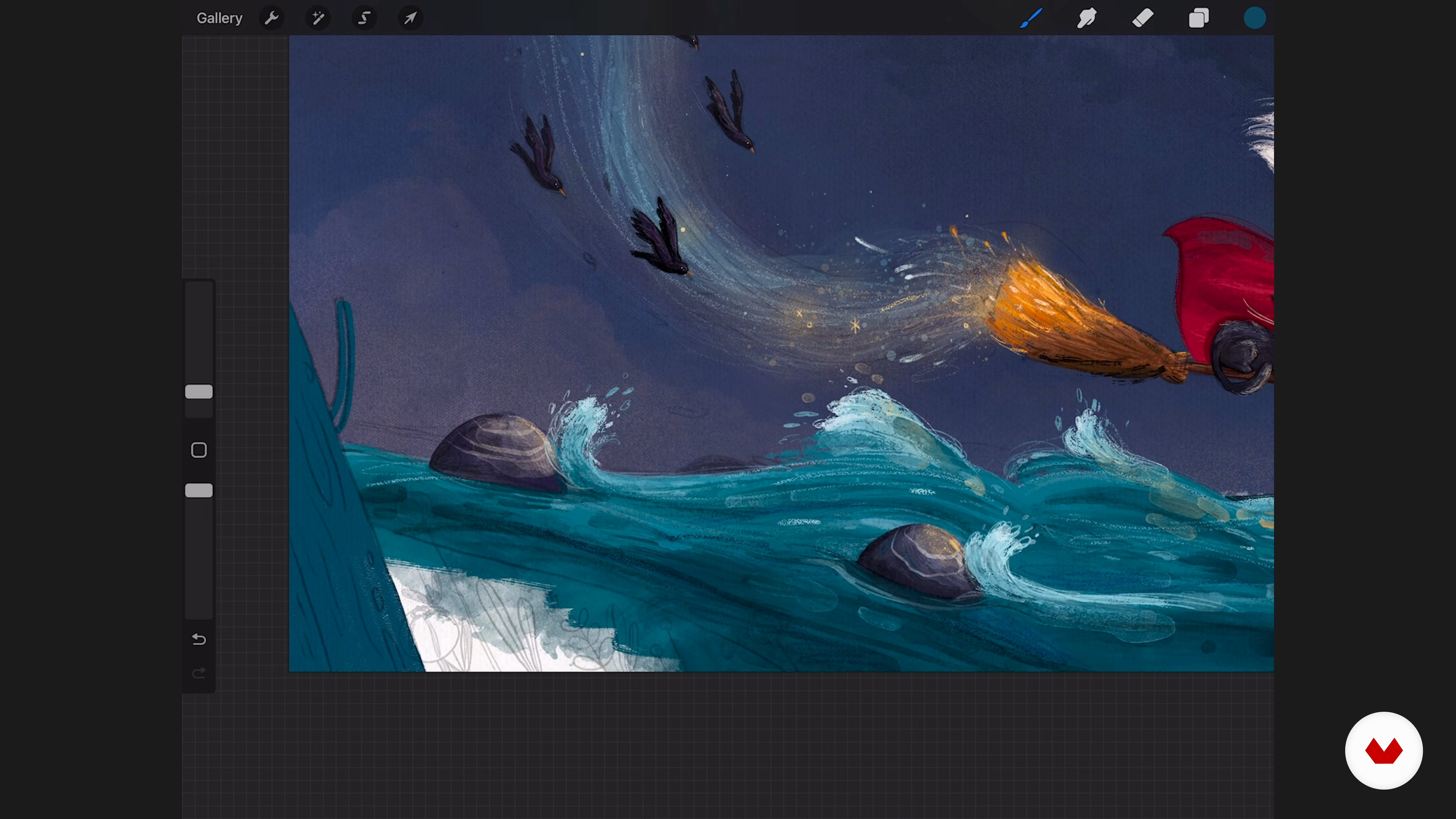

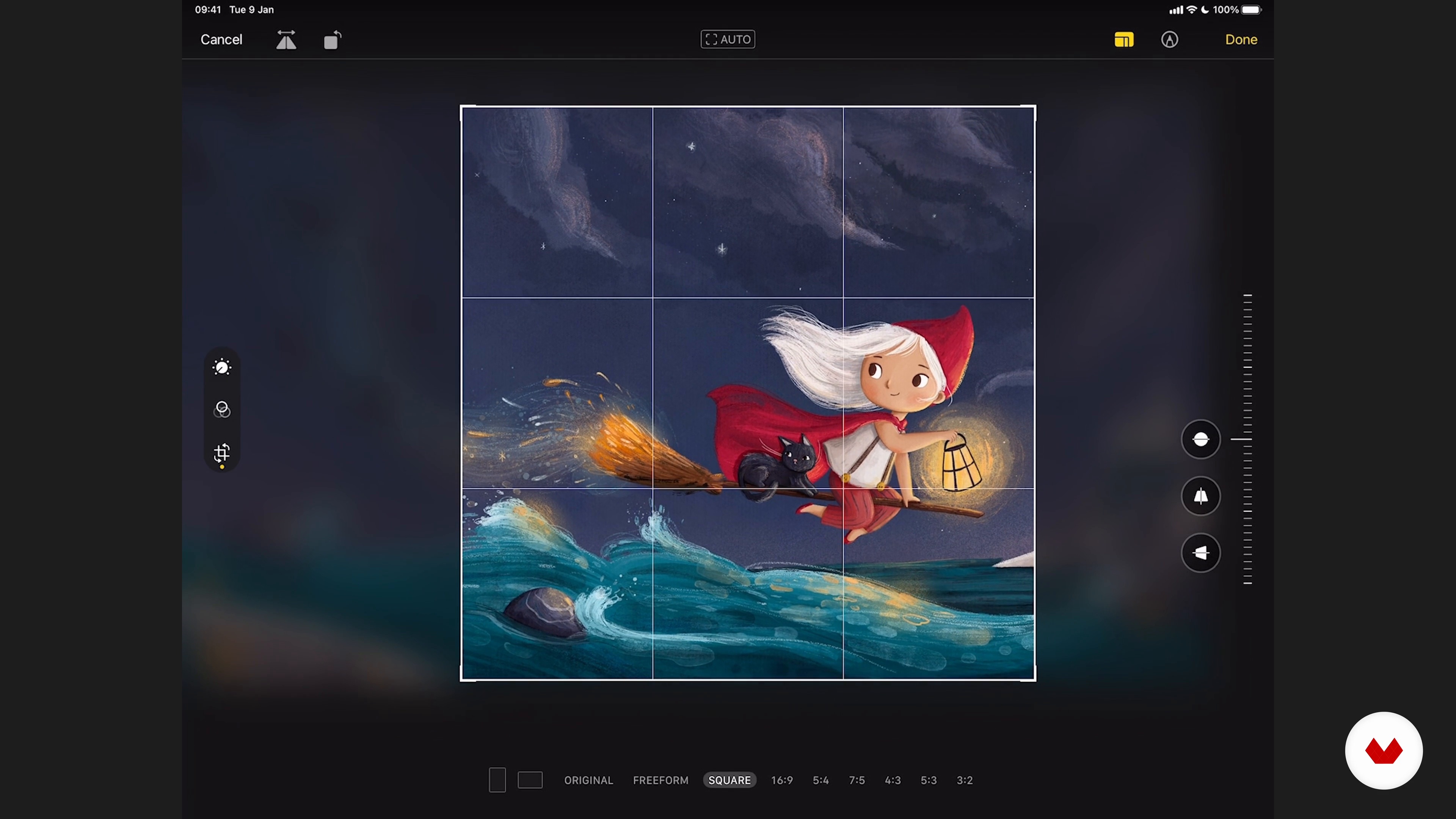





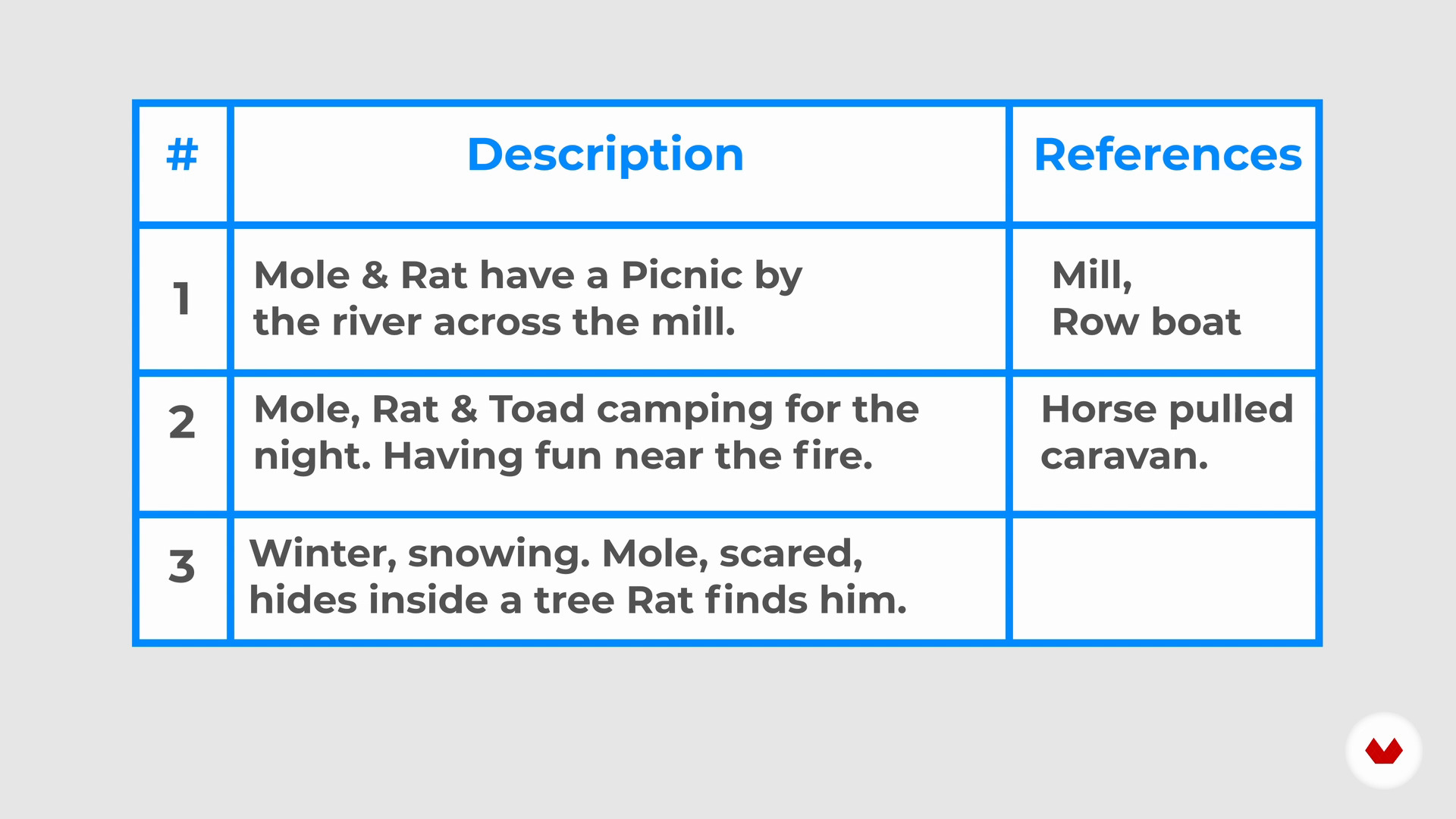


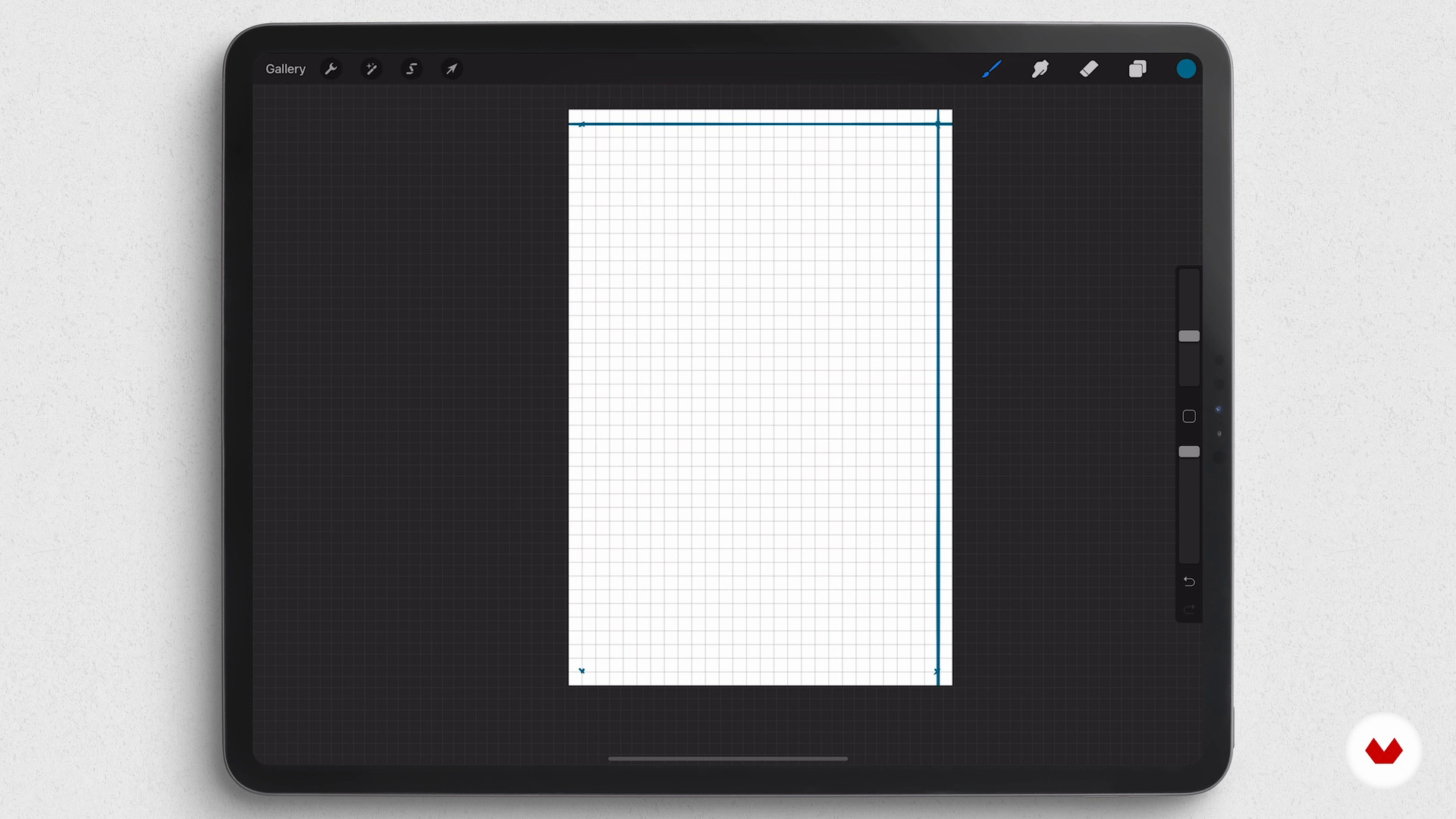

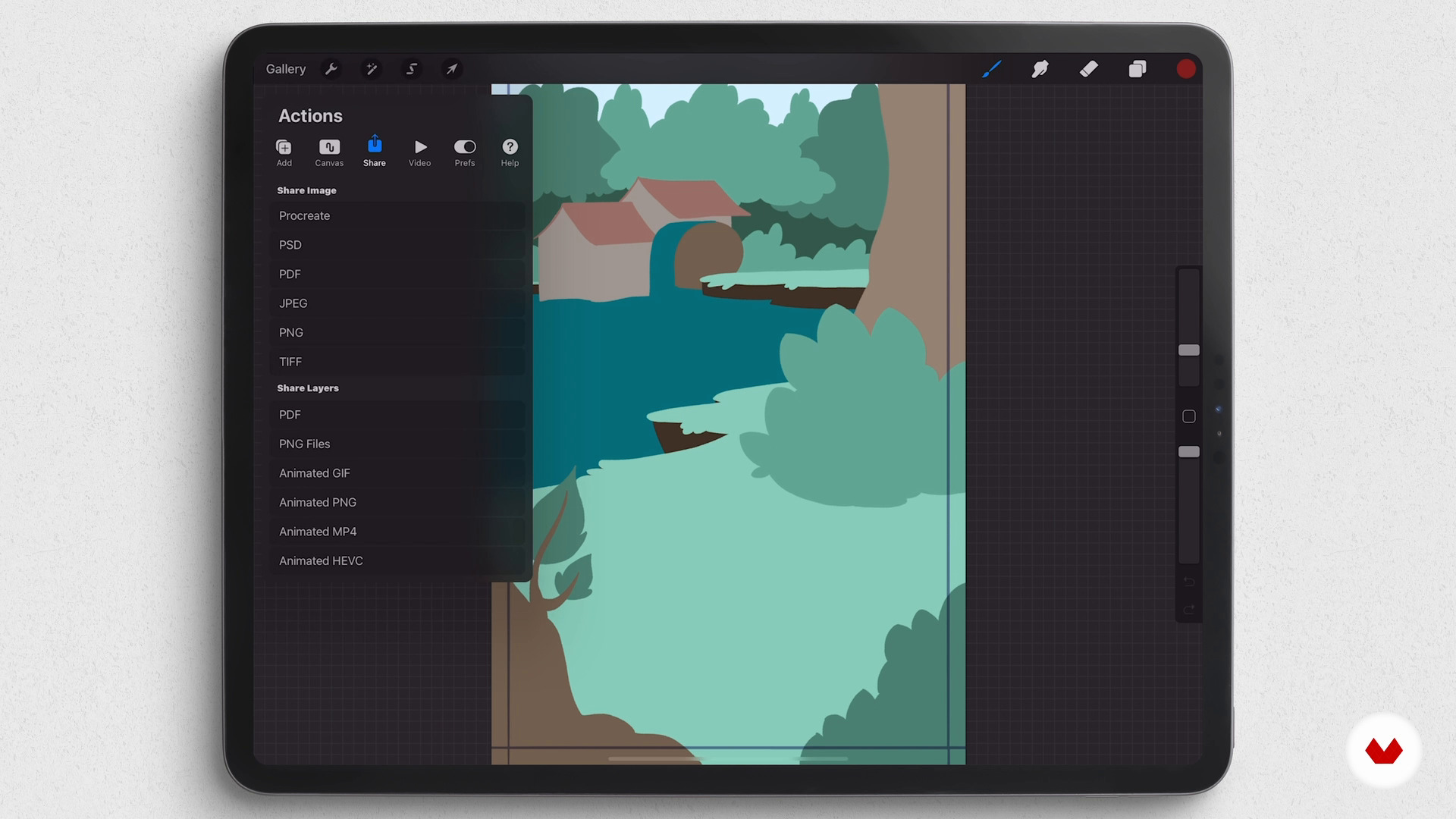
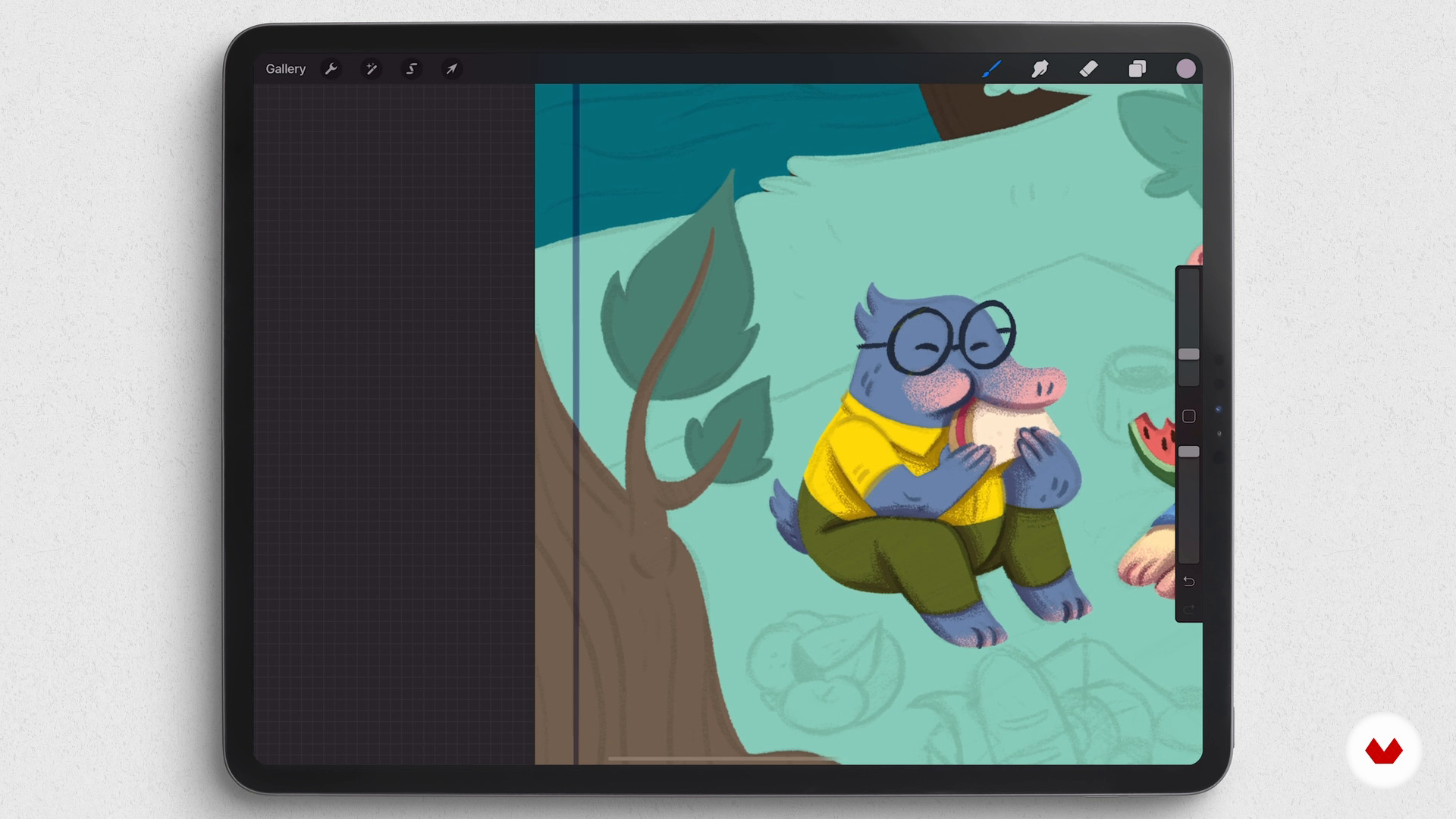
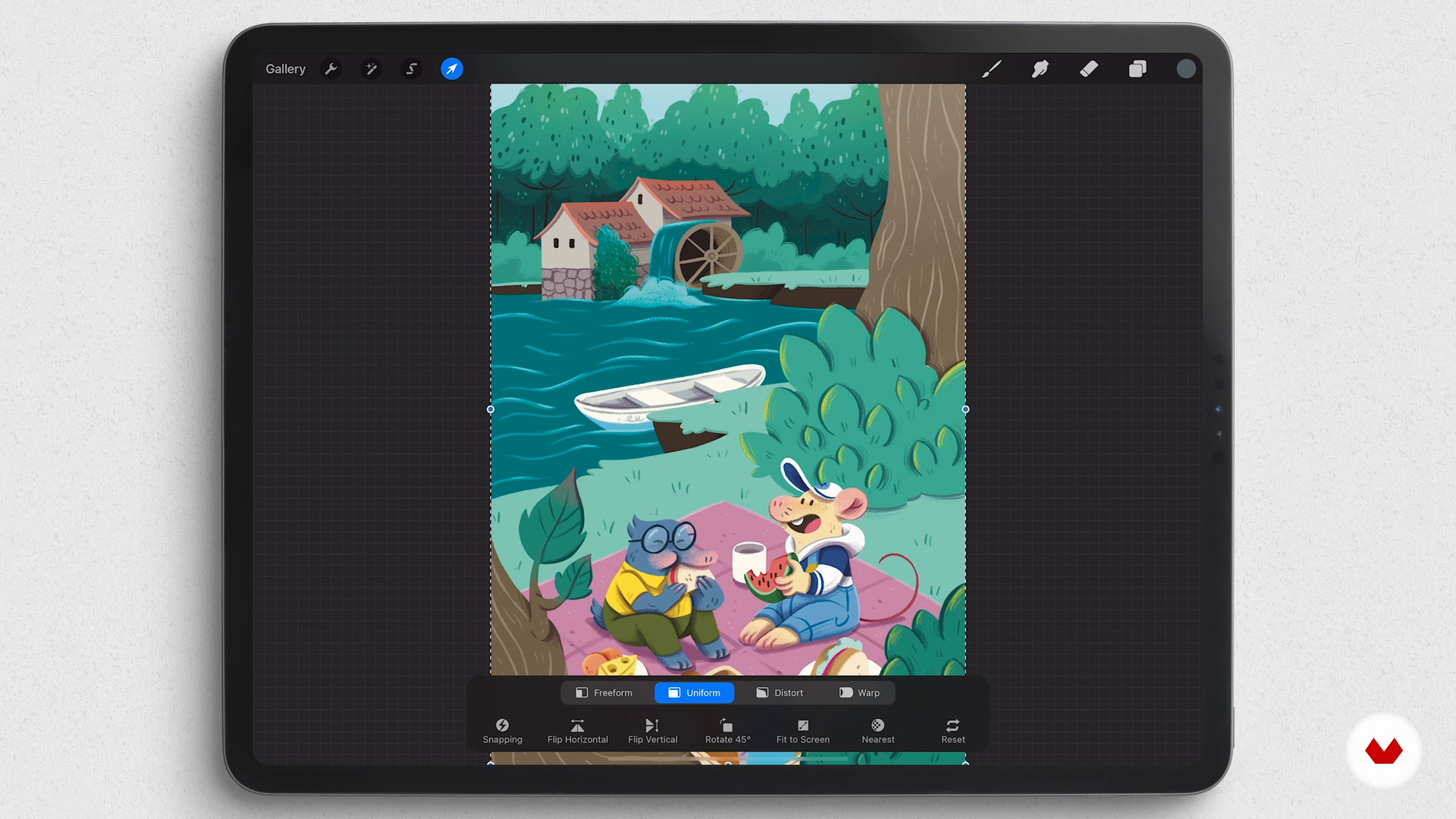
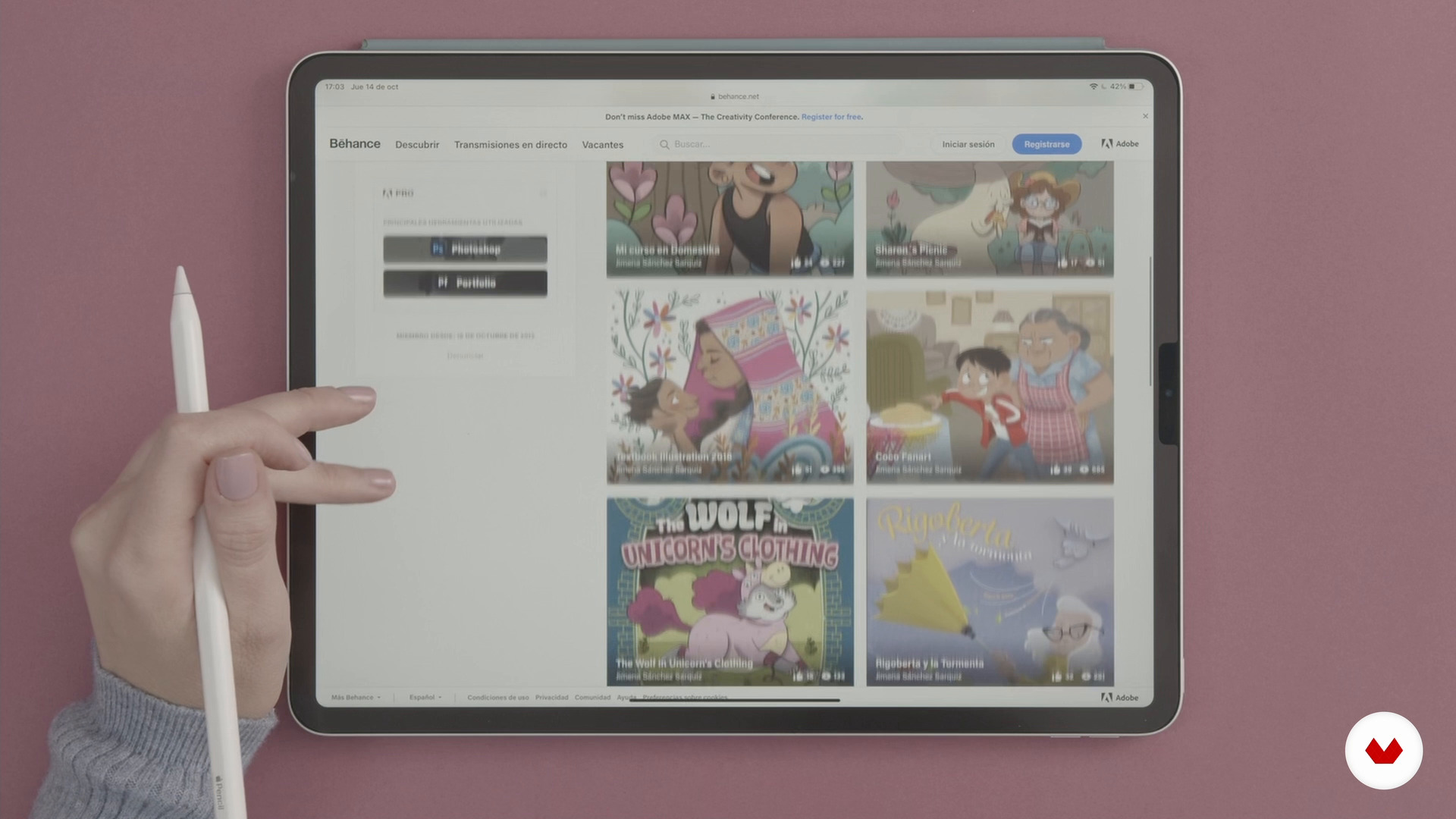


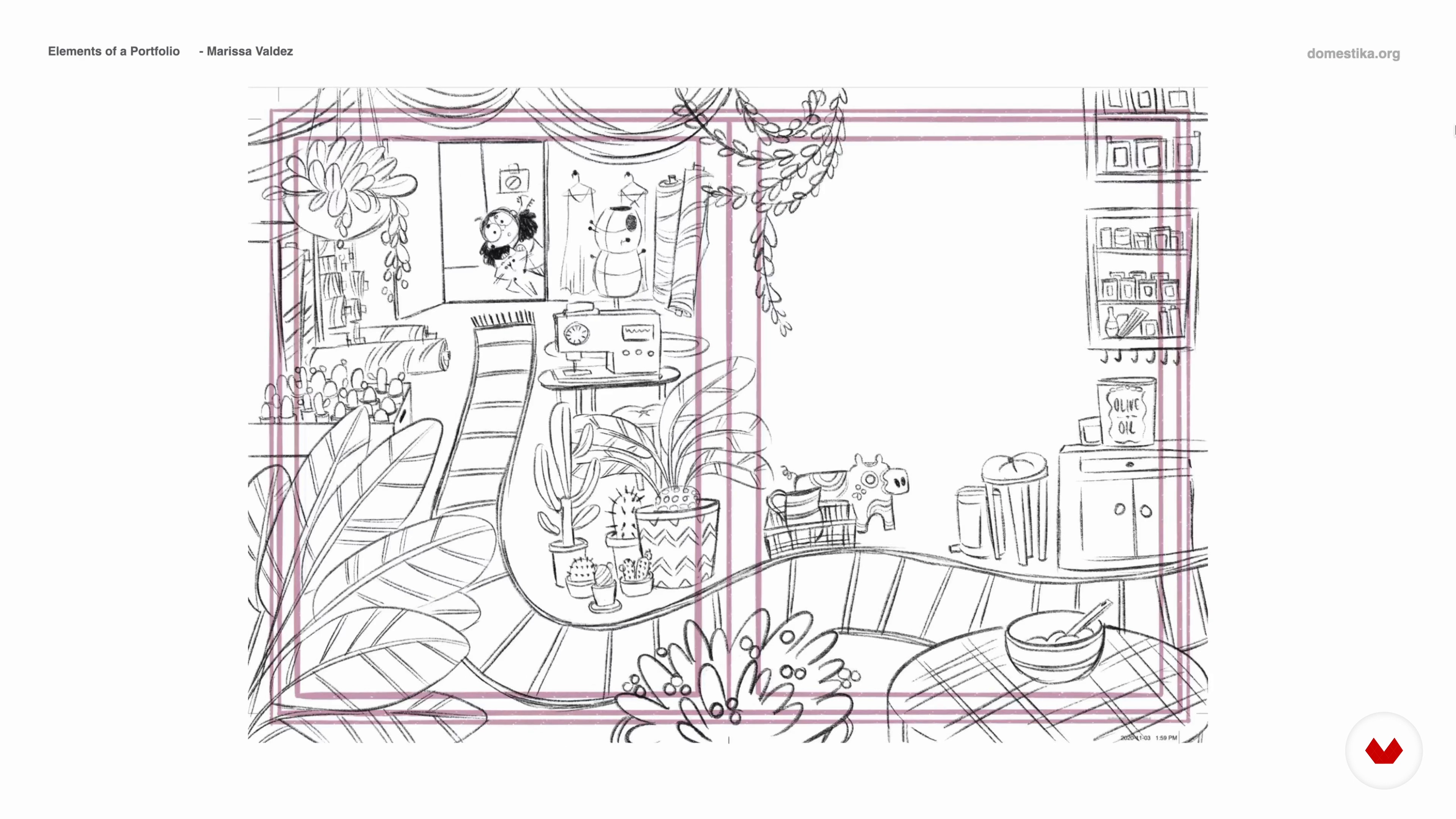

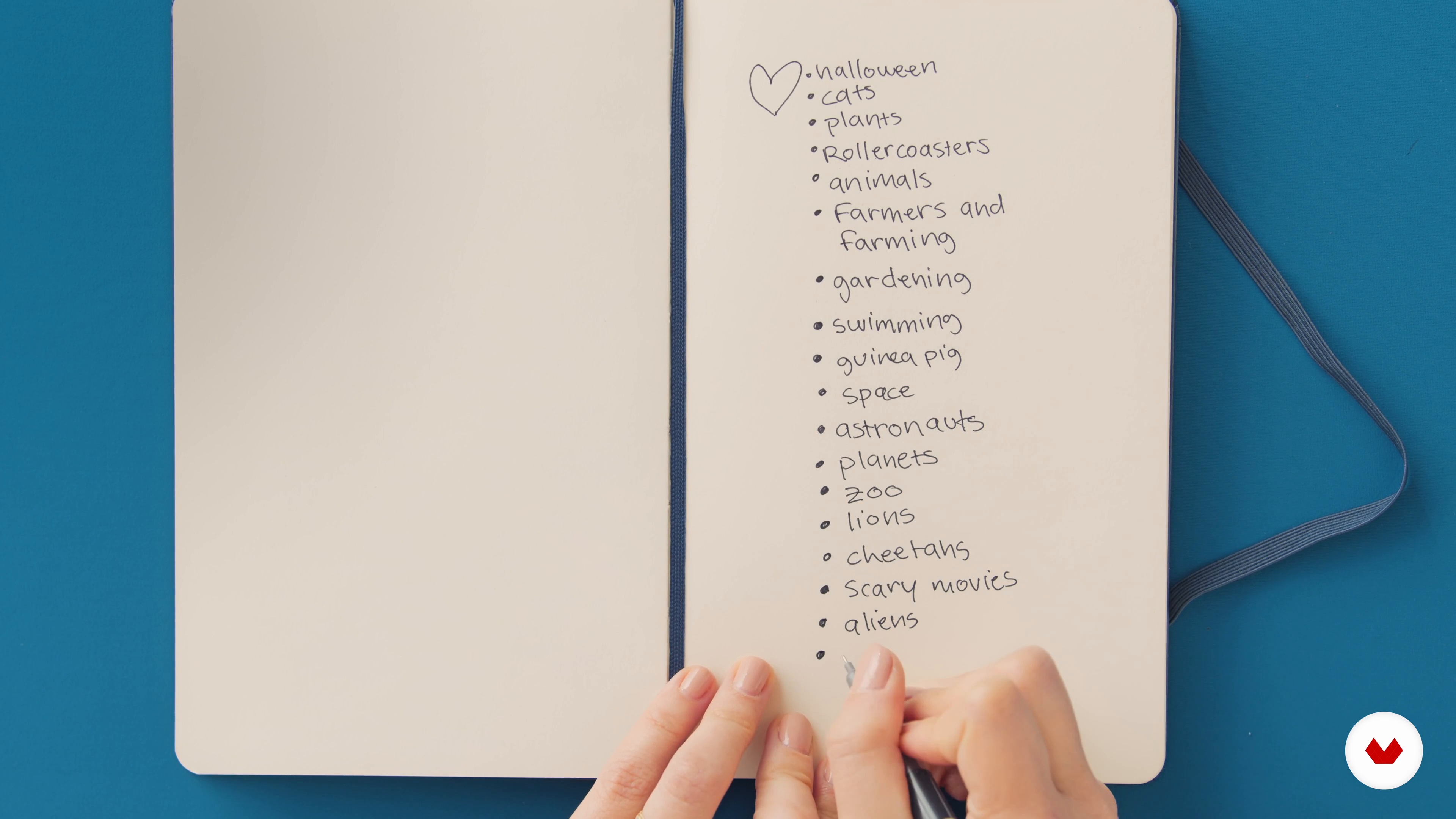
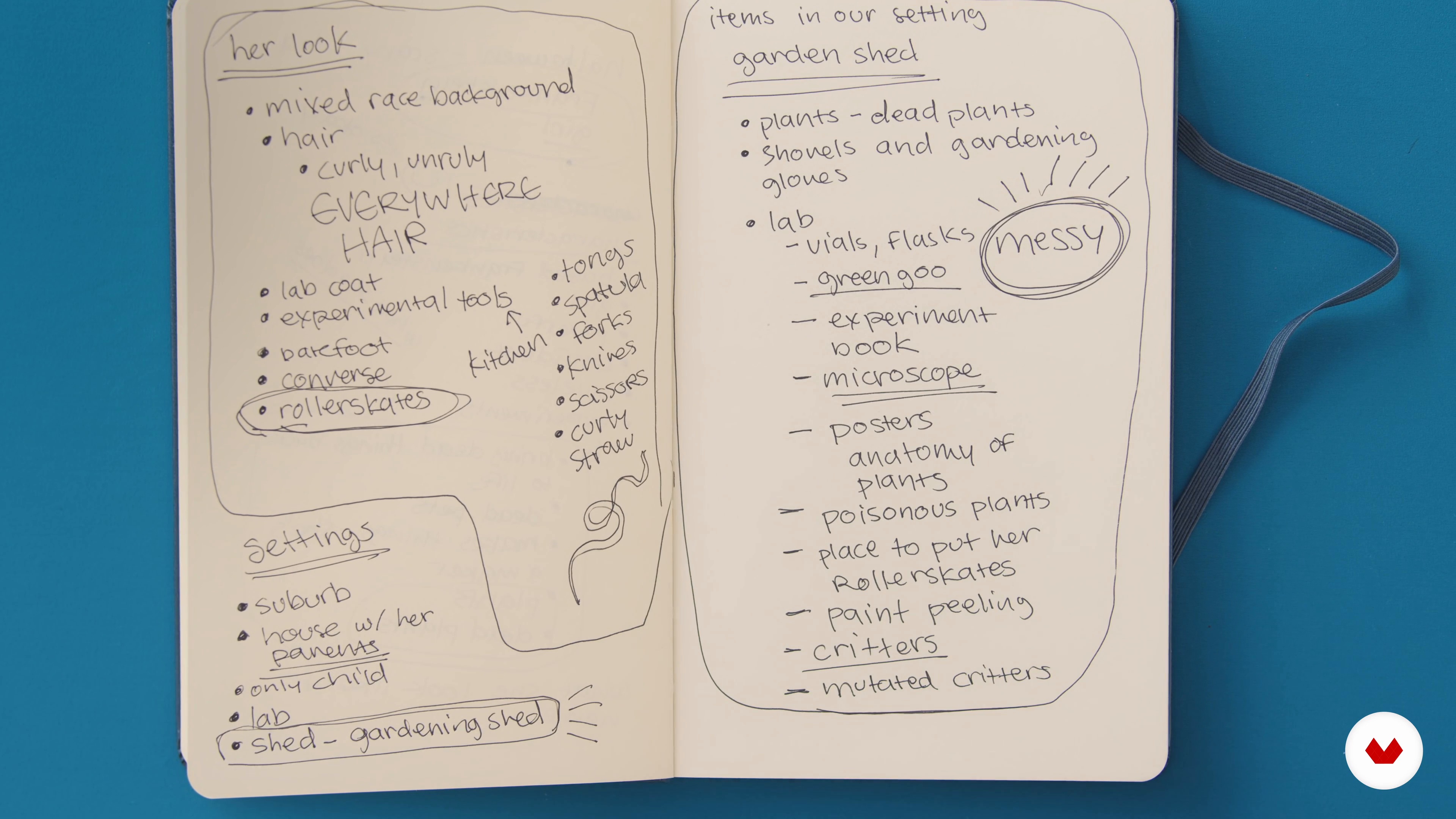







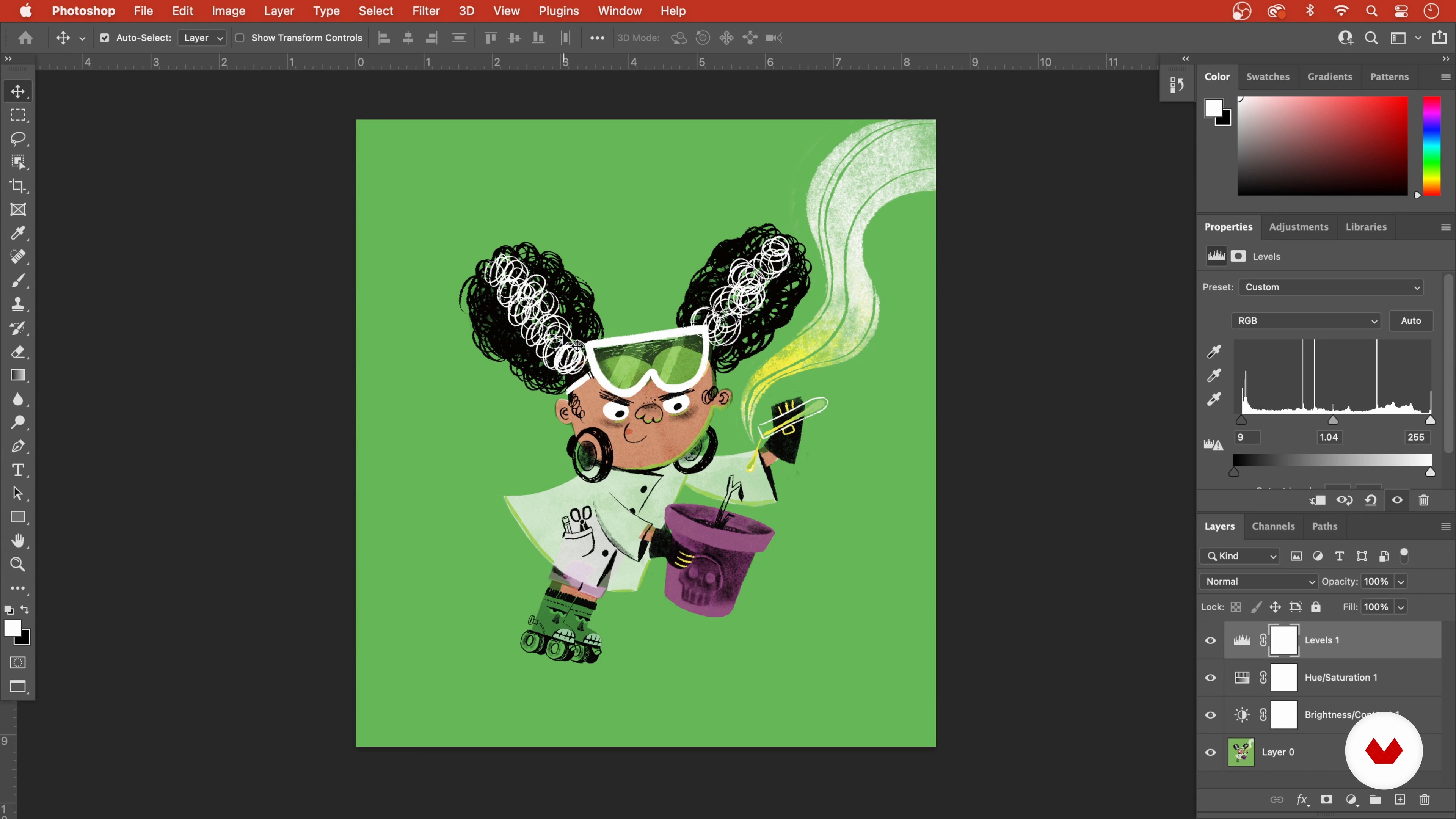
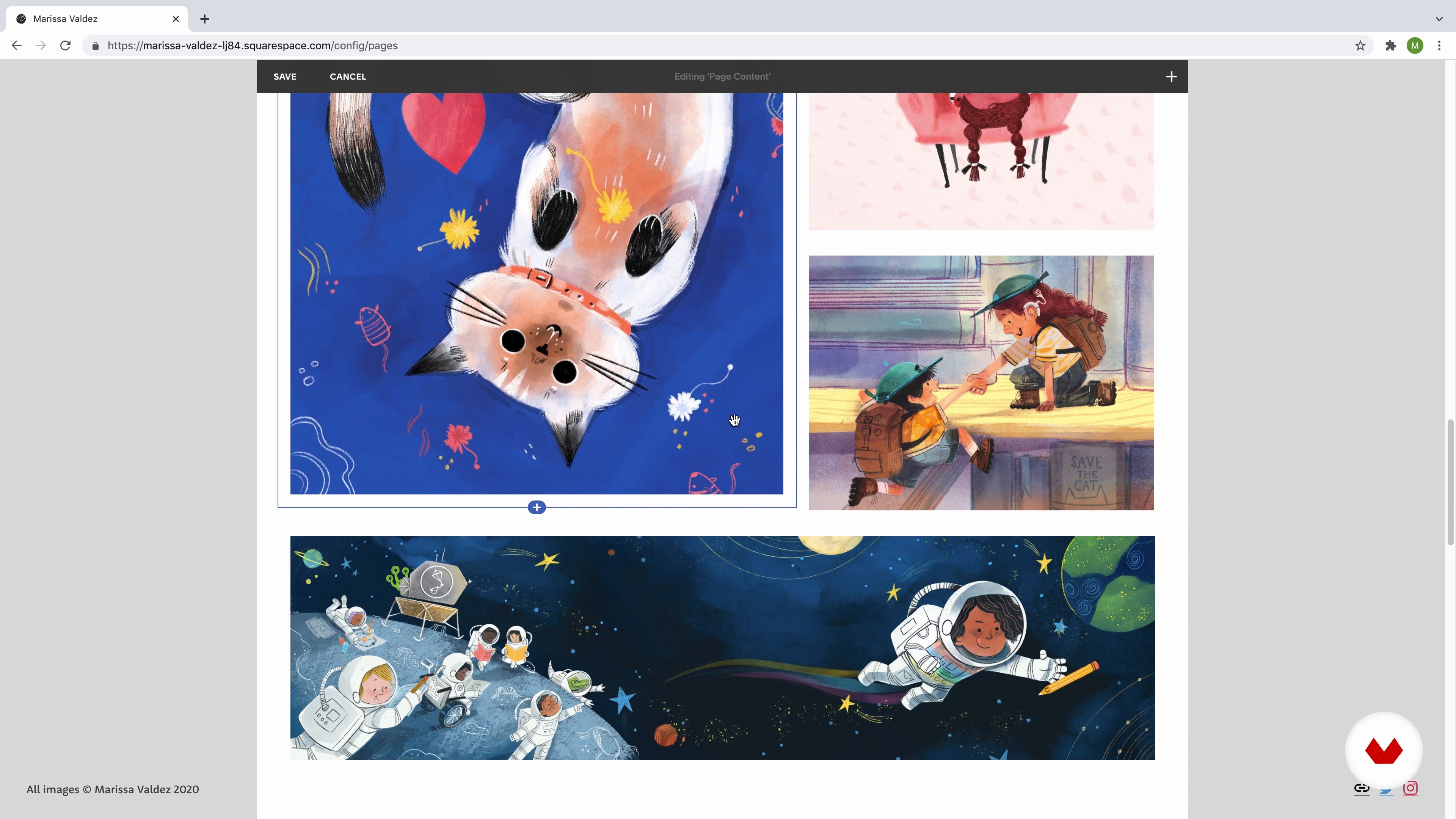
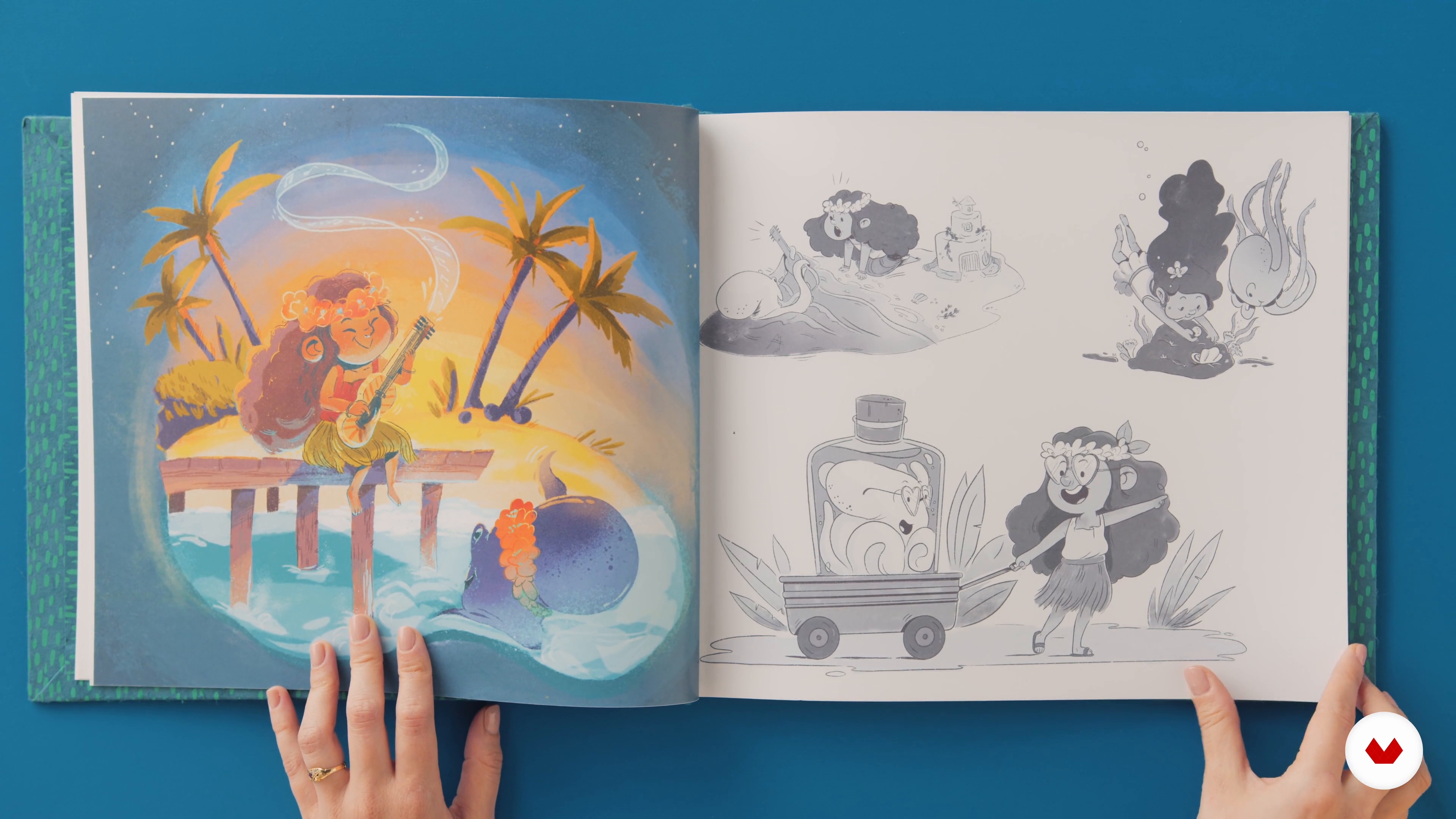



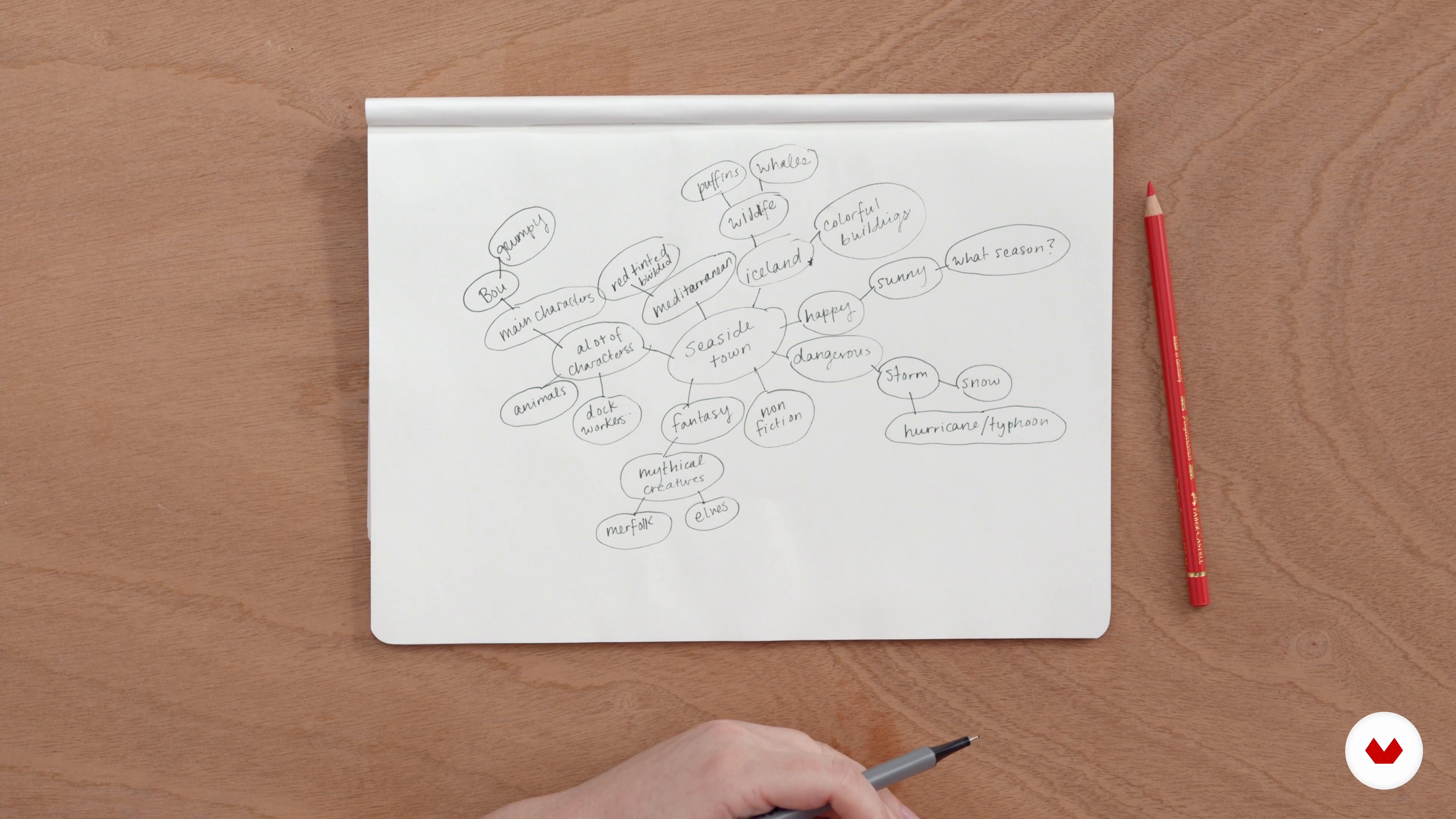
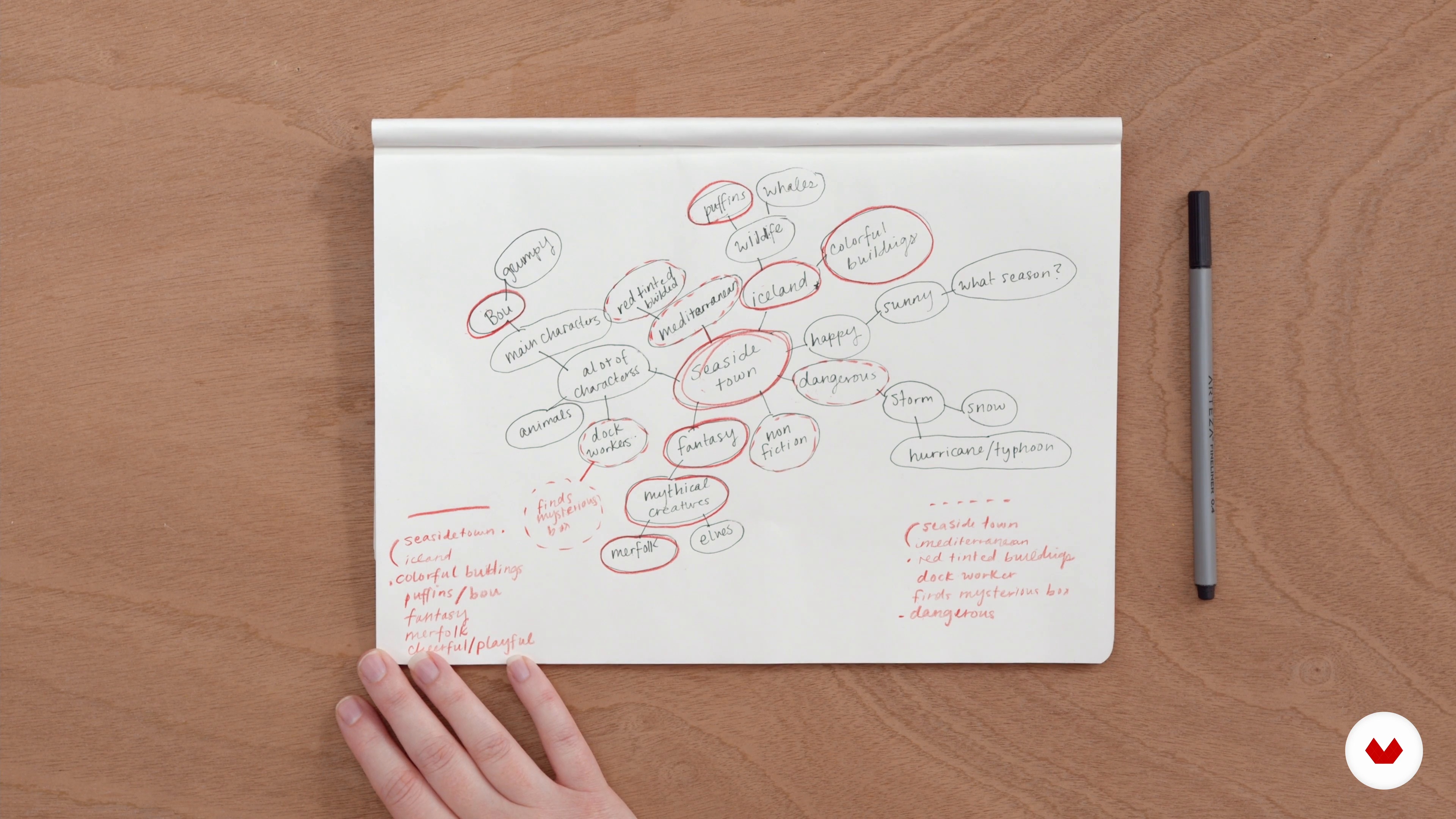
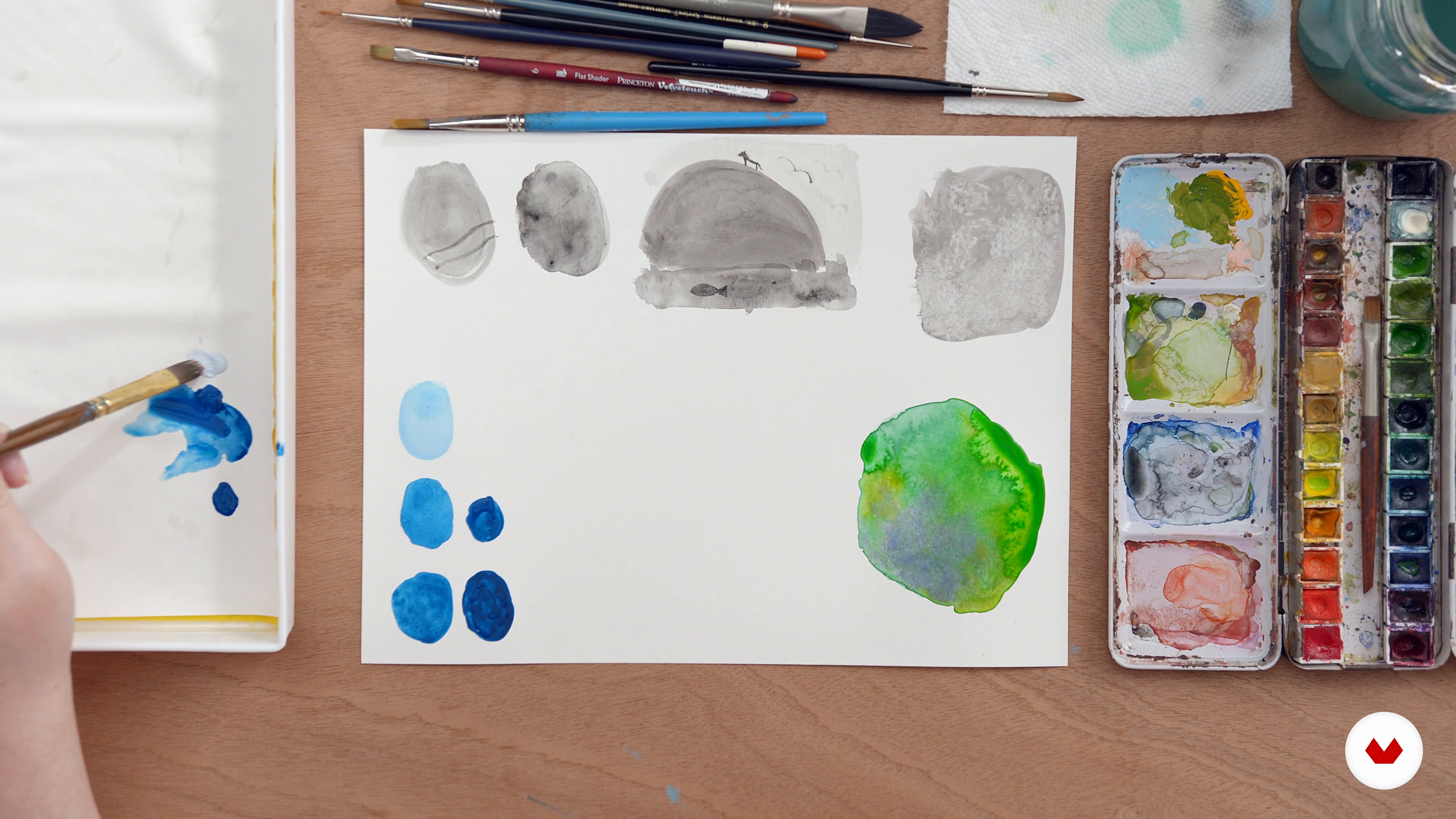


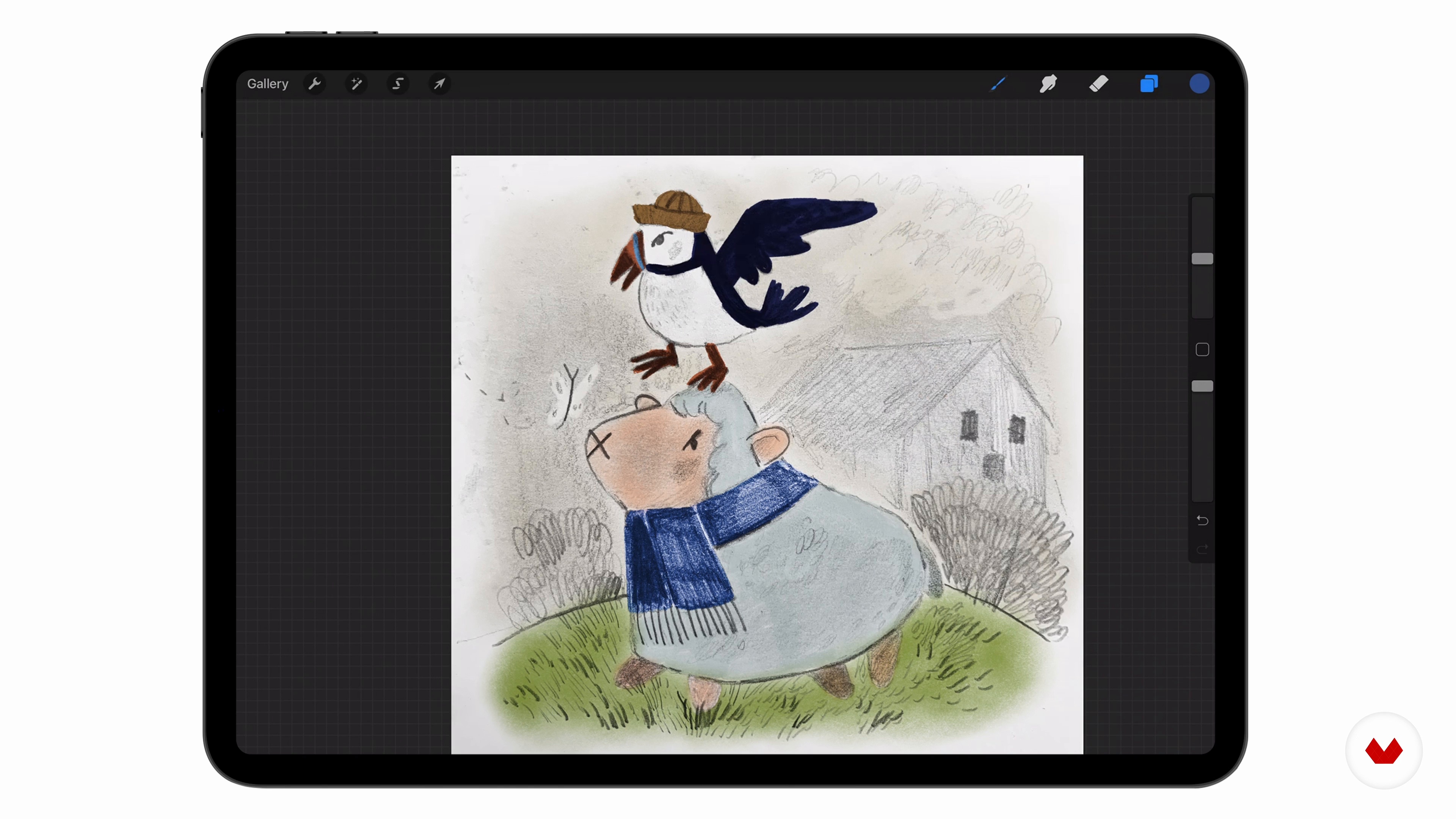



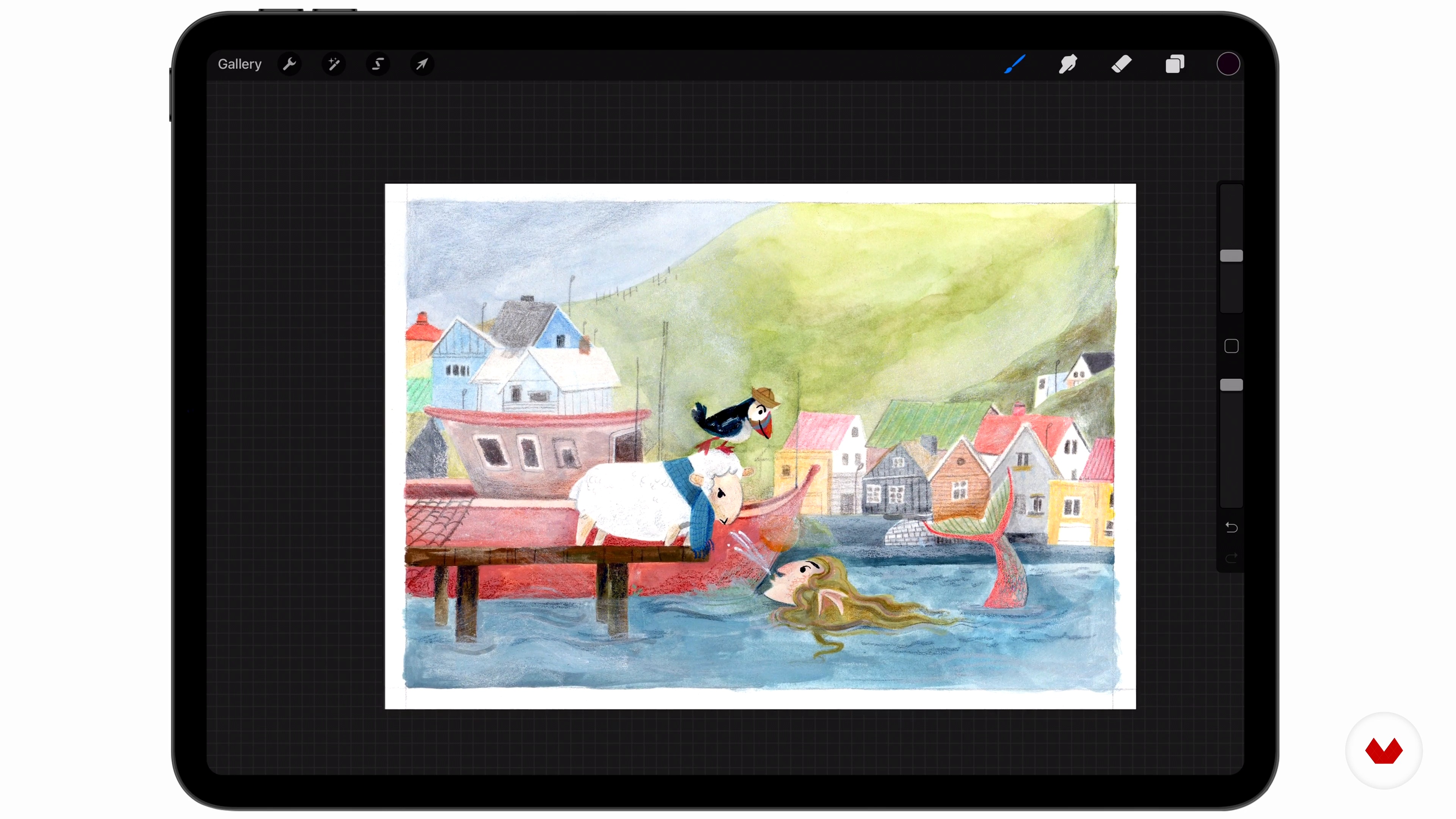
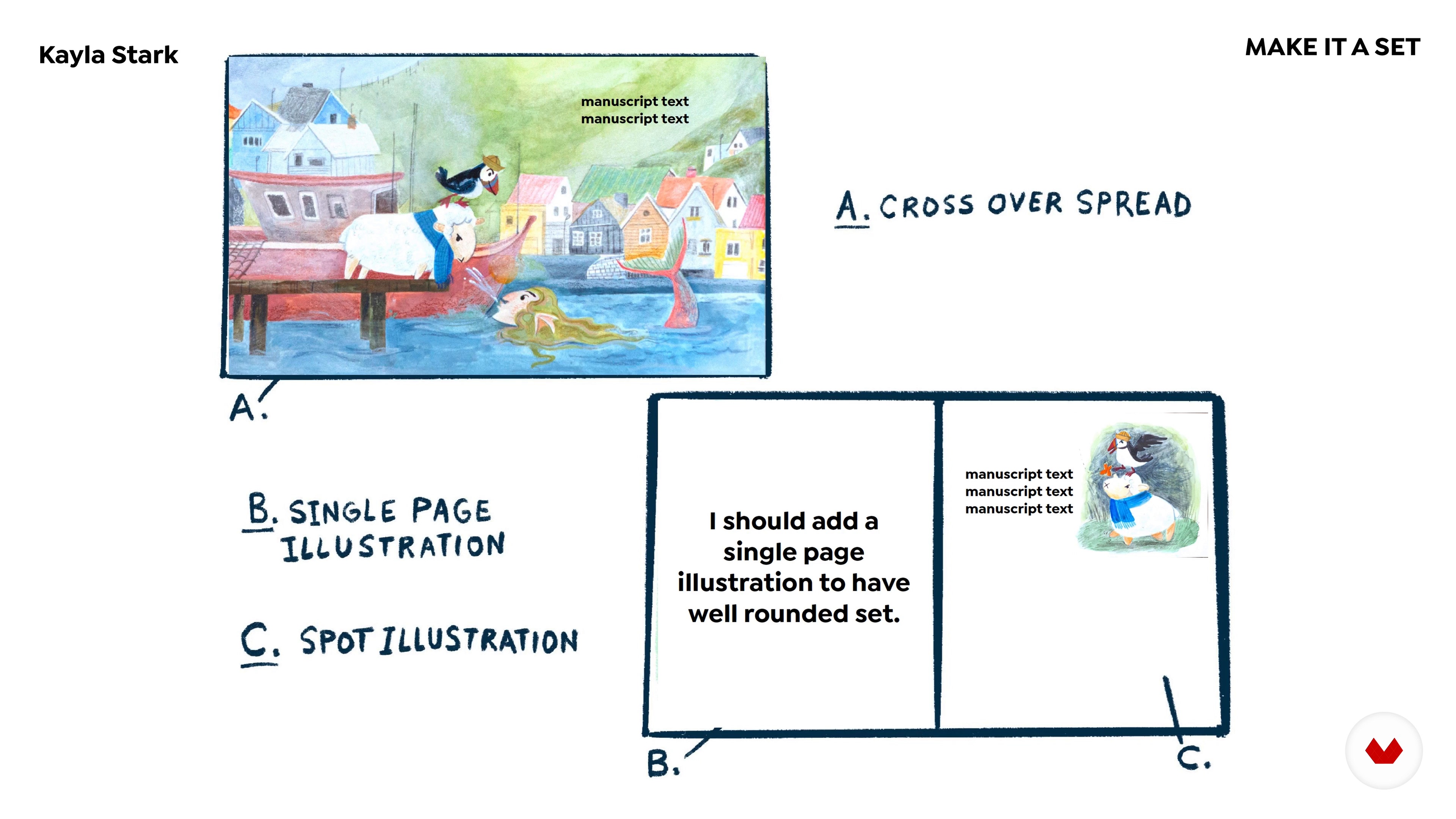
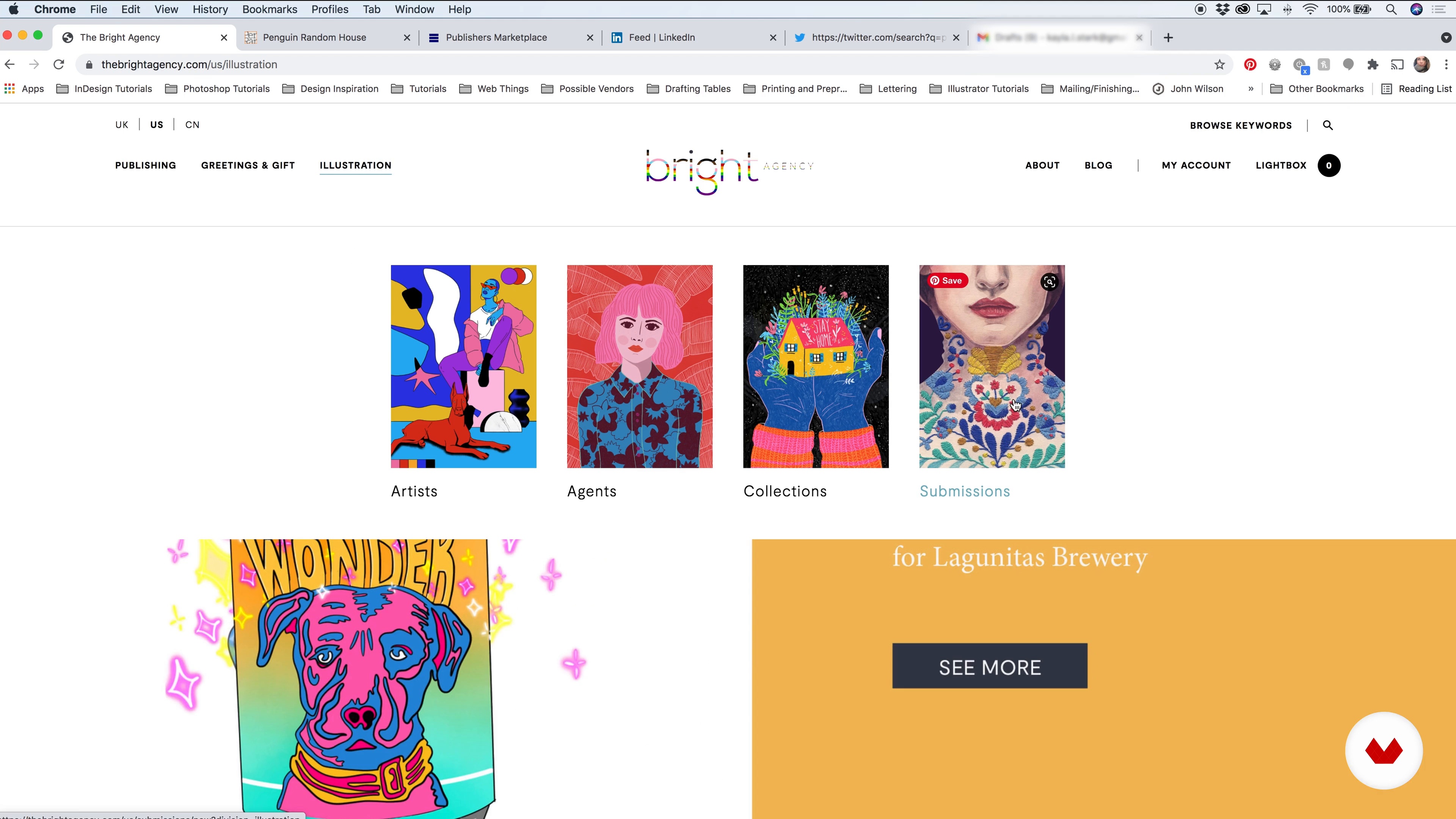
- 100% positive reviews (15)
- 1,390 students
- 98 lessons (18h 23m)
- 112 additional resources (46 files)
- Online and at your own pace
- Audio: English, Spanish
- Spanish · English · Portuguese · German · French · Italian · Polish · Dutch · Turkish
- Level: Beginner
- Unlimited access forever
What is this course's project?
Students will create a fully illustrated sketchbook filled with character explorations and conceptual pieces suitable for a children's book project, integrating essential sketchbook techniques, experimenting with materials, and crafting engaging visual narratives.
Who is this specialization for?
Aspiring children's illustrators, artists seeking to refine their sketchbook techniques, and those interested in incorporating magical realism into their work will benefit. Ideal for individuals building a professional portfolio or exploring experimental illustration techniques using digital tools like Procreate.
Requirements and materials
No extensive prior knowledge is required. Basic necessities include a sketchbook, drawing materials like pencils and pens, and access to Procreate for digital projects. Enthusiasm for children's illustration, creativity, and a willingness to experiment are essential.







Reviews
What to expect from this specialization course
-
Learn at your own pace
Enjoy learning from home without a set schedule and with an easy-to-follow method. You set your own pace.
-
Learn from the best professionals
Learn valuable methods and techniques explained by top experts in the creative sector.
-
Meet expert teachers
Each expert teaches what they do best, with clear guidelines, true passion, and professional insight in every lesson.
-
Certificates
PlusIf you're a Plus member, get a custom certificate for every specialization course. Share it on your portfolio, social media, or wherever you like.
-
Get front-row seats
Videos of the highest quality, so you don't miss a single detail. With unlimited access, you can watch them as many times as you need to perfect your technique.
-
Share knowledge and ideas
Ask questions, request feedback, or offer solutions. Share your learning experience with other students in the community who are as passionate about creativity as you are.
-
Connect with a global creative community
The community is home to millions of people from around the world who are curious and passionate about exploring and expressing their creativity.
-
Watch professionally produced courses
Domestika curates its teacher roster and produces every course in-house to ensure a high-quality online learning experience.
FAQs
What are Domestika's online courses?
Domestika courses are online classes that allow you to learn new skills and create incredible projects. All our courses include the opportunity to share your work with other students and/or teachers, creating an active learning community. We offer different formats:
Original Courses: Complete classes that combine videos, texts, and educational materials to complete a specific project from start to finish.
Basics Courses: Specialized training where you master specific software tools step by step.
Specialization Courses: Learning paths with various expert teachers on the same topic, perfect for becoming a specialist by learning from different approaches.
Guided Courses: Practical experiences ideal for directly acquiring specific skills.
Intensive Courses (Deep Dives): New creative processes based on artificial intelligence tools in an accessible format for in-depth and dynamic understanding.
When do the specialization courses start and when do they finish?
All specialization courses are 100% online, so once they're published, specialization courses start and finish whenever you want. You set the pace of the class. You can go back to review what interests you most and skip what you already know, ask questions, answer questions, share your projects, and more.
What do Domestika's specialization courses include?
The specialization courses are divided into different modules. Each one includes lessons, informational text, tasks, and practice exercises to help you carry out your project step by step, with additional complementary resources and downloads. You'll also have access to an exclusive forum where you can interact with other students, as well as share your work and your final project, creating a community around the specialization courses.
Have you been given a specialization courses?
You can redeem the specialization courses you received by accessing the redeeming page and entering your gift code.


Great Course and content. Really Appreciate.
Excelent course. Excelent value for the cost!
Muy bueno, me encanta tener tantos cursos juntos
I am loving this course. I really learned a lot from Ema Malyauka. Her teaching style is very thorough and she does a great job in explaining her choices. I have watched several of her videos twice. This course is well worth the purchase.
Un curso muy adecuado para iniciar, con técnicas increíbles