
Learn product photography with lighting, composition and design techniques for professional and creative images
Explore the fascinating world of product photography with this specialization, covering everything from basic principles to advanced creative direction and set design techniques. Learn from Martí Sans, who will guide you through the essentials, from lighting to composition, to highlight the unique characteristics of each object. Discover with Paloma Rincón how to use natural sunlight to create striking images, leveraging shadows and reflections without the need for expensive equipment.
Continue your learning with the creativity of Mireia Ruiz in professional set design, where products come to life in visually compelling settings. Josefina Mogrovejo will help you develop a solid visual concept for your shoots, while I'm Blue I'm Pink will show you the magic of art direction and set design for a unique style. Complete your training with Paola Sanabria, who will teach you how to capture images optimized for e-commerce, ensuring consistency and visual appeal in every photo. Enhance your portfolio and boost your brand image with this comprehensive specialization.
What will you learn in this specialization?


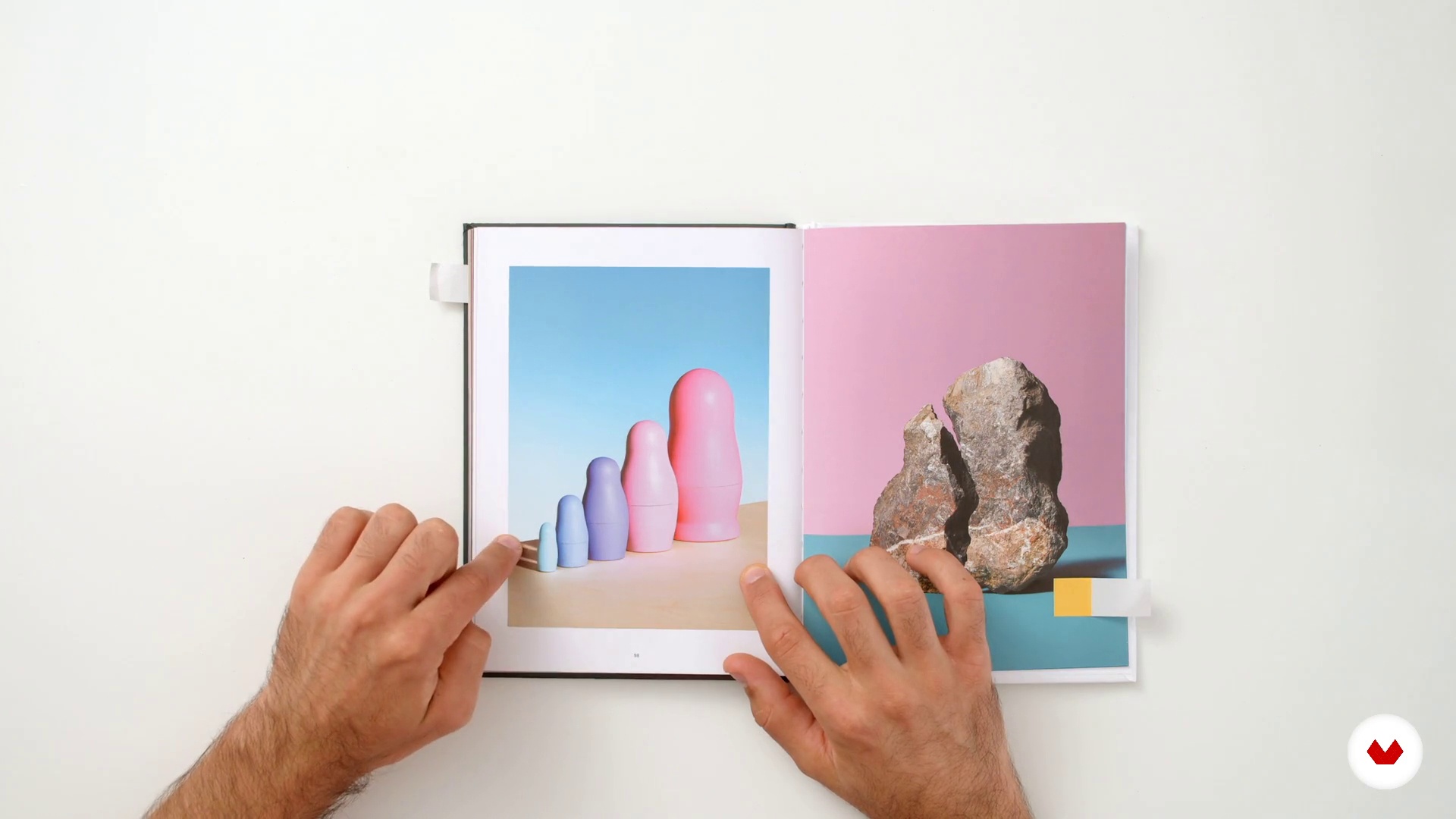
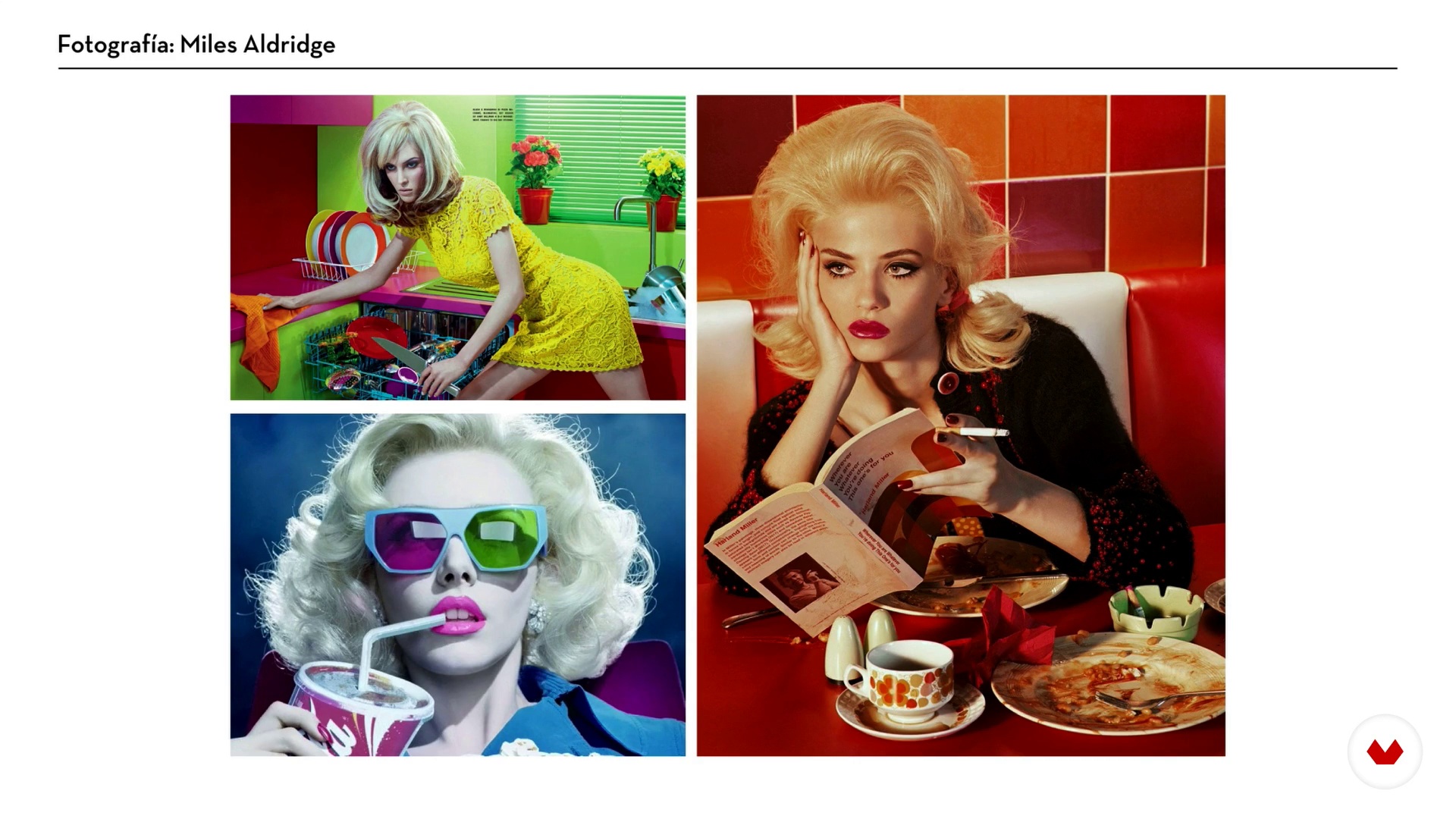
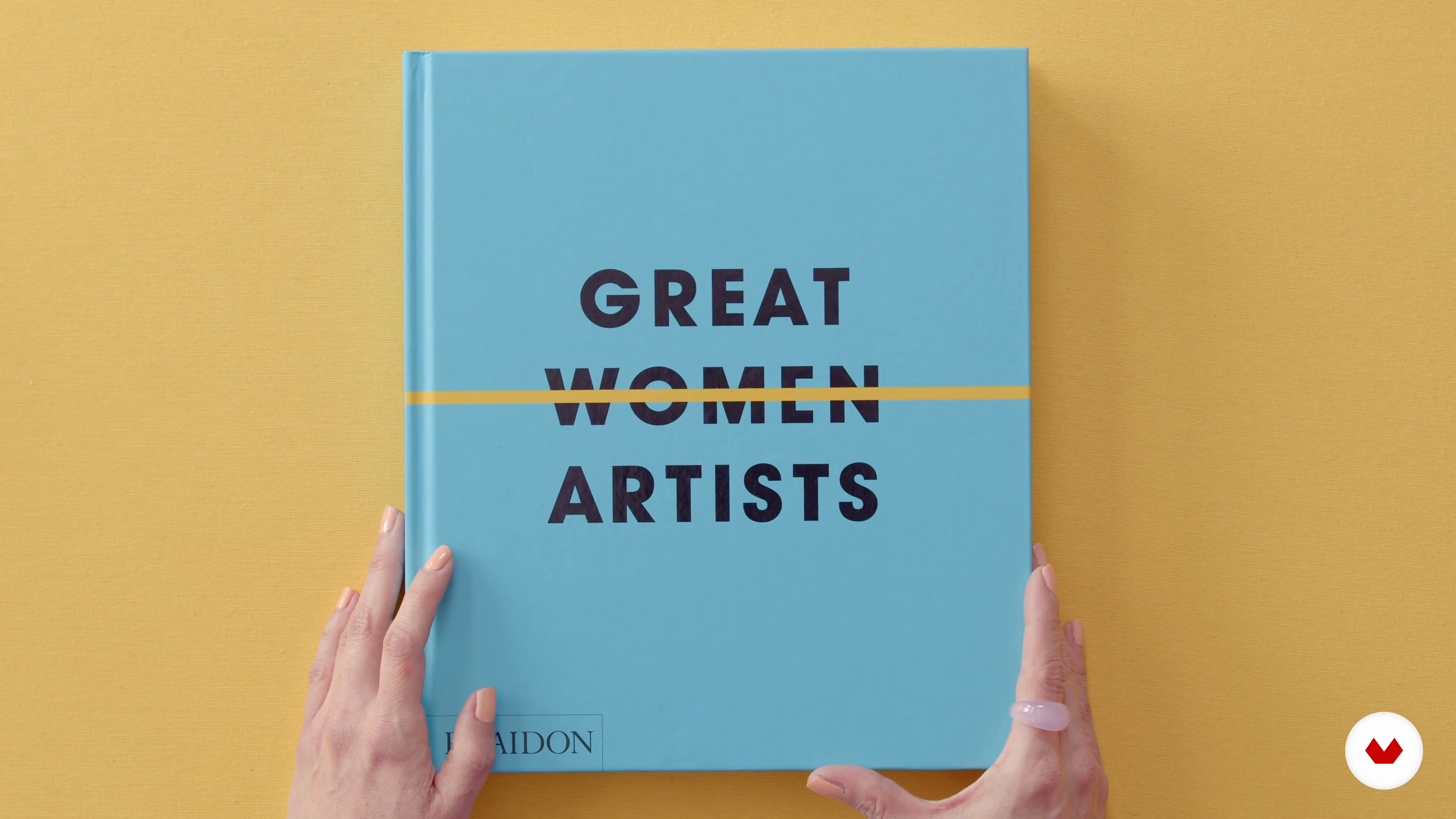

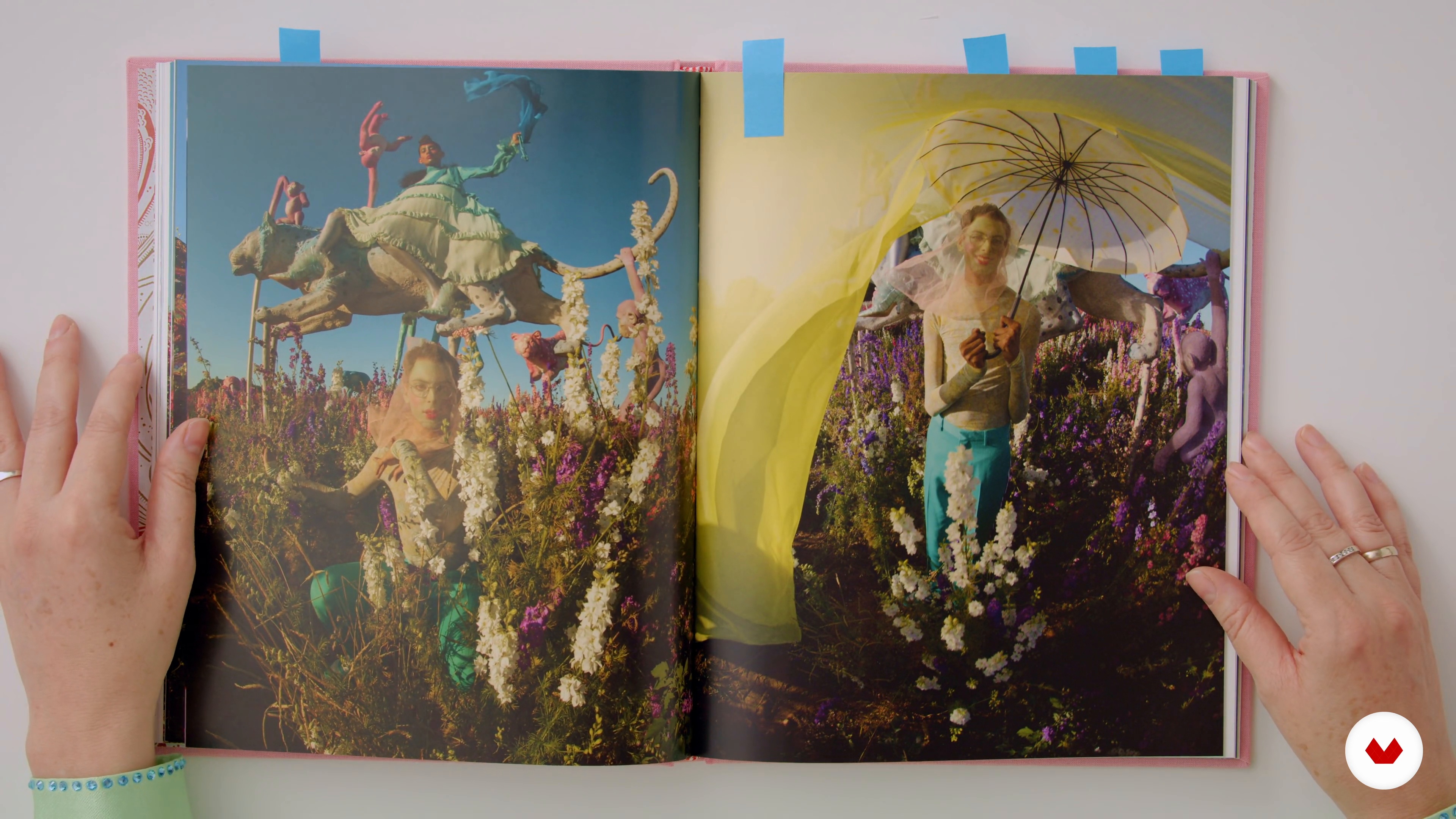





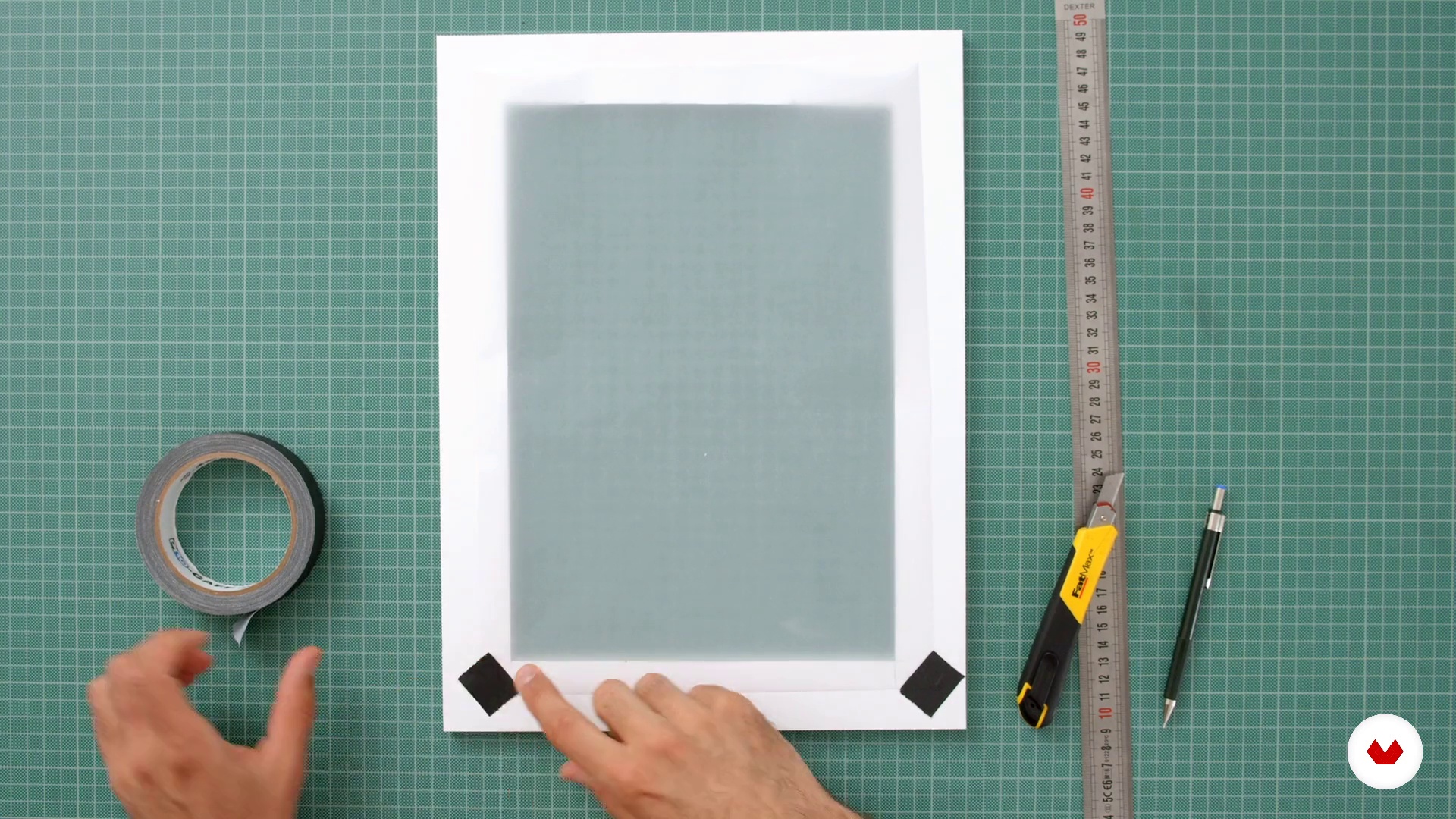


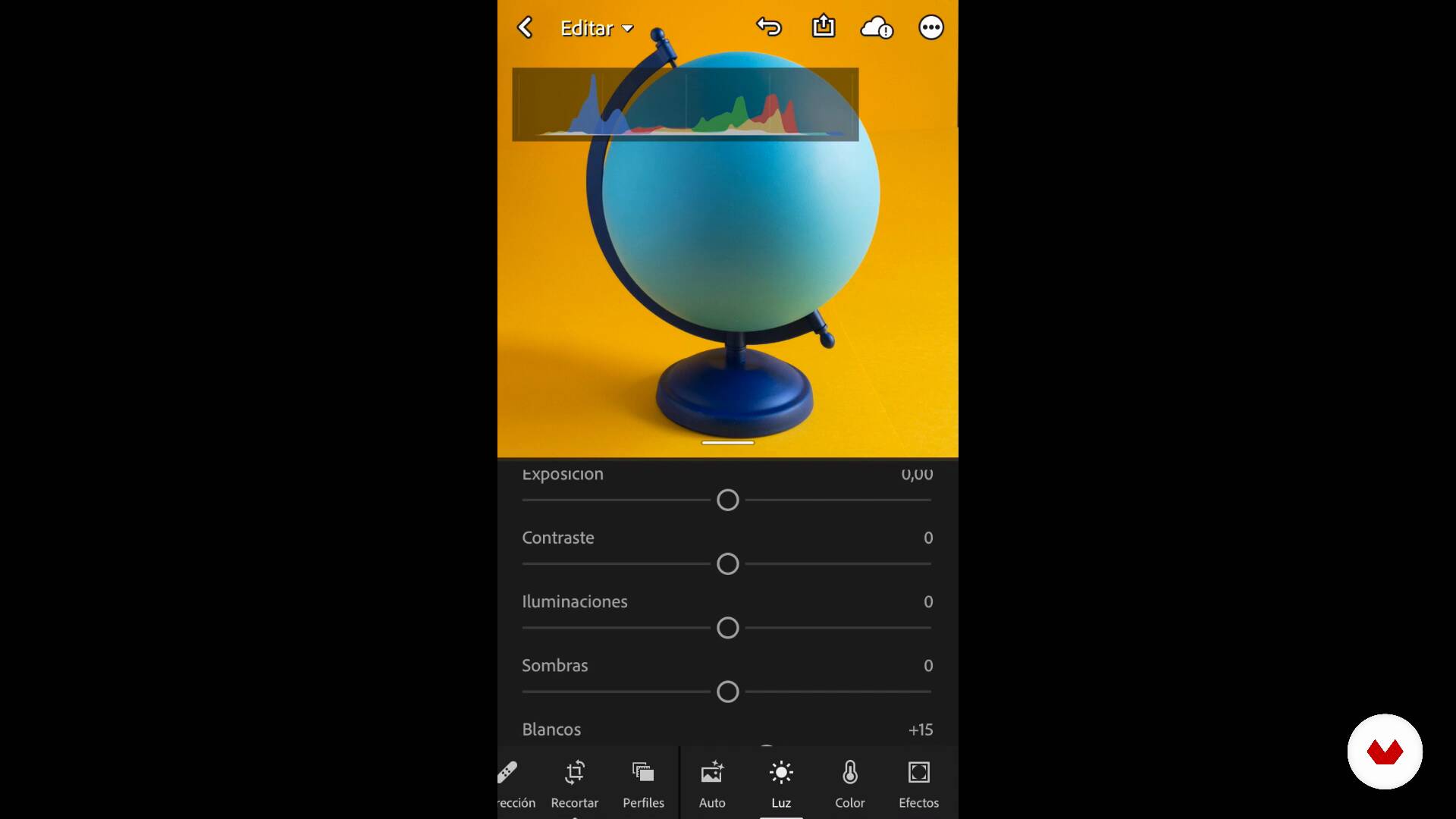



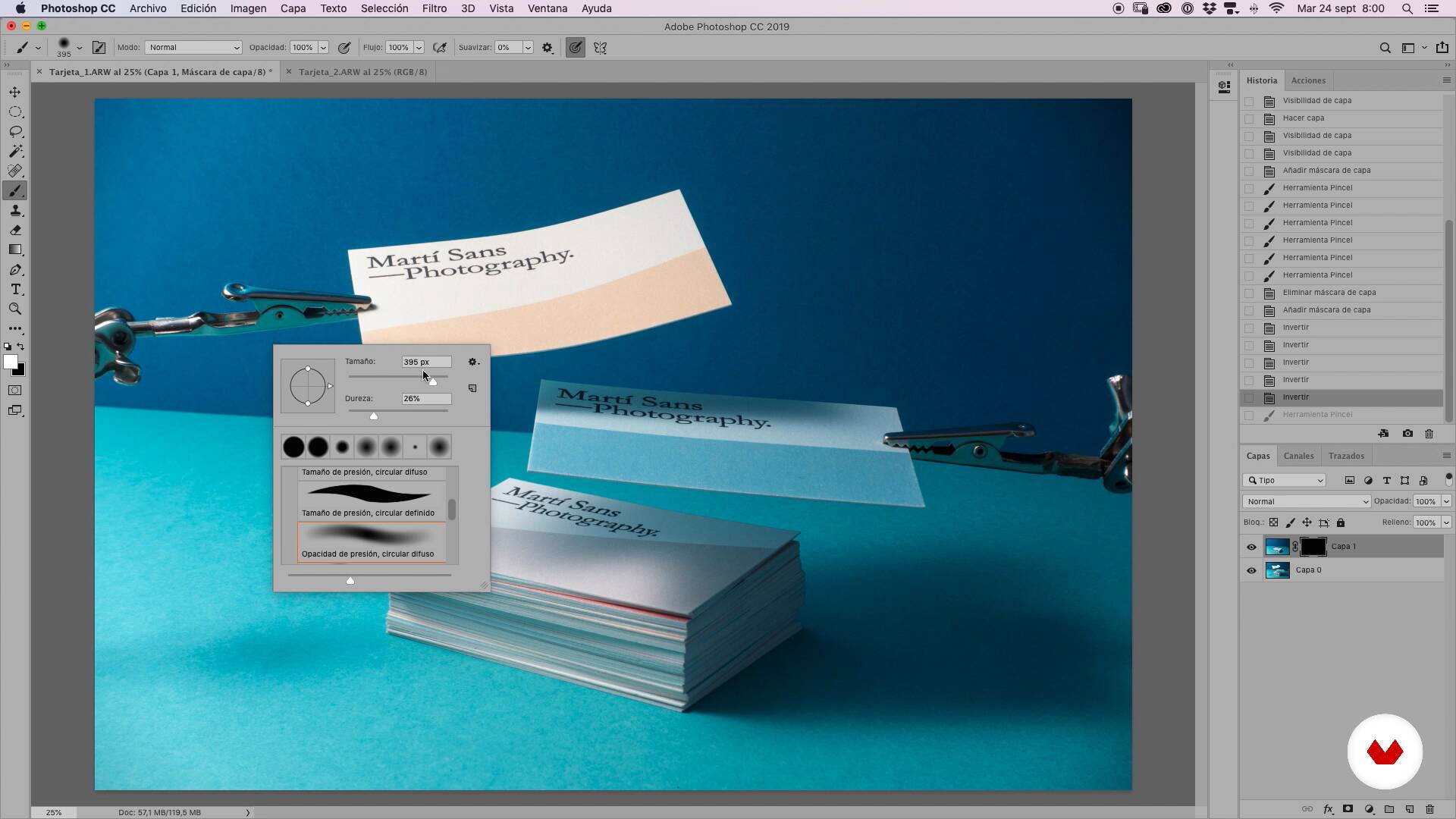
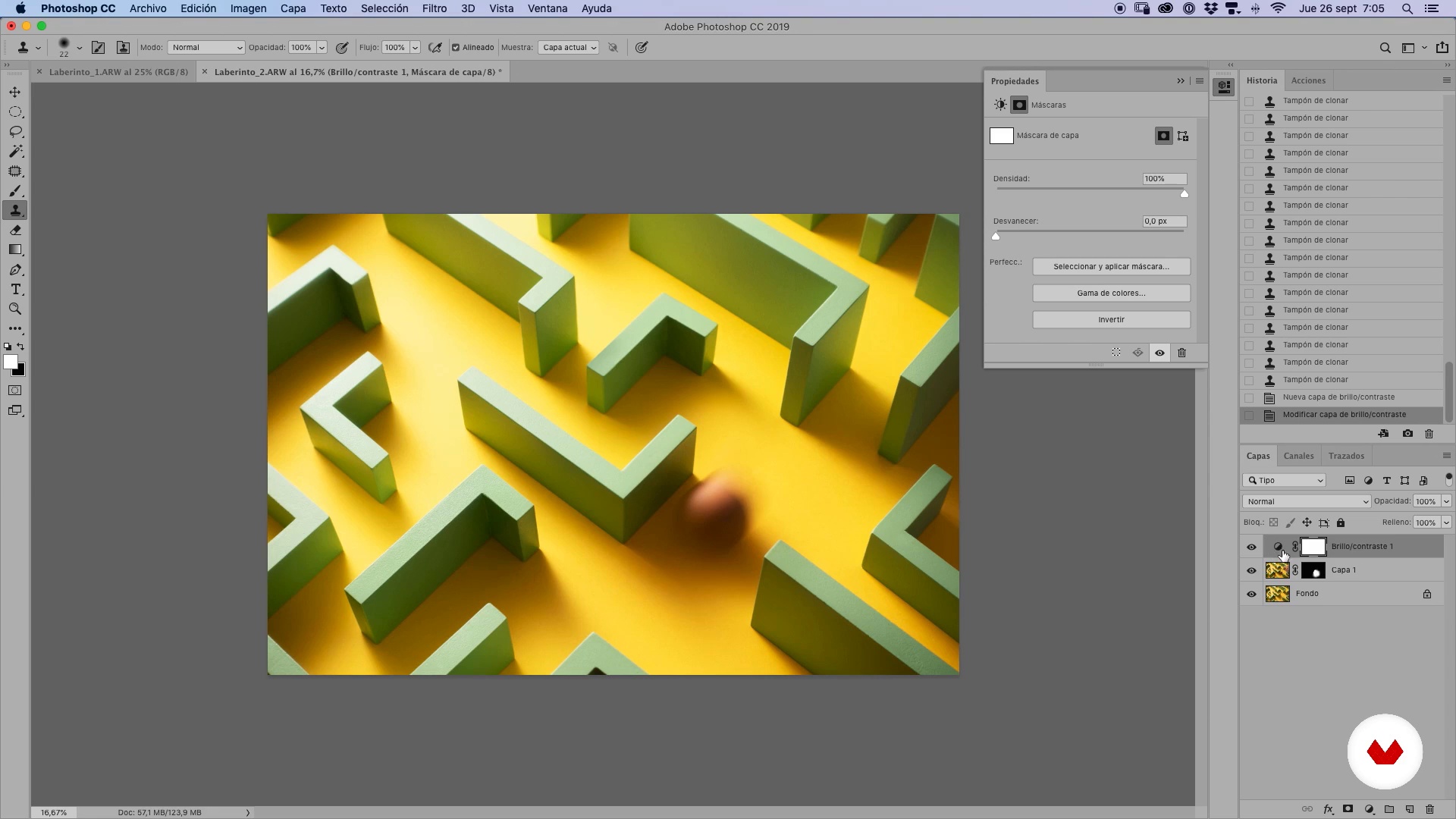


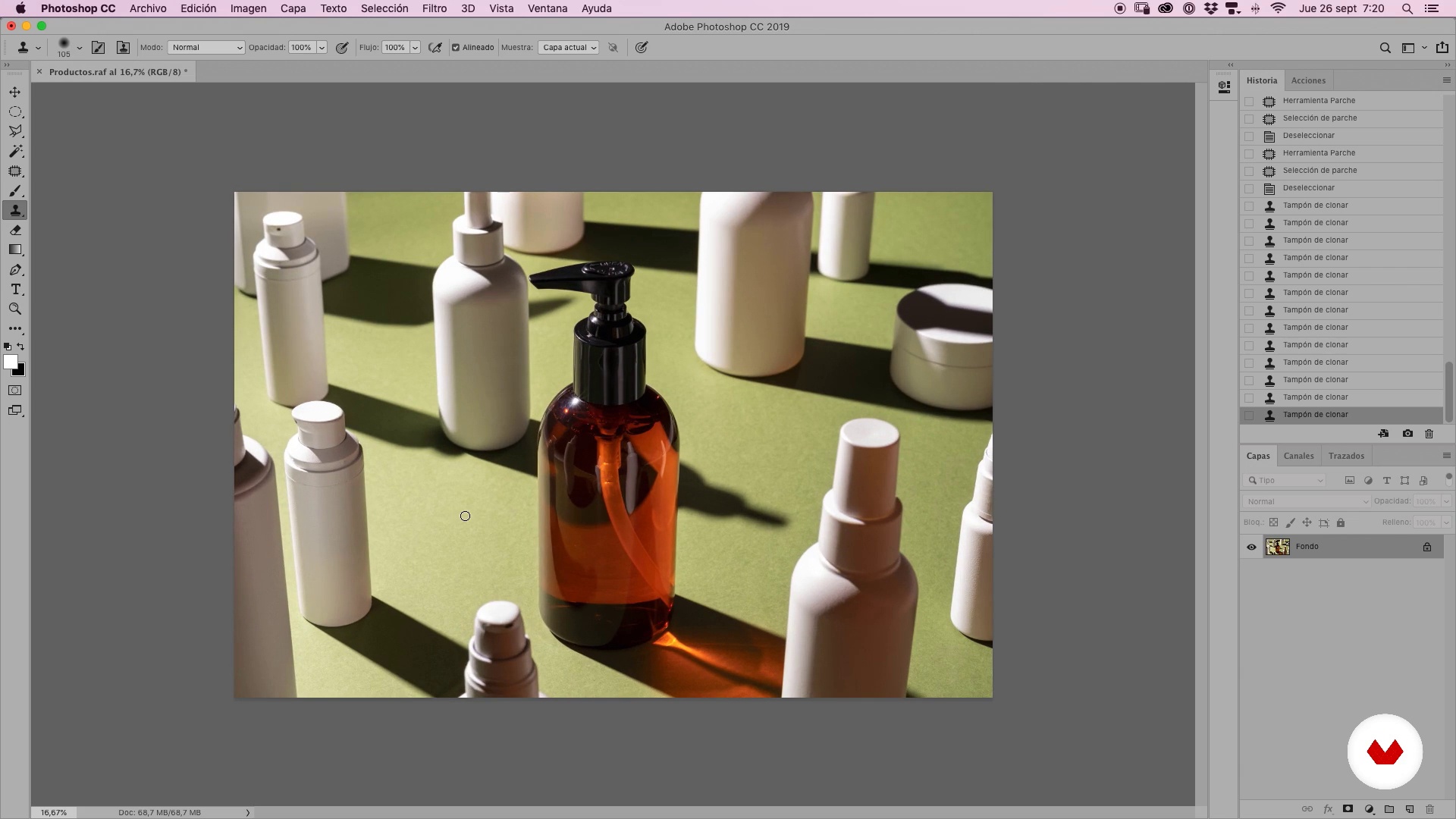


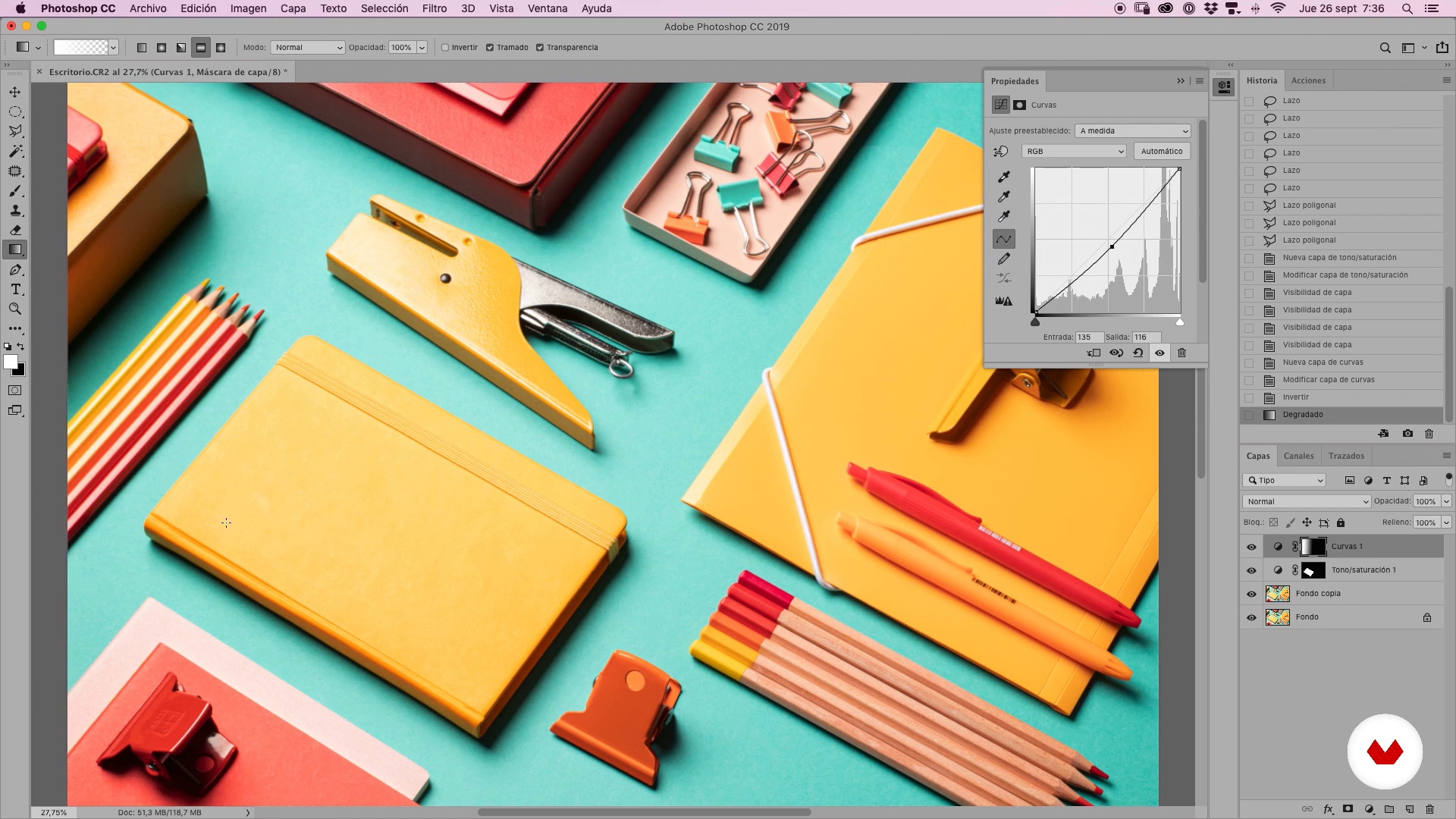

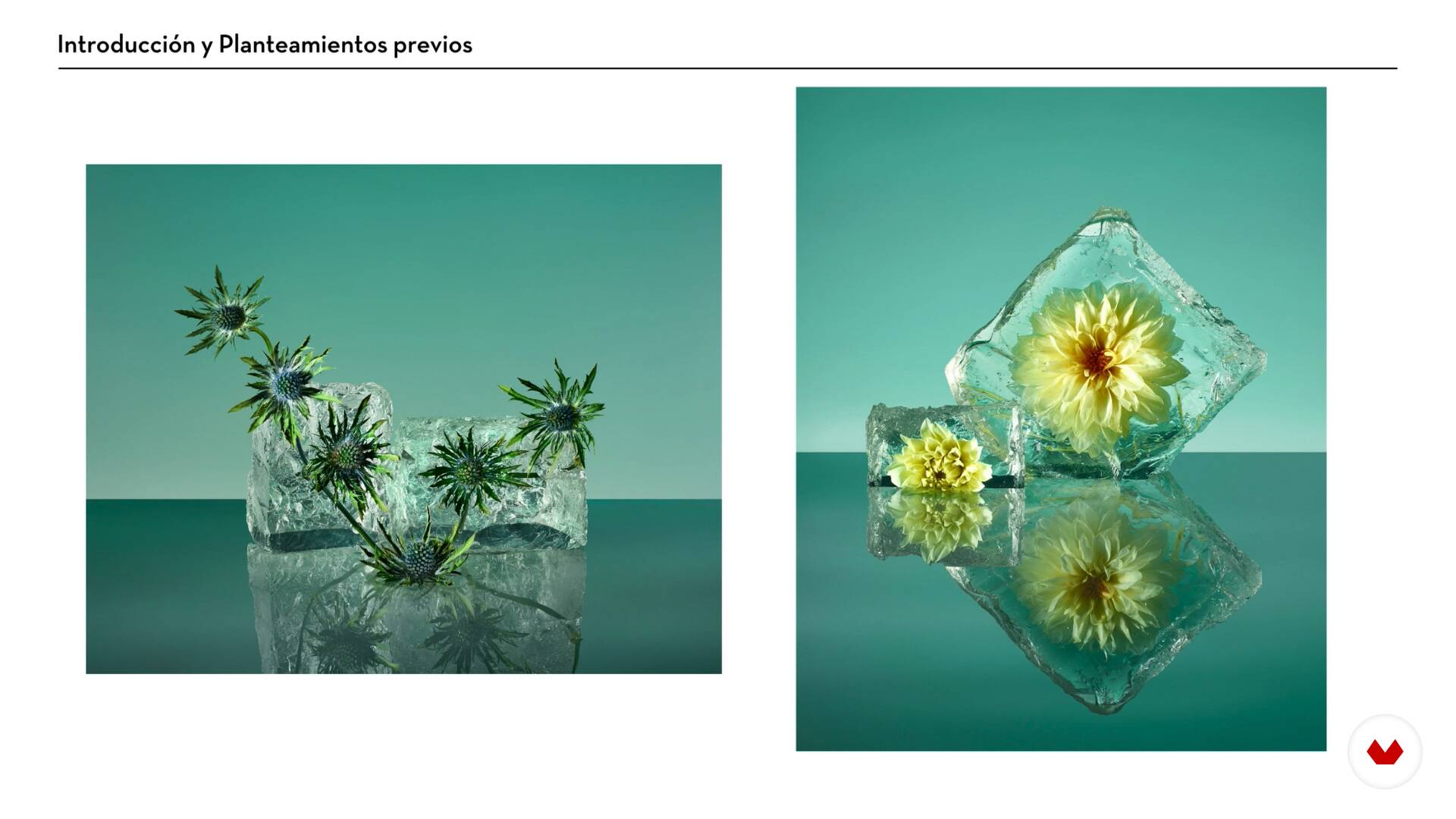
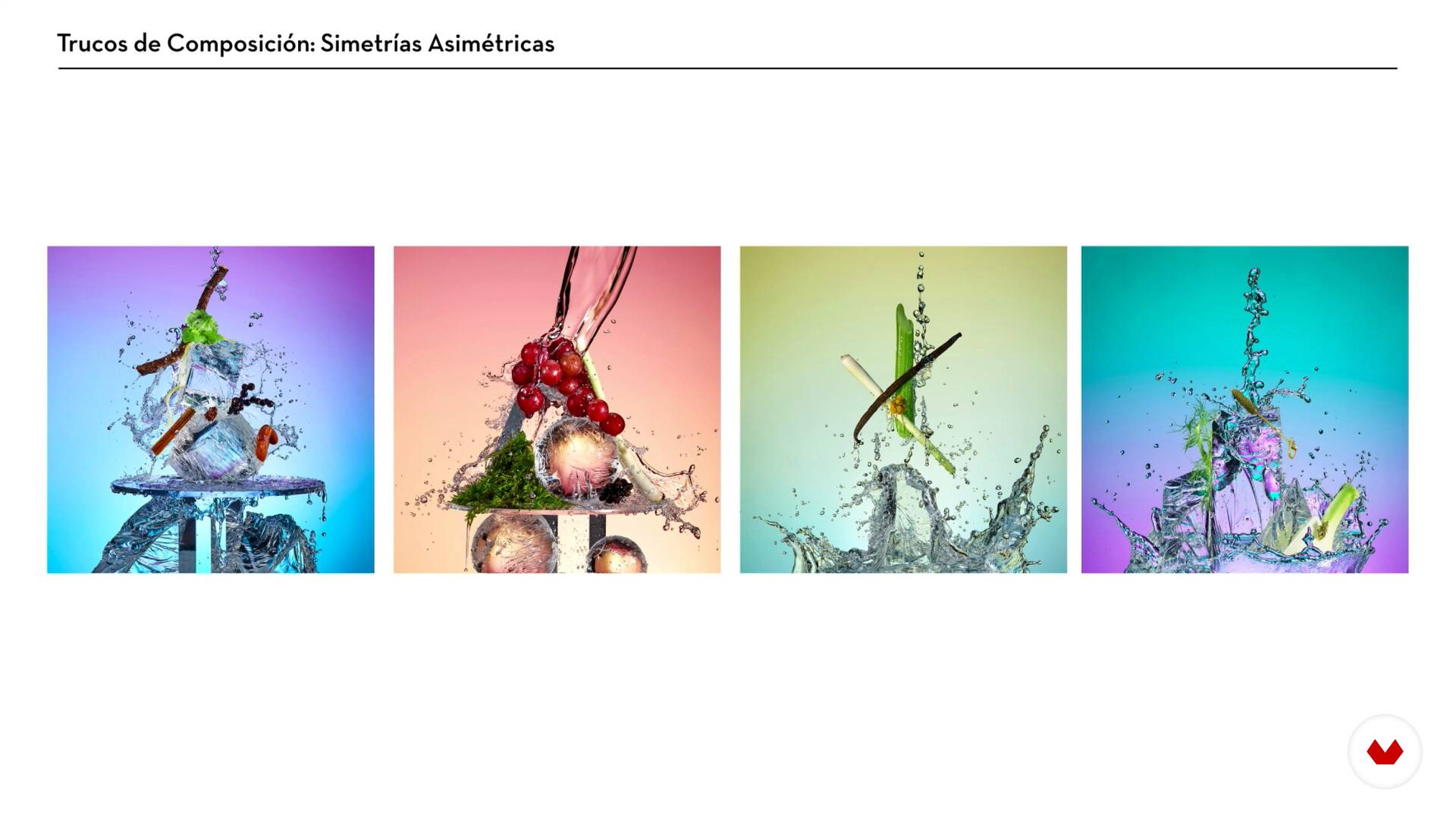





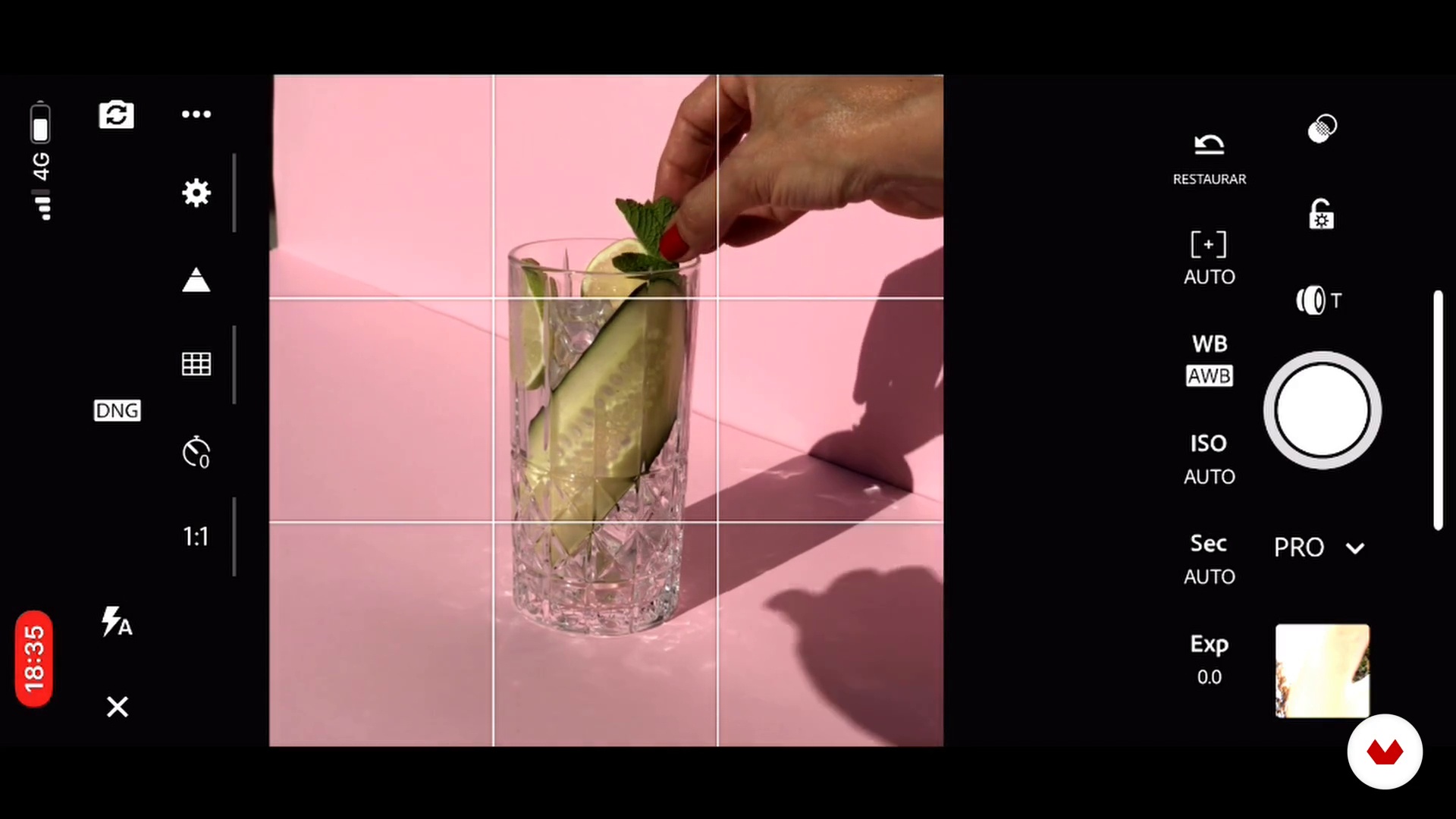

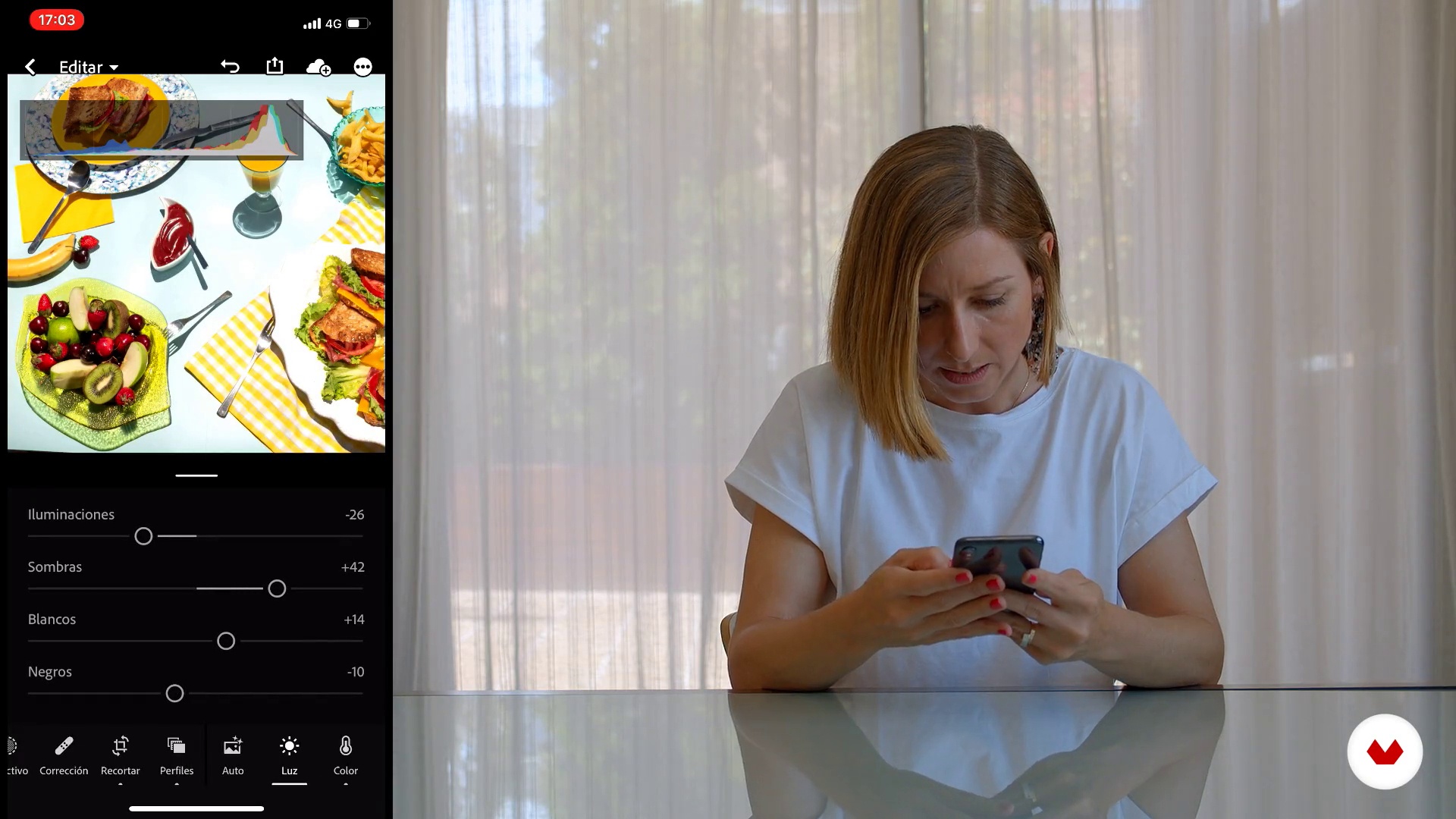



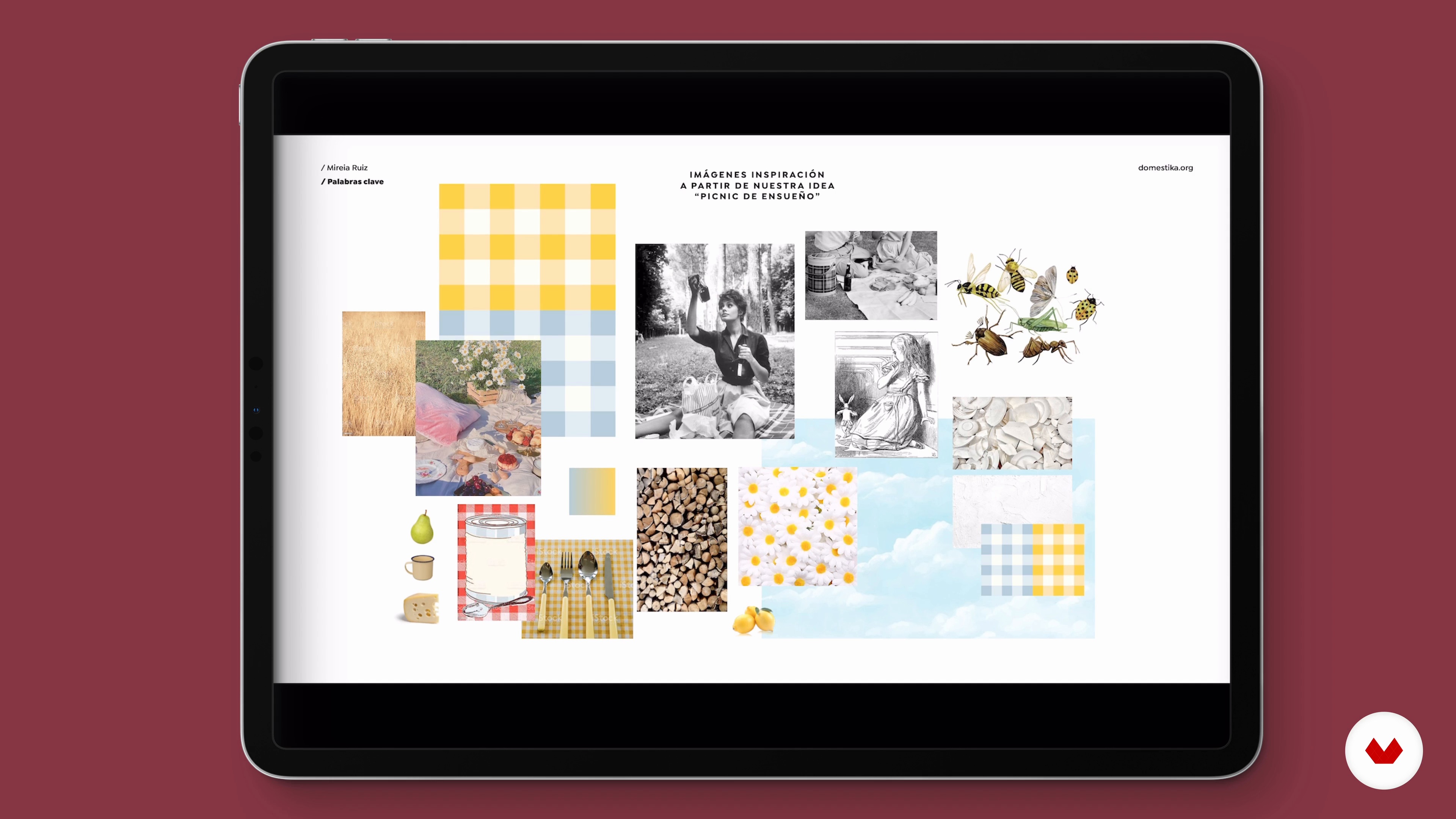
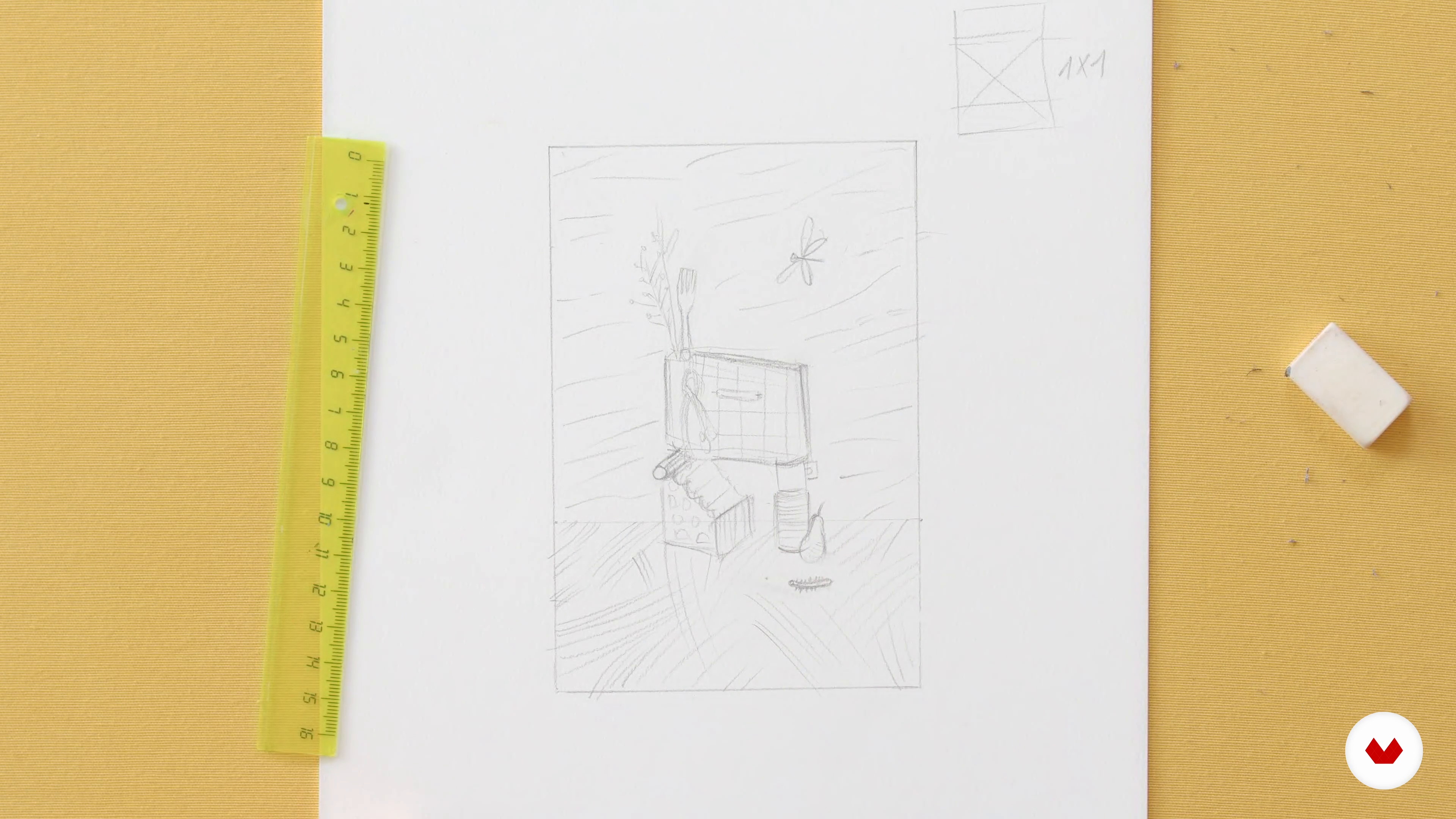

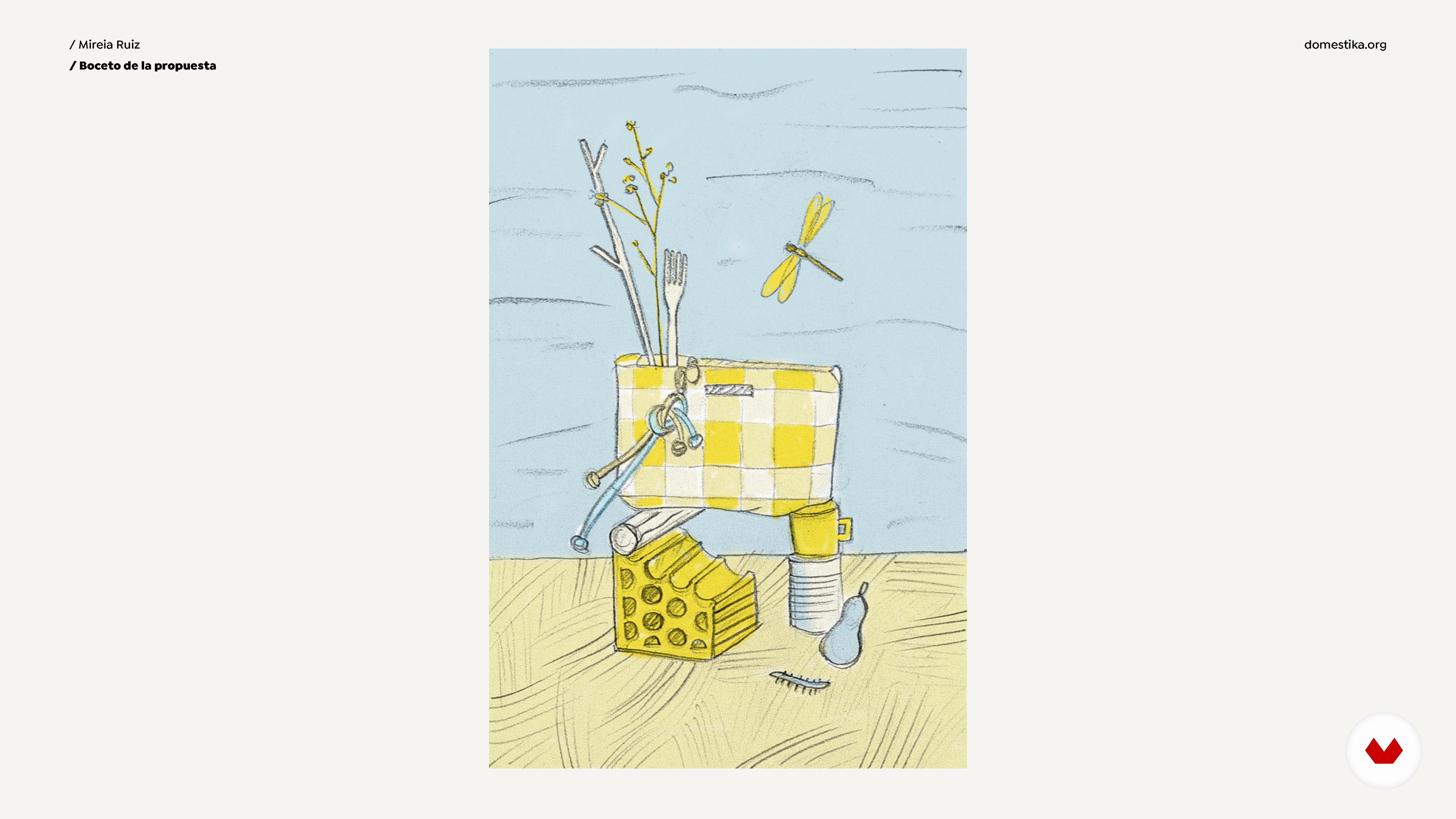





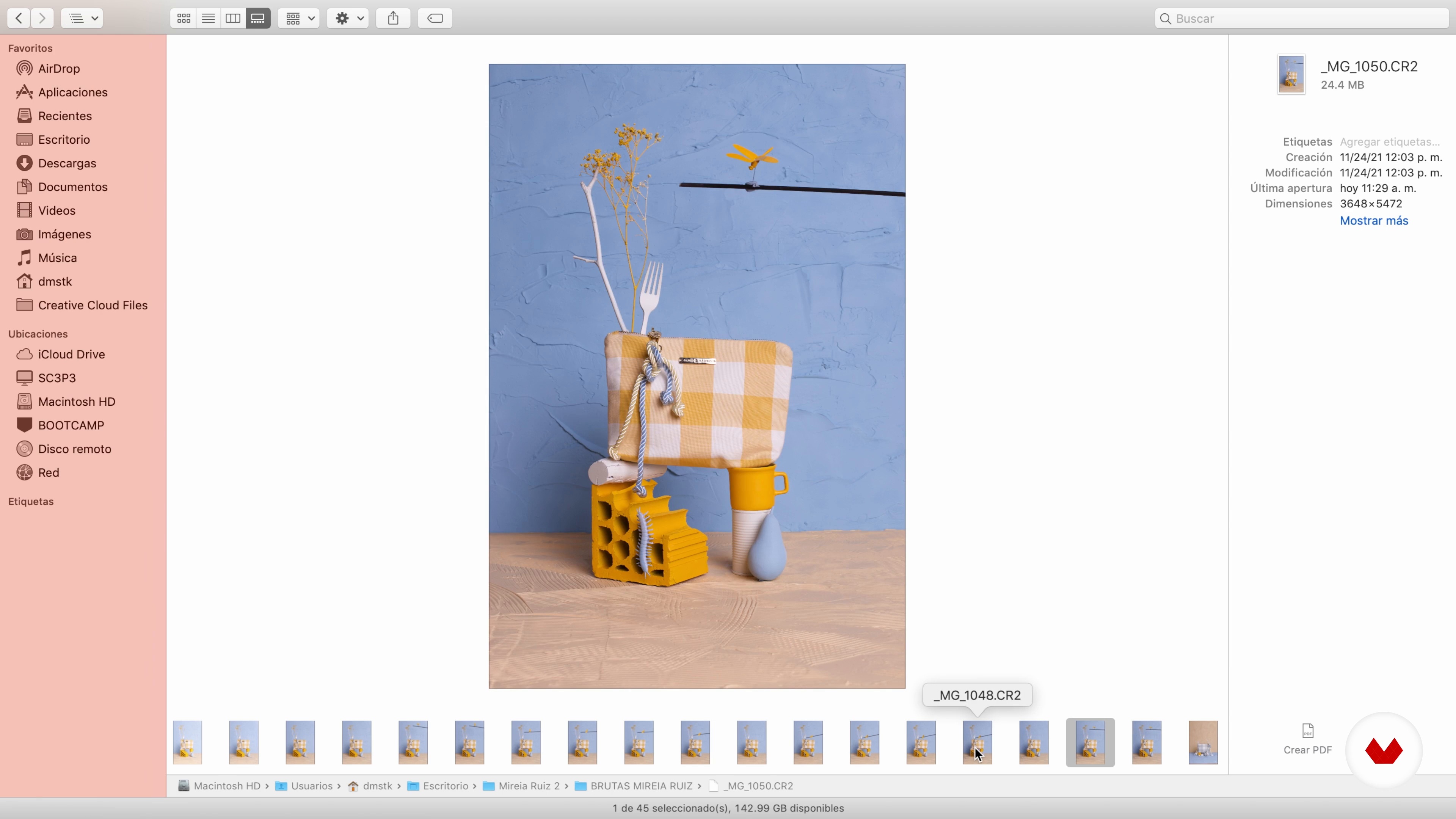
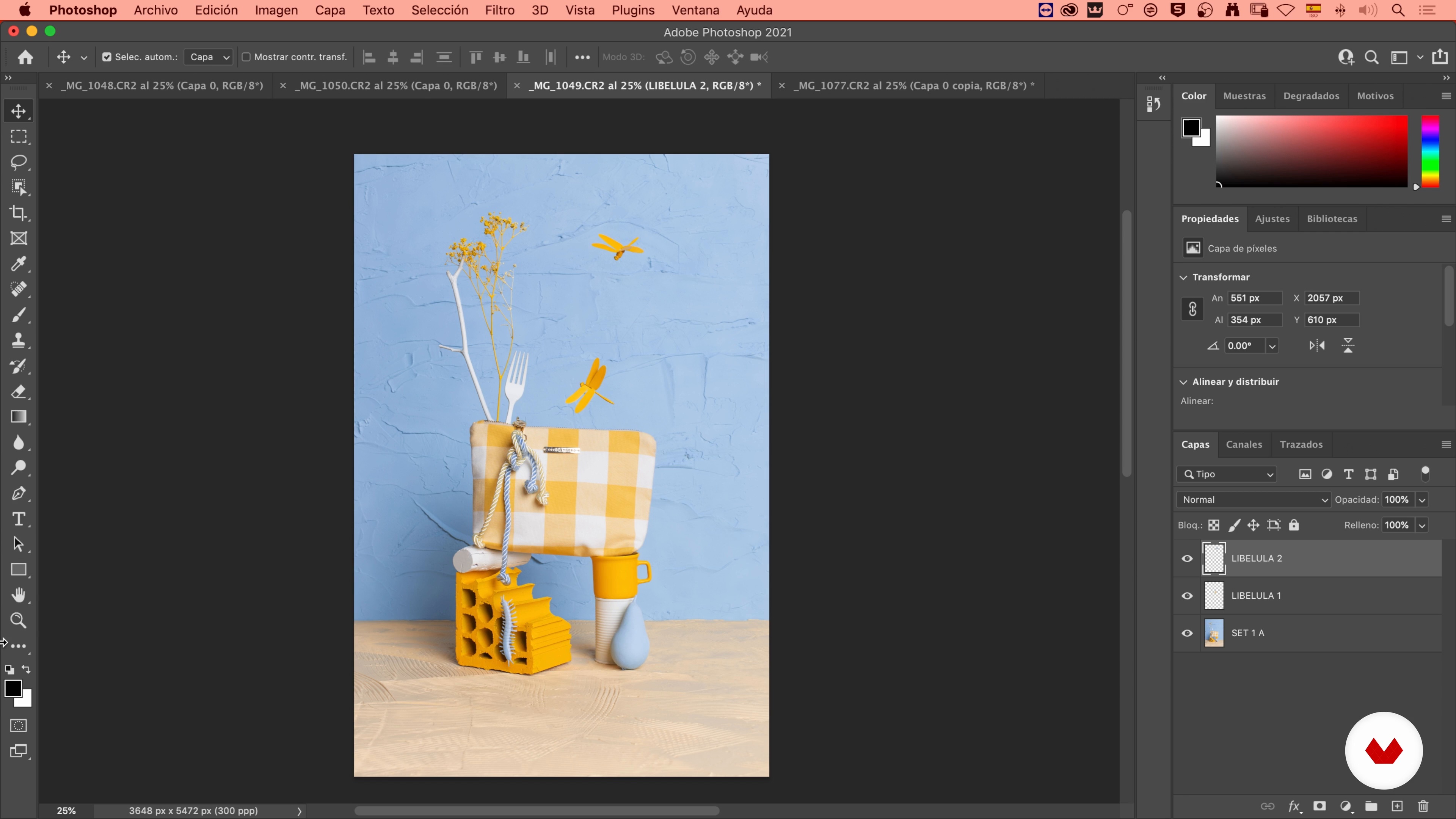
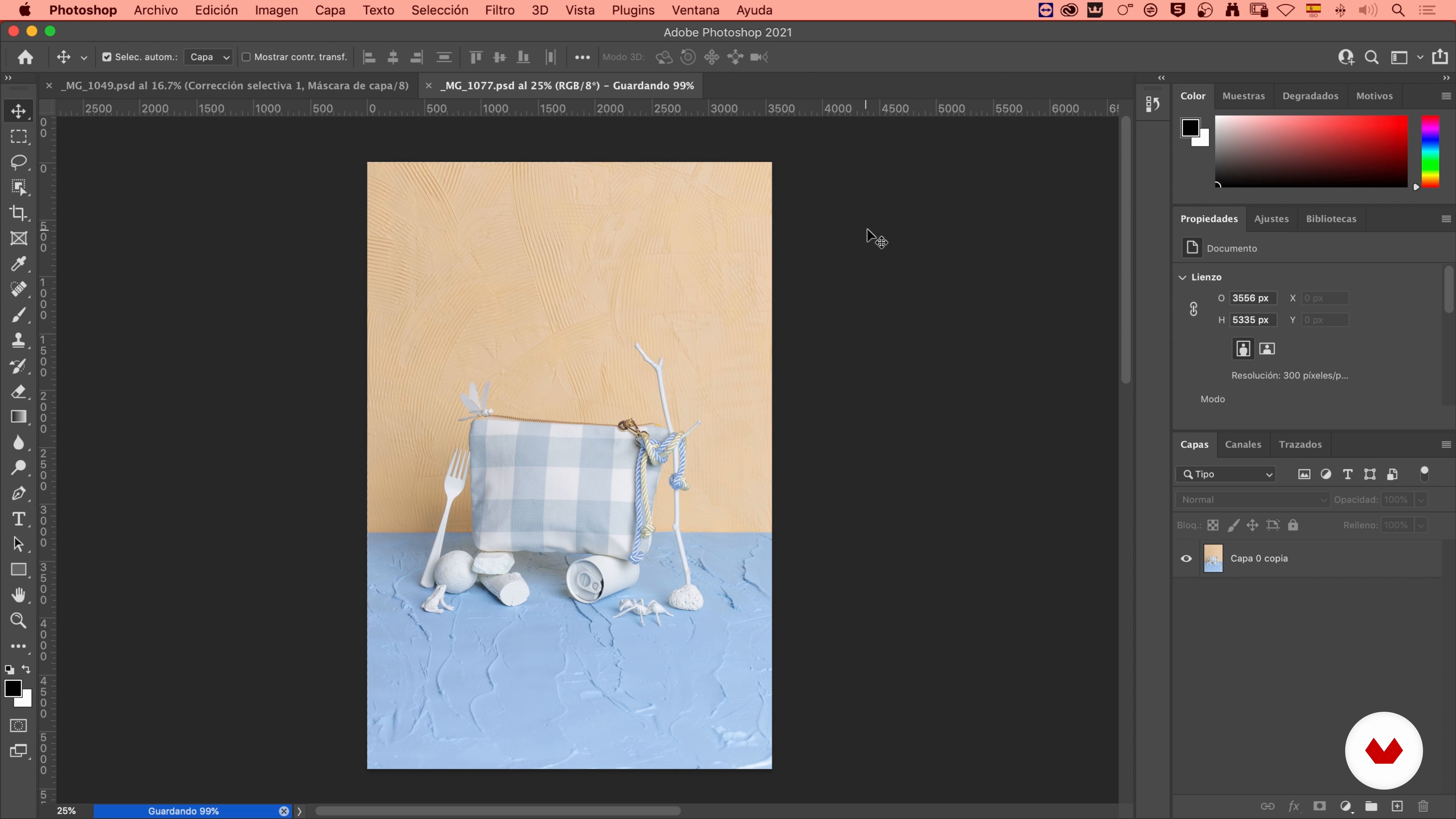


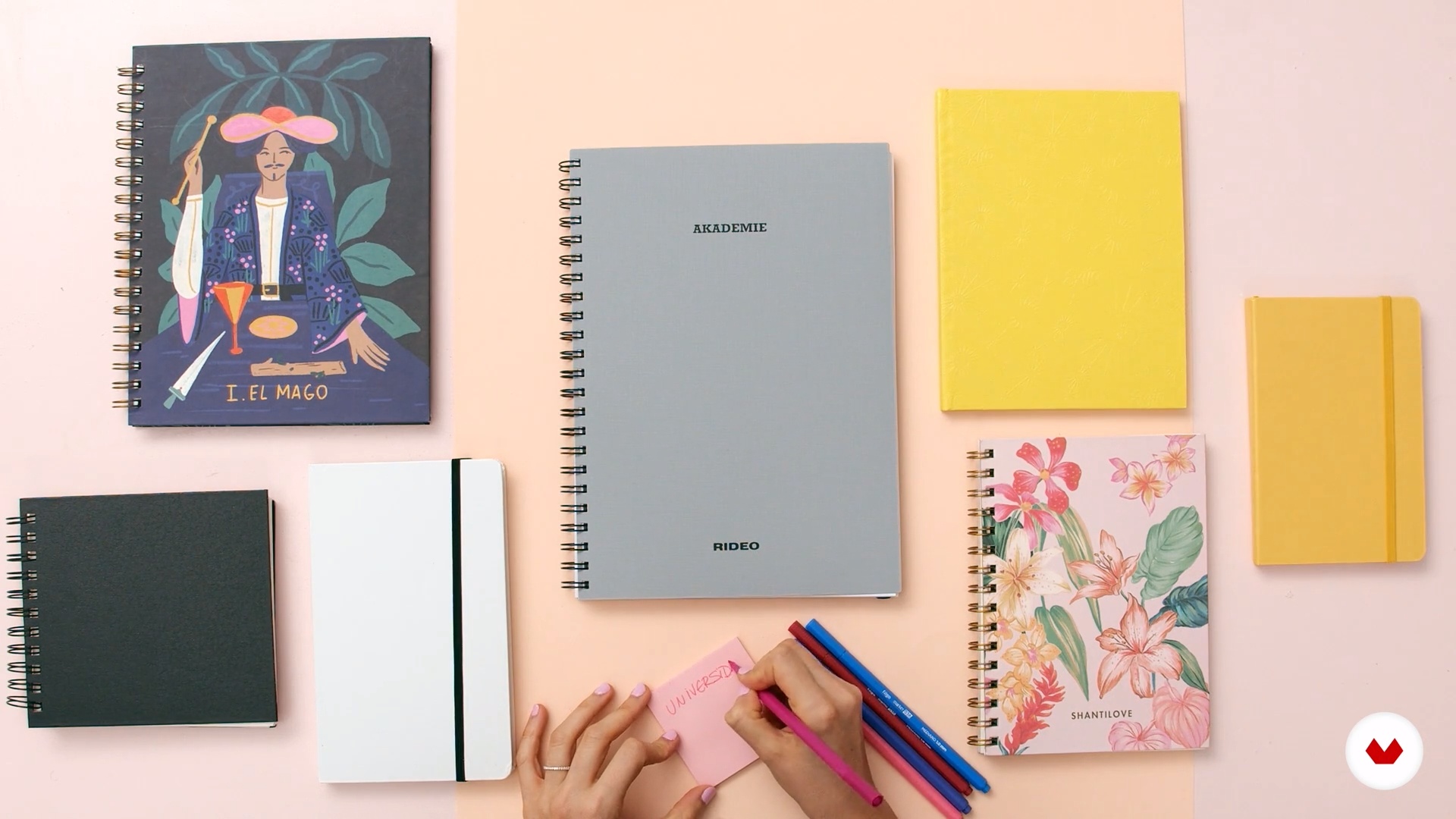

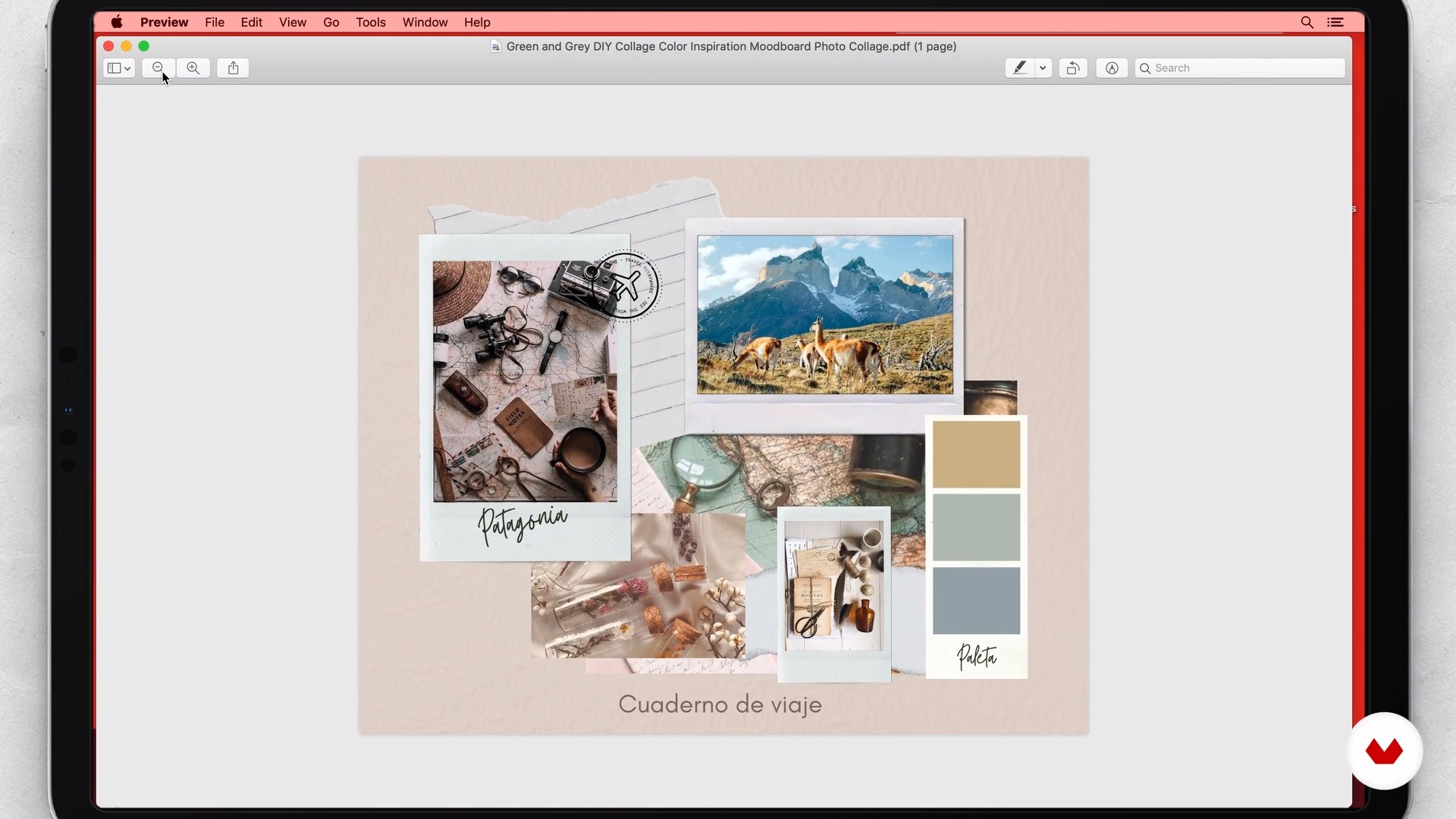





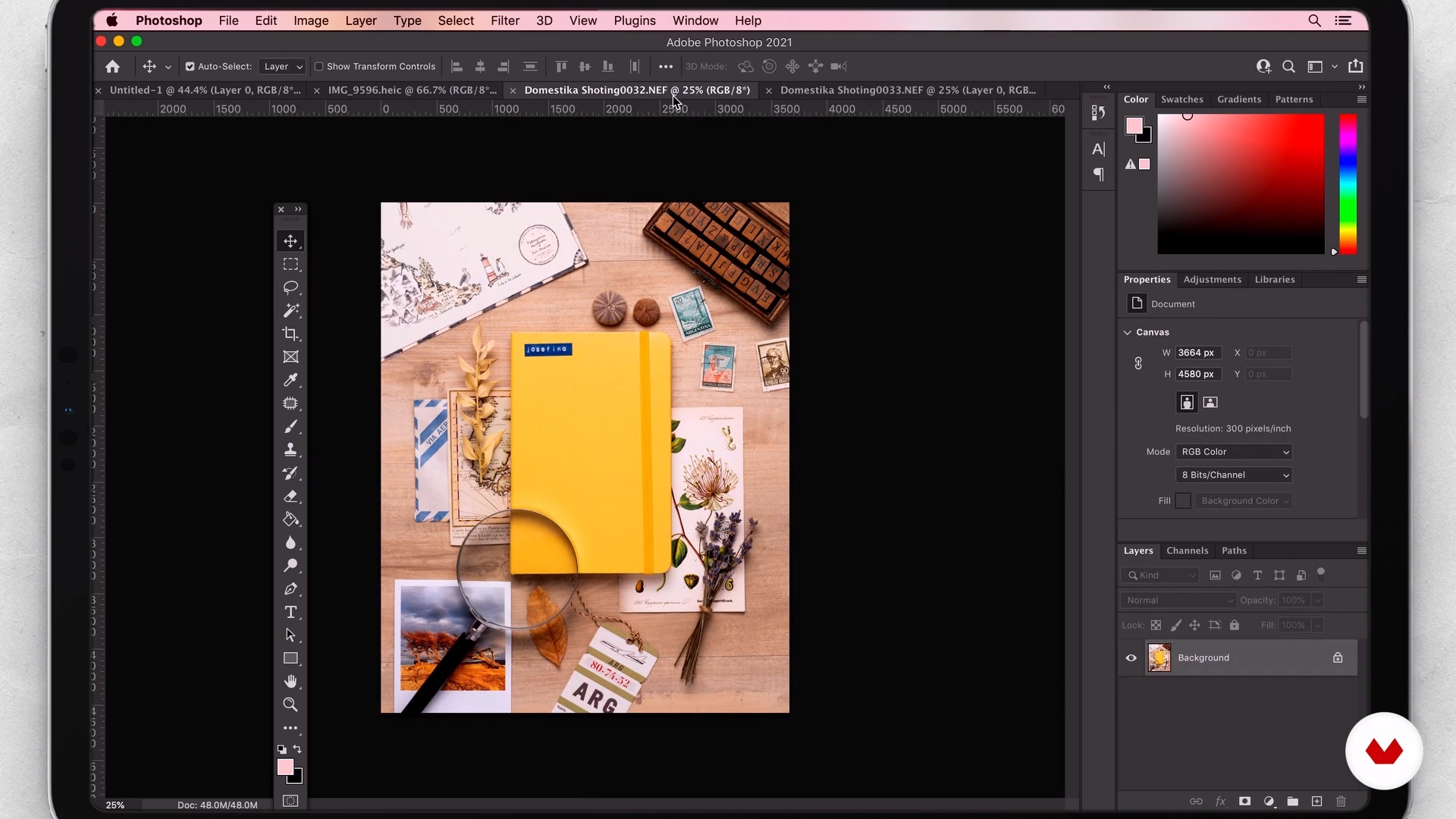



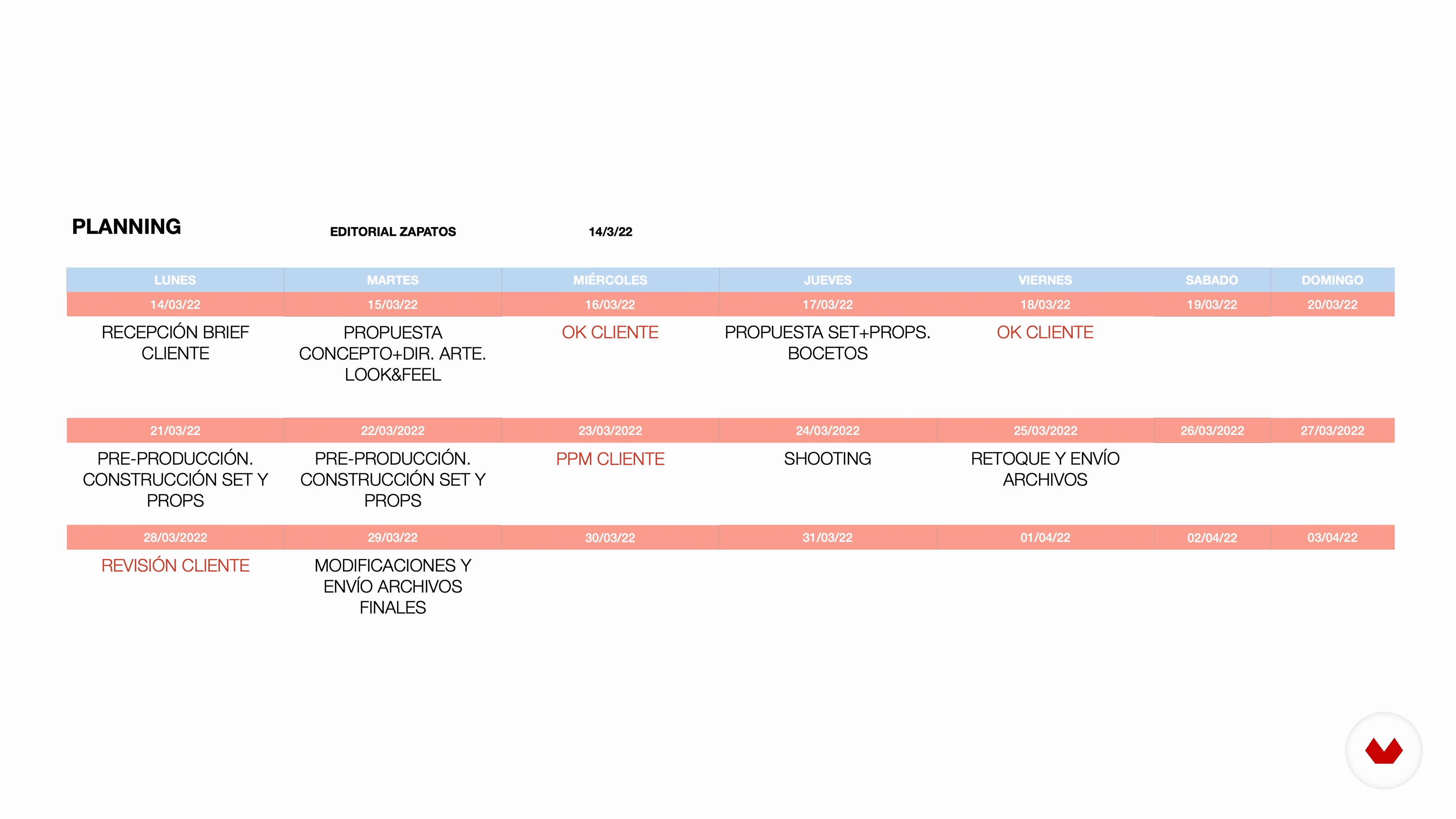
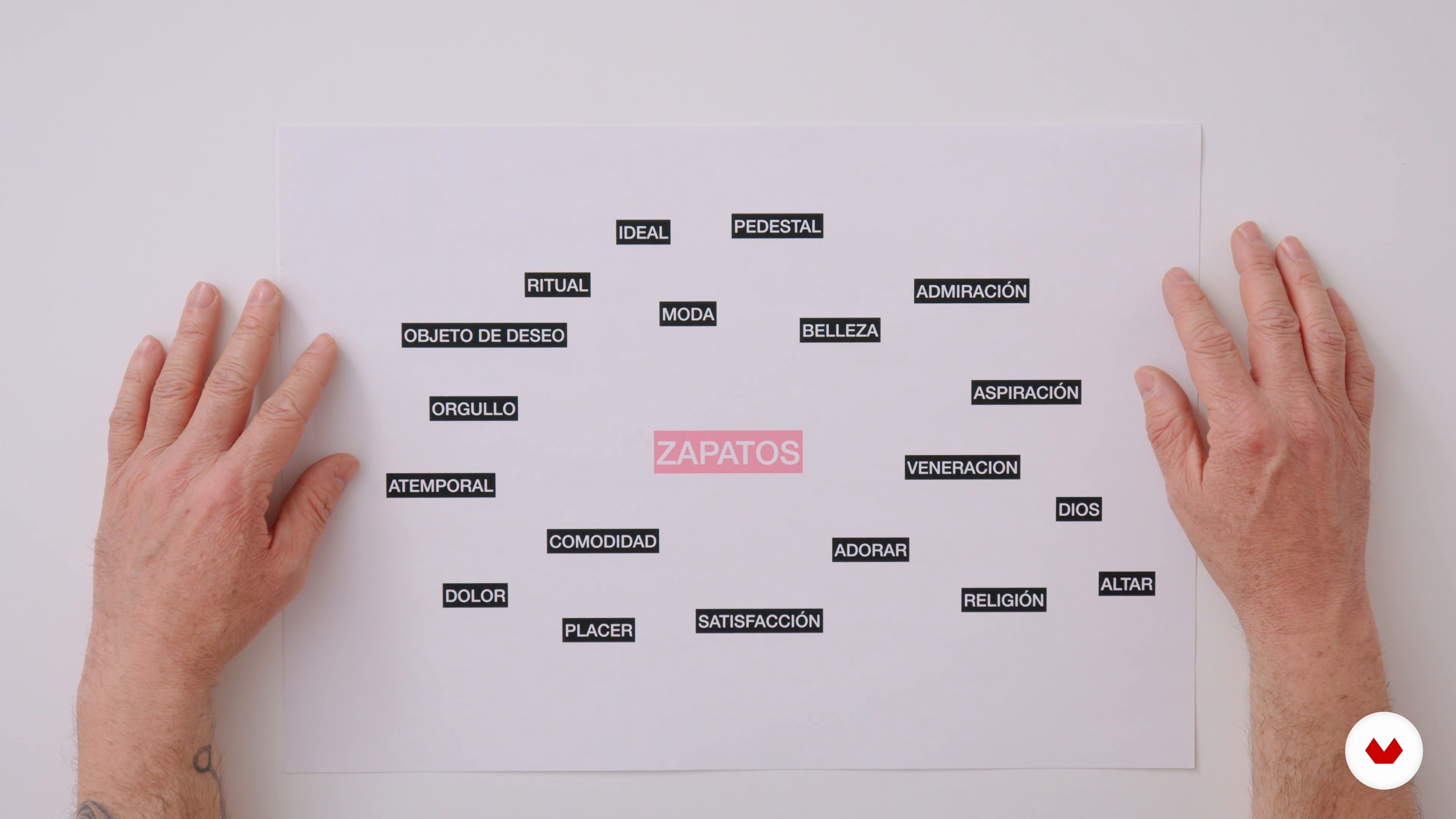
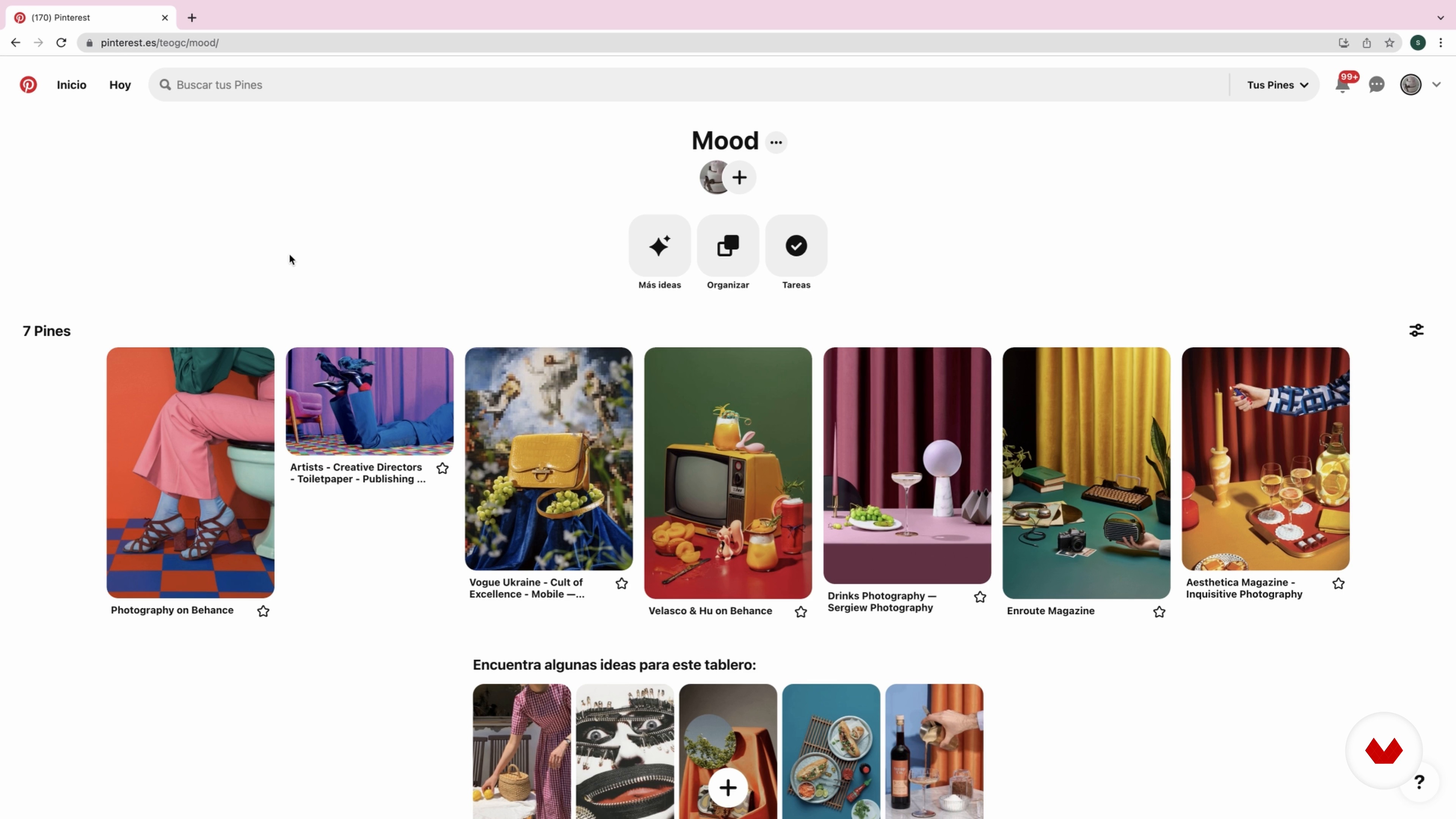


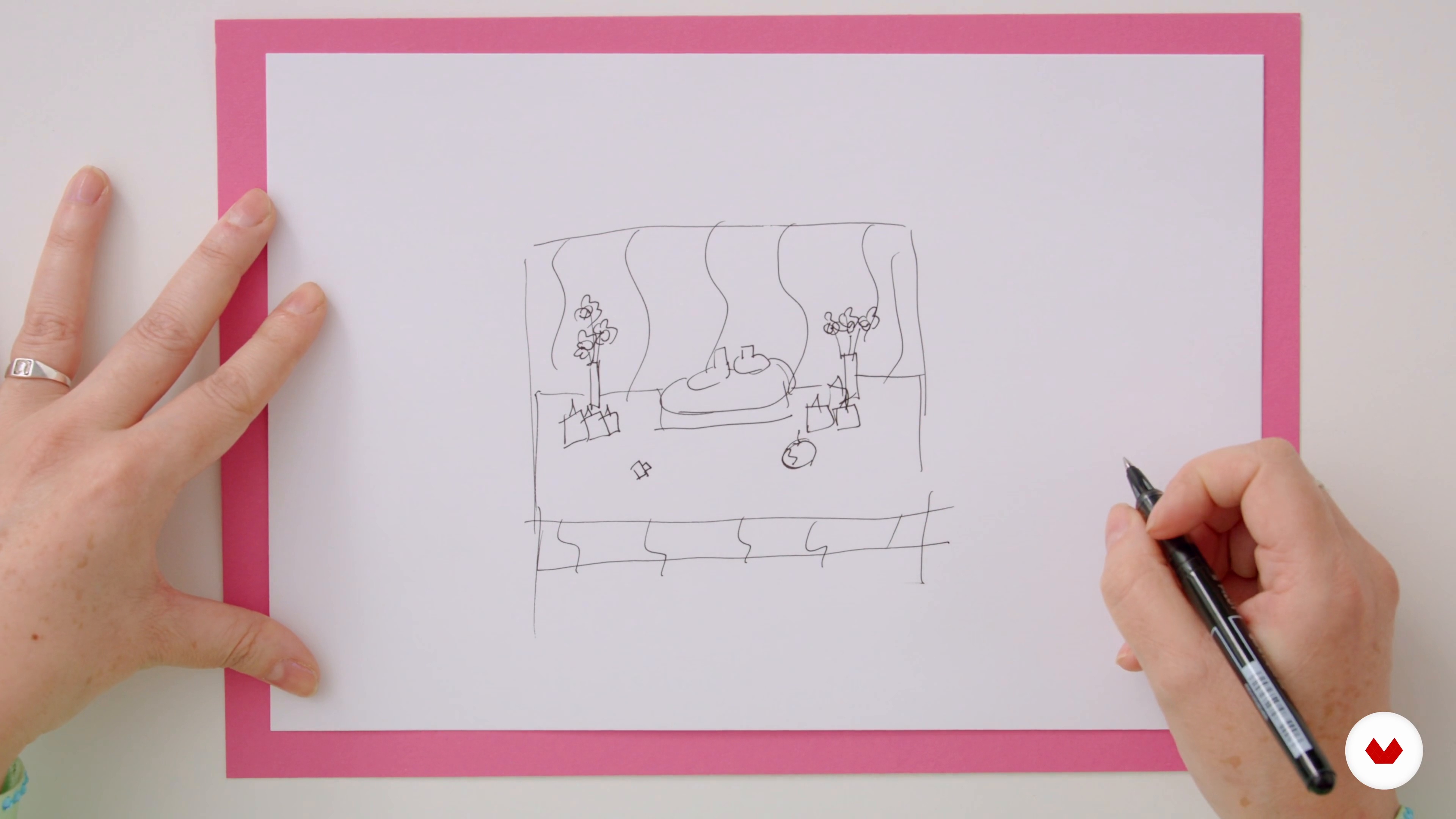

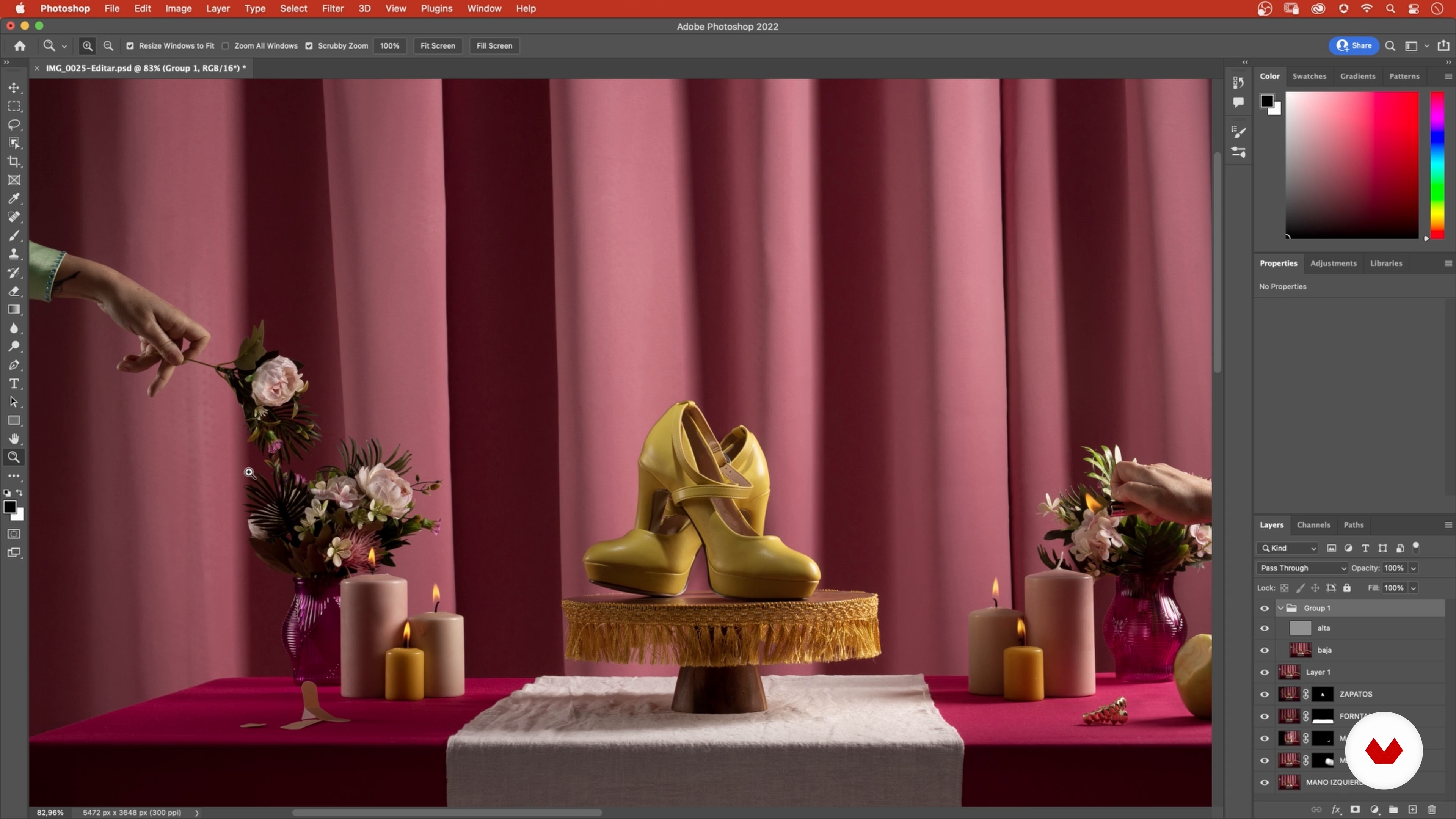
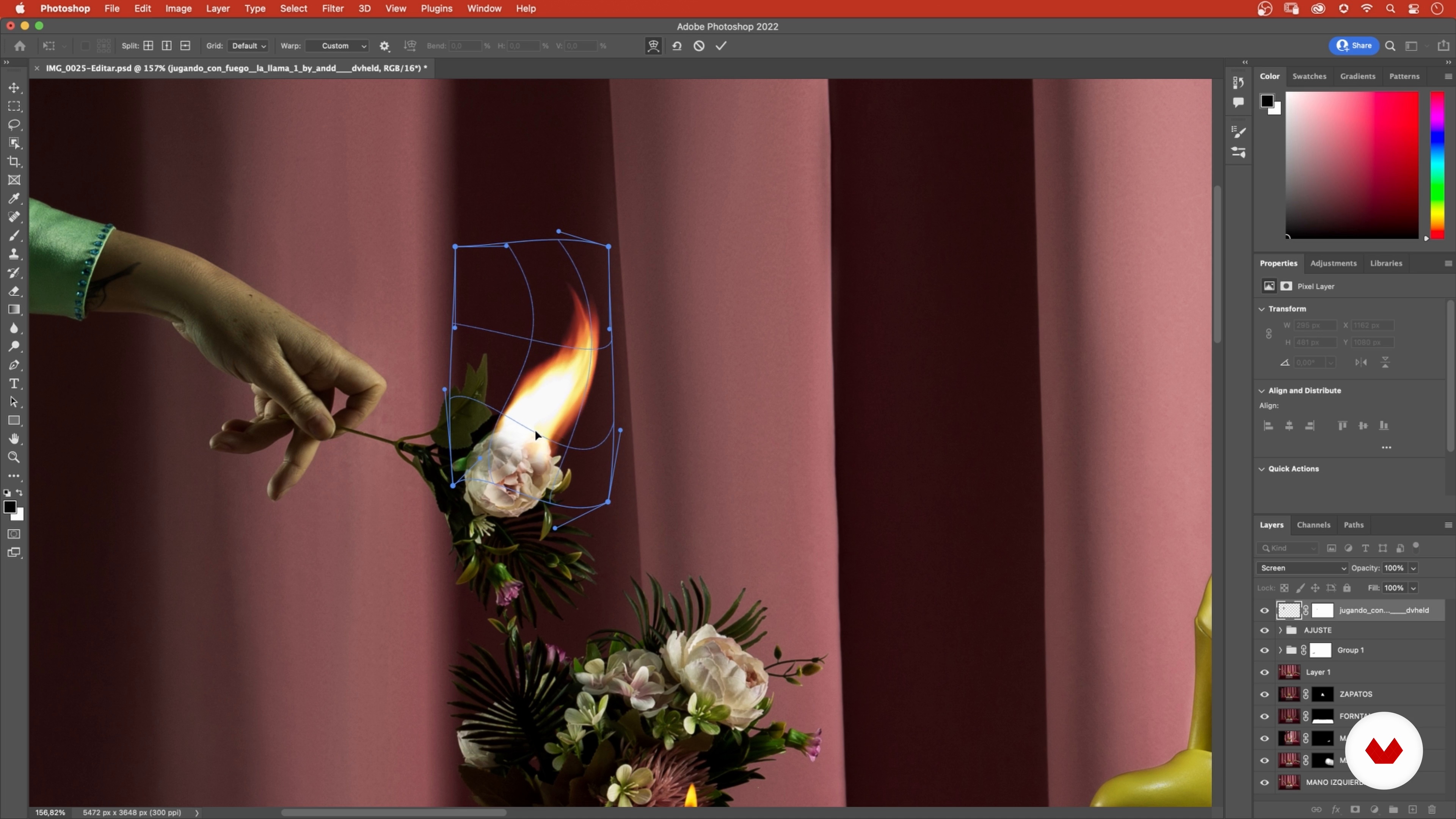
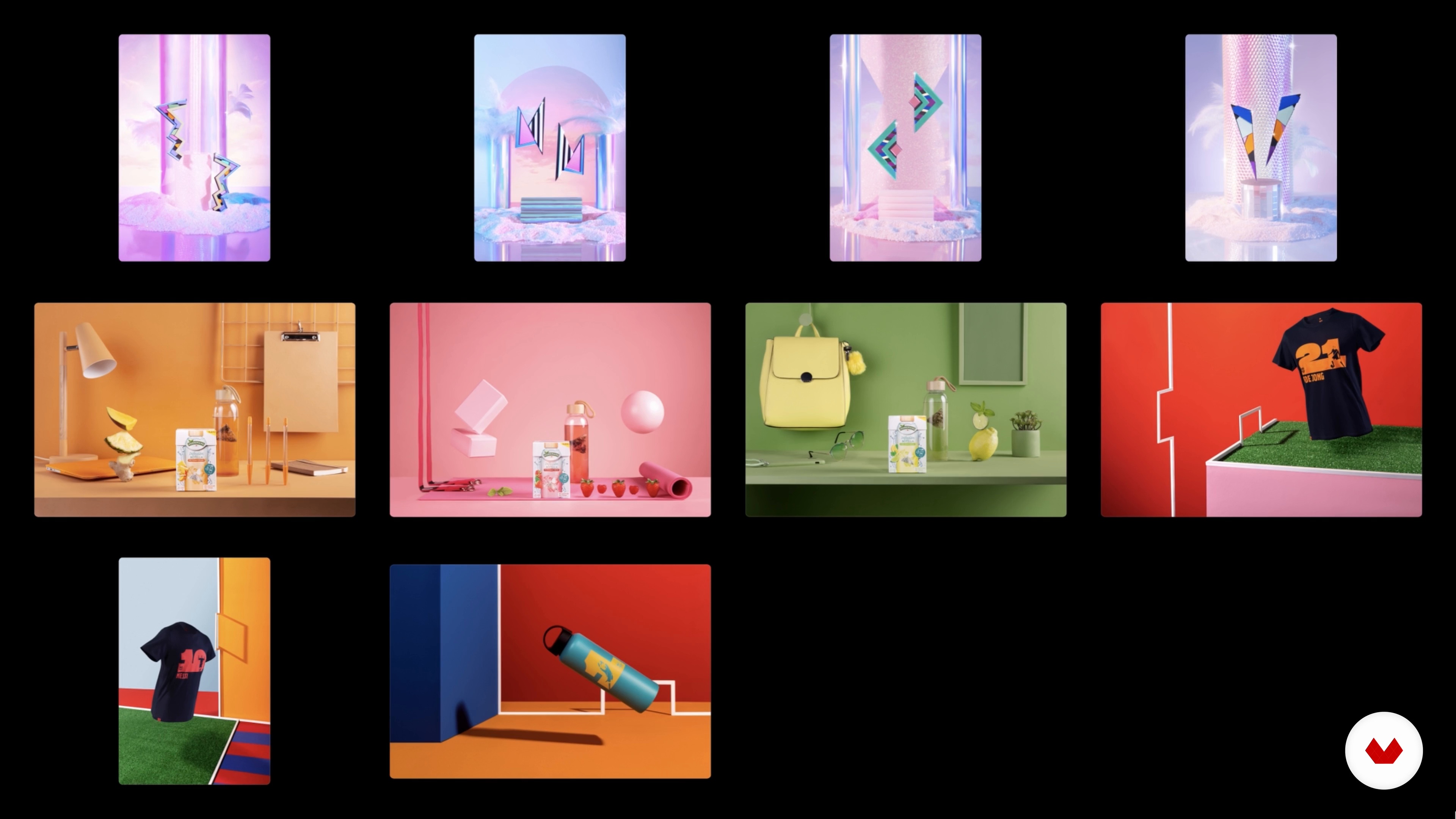









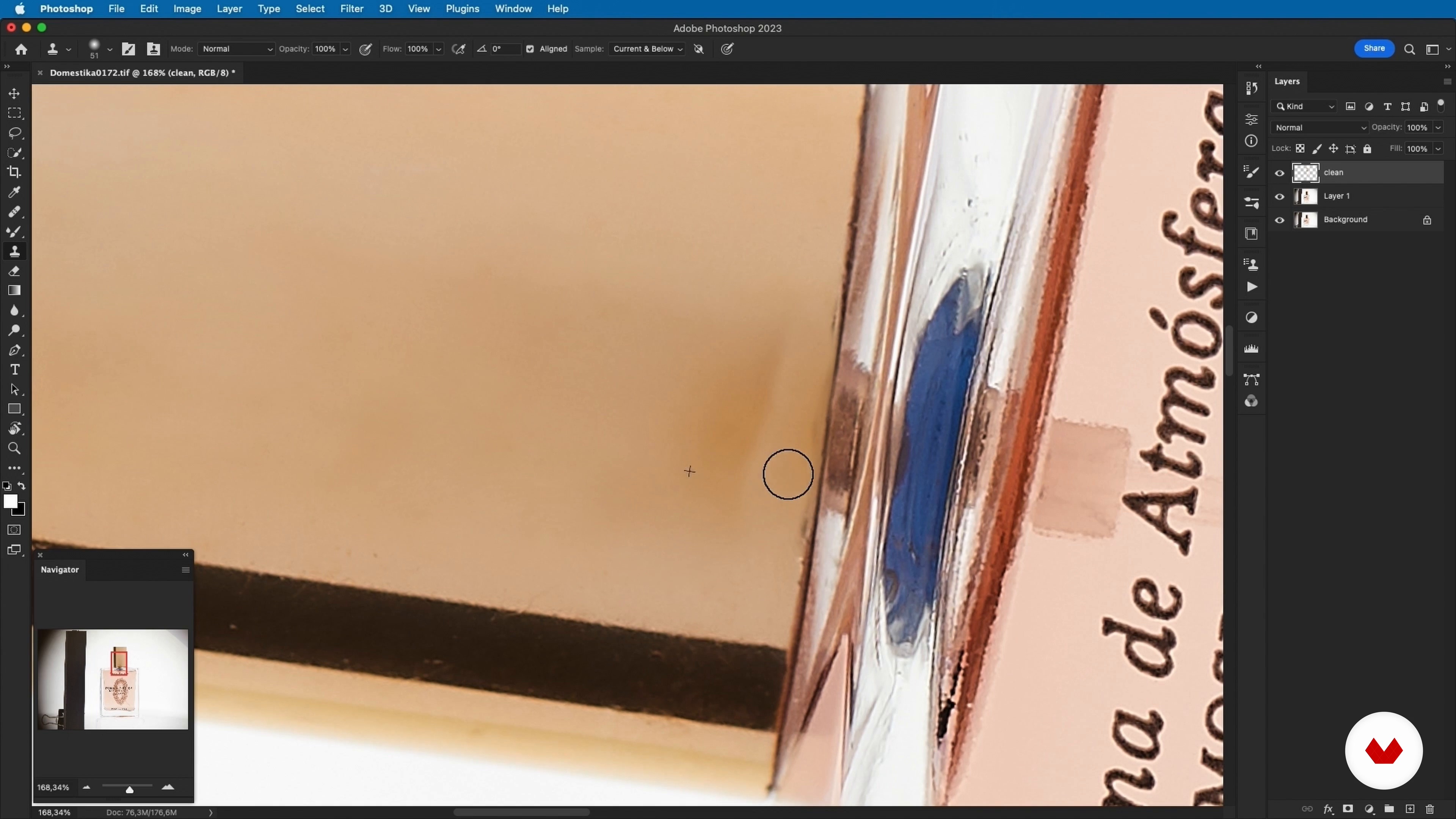
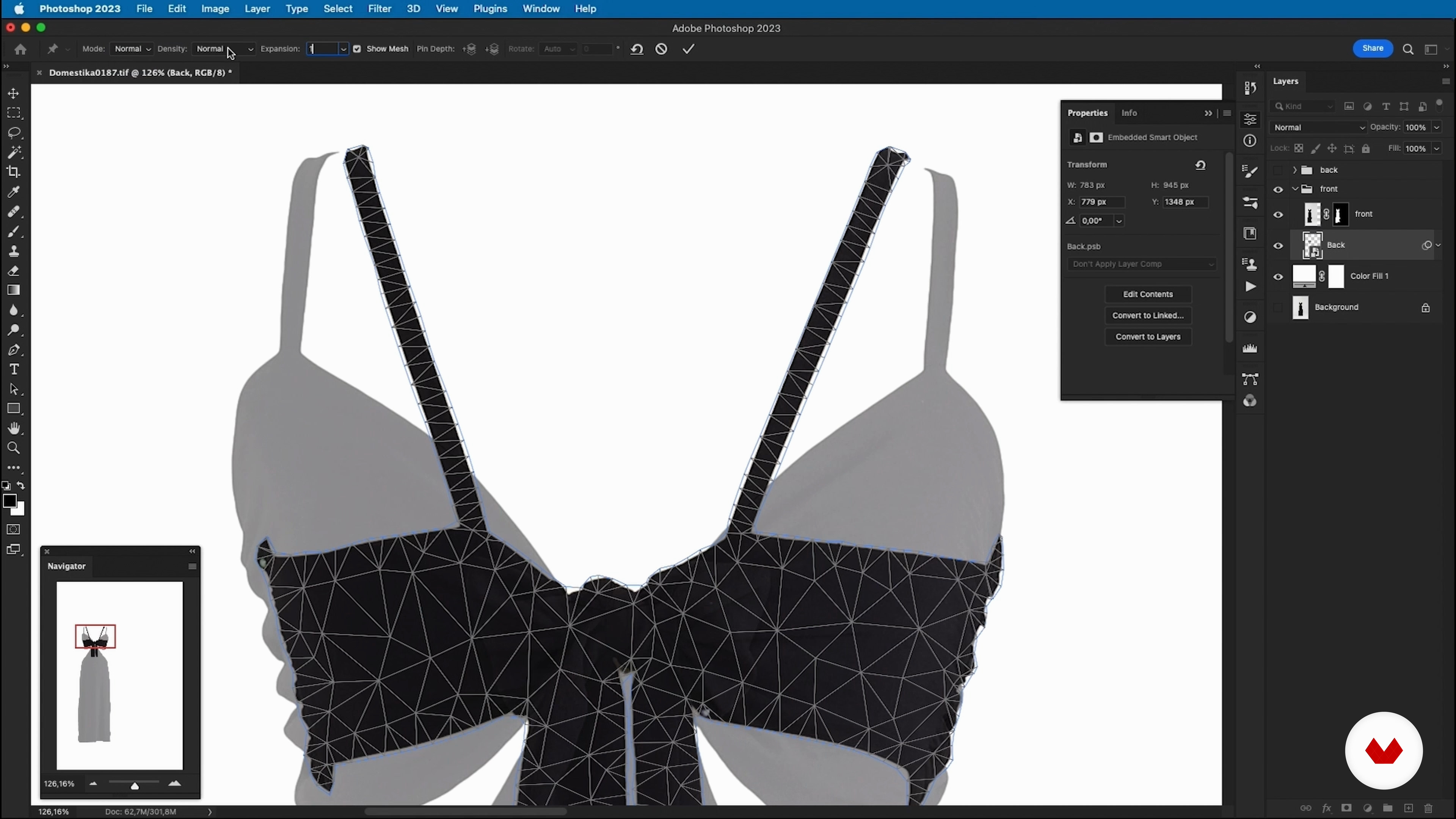
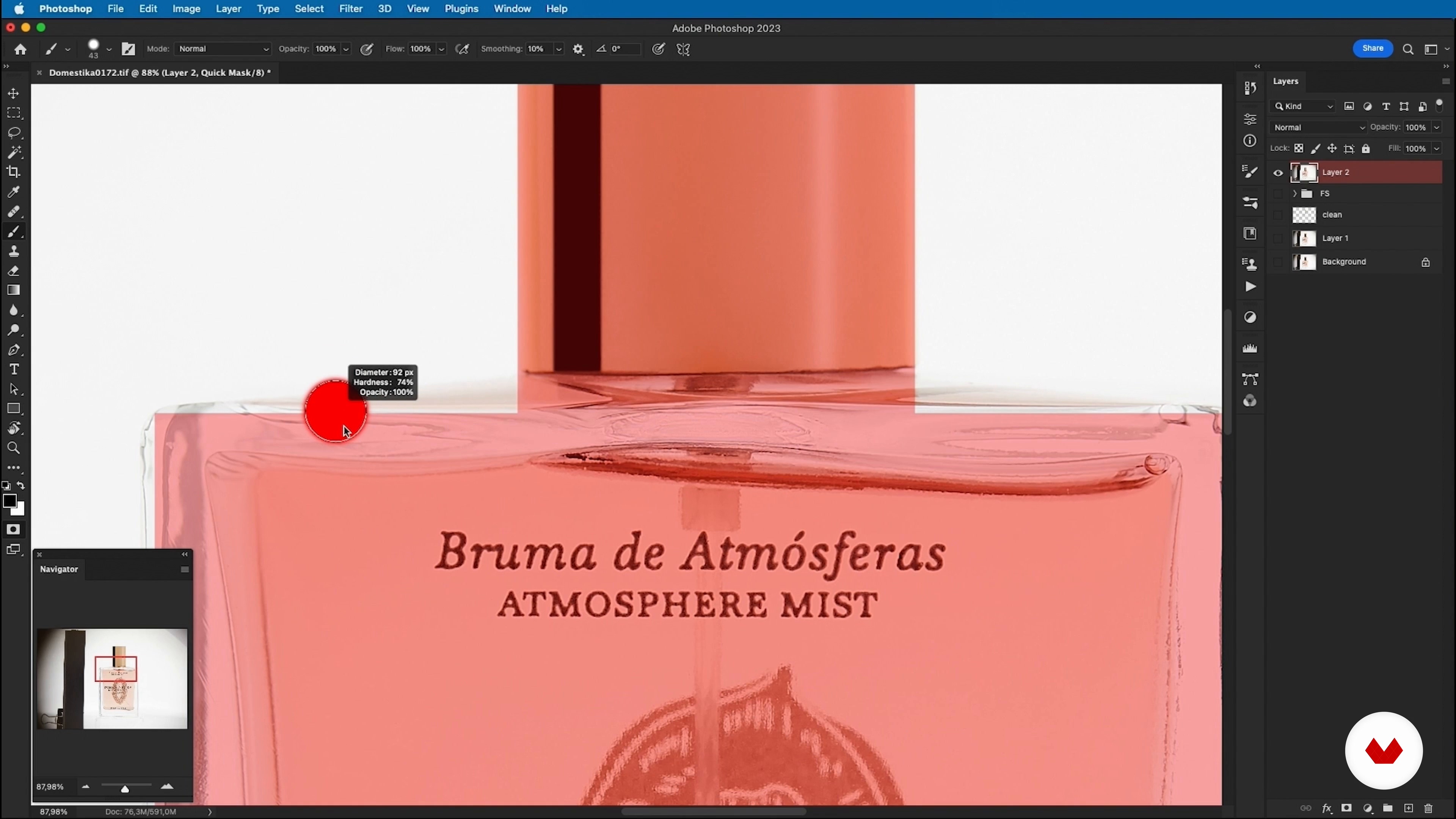
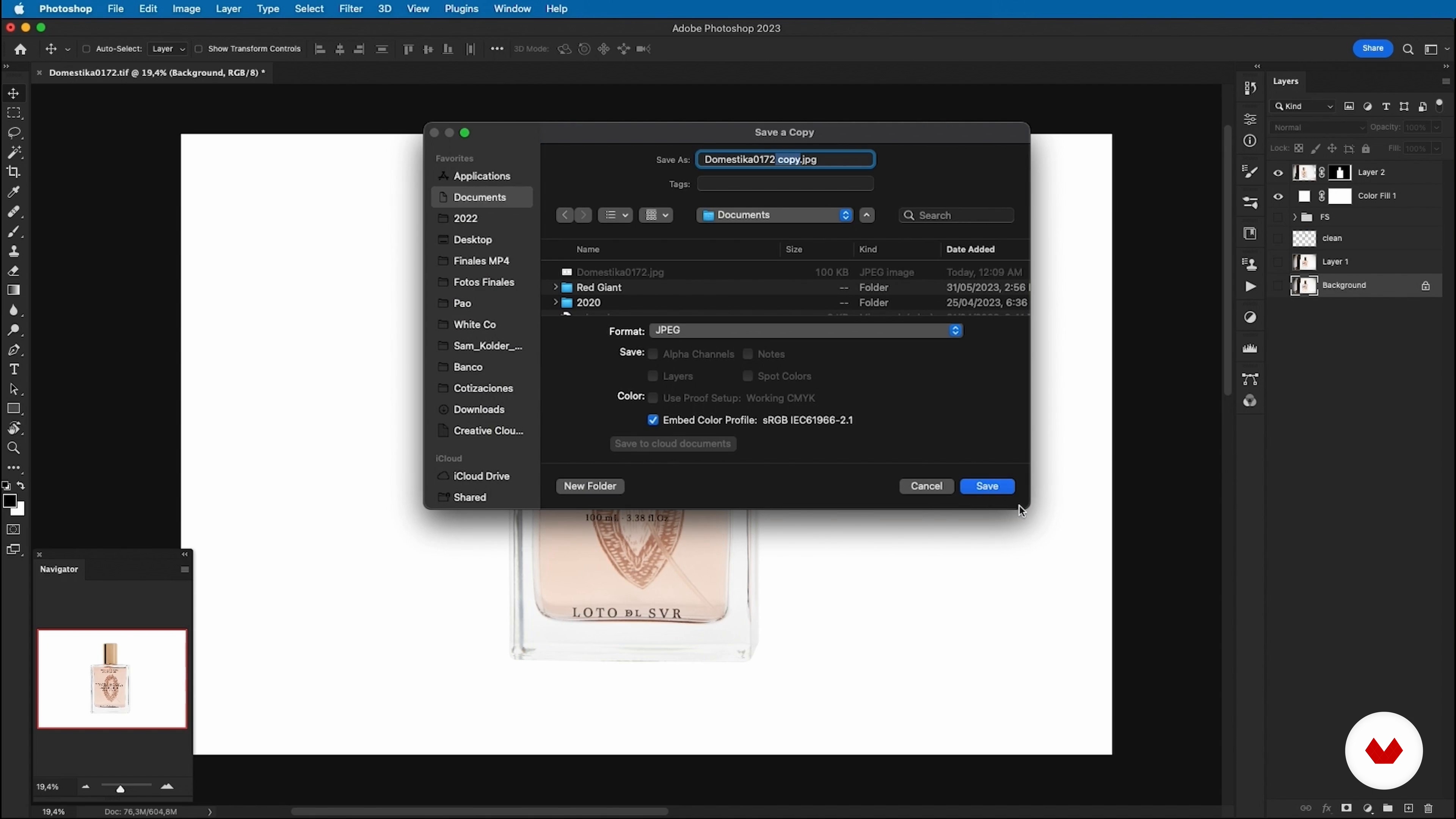
- 100% positive reviews (5)
- 580 students
- 83 lessons (13h 38m)
- 121 additional resources (69 files)
- Online and at your own pace
- Audio: Spanish, English
- Spanish · English · Portuguese · German · French · Italian · Polish · Dutch · Turkish · Romanian · Indonesian
- Level: Beginner
- Unlimited access forever
What is this course's project?
Capture a series of product photographs, applying lighting and composition techniques to achieve professional-quality images. Learn to work with sunlight and shadows to achieve a natural style. Create custom photo sets that enhance brand identity. Design and execute shoots with clear creative direction and a cohesive visual concept. Produce final images optimized for e-commerce.
Who is this specialization for?
Creative people looking to improve their product photography skills, entrepreneurs looking to optimize their product images for e-commerce, hobbyists interested in mastering lighting and composition, and marketing professionals looking to enhance their visual portfolio.
Requirements and materials
No extensive prior knowledge is required, just a basic understanding of photography. You'll need a camera, preferably a DSLR or mirrorless, access to natural or artificial light, and space to set up your sets. Use editing software to enhance your photos.

Reviews
What to expect from this specialization course
-
Learn at your own pace
Enjoy learning from home without a set schedule and with an easy-to-follow method. You set your own pace.
-
Learn from the best professionals
Learn valuable methods and techniques explained by top experts in the creative sector.
-
Meet expert teachers
Each expert teaches what they do best, with clear guidelines, true passion, and professional insight in every lesson.
-
Certificates
PlusIf you're a Plus member, get a custom certificate for every specialization course. Share it on your portfolio, social media, or wherever you like.
-
Get front-row seats
Videos of the highest quality, so you don't miss a single detail. With unlimited access, you can watch them as many times as you need to perfect your technique.
-
Share knowledge and ideas
Ask questions, request feedback, or offer solutions. Share your learning experience with other students in the community who are as passionate about creativity as you are.
-
Connect with a global creative community
The community is home to millions of people from around the world who are curious and passionate about exploring and expressing their creativity.
-
Watch professionally produced courses
Domestika curates its teacher roster and produces every course in-house to ensure a high-quality online learning experience.
FAQs
What are Domestika's online courses?
Domestika courses are online classes that allow you to learn new skills and create incredible projects. All our courses include the opportunity to share your work with other students and/or teachers, creating an active learning community. We offer different formats:
Original Courses: Complete classes that combine videos, texts, and educational materials to complete a specific project from start to finish.
Basics Courses: Specialized training where you master specific software tools step by step.
Specialization Courses: Learning paths with various expert teachers on the same topic, perfect for becoming a specialist by learning from different approaches.
Guided Courses: Practical experiences ideal for directly acquiring specific skills.
Intensive Courses (Deep Dives): New creative processes based on artificial intelligence tools in an accessible format for in-depth and dynamic understanding.
When do the specialization courses start and when do they finish?
All specialization courses are 100% online, so once they're published, specialization courses start and finish whenever you want. You set the pace of the class. You can go back to review what interests you most and skip what you already know, ask questions, answer questions, share your projects, and more.
What do Domestika's specialization courses include?
The specialization courses are divided into different modules. Each one includes lessons, informational text, tasks, and practice exercises to help you carry out your project step by step, with additional complementary resources and downloads. You'll also have access to an exclusive forum where you can interact with other students, as well as share your work and your final project, creating a community around the specialization courses.
Have you been given a specialization courses?
You can redeem the specialization courses you received by accessing the redeeming page and entering your gift code.







Muy bueno y las explicaciones muy claras. Recomiendo
Me pareció increible. El nivel de profesionales y explicaciones es muy elevado.
Estoy encantada con esta especialización
excelente
As a Plus user, I have access to only the lectures of this specialization course, without any additional material. I completed 3 modules, and I couldn't wait to purchase it.
Anyone who wants to learn or master his/her photography skills this is all what you need.
Highly recommended.
And all the teachers are so professional.
Worth of money
Muy recomendado tanto si te inicias en la fotografía de producto como si ya tienes experiencia, ya que encuentras muchos consejos de los profesores que son unos expertos. Muchas ideas e inspiración. ¡Buen curso!