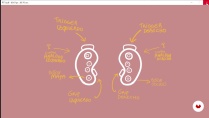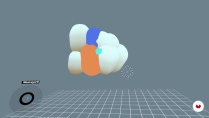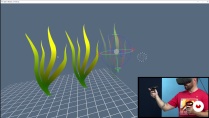Guided Course: Create a 3D Short Film in Virtual Reality with Quill
A guided course by Federico Moreno Breser , Animation Director and Digital Artist

Create a 3D short film in virtual reality with Oculus Quill, from characters to professional rendering.
Explore the fascinating world of virtual reality design and modeling by creating an immersive 3D short film with Quill. Learn how to set up your VR headset and familiarize yourself with the Quill tool, where you'll discover how to use Transform, Layers, Brushes, and the Clone tool to bring your ideas to life. Develop characters from scratch, modeling from the head to the full body, applying textures, and positioning them within the scene.
Immerse yourself in designing a visually compelling environment, enriched with details that complement your short film's narrative. Move on to the final composition of the scene, integrating characters and environment seamlessly. Finally, export and bring your project to OctaneRender, where you can apply materials and lighting, achieving a professional finish. Upon completion, you'll have a VR scene ready for your professional presentation.
What will you learn in this online course?
26 lessons & 19 downloads
- 23 students
- 26 lessons (4h 51m)
- 19 additional resources (11 files)
- Online and at your own pace
- Available on the app
- Audio: Spanish, German, English, French, Italian, Dutch, Polish, Portuguese, Turkish
- Spanish · English · Portuguese · German · French · Italian · Polish · Dutch · Turkish
- Level: Beginner
- Unlimited access forever
What is this course's project?
The project focuses on creating a 3D short film in virtual reality using Quill. You'll learn how to set up your VR setup, design and model characters, build a detailed environment, and finally integrate and render the project in OctaneRender for a professional finish.
Who is this online course for?
Creative people interested in exploring 3D design and virtual reality will find this guided project an opportunity to learn how to model immersive scenes. Recommended for those with basic VR knowledge who want to enhance their technical and artistic skills.
Requirements and materials
This guided project requires a virtual reality headset with Oculus Quill installed and connected to OctaneRender. You don't need extensive prior experience, but basic 3D design skills and a computer capable of running virtual reality software are essential.

Federico Moreno Breser
A guided course by Federico Moreno Breser
Federico Moreno is passionate about the freedom that animation gives him to bring his imagination to life and give shape to a story, compared to other audiovisual fields. With over twenty years of professional experience, he admits today that most of what he has learned was self-taught, after endless hours of practice, tutorials, and videos.
He has directed Mcfly Studio since 2005, a studio specialized in animation and audiovisual production, where his two sides of expertise meet: the artist and producer. In 2012, he founded the animation magazine Moushon!, a project that he led for two years, and Luty Art Studio alongside Nelson Luty, an art department dedicated to conceptual art for the film industry, animation, and video games.
Content
-
U1
Create a 3D short film in virtual reality with Quill
-
Podcast: Designing in VR is thinking in 360°
-
Hardware presentation and technical requirements
-
VR equipment setup and configuration
-
Introduction to the Quill Tool
-
The Transform tool and its role
-
Working with Layers
-
Brushes and Clone tool I
-
Brushes and Clone tool II
-
Customize our interface
-
We work with references
-
Character Creation: The Head I
-
Character Creation: The Head II
-
Body Arming I
-
Body Arming II
-
We paint the character
-
We do the poses I
-
We do the poses II
-
Scenarios bases
-
Creation of the arcade
-
Scenario Details
-
Final scenario composition
-
We export from Quill
-
We integrate the project to OctaneRender I
-
We integrate the project to OctaneRender II
-
Materials and lights in OctaneRender
-
Final export
-
-
FP
Final project
-
Guided Course: Create a 3D Short Film in Virtual Reality with Quill
-
What to expect from a Domestika course
-
Learn at your own pace
Enjoy learning from home without a set schedule and with an easy-to-follow method. You set your own pace.
-
Learn from the best professionals
Learn valuable methods and techniques explained by top experts in the creative sector.
-
Meet expert teachers
Each expert teaches what they do best, with clear guidelines, true passion, and professional insight in every lesson.
-
Certificates
PlusIf you're a Plus member, get a custom certificate signed by your teacher for every course. Share it on your portfolio, social media, or wherever you like.
-
Get front-row seats
Videos of the highest quality, so you don't miss a single detail. With unlimited access, you can watch them as many times as you need to perfect your technique.
-
Share knowledge and ideas
Ask questions, request feedback, or offer solutions. Share your learning experience with other students in the community who are as passionate about creativity as you are.
-
Connect with a global creative community
The community is home to millions of people from around the world who are curious and passionate about exploring and expressing their creativity.
-
Watch professionally produced courses
Domestika curates its teacher roster and produces every course in-house to ensure a high-quality online learning experience.
FAQs
What are Domestika's online courses?
Domestika courses are online classes that allow you to learn new skills and create incredible projects. All our courses include the opportunity to share your work with other students and/or teachers, creating an active learning community. We offer different formats:
Original Courses: Complete classes that combine videos, texts, and educational materials to complete a specific project from start to finish.
Basics Courses: Specialized training where you master specific software tools step by step.
Specialization Courses: Learning paths with various expert teachers on the same topic, perfect for becoming a specialist by learning from different approaches.
Guided Courses: Practical experiences ideal for directly acquiring specific skills.
Intensive Courses (Deep Dives): New creative processes based on artificial intelligence tools in an accessible format for in-depth and dynamic understanding.
When do the guided courses start and when do they finish?
All guided courses are 100% online, so once they're published, guided courses start and finish whenever you want. You set the pace of the class. You can go back to review what interests you most and skip what you already know, ask questions, answer questions, share your projects, and more.
What do Domestika's guided courses include?
The guided courses are divided into different modules. Each one includes lessons, informational text, tasks, and practice exercises to help you carry out your project step by step, with additional complementary resources and downloads. You'll also have access to an exclusive forum where you can interact with other students, as well as share your work and your final project, creating a community around the guided courses.
Have you been given a guided courses?
You can redeem the guided courses you received by accessing the redeeming page and entering your gift code.